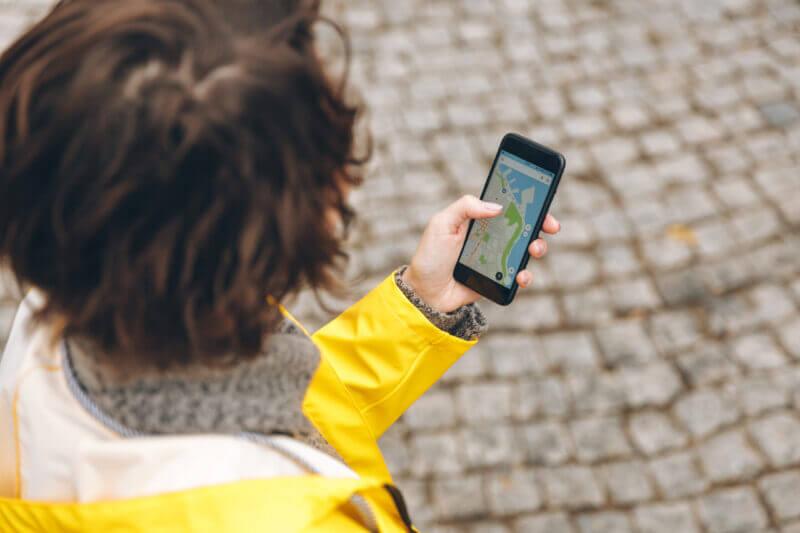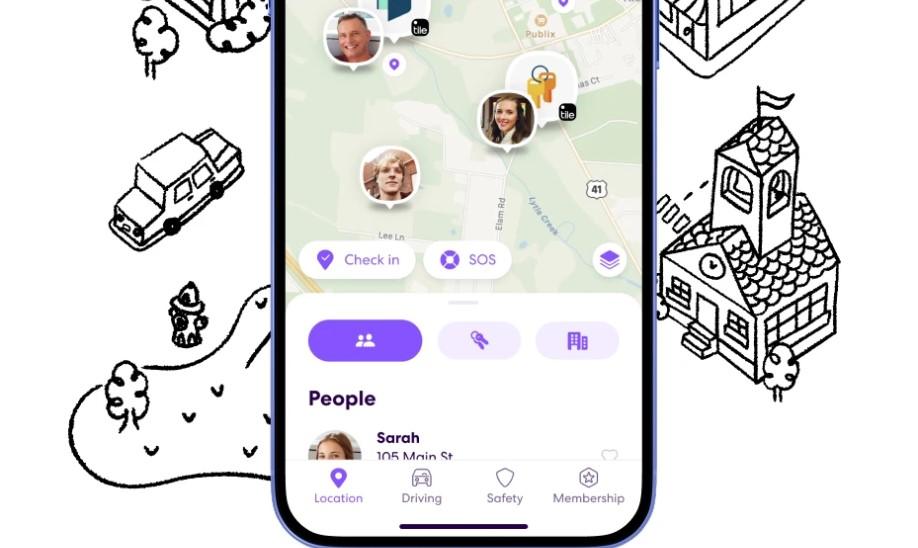Ever wished you could explore famous places or catch rare game items without leaving your couch? GPS spoofing tools let you do just that by changing your phone’s location. SpooferX is one such tool, very popular with players of games like Pokémon GO. In this SpooferX review, we’ll look closely at what it does, how well it works, and if it’s a safe choice. Our goal is to offer a straightforward, honest opinion based on our firsthand experience and tests. Plus, we’ll show you why LocaRun could be an even better option for you.
What is SpooferX?
SpooferX is a computer program that lets you change your iPhone’s GPS location to anywhere in the world. Ever dreamed of appearing in Paris or Tokyo with a single click? It’s mostly used for location-based games, allowing players to find special in-game items or play with friends far away.
Why an honest review? Because using these tools comes with risks, especially in online games. Our goal is to give you the real picture so you can decide if SpooferX fits your needs.

SpooferX Features
SpooferX offers several key features for faking your location:
- Change GPS Location: This is the main function. You can pick any spot on the map, and your phone will think you’re there.
- Virtual Joystick: For games where you move around, SpooferX gives you an on-screen joystick. This lets you “walk” or “run” in the game without moving in real life. In our tests, the joystick felt surprisingly smooth and intuitive, making in-game navigation effortless.
- Set Your Speed: You can choose how fast your character moves, from a slow walk to a quick drive. That flexibility really pays off when you’re trying to cover ground fast or hatch eggs efficiently.
- Cool Extras (Mostly for Pokémon GO):
- IV Previews: See how strong a Pokémon is before you catch it.
- Better Throws: Options to help you throw Poké Balls more accurately (Nice, Great, Excellent throws).
- AR+ Handler: Can help with Augmented Reality features in games.
- Higher FPS: Tries to make your game run smoother.

Premium Features (Paid Monthly – $4.99):
The paid version of SpooferX adds more advanced tools, especially for serious Pokémon GO players:
- Block Unwanted Pokémon: Automatically avoid Pokémon that aren’t “Shiny” (rare versions) or don’t have perfect stats (“Hundo”).
- Fast Catch: Speed up the Pokémon catching animation.
- Freeze Pokémon: Keep a Pokémon from running away during a fight.
- Smart Ball Use: Remember your last used Poké Ball or pick your favorite to use automatically.
- Faster Map Loading: Helps the game map load quicker when you’re moving around a lot.
Our Thoughts on Features: SpooferX’s free version gives you the essentials, covering basic spoofing needs. However, if you’re a dedicated Pokémon GO player looking to maximize efficiency and target specific Pokémon, the paid plan genuinely offers some incredibly useful features that could save you a lot of time and effort.
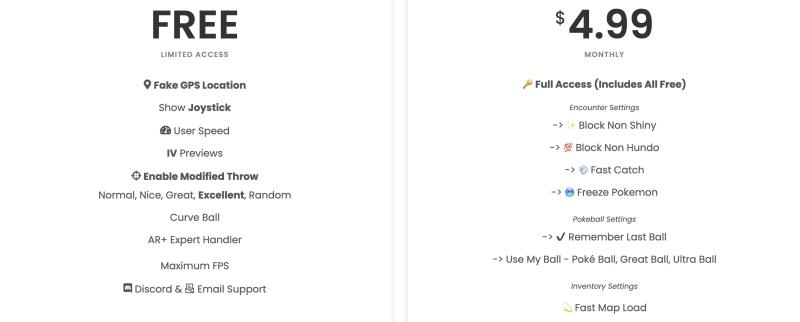
How Well Does SpooferX Perform?
We took SpooferX for a spin, putting it through its paces in real-world scenarios. Here’s what we discovered:
- Stability: Generally, it performed admirably without frequent crashes. While we did encounter a few minor glitches during extended use, they were never disruptive enough to severely impact our session.
- Location Accuracy: When you pinpoint a spot on the map, SpooferX typically places your phone’s GPS precisely there, delivering reliable teleportation.
- Works with Your Devices:
- iPhones (iOS): It supports a wide range of iPhone models and iOS versions, often without the need for a jailbreak – a significant advantage for most users who prefer to avoid complex phone modifications.
- Computer Needed: You’ll use SpooferX on your Windows or Mac computer, and it connects to your phone from there.
- Playing Pokémon GO: SpooferX successfully altered our location within Pokémon GO, and the joystick responded well for movement. The built-in cooldown timer, designed to help prevent bans, proved useful. However, it’s crucial to remember that caution is still paramount in how you play to minimize risks.
SpooferX Pros and Cons: The Good and the Bad
Based on our testing, here’s a quick look at the main upsides and downsides of using SpooferX:
Pros
- Easy to Use: The software has a simple and clean interface that’s easy to figure out, even for beginners.
- Core Features Work Well: Basic GPS teleportation, joystick control, and route simulation are reliable.
- No Jailbreak Needed: For many iOS users, this is a big plus as it avoids complex phone modifications.
- Useful Pokémon GO Features: The paid version offers specific tools like IV previews and auto-blocking that enhance the game experience.
- Good Stability: It generally runs without frequent crashes during use.
Cons
- iOS Only: SpooferX is limited to iPhones, so Android users will need to look elsewhere.
- Ban Risk: Like any spoofing tool, there’s always a risk of your game account being banned, despite its built-in aids.
- Requires a Computer: You need a desktop computer (Windows or Mac) to use SpooferX, which might not be convenient for everyone.
- Paid for Full Power: Many of the more advanced and game-specific features are only available in the monthly paid version.
- Occasional Small Glitches: While generally stable, minor bugs can sometimes occur.
How to Download, Install and Use SpooferX
The free installation process for SpooferX requires the use of Sideloadly and a few preparatory steps on your computer and iPhone.
Step 1. Prepare Your Computer and Files
Download and install iTunes (non-Windows Store version) and Sideloadly on your computer, then log into iTunes. Also, make sure to download the SpooferX IPA file.
Step 2. Sideload the App to Your iOS Device
Run Sideloadly, connect your iPhone, and drag the SpooferX IPA file into the Sideloadly window. Click “Start,” log in with your Apple ID, and wait for the process to complete.
Step 3. Trust and Launch the Application
After unplugging your device, go to “Settings” > “General” > “Profile & Device Management” on your iPhone and trust the app under your email. Finally, open the SpooferX app, enter your key, and you can start playing.
Note: You will need to repeat this sideloading process every 7 days, or when a new IPA version is released.

Is SpooferX Safe to Use?
This is a big question. Using any spoofing tool comes with risks:
Game Bans
Game companies like Niantic strongly disapprove of spoofing, actively working to detect and ban players who engage in it. While SpooferX offers helpful features like cooldown reminders, no tool can offer an absolute guarantee against a ban. Your vigilance in playing smart and avoiding rapid, excessive location jumps is key.
Your Privacy
Always scrutinize the privacy policy of any software you use. SpooferX will require some level of access to your device to function correctly.
Getting the Real Software
To safeguard your computer and phone from potential harm, always download SpooferX exclusively from its official website. This helps you avoid malicious or fake versions.
LocaRun’s Recommendation: A Better Way to SpooferX?
SpooferX is a decent tool, but it’s not the only choice. If you’re comparing different options, you might also want to check out our reviews of tools like LocaChange, Dr.Fone Virtual Location, iMyFone AnyTo, and iTools Virtual Location. At LocaRun, we’ve developed our own location spoofing solution that we believe offers an even better and safer experience.
If you want a truly smooth and reliable location spoofing experience, consider LocaRun. Here’s why many users pick us:

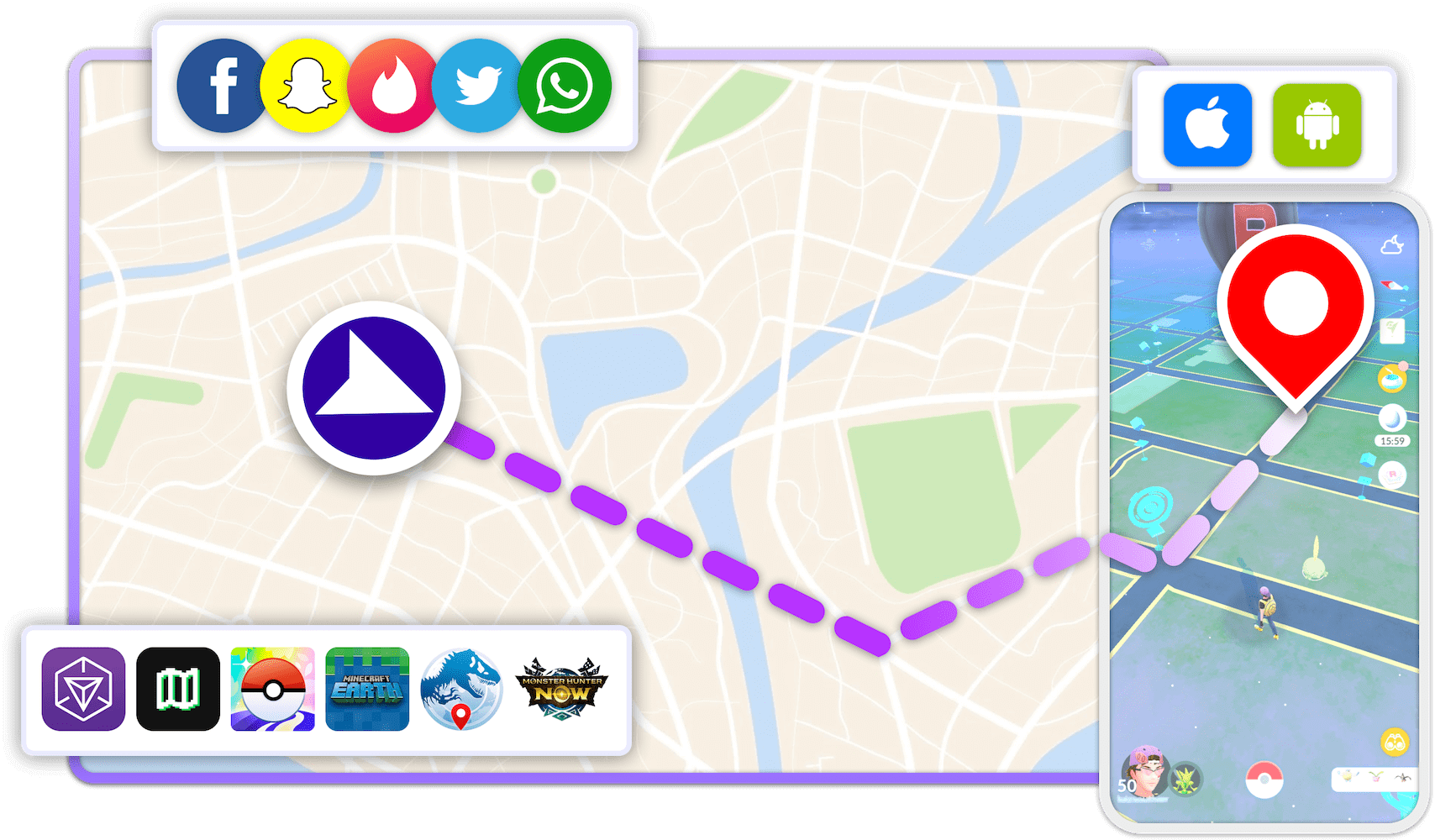
How to Use LocaRun to Change GPS Location
Getting started with LocaRun for reliable location spoofing is incredibly easy:
Step 1. Download and Install
Visit the official LocaRun website and download the software for your computer (Windows or Mac) or mobile device (if available). Follow the simple installation steps.
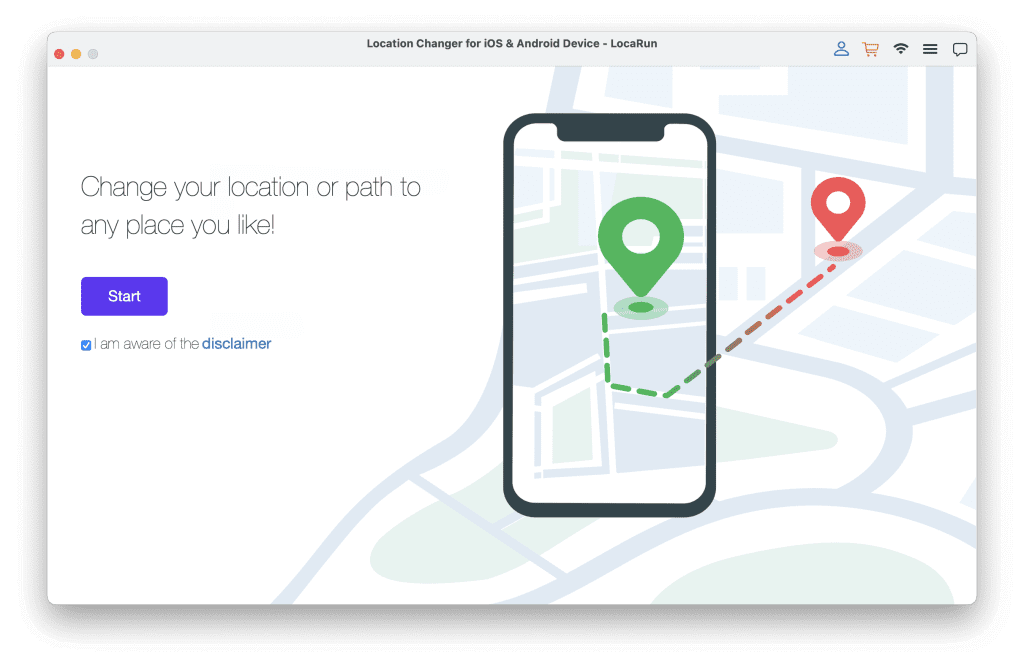
Step 2. Connect Your Device
Use a USB cable to connect your iPhone or Android phone to your computer. LocaRun will quickly recognize your device.
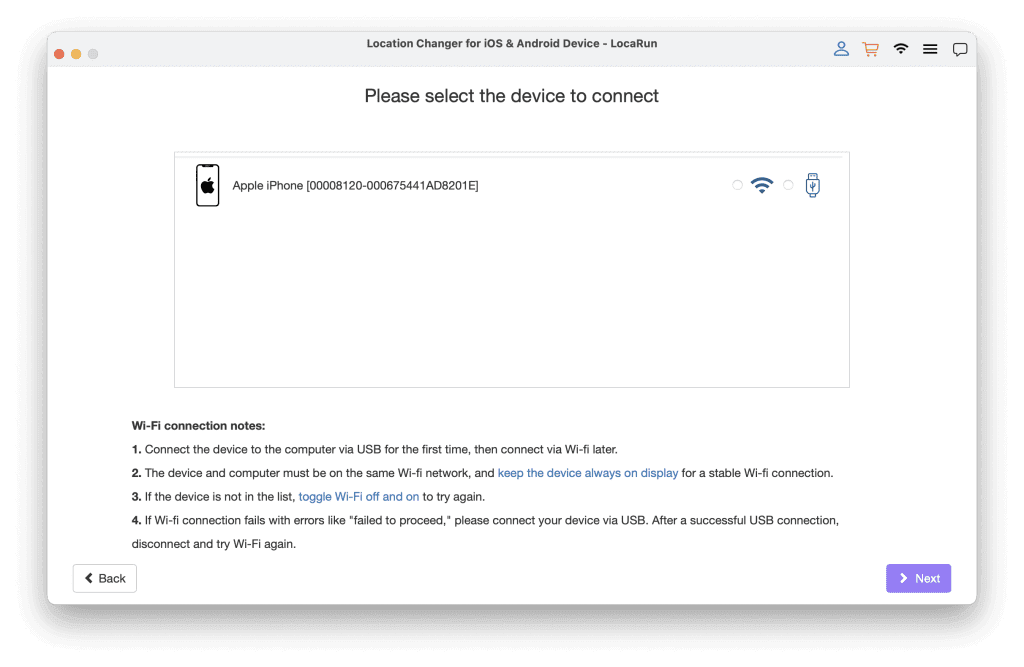
Step 3. Choose Your Mode
In the LocaRun interface, you can pick how you want to change your location:
- Teleport Mode: Instantly jump to any spot on the map.
- Joystick Mode: Use a virtual joystick to move freely within your new location.
- Multi-Point Mode: Plan a custom route with multiple stops and set a specific speed for your virtual journey.
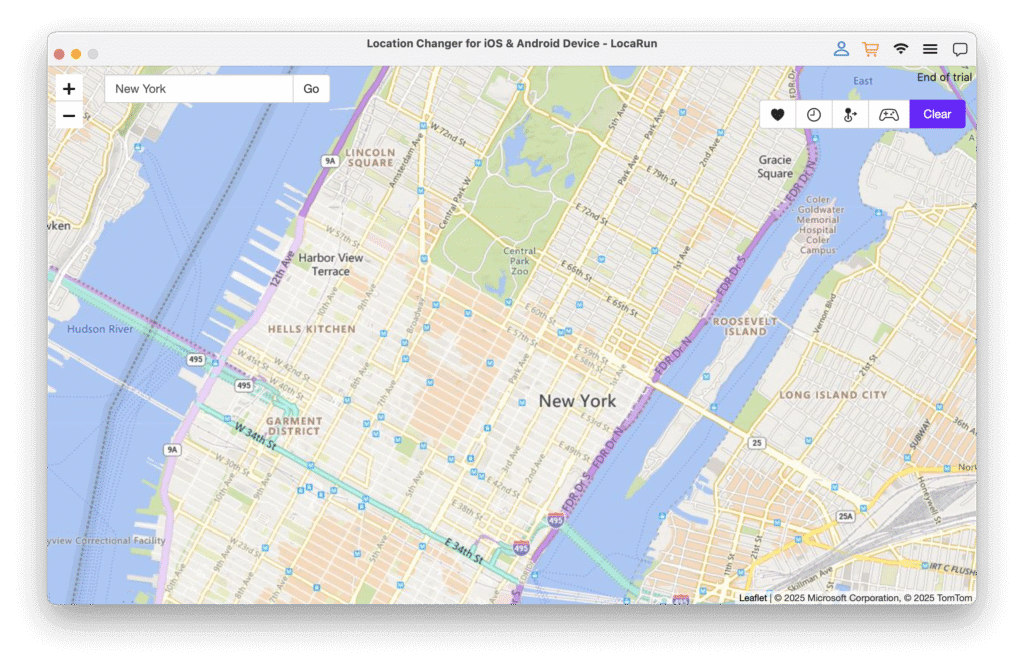
Step 4. Start Changing Location
With just a click, LocaRun will set your device’s GPS to your chosen location or start your simulated movement. It’s that simple!
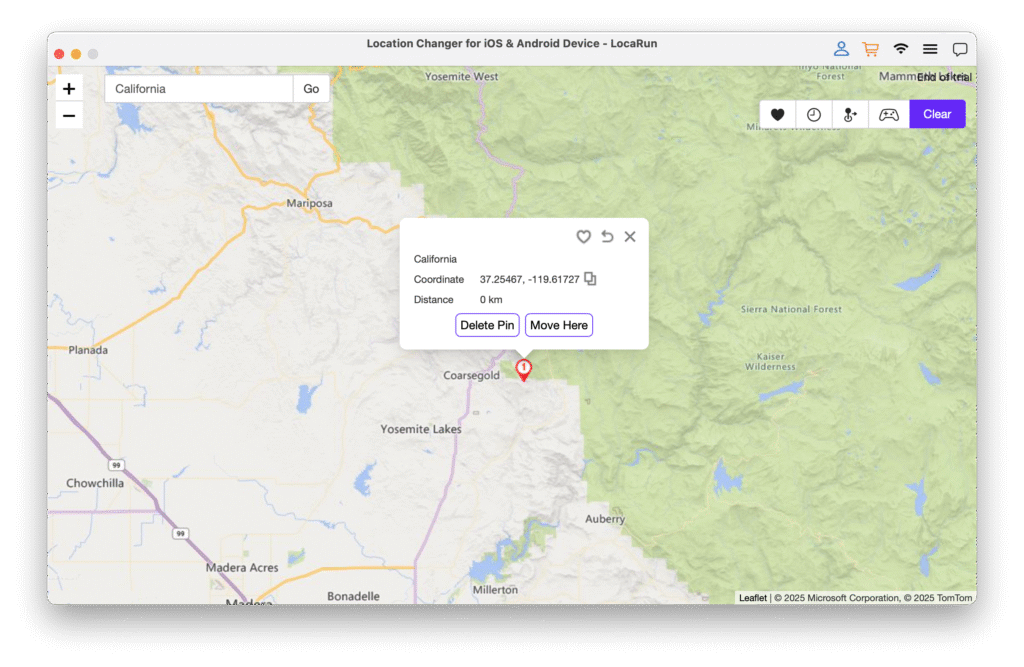
If you’re looking for a smoother experience, LocaRun might be worth a try—though that depends on your device and how seriously you play. It’s developed by experts who deeply understand what serious players need. You can click here for a detailed guide on how to change your GPS location using LocaRun.
FAQs
Final Thoughts: Is SpooferX Right For You?
SpooferX is a capable location spoofing tool that gets the job done for many iOS users, especially for games. It’s easy to use and has basic features, with more advanced options in its paid plan. Just remember the risks involved with any spoofing software.
However, if you’re truly seeking a more stable, secure, and intuitive solution that aims to elevate your overall experience, LocaRun clearly stands out as a powerful alternative. We genuinely encourage you to explore LocaRun and compare it for yourself, as we believe you’ll find it to be the best tool for all your location spoofing needs.
Hi, I’m Julia, a digital privacy specialist at Locarun. I write about our GPS location changer tool and how it helps protect your online privacy. My passion lies in making cybersecurity and geolocation technology accessible to everyone. I focus on practical solutions for data protection and accessing region-specific content. Let me guide you through improving your digital privacy with straightforward, effective approaches.