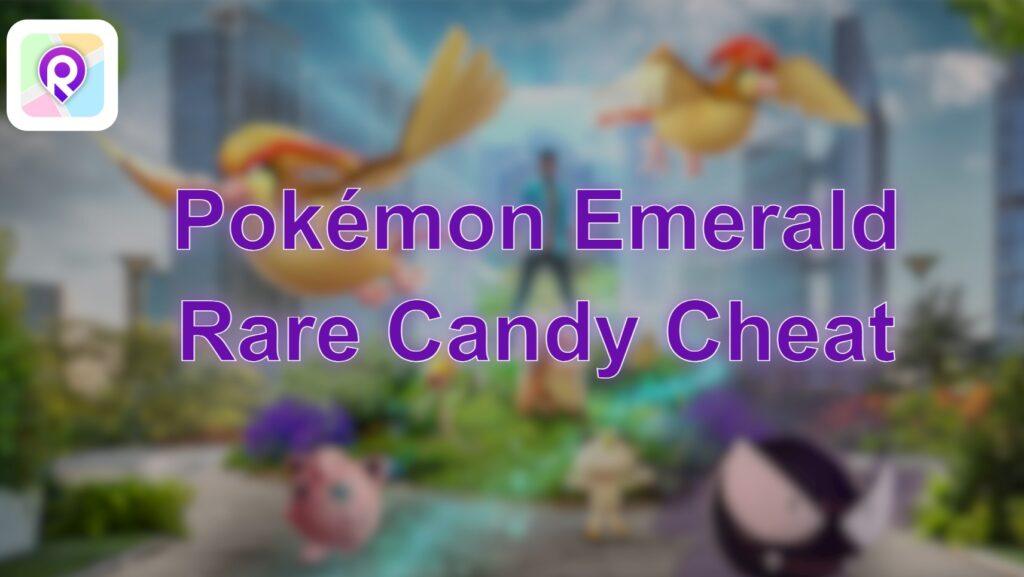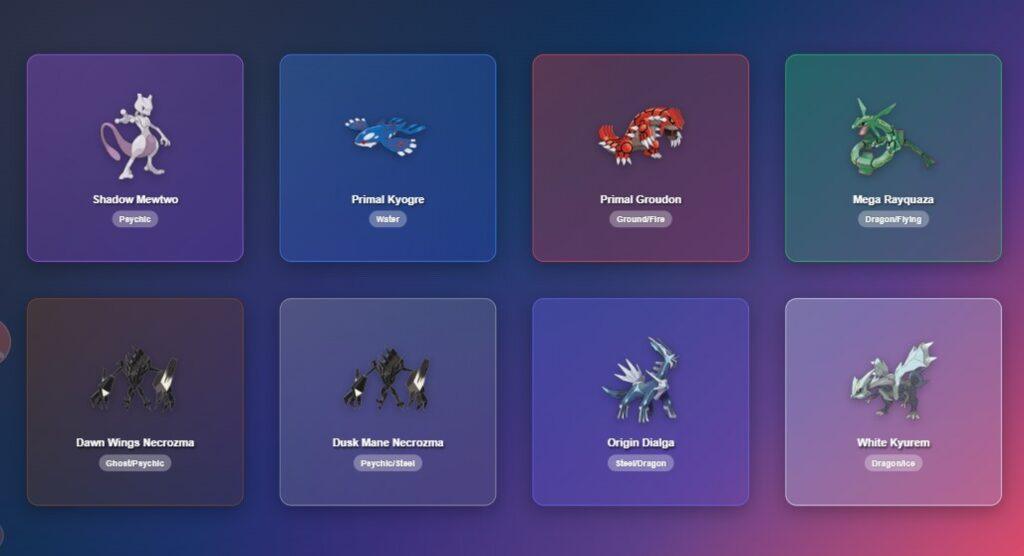Pokemon Go thrives on exploration, but finding those elusive Pokemon, vital PokéStops, and active Gyms can feel like a daunting task without the right tools. While the in-game display offers a basic view, truly excelling in Pokemon Go often means leveraging a more comprehensive Pokemon Go map to outsmart the challenges. This isn’t just about knowing where to go; it’s about gaining an unparalleled advantage in your quest to become a top trainer.

Benefits of an Advanced Pokemon Go Map
Beyond simply showing your current location, an advanced map of Pokemon Go elements empowers you with the strategic insights needed to optimize your gameplay.
Find Rare Pokemon & Nests
Imagine knowing precisely where a rare Pokemon is about to appear, or identifying a Pokemon Go nest map to hunt for specific species efficiently. A smart map helps you:
Locate Rare Pokemon – Track down specific, hard-to-find Pokemon, ensuring you don’t miss out on valuable additions to your collection.
Identify Pokemon Nests – Easily find areas where specific Pokemon frequently spawn, making it simpler to collect candies or shiny hunt during events.
Understand Spawn Patterns – Gain insight into general Pokemon Go spawn map trends, allowing for more predictable and efficient hunting.
Optimize Raids & Gyms
Raids are crucial for obtaining powerful Pokemon and rare rewards, and Gyms offer daily coins. A detailed map streamlines this process:
Track Live Raids – Use a Pokemon Go raid map to see real-time information on active raids, including the Raid Boss and countdown timers.
Plan Raid Routes – Strategically map out the most efficient path to hit multiple raids, especially critical during Raid Hours or when aiming for specific Legendary Pokemon.
Efficiently Use PokéStops – Utilize a Pokemon Go PokéStop map to identify clusters of PokéStops, maximizing your item collection for Balls, Berries, and Potions.
Dominate Gyms – Use a Pokemon Go Gym map to locate Gyms, plan attacks, or place your Pokemon for daily coin collection and team support.
Exploring Pokemon Go Map Options
The world of Pokemon Go maps extends far beyond the basic in-game display, offering various levels of detail and real-time information.
In-Game Map Basics
The official Pokemon Go app provides a fundamental map, showing nearby Pokemon, PokéStops, and Gyms. It’s perfectly adequate for casual play and immediate surroundings. However, for trainers aiming to maximize efficiency, track global events, or access specific regional Pokemon, its limited scope often leaves much to be desired.
Community & Live Maps
Many third-party Pokemon Go live map resources have emerged, often driven by community contributions. These can offer more dynamic data, displaying real-time spawns, raid timers, and PokéStop information. While highly valuable for informational purposes, they are generally passive tools—they show you where to go, but they don’t solve the challenge of physically getting there, especially if the desired location is far away or inaccessible.
Beyond Maps: Advanced Location Control for Pokemon Go
What if you could not only see the entire Pokemon Go regional map but also virtually transport yourself to any point on it? This is where cutting-edge location changer tools or location control tools fundamentally transform how you interact with the game world. They empower you to bypass physical limitations and actively shape your Pokemon Go adventure.
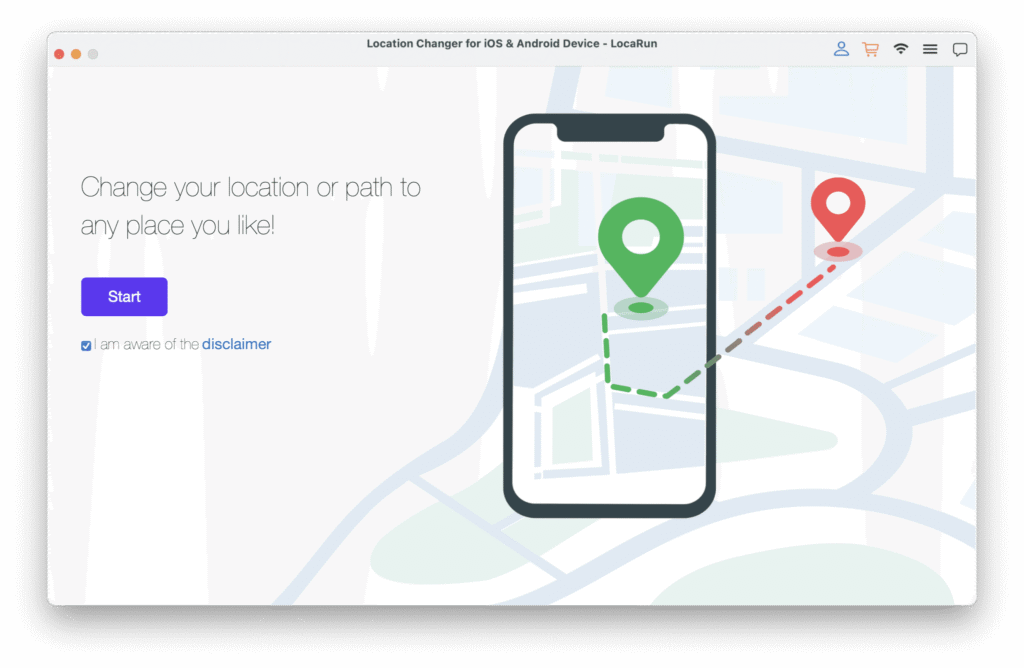
One such powerful example is LocaRun, a versatile virtual positioning software that defines what true location control means for trainers. With LocaRun, you can:
- Go from your couch in Taiwan to a bustling raid in the NYC Pokemon Go map area, or find a unique Vivillon regional form using a Pokemon Go Vivillon map, all with a single click.
- Design custom routes and ‘walk’ along them at customizable speeds, perfect for hatching eggs or exploring vast areas for Pokemon Go geo mapping purposes without moving.
- Use a virtual joystick to navigate your avatar with fine-tuned precision within your chosen location, allowing for fluid exploration and quick adjustments.
- LocaRun integrates crucial features, such as a built-in “Cooling Timer,” to help manage in-game cooldowns, promoting safer play and reducing the risk of soft bans.
Ready to take your Pokemon Go navigation to the next level? Here’s how to begin using LocaRun:
Step 1. Visit the official LocaRun website and download the compatible version for your Windows or macOS device.
Step 2. Open LocaRun on your computer, then connect your smartphone and approve any necessary trust prompts on your phone.
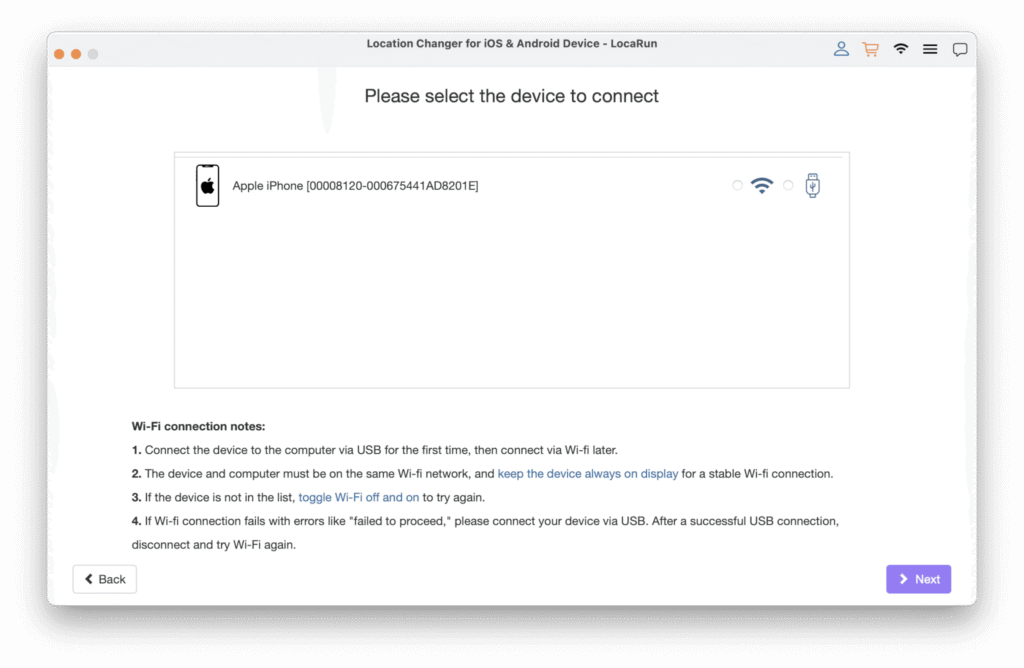
Step 3. Use the world map within LocaRun to select your desired in-game location. You can search for specific coordinates, popular raiding hotspots, or areas dense with PokéStops and Gyms.
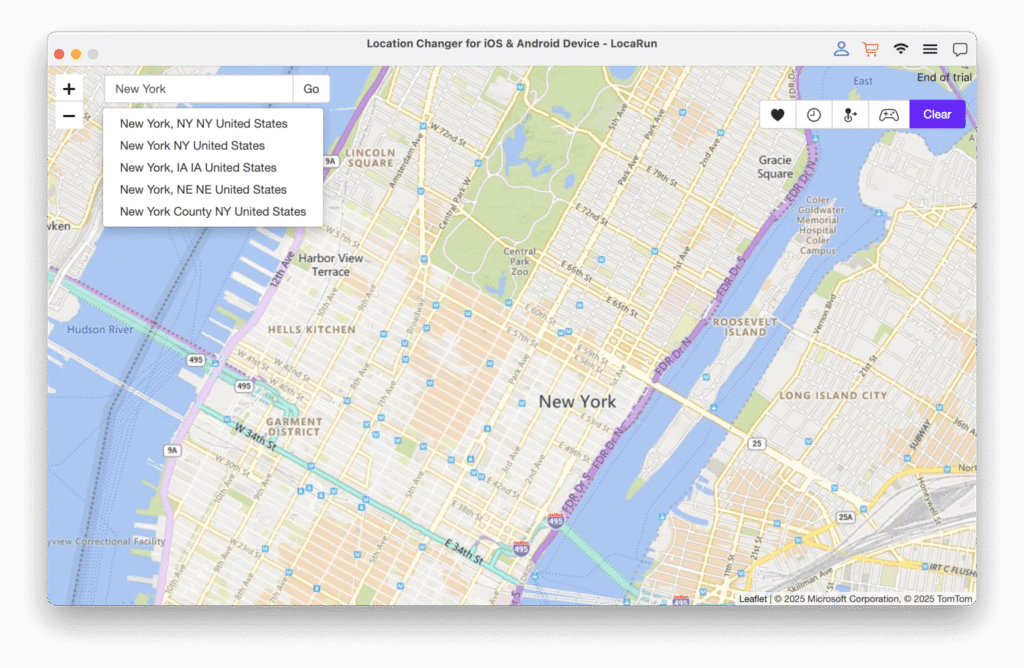
Step 4. Click “Move Here” to change your virtual location. Then, open Pokemon Go on your smartphone and begin exploring, catching rare Pokemon, or participating in raids from your new virtual spot!
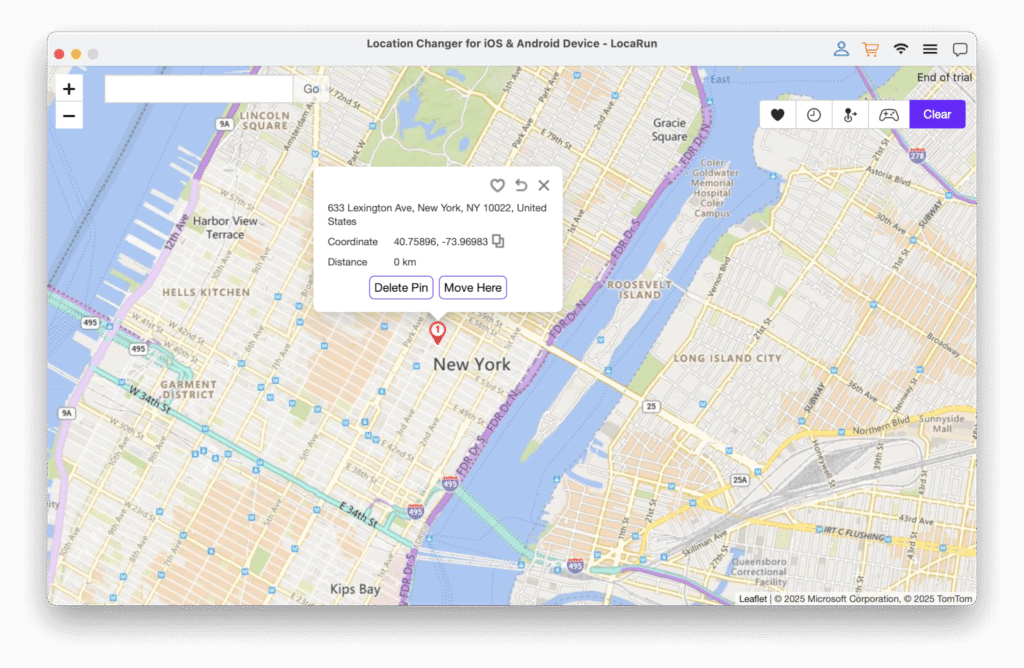
FAQs About Pokemon Go Map
Conclusion
The right Pokemon Go map isn’t just a tool; it’s a game-changer. By moving beyond basic in-game navigation to embrace advanced mapping and virtual travel with tools like LocaRun, you unlock a realm of possibilities that transforms your Pokemon Go journey. You’ll gain the ability to strategically pinpoint rare Pokemon, dominate raids, efficiently gather resources, and explore the entire map of Pokemon Go at your leisure.
Ready to enhance your gameplay? Explore the power of these tools and see how they can take your Pokemon Go experience to the next level.
More Advanced Guides for Pokemon Go Trainers:
- How to Get More Pokeballs in Pokemon GO (2025): Your Ultimate Trainer’s Guide
- 5 Best Pokemon GO Raid Finders in 2025: Your Guide to Global Raids
- 10 Best Pokemon GO Spoofers for iOS and Android in 2025
- Best Places to Spoof Pokémon GO: Your Top 100+ Locations for 2025
- 6 Best Pokémon GO Joysticks for iOS & Android (2025)
Hi, I’m Danny, a cybersecurity expert with 15+ years in digital privacy. I lead Locarun’s technical content on geolocation security solutions. My industry background helps me translate complex privacy technologies into practical strategies for protecting your online identity. I’m dedicated to empowering users with effective tools to control their digital footprint through our GPS location changer.