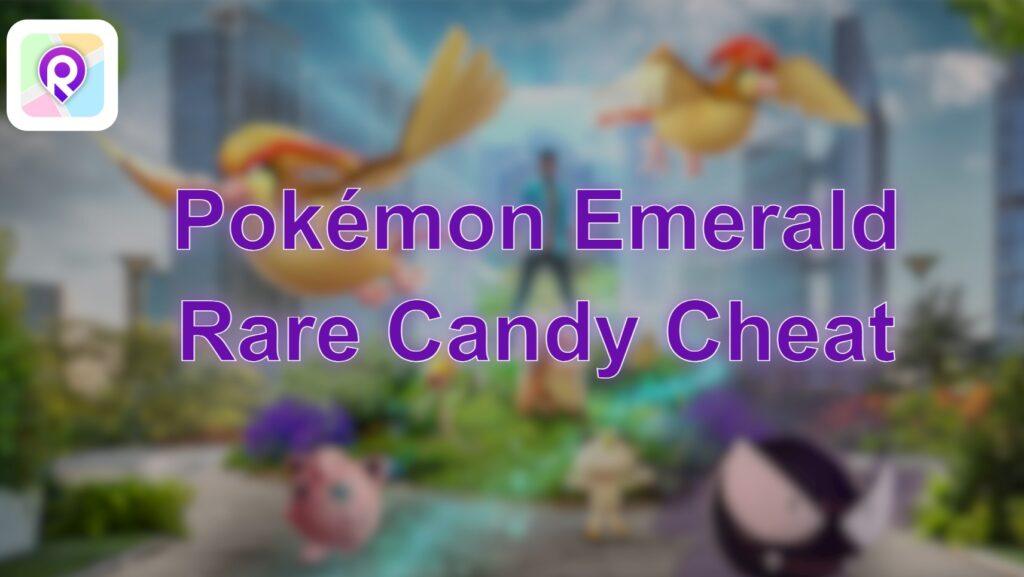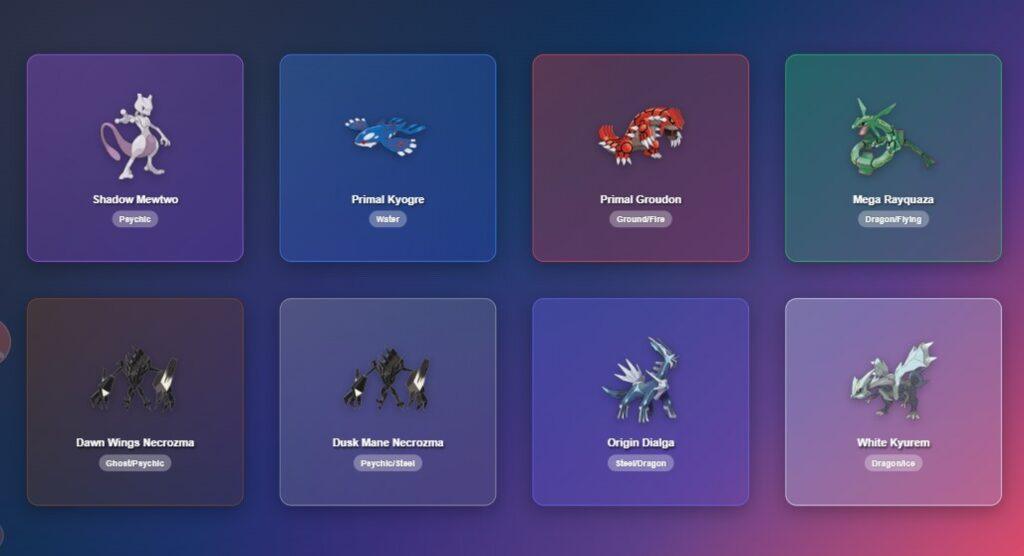Love Pokémon GO but can’t always explore? A Pokémon GO joystick is your solution. This GPS spoofing tool lets you simulate movement and interact with the game world from anywhere, bringing the adventure directly to you. Play safely, conveniently, and catch ’em all without leaving your couch.
Here’s a quick look at the top Pokémon GO joystick tools for 2025:
| Pokémon GO Joystick | Platform | Ease of Use | Jailbreak/Root | Safety Score | Free Version |
|---|---|---|---|---|---|
| LocaRun | iOS / Android / PC | ⭐⭐⭐⭐⭐ | ❌ | 100% | ❌ (Trial) |
| iPogo | iOS / Android | ⭐⭐⭐ | ✅ (iOS) | 80% | ✅ (basic) |
| PGSharp | Android Only | ⭐⭐⭐⭐ | ❌ | 85% | ✅ |
| Spoofer Go | iOS / Android | ⭐⭐⭐⭐ | ❌ | 75% | ❌ |
| SpooferPro | iOS / Android | ⭐⭐⭐⭐ | ❌ | 70% | ❌ |
| GPS JoyStick (App Ninjas) | Android Only | ⭐⭐⭐ | ✅ (often) | 65% | ✅ |
What is a Pokémon GO Joystick and How Does it Work?
A GPS joystick app for Pokémon GO is essentially a feature, usually within a third-party application, that lets you control your in-game avatar’s movement using an on-screen virtual joystick. Think of it like playing a console game, but on the real-world map of Pokémon GO!

These tools work by spoofing your device’s GPS location. They trick your phone and, by extension, the game, into believing you’re physically walking or traveling in a chosen direction, even if you’re stationary. This means you can:
- Hatch eggs faster without taking a single step.
- Teleport globally to find rare Pokémon or participate in distant raids.
- Spin PokéStops and battle at Gyms from the comfort of your home.
It’s important to understand that while a Pokémon GO joystick offers incredible convenience, using such tools can go against the game’s terms of service. Therefore, choosing a reliable and safe tool is paramount to protect your account.
Do Pokémon GO Joysticks Work in 2025?
Absolutely! The good news is that you can still use a joystick for Pokémon GO. Developers of top-tier joystick location spoofer apps are constantly updating their software to ensure compatibility with the latest iOS and Android versions, as well as Pokémon GO’s own updates. Many now include sophisticated anti-detection technologies and built-in cooldown timers to help you spoof Pokémon GO safely.
However, the keyword here is “safely.” The risk of detection largely depends on the tool you use and how you use it. Frequent, unrealistic teleportation or ignoring cooldown periods are major red flags. This is why selecting the best joystick for Pokémon GO that prioritizes account safety is crucial.
Top 6 Pokémon GO Joysticks for iOS & Android Reviewed
Choosing the right Pokémon GO GPS joystick can make all the difference for your gaming experience and account safety. We’ve thoroughly reviewed the leading options for both iOS and Android users, providing a consistent look at their features and limitations.
1. LocaRun
LocaRun stands out as our top recommendation for the best joystick for Pokémon GO. This versatile location changer offers a seamless virtual joystick Pokémon GO experience on iOS and Android. Its unwavering commitment to user safety, with advanced anti-detection features like a built-in cooldown timer and Fluctuation Mode, makes your movements appear genuinely realistic to Niantic. LocaRun operates directly with the official Pokémon GO app, meaning no cracked game is required, significantly reducing the risk of bans. It’s perfect for both beginners and seasoned spoofers.
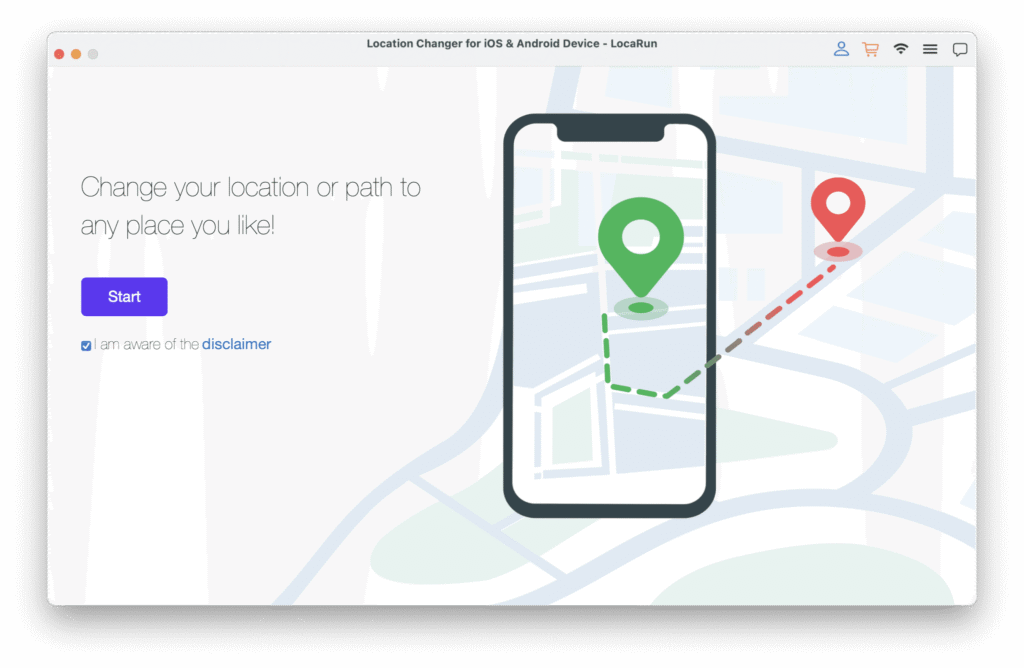
✅ Platform Support: iOS, Android, PC (Windows & Mac)
✅ Installation Difficulty: Very Easy (Direct download & connect via PC; no complex phone setup)
✅ Safety Rating: 100% (Highest among reviewed tools)
✅ Special Features: 360° GPS Joystick, Built-in Cooldown Timer, Fluctuation Mode (realistic movement), Multi-Device Control, Custom Route Planning, Dedicated Game Mode for Pokémon GO enhancements.
❌ Limitations: PC software is required for initial setup for mobile versions (though a mobile app is also available).
🔍 Our Verdict: LocaRun is by far the most recommended location changer for Pokémon GO players due to its unparalleled safety features and robust functionality across all major platforms. It’s suitable for all types of users, especially those who prioritize ban prevention while enjoying global exploration.
How to get a joystick on Pokémon GO with LocaRun (PC Version):
Step 1. Get LocaRun from its official website on your Windows or Mac computer.
Step 2. Launch LocaRun and connect your iOS or Android device via USB cable or Wi-Fi.
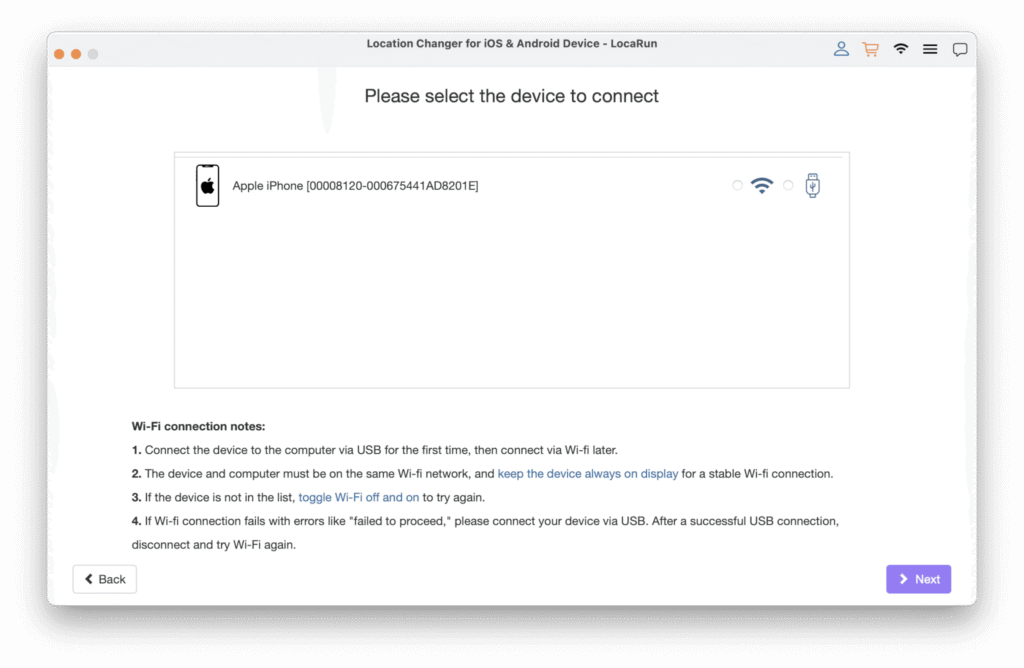
Step 3. In the LocaRun interface, select the “Joystick Mode” from the top right corner.
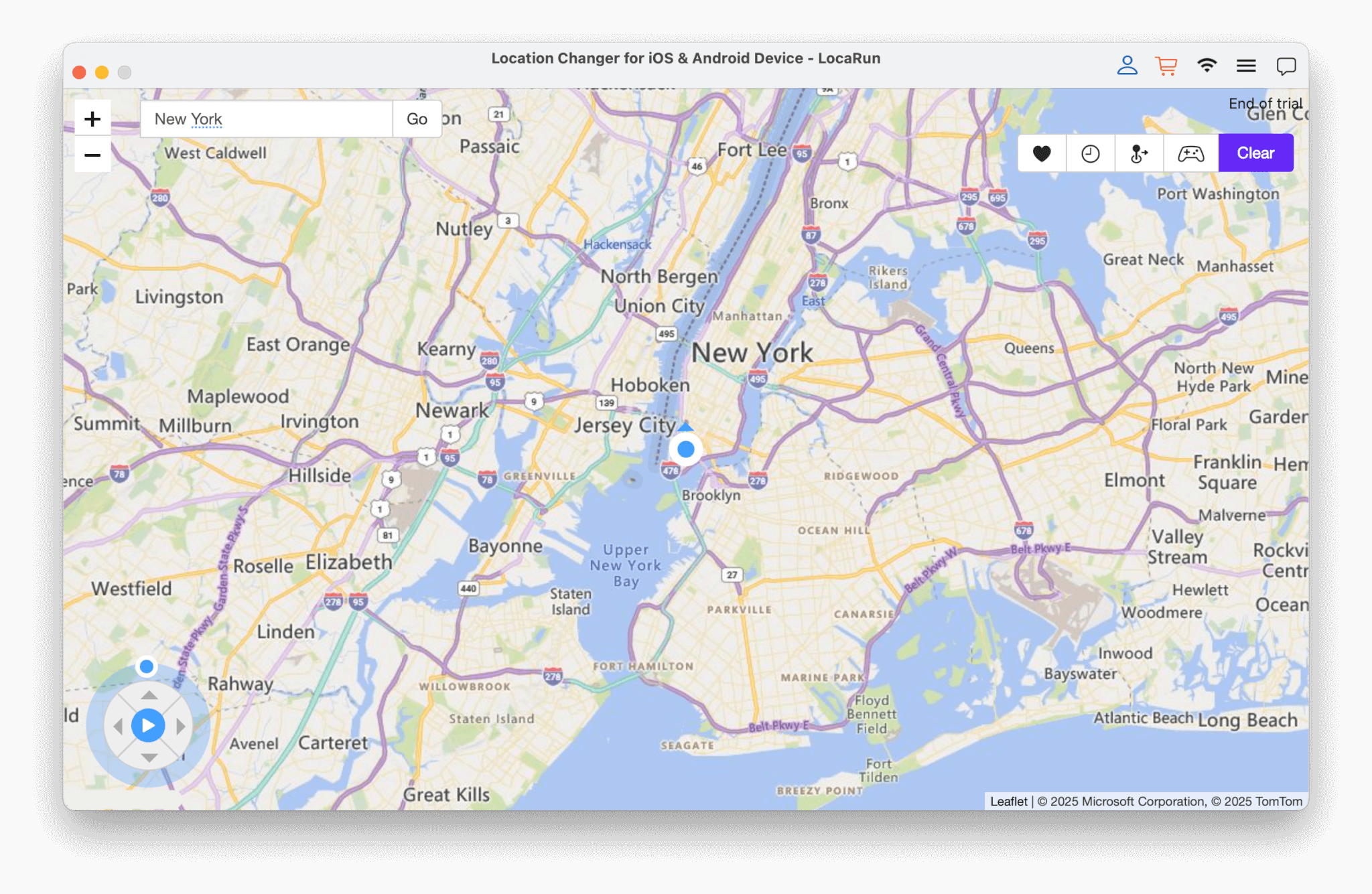
Step 4. A virtual joystick will appear. You can now use your keyboard arrows or mouse to control your Pokémon GO avatar’s direction and speed.
2. iPogo
iPogo is a well-known name in the spoofing community, offering a feature-rich experience that goes beyond just a Pokémon GO joystick by providing a wide array of in-game enhancements. It integrates many useful functionalities, but for iOS, it often requires sideloading or jailbreaking, which can be complex and carries higher risks.
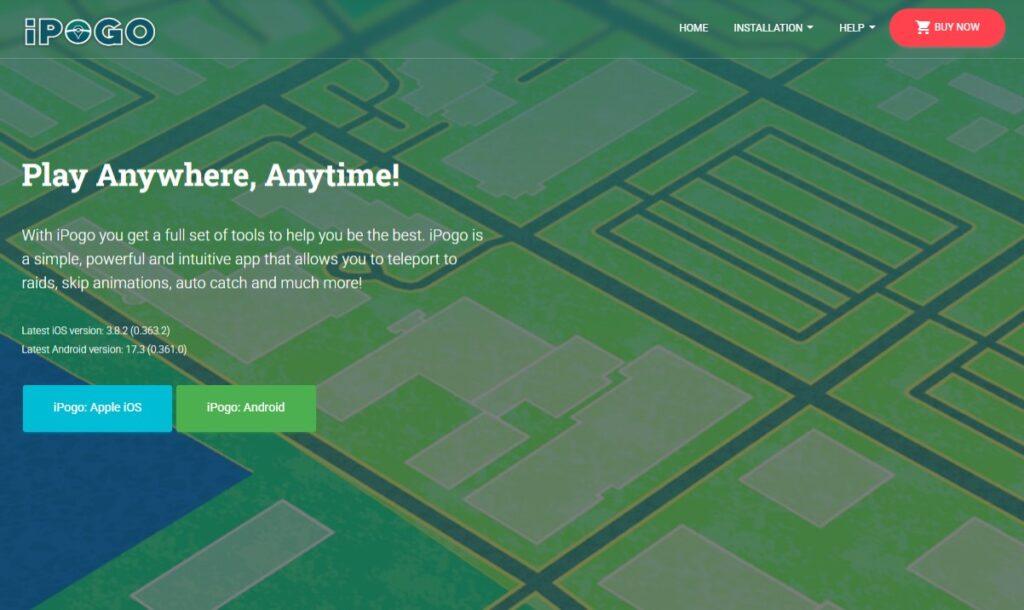
✅ Platform Support: iOS, Android
✅ Installation Difficulty: Moderate to High (Often requires sideloading or jailbreaking for iOS; simpler for Android).
✅ Safety Rating: 80% (Moderate risk due to direct game modification)
✅ Special Features: Integrated virtual joystick, Enhanced Throwing, Skip Evolution, IV Checker, Map for raids/quests, Auto-walk.
❌ Limitations:
- For iOS, it often requires jailbreaking or using third-party signing services (higher risk).
- It can be quickly detected if not used carefully.
- Many features require a paid subscription.
🔍 Our Verdict: iPogo is suitable for experienced spoofers who understand the risks of using a modified client and are looking for an all-in-one package of in-game features alongside their virtual joystick Pokémon GO. Not ideal for beginners or those highly concerned about ban risk.
3. PGSharp
For Android users specifically, PGSharp offers a unique and direct way to get a joystick for Pokémon GO Android. It’s a modified version of the Pokémon GO app itself, which integrates the joystick directly into the game’s interface. This means no need for a separate PC application for many users, offering great convenience.
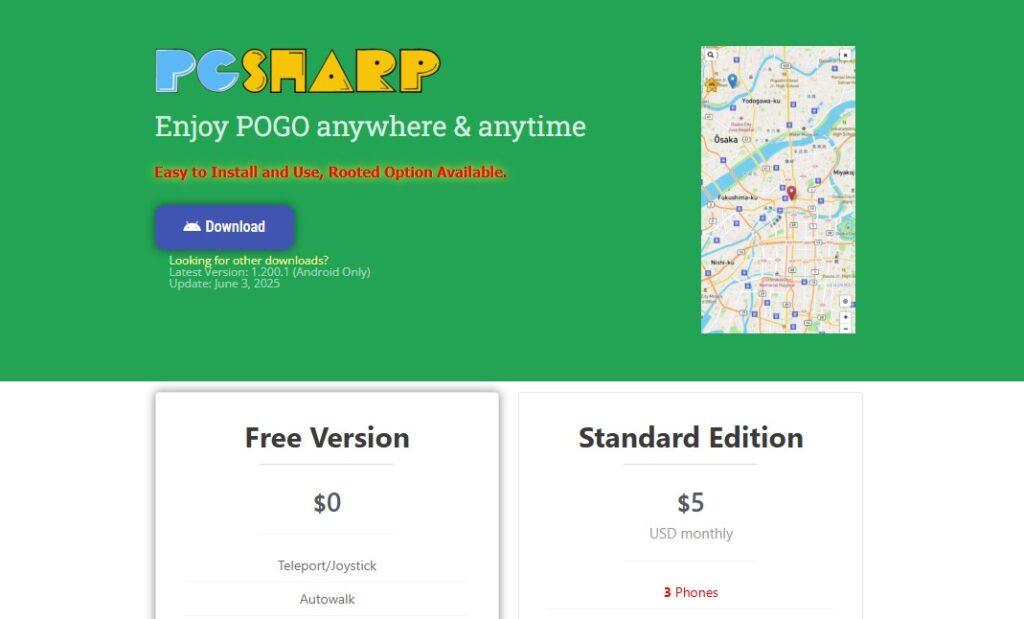
✅ Platform Support: Android Only
✅ Installation Difficulty: Easy (Download modified APK directly to Android phone).
✅ Safety Rating: 85% (Good for a modified client, but still carries inherent risk)
✅ Special Features: Built-in joystick, Auto-walk, Teleport, Enhanced Throw, Quick Catch, Skip Encounter Animation.
❌ Limitations:
- Only available for Android devices.
- As a modified game client, it inherently carries a higher detection risk than PC-based location changers.
- Updates might lag behind official Pokémon GO releases.
🔍 Our Verdict: PGSharp is an excellent choice for Android users looking for convenience, as it integrates the joystick directly into the game. It allows you to spoof Pokémon GO safely if used with caution regarding cooldowns. Not suitable for iOS users.
4. Spoofer Go
Spoofer Go is a straightforward location spoofer that offers a basic Pokémon GO joystick for both iOS and Android users. It focuses on providing a simple interface for quick and easy location changes. While it may not boast the extensive advanced features of more specialized tools, it serves as a viable option for users looking for a no-frills approach.
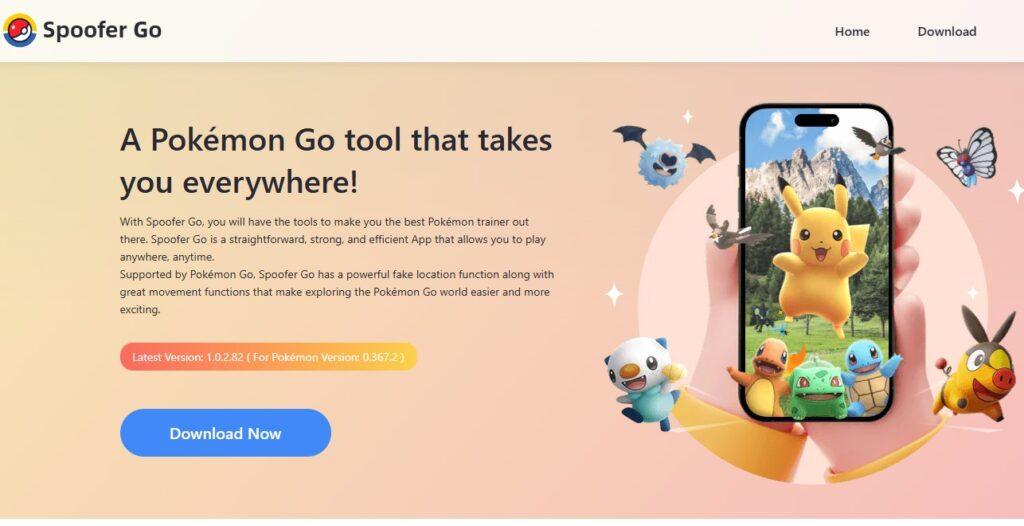
✅ Platform Support: iOS, Android
✅ Installation Difficulty: Easy
✅ Safety Rating: 75% (Basic safety features, relies heavily on user caution)
✅ Special Features: Basic virtual joystick Pokémon GO functionality, One-click teleport.
❌ Limitations:
- Lacks advanced anti-detection features like intelligent cooldown timers.
- Few additional features compared to competitors.
- Requires manual adherence to cooldowns.
🔍 Our Verdict: Spoofer Go is suitable for users who need a very straightforward location changer Pokémon GO solution without complex features. It’s not ideal for those who want extensive in-game enhancements or advanced safety nets.
5. SpooferPro
SpooferPro provides a fundamental solution for those seeking a GPS joystick for Pokémon GO on both iOS and Android. It’s designed to be an easy-to-use tool for instantly changing your GPS location. For casual users who primarily need to jump to new areas and use a simple joystick for movement, SpooferPro offers a quick way to achieve this without complex configurations.

✅ Platform Support: iOS, Android
✅ Installation Difficulty: Easy
✅ Safety Rating: 70% (Minimal anti-detection features)
✅ Special Features: Simple interface for instant GPS joystick app for Pokémon GO movement, Favorite locations list.
❌ Limitations:
- Limited in sophisticated features for realistic movement or cooldown management.
- It may be less frequently updated.
- Higher detection risk due to fewer built-in safeguards.
🔍 Our Verdict: SpooferPro serves as a basic location spoofer for both iOS and Android. It’s suitable for casual users willing to be very careful with their movements. Not recommended for aggressive spoofing or high-value accounts.
6. GPS JoyStick (App Ninjas)
The “GPS JoyStick” app by App Ninjas is one of the original and most basic free Pokémon GO joystick options available on Android. While it’s free and simple, it lacks advanced safety features, and for reliable function with Pokémon GO, it often requires enabling “Mock Locations” in developer settings, and sometimes root access.
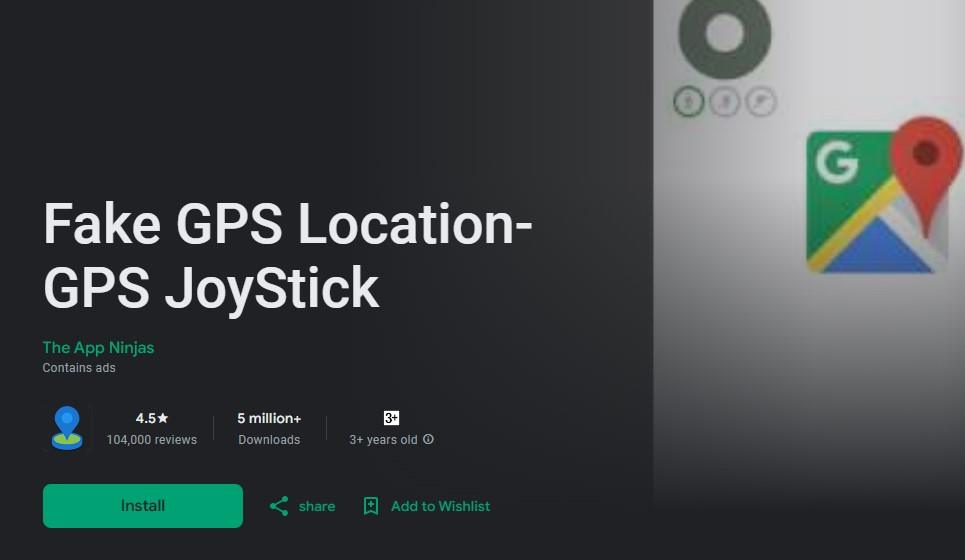
✅ Platform Support: Android Only
✅ Installation Difficulty: Moderate (Requires enabling developer options, sometimes root for reliability).
✅ Safety Rating: 65% (Lowest, due to basic features and potential need for root/mock locations)
✅ Special Features: Free virtual joystick for Pokémon GO, Custom movement speed.
❌ Limitations:
- Only for Android.
- Often requires root access or setting as a “Mock Location App,” which can be detected.
- Lacks advanced safety features like cooldown timers or realistic movement modes.
🔍 Our Verdict: This free Pokémon GO joystick is suitable for Android users who are comfortable with a more technical setup (like rooting) and are willing to accept higher risks. It’s not ideal for beginners, iOS users, or those who prioritize account safety above all.
Tips for Safely Using a Joystick for Pokémon GO
While using a Pokémon GO joystick can greatly enhance your gameplay, always prioritize your account’s safety. Here are some essential tips to minimize risk:
💡 Respect Cooldown Timers: This is arguably the most crucial rule. Niantic tracks the time it takes for you to perform actions in different locations. If you catch a Pokémon in Taipei and then instantly try to spin a PokéStop in Tokyo, you’ll be flagged. Always wait the appropriate cooldown period, which depends on the distance you “traveled.” Quality tools like LocaRun have built-in cooldown timers to guide you.
💡 Simulate Realistic Movement: Avoid teleporting vast distances repeatedly. Use features like auto walking and adjustable speeds to mimic natural movement. If you’re “walking” across a city, don’t set your speed to that of a jet plane!
💡 Choose a Reputable Tool: Opt for a reliable location changer with positive reviews and regular updates, like LocaRun. Outdated or poorly coded tools are far more likely to trigger Niantic’s anti-cheat system.
💡 Avoid Overuse: While tempting, constant spoofing can increase risk. Balance your joystick play with occasional legitimate movement, or at least vary your “play style.”
💡 Stay Updated: Ensure your chosen GPS joystick Pokémon GO tool is compatible with the latest Pokémon GO game version and your device’s operating system.
FAQs About the GPS Joystick for Pokémon GO
Conclusion
Using a Pokémon GO joystick can greatly enhance your gameplay by allowing you to explore and catch Pokémon from anywhere. While many options exist, choosing a reliable tool with strong safety features is crucial. LocaRun proves to be a top recommendation, offering robust features and a strong focus on account safety, making it an excellent choice for any trainer looking to enhance their Pokémon GO experience.
Take your Pokémon GO to the next level by following these guides:
- Best Places to Spoof Pokémon GO: Your Top 100+ Locations for 2025
- How to Change Teams in Pokemon GO (2025)
- How to Get a Metal Coat in Pokemon Go: Your Guide to Rare Evolutions
- Mastering the Pokemon Go Map: Your Guide to Advanced Navigation
- 10 Best Pokemon GO Spoofers for iOS and Android in 2025
- Best Pokemon GO Cheats & Hacks That Still Work in 2025 (Safe & Easy)
Hi, I’m Danny, a cybersecurity expert with 15+ years in digital privacy. I lead Locarun’s technical content on geolocation security solutions. My industry background helps me translate complex privacy technologies into practical strategies for protecting your online identity. I’m dedicated to empowering users with effective tools to control their digital footprint through our GPS location changer.