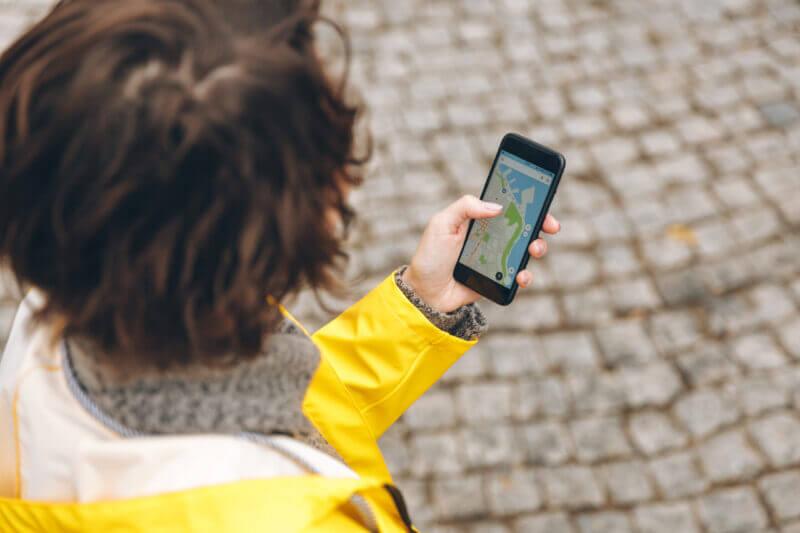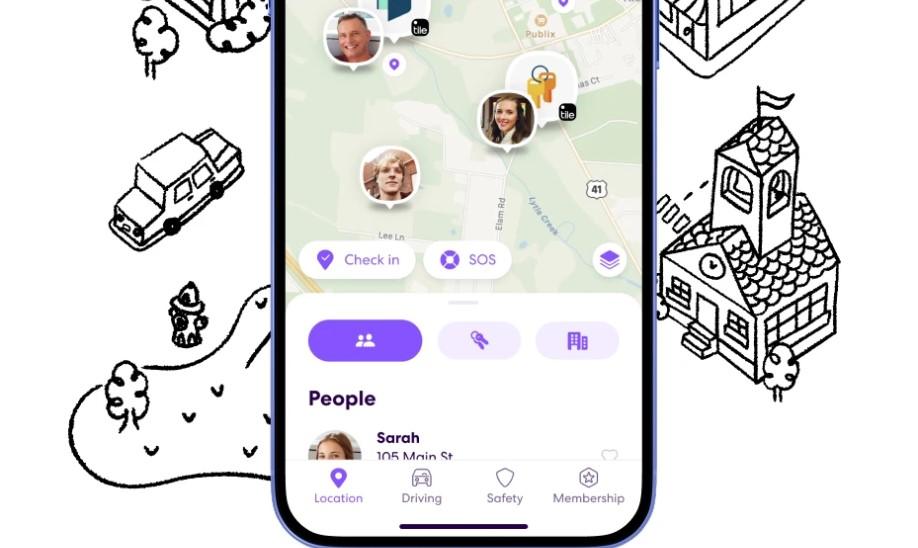Pokémon GO players have been looking for ways to spoof their location for years. iSpoofer was once a popular choice, but the situation has changed significantly since then. This review examines if iSpoofer still works in 2025 and what other options are currently available.
What Is iSpoofer?
iSpoofer was an app that allowed users to modify their GPS location in Pokémon GO. Instead of physical movement, users could make their character move anywhere in the world. It was primarily designed for iPhone users and offered various features that modified the standard gameplay experience.

Main Features iSpoofer Had
- GPS Spoofing: Users could change their location to anywhere in the world to access different Pokémon, PokéStops, and gyms without physical travel.
- Virtual Joystick: A joystick interface allowed users to control movement smoothly rather than instant teleportation.
- IV Checker: The app displayed Pokémon Individual Values without requiring external apps.
- Auto-Walk: Users could set up automated routes for egg hatching and item collection.
- Teleport: Instant location changes were possible, though users needed to observe cooldown periods to avoid detection.

Does iSpoofer Still Work in 2025?
iSpoofer has made a comeback after being shut down for several years. In 2023, iSpoofer made a quiet return—and in 2024, it made a major comeback with a public announcement on X (formerly Twitter). The current version is available through ispoofer.app.
iSpoofer’s Return Status
A team of developers has managed to bring it back to life, though it’s not the same as before. Users were treated to a fresh version of the app, which became publicly available again in 2024.
The returned version claims to work with current Pokémon GO updates, though it still faces the same fundamental challenges regarding detection and account safety that led to the original shutdown.
Is iSpoofer Safe to Use Today?
While iSpoofer has returned, using it still carries the same significant risks that existed before its shutdown.
Account Ban Risks Remain High
Even with the returned version, the fundamental risks haven’t changed. Niantic’s anti-cheat systems have only gotten stronger since iSpoofer’s original shutdown. The detection methods that caused problems before are still active, and new ones have been added.
Account suspensions and permanent bans remain common for spoofing activities. Some users report that hardware-based bans can affect multiple accounts on the same device, making it difficult to create new accounts even after a ban.
Current Technical Status
The returned iSpoofer version claims to work with current iOS versions and Pokémon GO updates. However, users should be aware that:
- This is a different development team from the original
- Long-term stability and support are uncertain
- The app still faces the same legal challenges that shut down the original version
- Installation methods may vary from the original iSpoofer
iSpoofer Pricing and Versions
The current iSpoofer offers two main versions with different feature sets:
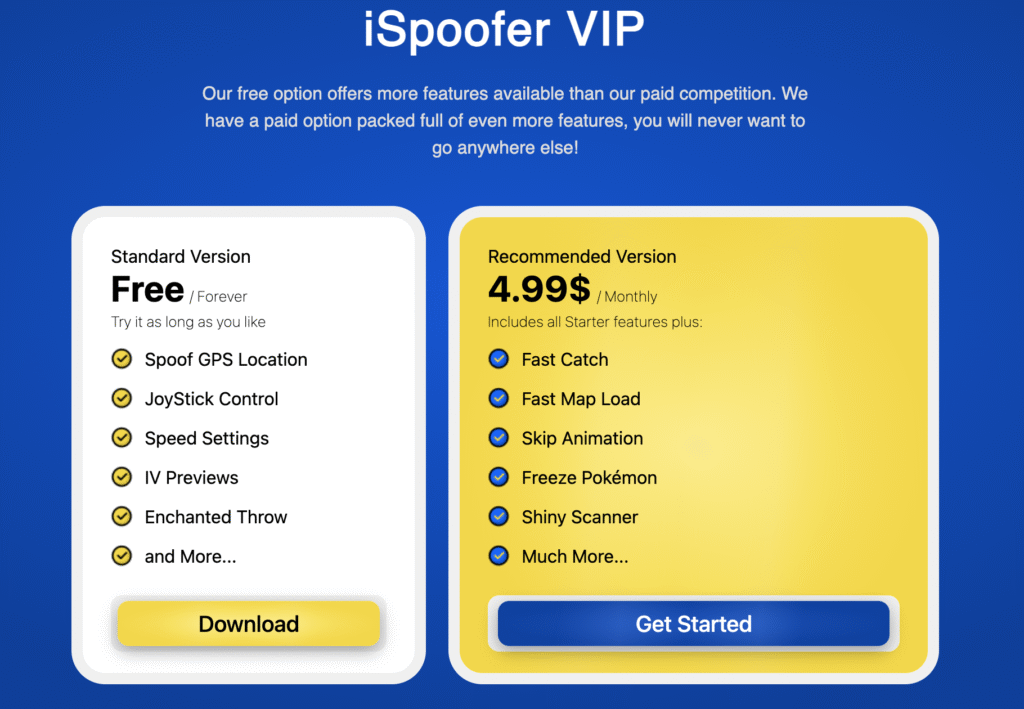
The pricing structure is more affordable compared to the original iSpoofer Pro, which previously cost $5-15 monthly. The current team offers the VIP version at a fixed $4.99 monthly rate.
Best Alternative to iSpoofer – LocaRun
LocaRun offers a different approach to location spoofing that may be safer than traditional app modifications like iSpoofer.

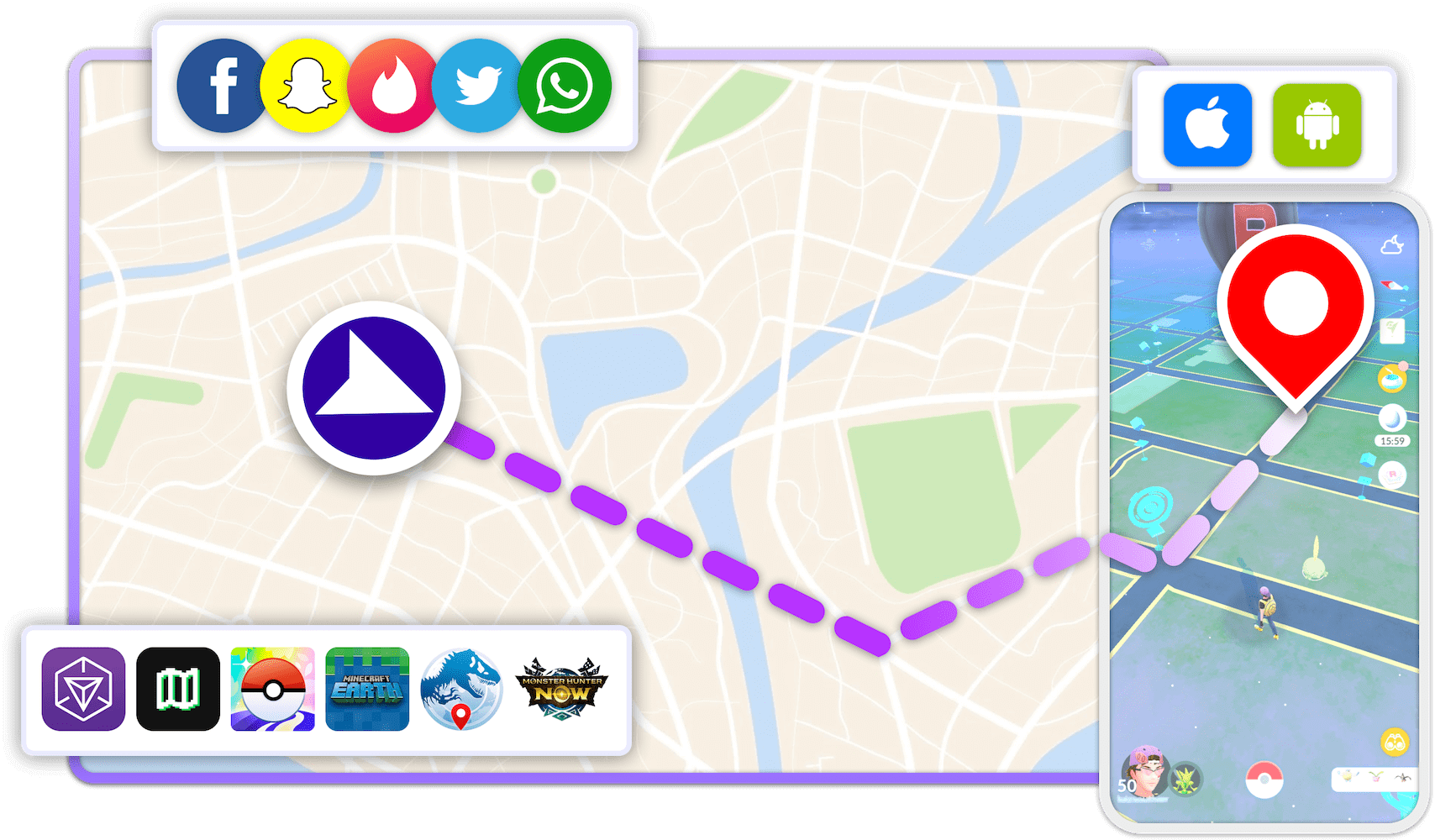
How to Use LocaRun to Change Location
Step 1: Download and Install
Download LocaRun from the official website for Windows or Mac. Install and launch the software.
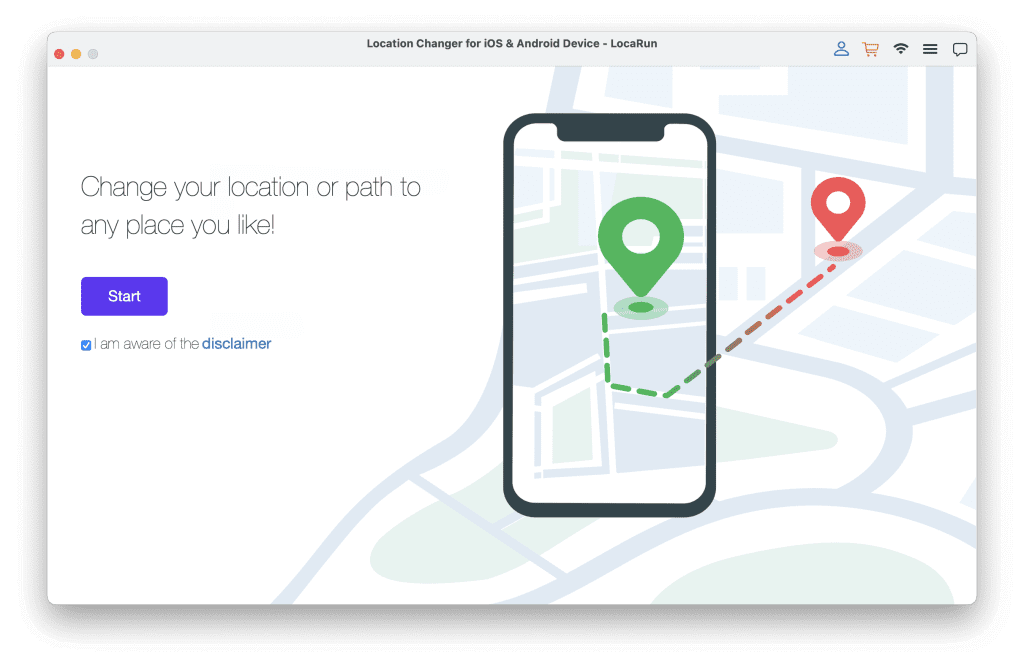
Step 2: Connect Your Device
Connect your phone via USB cable or Wi-Fi (after initial cable setup). Trust the computer connection when prompted.
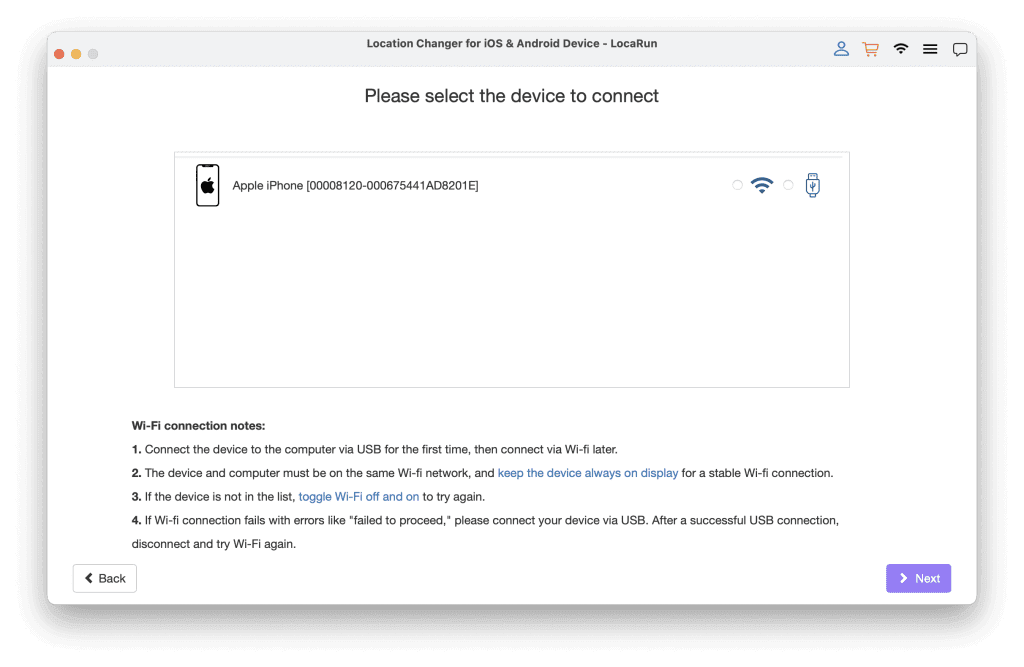
Step 3: Select Location
Use the map interface to:
- Click anywhere on the map
- Enter specific addresses or coordinates
- Choose from saved favorite locations
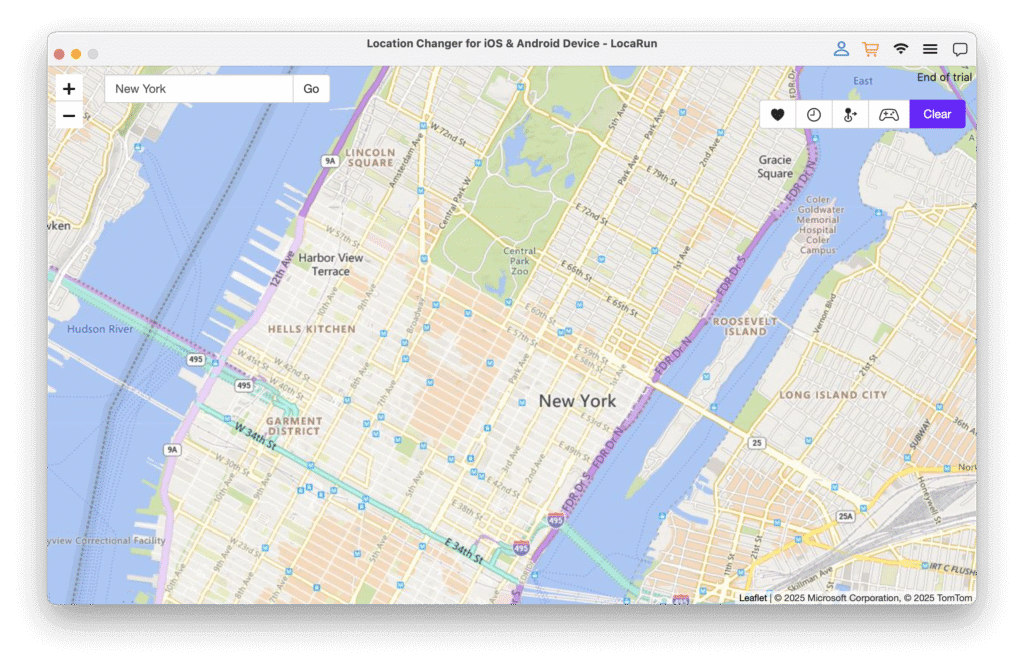
Step 4: Activate Spoofing
Click “Move Here” to change your device’s reported GPS location. All location-based apps will use this new position.
Step 5: Verify in Pokémon GO
Open Pokémon GO to confirm your new location is active and access region-specific content.
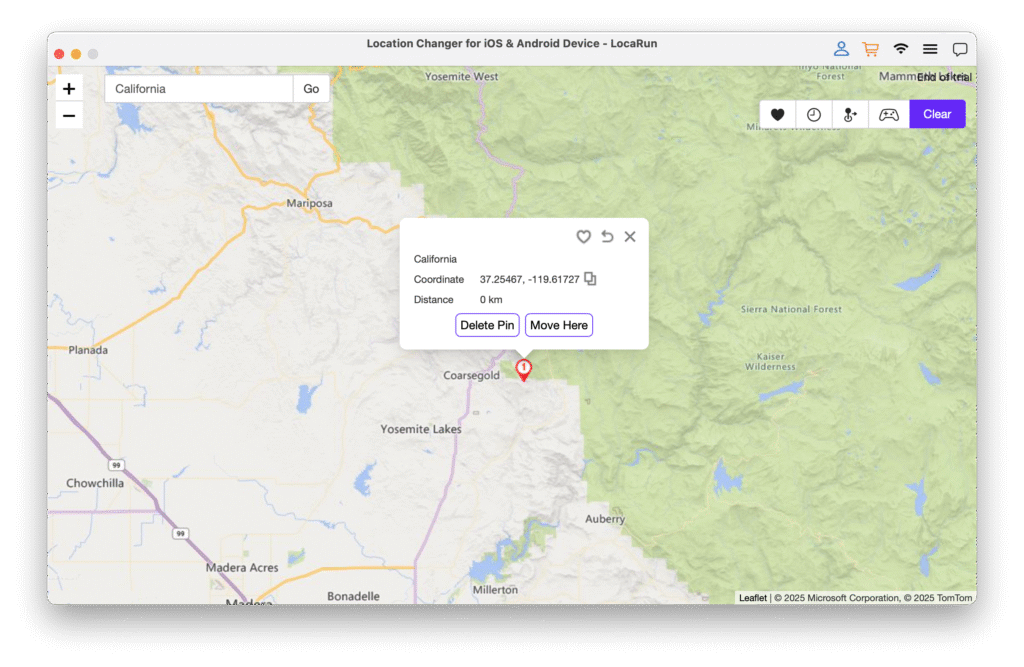
Should You Use iSpoofer or Switch to Something Else?
Based on current functionality, iSpoofer is not operational in 2025, making alternative options necessary for users interested in location spoofing.
Why Players Are Using Alternative Apps
Users have moved to other solutions due to:
- Functionality: Current alternatives work with recent game versions
- Updates: Active development maintains compatibility
- Features: Modern apps incorporate lessons learned from earlier detection methods
- Support: Available customer service for technical issues
FAQs
Final Recommendation
For 2025, LocaRun represents the most viable option for location spoofing over the returned iSpoofer. While iSpoofer’s comeback is noteworthy, the app faces the same fundamental challenges that caused its original shutdown, now managed by an unproven development team.
LocaRun’s approach of modifying GPS at the system level, rather than altering the game directly, offers several advantages:
- Works with the original, unmodified Pokémon GO app
- Potentially lower detection risk
- Consistent cross-platform support
- Professional development and support structure
The decision to use any spoofing tool remains a personal choice based on individual risk tolerance. Consider the potential consequences carefully before proceeding with any location modification software.
Hi, I’m Julia, a digital privacy specialist at Locarun. I write about our GPS location changer tool and how it helps protect your online privacy. My passion lies in making cybersecurity and geolocation technology accessible to everyone. I focus on practical solutions for data protection and accessing region-specific content. Let me guide you through improving your digital privacy with straightforward, effective approaches.