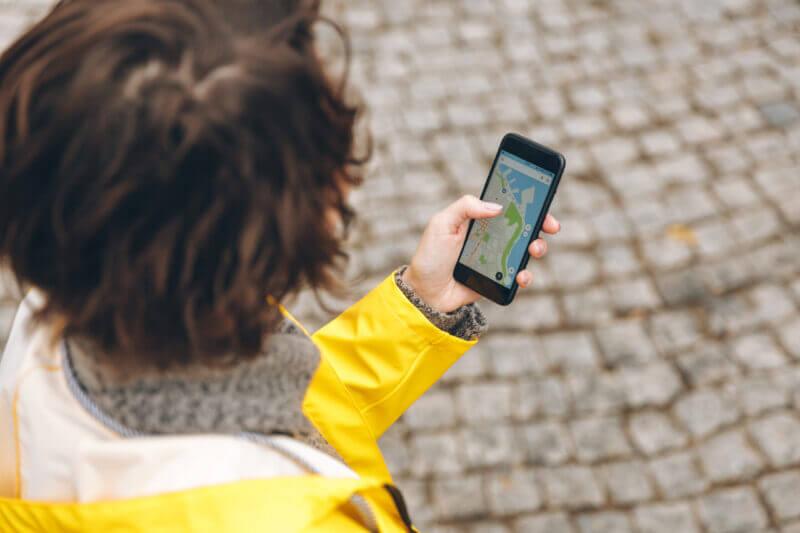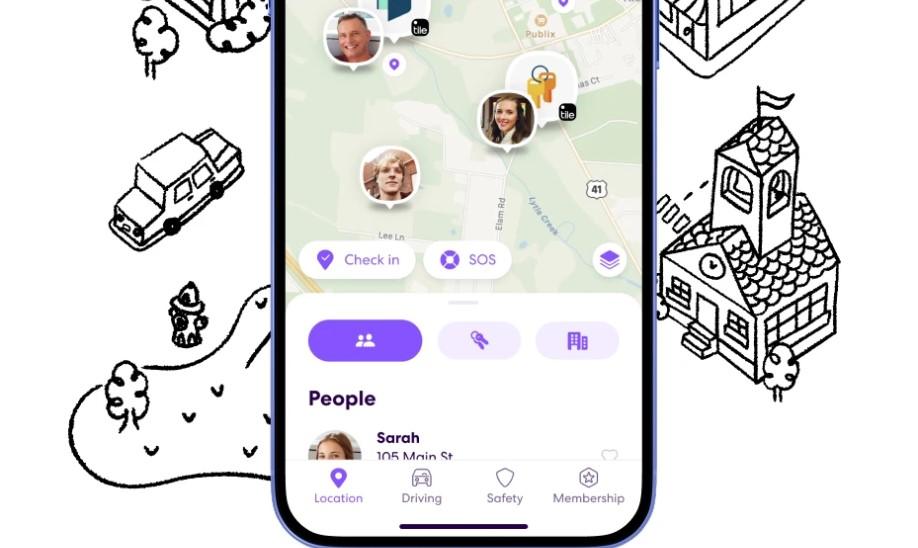Controlling your location data has become a big deal. Whether you’re a gamer trying to “travel” in AR games, you value your privacy, or you just want to access content that’s usually out of reach, having a solid location spoofer is key. This iMyFone AnyTo Review will explore if this popular tool still stands out as we head deeper into 2025, with so many new options popping up.
Getting Started with iMyFone AnyTo
What is iMyFone AnyTo?
iMyFone AnyTo is a software program that lets you change your GPS location on your iOS or Android device. It essentially tricks apps that rely on your location into thinking you’re somewhere else entirely, all without you ever leaving your couch. This comes in handy for many reasons, from playing location-based games to watching shows that are restricted in your area.

Why You Might Need a Location Changer Like AnyTo
People use location changers for a lot of different reasons:
- For Testing: App developers can use it to test how their location-based features work in different places.
- For Gaming: To play augmented reality games like Pokémon GO from the comfort of their home. For those truly dedicated to augmented reality games, exploring the best Pokémon GO spoofers can unlock new levels of play.
- For Privacy: To stop apps and services from tracking their actual whereabouts.
- For Geo-restricted Content: To access streaming services, websites, or apps that are only available in specific countries.
- For Social Media: To change their location on apps like Snapchat or Tinder.
An In-Depth Review of iMyFone AnyTo
First Impressions: Design and Ease of Use
When you open iMyFone AnyTo, you’ll see a clean and simple interface. A large map takes up most of the screen, making it easy to spot your current fake location or pick a new one.
- Clean Look and Easy to Use: The design feels modern and isn’t cluttered. Even if you’ve never used a tool like this before, the main functions are easy to find and figure out.
- Intuitive Navigation: Moving between different modes (Teleport, Multi-Spot, Joystick) feels very natural. Buttons are clearly labeled, and the steps to do something make sense.
- Quick and Simple Installation: Installing iMyFone AnyTo usually takes just a moment. You download the installer from their website, run it, and follow the simple steps on your screen. No complicated setup is required.
How iMyFone AnyTo’s Main Features Work
Let’s see how well AnyTo’s most important features perform when you actually use them.
Instant Location Change:
- How it Works: This is AnyTo’s most basic function. You connect your device, choose “Teleport Mode,” type in an address or click on the map, and confirm. Your device’s GPS will instantly update to that new spot.
- Accuracy and Stability: In our tests, the teleport feature was generally accurate, placing the device precisely where intended. It was also stable, meaning it didn’t suddenly jump back to our real location.
- Good For: Quickly changing your location on social media apps or unlocking content that’s restricted to certain regions.
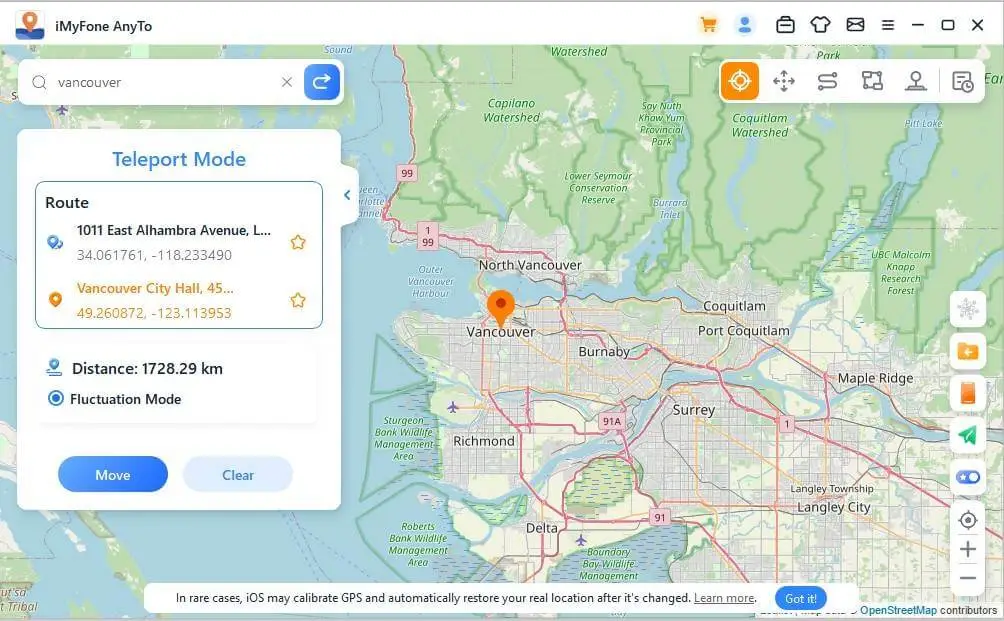
Simulating Movement with Multiple Stops:
- Setting Up Routes (Manual vs. GPX Import): You can manually click on different points on the map to create a custom path, or you can import a GPX file if you have a more complex, pre-made route. This flexibility is a nice touch.
- Adjusting Speed and Pause Times: AnyTo lets you set how fast your fake movement is, from walking pace to driving speed. You can also add pauses at each stop, making the movement seem more real.
- How Realistic is the Movement?: When you set a sensible speed, the simulated movement looked quite natural, which can help avoid detection by some apps.
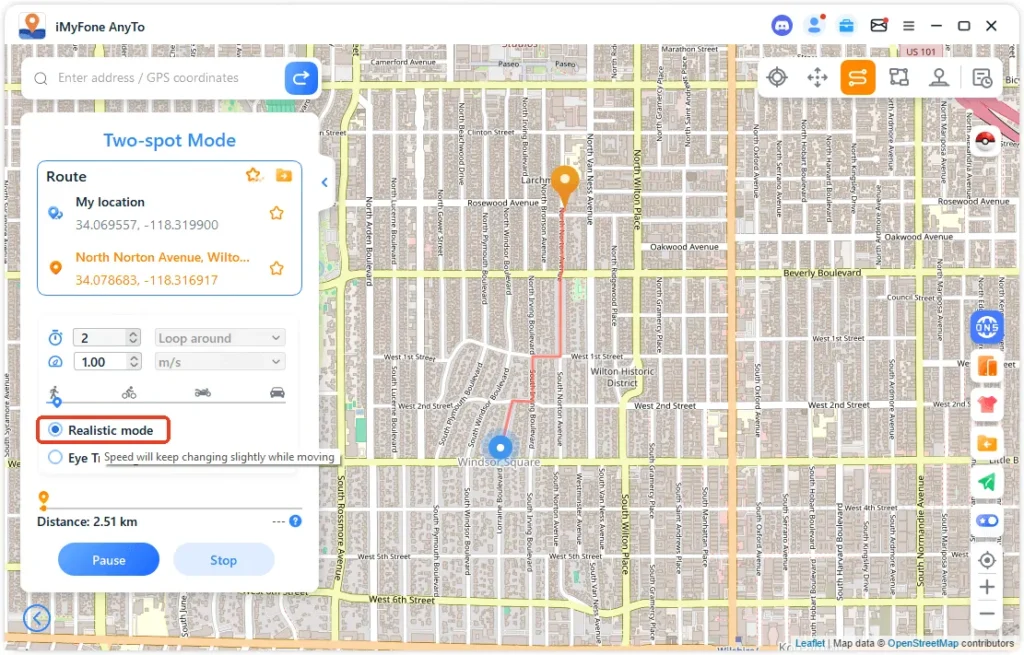
Joystick Control (Pro Feature):
- Real-time Control and Flexibility: The joystick gives you live control over your movement, much like playing a video game. This is extremely helpful for moving around in augmented reality games or exploring virtual areas.
- Good For: This feature is a game-changer for AR gamers, letting them move precisely without physically walking anywhere.
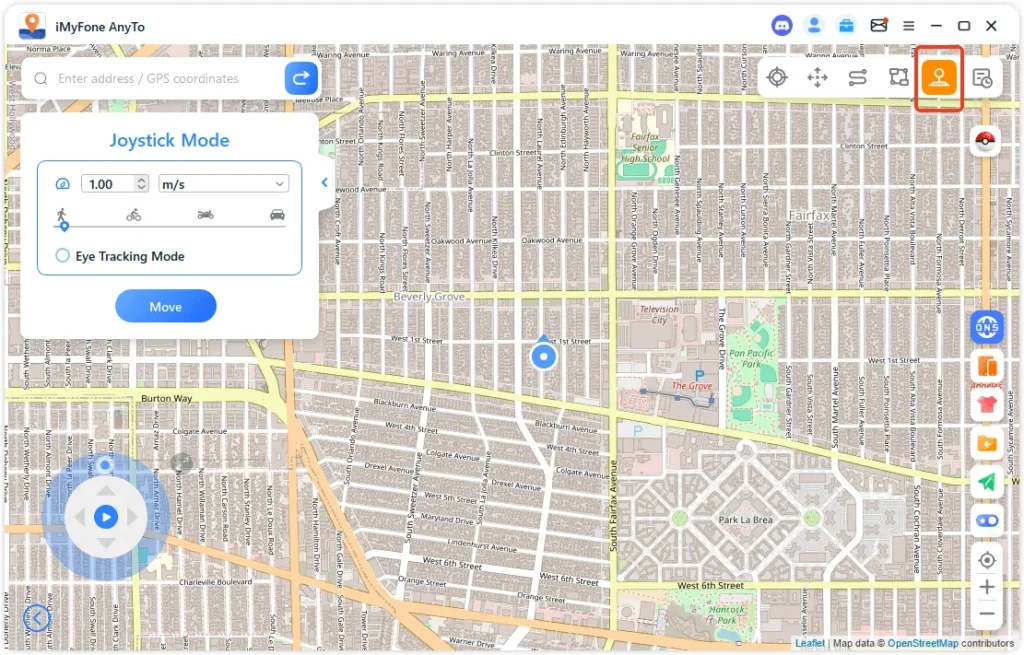
Compatibility:
- iOS Devices Supported: AnyTo works with a wide range of iPhones, iPads, and iPod Touches, across many iOS versions.
- Android Devices Supported: It’s also compatible with many Android smartphones and tablets.
- Works on Windows and Mac: The software is available for both Windows and macOS computers.
No Jailbreak or Root Needed:
- Why This Matters: This is a big advantage. Not needing to jailbreak or root your device means your device’s warranty stays valid, and you avoid potential security risks that come with making deep changes to your phone’s system. It also makes setting up the software much easier for most users.
Works with Many Apps:
- Examples: iMyFone AnyTo is designed to work with almost all apps that use your location, including popular ones like Pokémon GO, Snapchat, WhatsApp, Facebook, Tinder, Life360, and more.

Performance and How Reliable It Is
- Stability: During our testing, iMyFone AnyTo generally ran smoothly with very few crashes or freezes.
- Success Rate: The success rate for changing location was consistently high across various apps we tested.
- Responsiveness: The joystick mode and simulated movement responded quickly, with hardly any delay between our commands and the virtual movement.
Pricing and Plans
iMyFone AnyTo operates on a subscription model, offering different plans based on duration and feature sets (VIP vs. SVIP).
| Plan Type | VIP Pricing | SVIP Pricing |
|---|---|---|
| 1-Month Plan | $0.50/day (Billed monthly at $14.99, original $19.99) | $0.67/day (Billed monthly at $19.99, original $29.99) |
| Lifetime Plan | < $0.01/day (Billed at $89.99 for lifetime, original $119.99) | < $0.01/day (Billed at $119.99 for lifetime, original $149.99) |
| 1-Quarter Plan | $0.33/day (Billed quarterly at $29.99, original $39.99) | $0.44/day (Billed quarterly at $39.99, original $49.99) |
| 1-Year Plan | $0.16/day (Billed annually at $69.99, original $99.99) | $0.22/day (Billed annually at $89.99, original $99.99) |
The Lifetime Plan is highlighted as the “Best Value” for both VIP and SVIP options. All plans are available for Windows and Mac. Some plans also support iOS and Android devices.
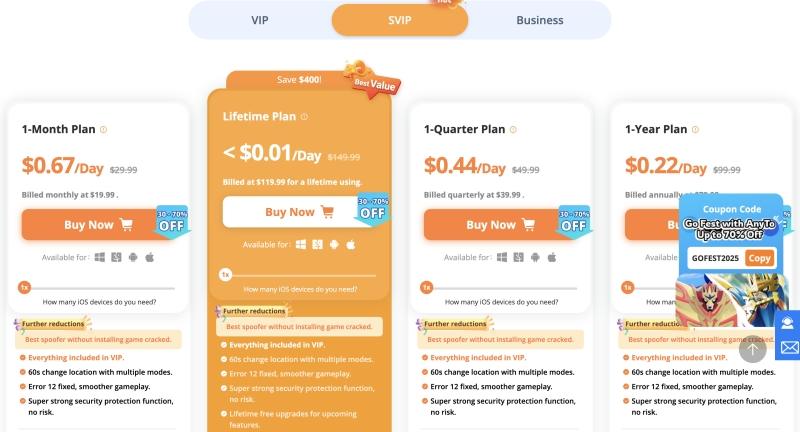
Pros and Cons of iMyFone AnyTo
| Pros | Cons |
|---|---|
| – User-friendly interface, simple to navigate. – Works on both iOS and Android devices. – No jailbreak or root required, keeping your device safe. – Joystick mode offers precise control for games. – Multi-spot and two-spot modes for realistic movement. – Compatible with most apps that use location. | – Requires a paid subscription for all features. – Can be a bit expensive for short-term use. – Like all spoofers, there’s a tiny chance of being detected by very advanced anti-cheat systems if not used carefully. |
What Users Think and Common Questions
Generally, users appreciate iMyFone AnyTo for how easy it is to use and its consistent performance.
What Users Like About iMyFone AnyTo
- How simple it is to change location quickly.
- The effectiveness of the joystick for gaming.
- The fact that it doesn’t need jailbreaking or rooting.
- Its wide compatibility with popular apps.
Common Issues and How to Fix Them
Some users occasionally report:
- Connection problems: Often fixed by making sure USB debugging/trust settings are correct, or by trying a different USB cable/port.
- Location jumping back: Usually happens if the connection is unstable or the software closes unexpectedly.
- App detection: While AnyTo generally performs well, some very strict anti-cheat systems in games might still detect spoofing; for users seeking insights into specific game-centric tools, exploring reviews like iSpoofer or iPogo could provide further context. Moving at a realistic speed and using natural-looking paths can help reduce this risk.
Best Alternative to iMyFone AnyTo – LocaRun
While iMyFone AnyTo is a strong contender, we believe LocaRun offers a powerful alternative that focuses on precision, user experience, and advanced capabilities tailored for both casual and power users. While we focus on AnyTo and LocaRun, the market offers other solutions worth exploring, such as a detailed LocaChange review for a wider comparison.
LocaRun Product Overview
LocaRun is built to give you precise and easy GPS control. Our main goal is to let you take charge of your digital location, whether it’s for gaming, boosting your privacy, or getting access to content from anywhere. LocaRun sets itself apart with its focus on stability, realistic movement, and an easy-to-use experience that still includes advanced features.

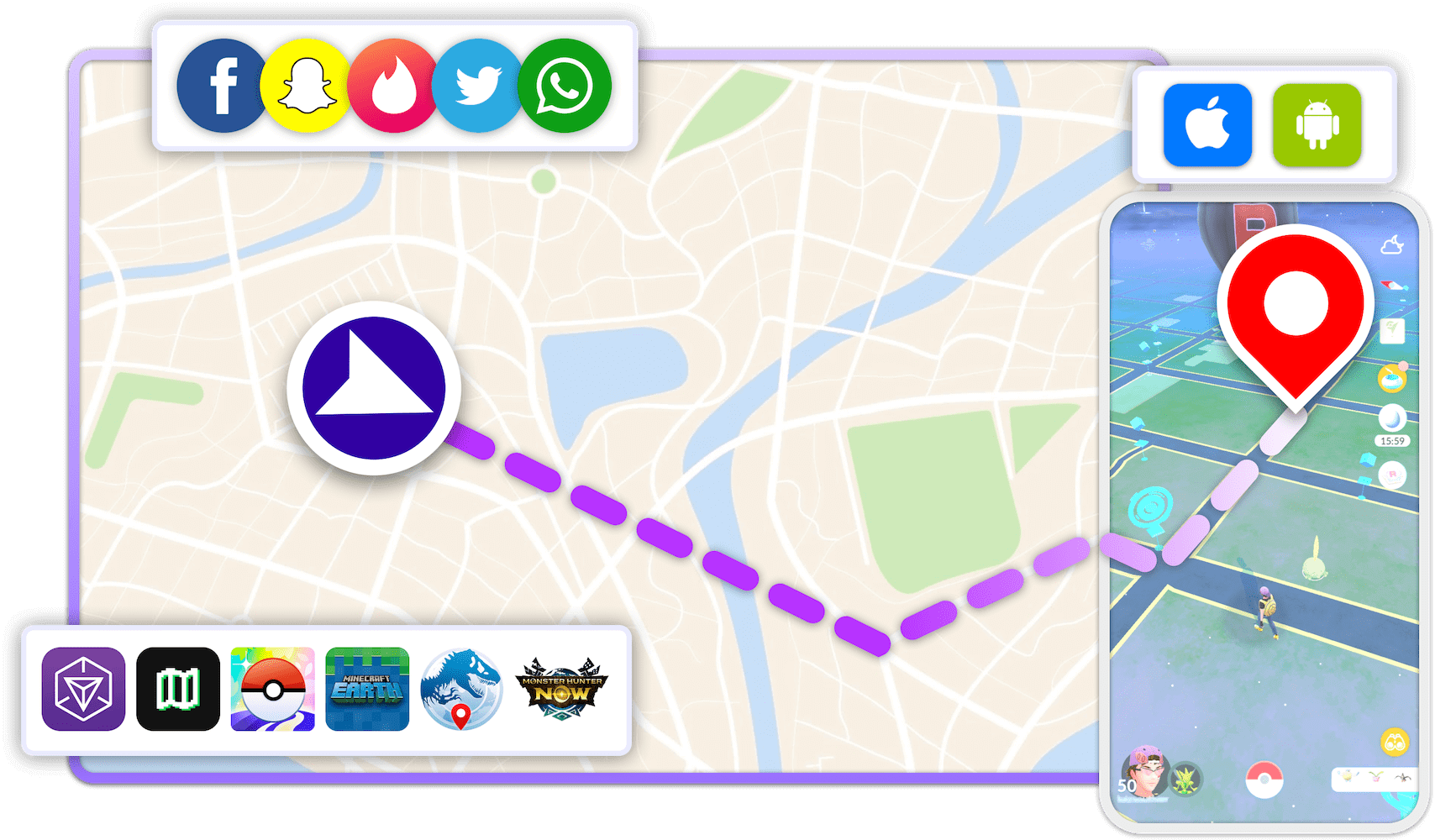
Feature Comparison: iMyFone AnyTo vs. LocaRun
| Feature | iMyFone AnyTo | LocaRun |
|---|---|---|
| Instant Teleport | Quick jump to any spot | Instant, highly accurate teleportation |
| Multi-Point Movement | Creates routes with multiple stops | Highly customizable routes, allows real-time adjustments |
| Joystick Control | Standard joystick for movement | Enhanced, very responsive joystick with precise speed control |
| Device Compatibility | Wide iOS & Android support | Extensive iOS & Android compatibility, built for future updates |
| Jailbreak/Root Needed | No | No |
| Pricing | Subscription-based | Competitive subscription plans, often better value |
| User Interface | Clean, intuitive | Very streamlined, modern, extremely easy to use |
| Performance | Stable, reliable | Optimized for top stability and harder-to-detect spoofing |
How to Use LocaRun: Step-by-Step Guide
Getting started with LocaRun is designed to be quick and simple.
Step 1: Download and Install
Visit our official website to download the LocaRun installer for your Windows or Mac computer. Follow the straightforward instructions on your screen to complete the installation in just a few minutes.
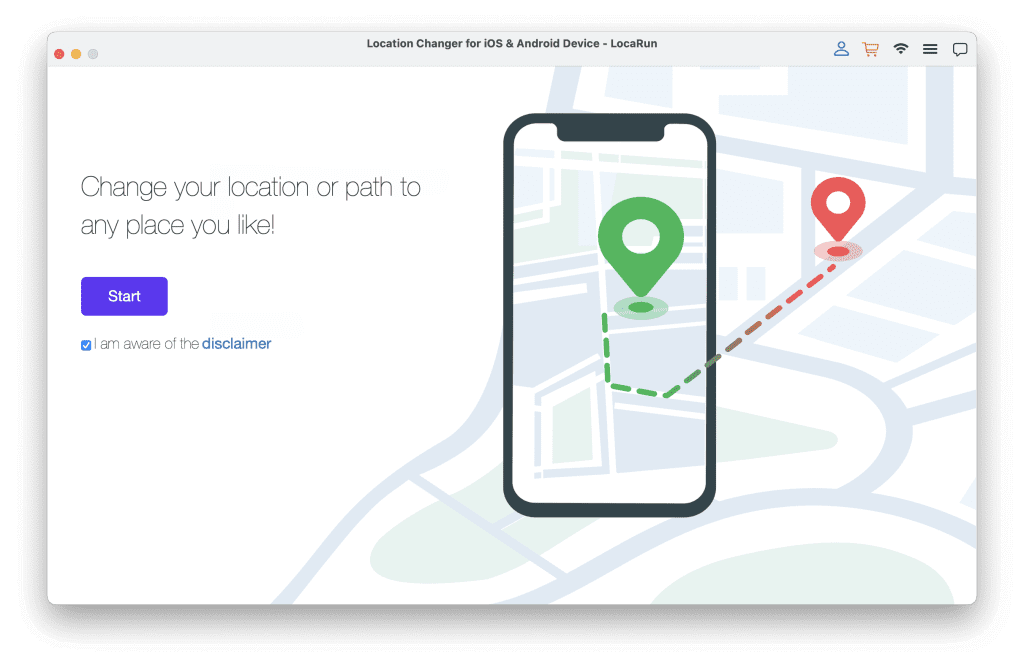
Step 2: Connect Your Device
Launch the LocaRun application on your computer, then connect your mobile device using a USB cable. Make sure to enable “USB Debugging” on Android or “Trust This Computer” on iOS when prompted.
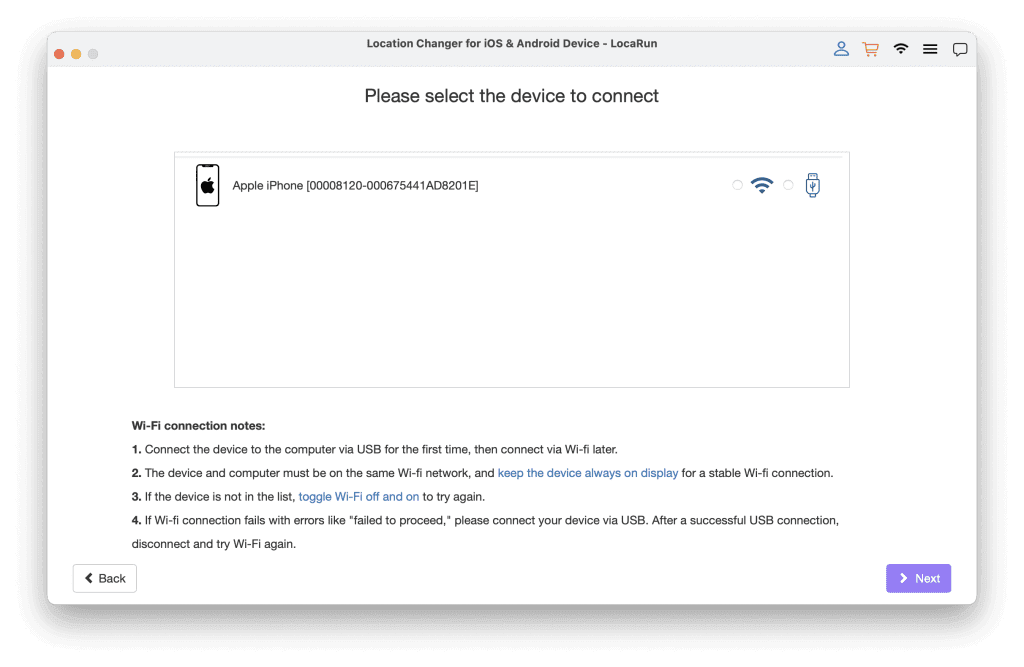
Step 3: Change Your Location Instantly
From the LocaRun interface, select the Teleport Mode icon. You can then enter an address or coordinates into the search bar or simply click on your desired new location on the map, and confirm to instantly change your device’s GPS.
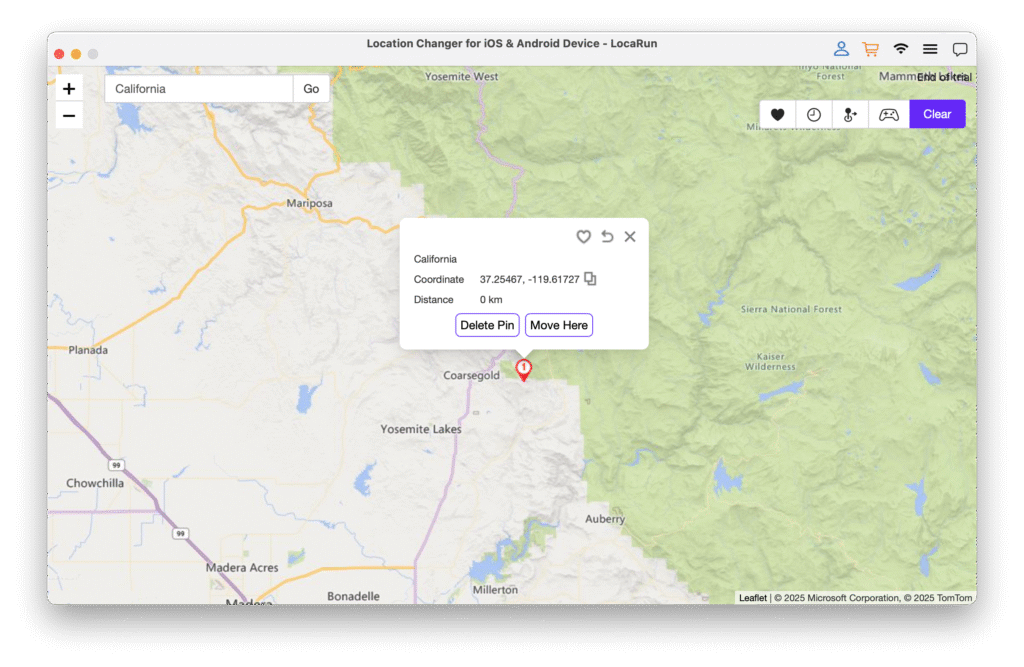
Step 4: Simulate Realistic Movement
Choose either Multi-Spot Mode or Two-Spot Mode to create a custom path with multiple points or a direct route between two locations. Adjust the movement speed and set any desired pause times, then click “March” to begin the realistic simulated journey.
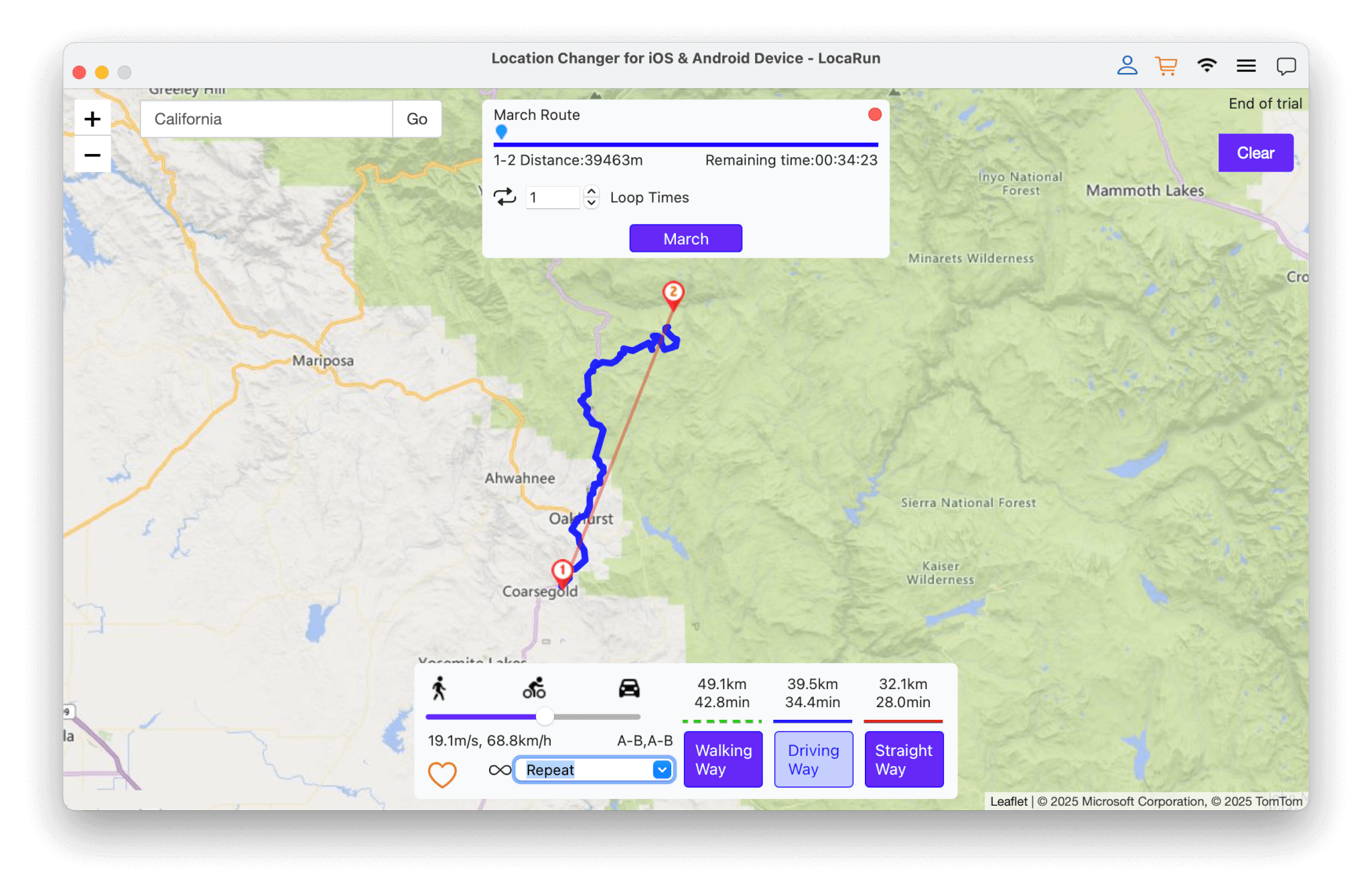
Conclusion
While iMyFone AnyTo is a good product, LocaRun pushes location spoofing further, especially for users who demand more control, a more realistic feel, and a smoother overall experience. LocaRun’s advanced route customization, super responsive joystick, and built-in privacy features offer a more sophisticated and dependable solution. If you’re a serious AR gamer, a privacy-conscious individual, or a developer needing detailed location testing, LocaRun’s precision and robust features often deliver a more complete and satisfying experience.
FAQs
Hi, I’m Julia, a digital privacy specialist at Locarun. I write about our GPS location changer tool and how it helps protect your online privacy. My passion lies in making cybersecurity and geolocation technology accessible to everyone. I focus on practical solutions for data protection and accessing region-specific content. Let me guide you through improving your digital privacy with straightforward, effective approaches.