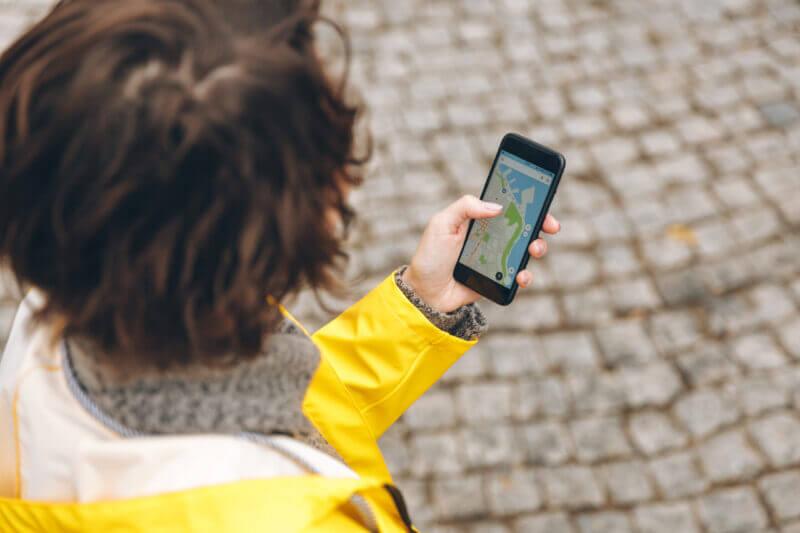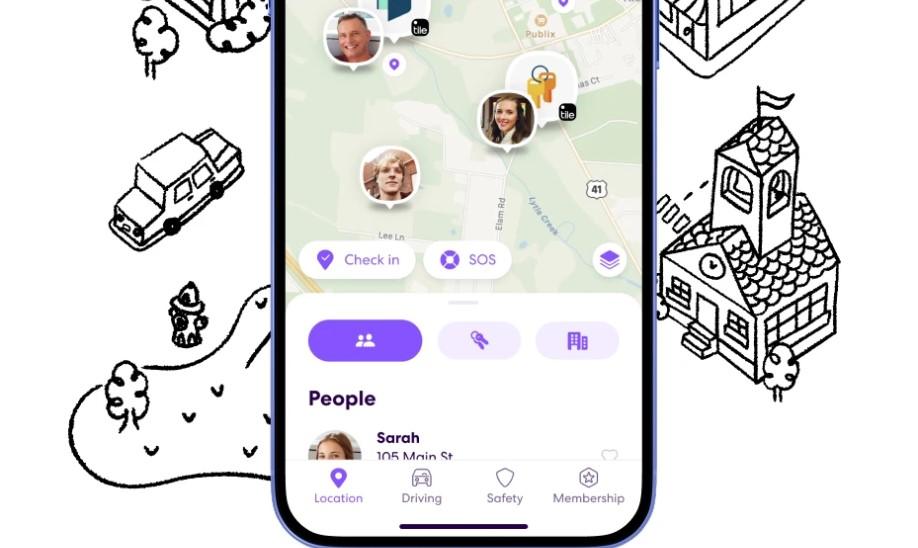If you’re wondering how to spoof Ingress Prime, you’ve come to the right place. The most effective and secure method is using a dedicated GPS changer tool that works for both iOS and Android. While Ingress Prime is a fantastic game, its reliance on your physical location can be limiting. Maybe you live far from the action, or you’re simply unable to travel.
This guide covers everything you need to know about Ingress location spoofing, showing you how to do it safely and effectively. It will give you the freedom to explore the entire world of Ingress from the comfort of your home.
What Exactly Is Ingress Spoofing?
Simply put, Ingress spoofing means changing your device’s GPS signal. This makes the game’s servers think you are in a different physical location than you actually are. Instead of being stuck in your neighborhood, you could appear in the middle of Tokyo, London, or a remote park with rare portals. When you learn how to spoof Ingress correctly, it opens up a whole new level of strategy and fun.

Why Players Choose to Spoof Their Ingress Location
Players have many valid reasons for trying an Ingress GPS spoof. It’s not always about gaining an unfair advantage; often, it’s about having a better, more complete experience.
- Reach Faraway or Inaccessible Portals: Some of the most interesting portals are in remote areas, on private property, or in places that are simply too far to travel to.
- Join Global Events: Ingress hosts events like Anomalies in specific cities. If you can’t afford the plane ticket, spoofing allows you to participate with your faction from anywhere.
- Collaborate with Your Team: Your faction might be planning a large-scale operation. Spoofing lets you provide support right where they need it.
- Play When You Can’t Travel: Whether due to mobility issues, bad weather, or personal safety concerns, sometimes you just can’t get outside.
A Quick Comparison of Spoofing Methods
Not all methods for Ingress spoofing are created equal. Here’s a quick comparison to help you understand your options.
| Feature | LocaRun | VPNs | Android Fake GPS Apps | Emulators (BlueStacks) |
|---|---|---|---|---|
| Realistic Movement | Yes (Joystick & Route Planning) | No | Sometimes (Often Clunky) | Yes (Keyboard Mapping) |
| Ease of Use | Very Easy | Easy | Difficult (Requires Setup) | Medium |
| iOS & Android Support | Yes | Yes | Android Only | Desktop Only |
| Ban Risk | Low (with safety features) | High | Medium to High | High |
| Cooldown Timer | Yes (Built-in) | No | No | No |
| Jailbreak/Root Needed | No | No | No (But needs Dev Mode) | N/A |
Method 1. Spoof Ingress Location with LocaRun
When it comes to spoofing your Ingress location reliably and safely, LocaRun stands out. It’s a professional tool designed specifically for changing your GPS location without the common issues found in other methods.
Why LocaRun Is the Recommended Choice for Ingress Agents
LocaRun is more than a simple location changer. It’s packed with features perfect for the strategic gameplay of Ingress Prime.
- Joystick Mode: This is a game-changer. It places a virtual joystick on your screen, allowing you to “walk” around the map naturally. You can move from one portal to the next just like you would in real life, which is much less suspicious than instantly teleporting.
- Two-Spot & Multi-Spot Routes: Need to farm gear or create links? Set up a custom route on the map, and LocaRun will automatically move your character along that path at a realistic speed.
- Built-in Cooldown Timer: This is LocaRun’s most important safety feature. After you jump a long distance, the game expects a “cooldown” period. LocaRun displays a timer on-screen, telling you exactly how long to wait to avoid a soft ban.
- Universal Compatibility: LocaRun works perfectly on all the latest iOS and Android devices, and it doesn’t require you to jailbreak your iPhone or root your Android phone.
Step-by-Step: How to Change Your Ingress Location with LocaRun
Changing your location with LocaRun for Ingress is a simple process. Just follow these quick steps.
Step 1: Get the Software
First, download and install LocaRun from the official website on your computer, whether you’re using Windows or Mac.
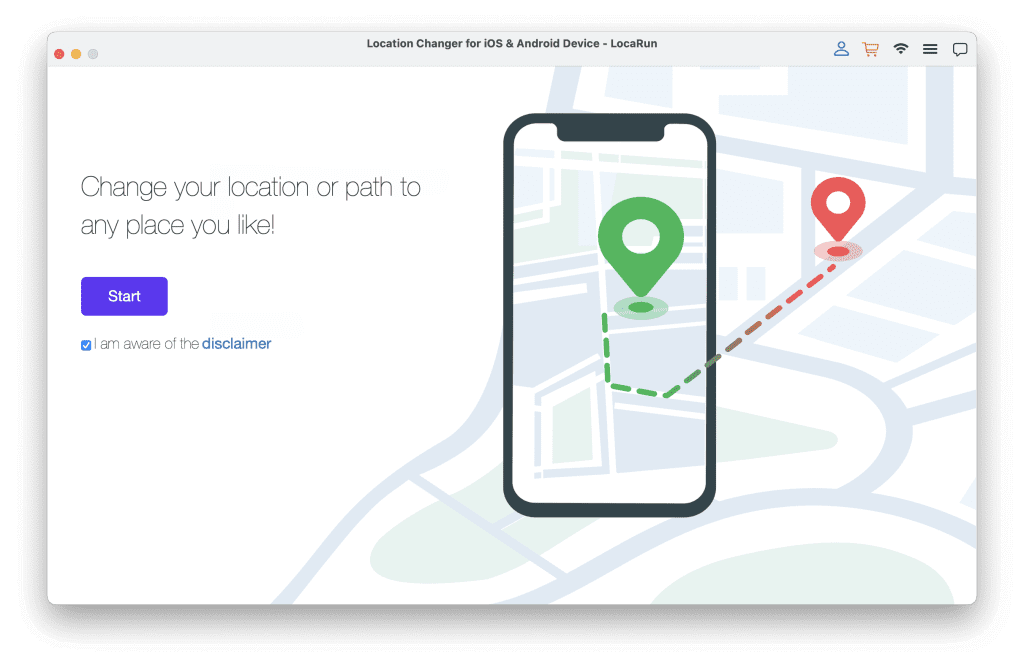
Step 2: Connect Your Device
Open LocaRun and connect your phone to the computer with a USB cable. On your phone’s screen, you’ll see a prompt asking to Trust this Computer—make sure to accept it.
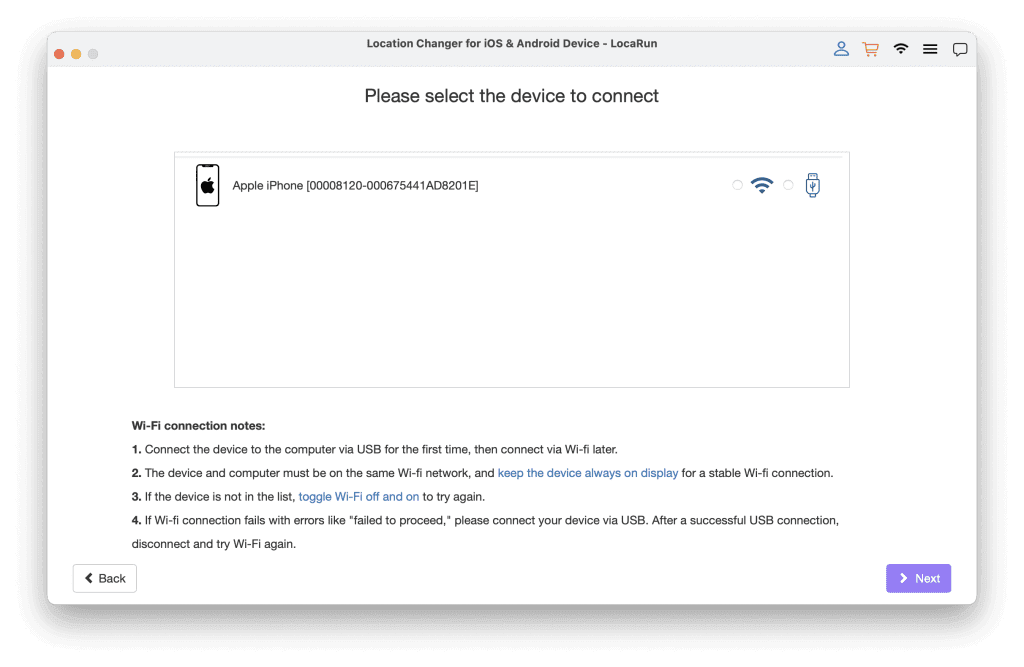
Step 3: Choose a New Spot on the Map
In the software, you’ll see a world map. Use the search bar to find a new location, like “Tokyo, Japan,” or simply click on any spot on the map. A pin will appear, marking your new location.
Step 4: Launch Ingress
With your new location selected, click the Move Here button. Your phone’s GPS will instantly update. Now, open the Ingress Prime app on your phone, and you’ll find your character right where you chose to be.
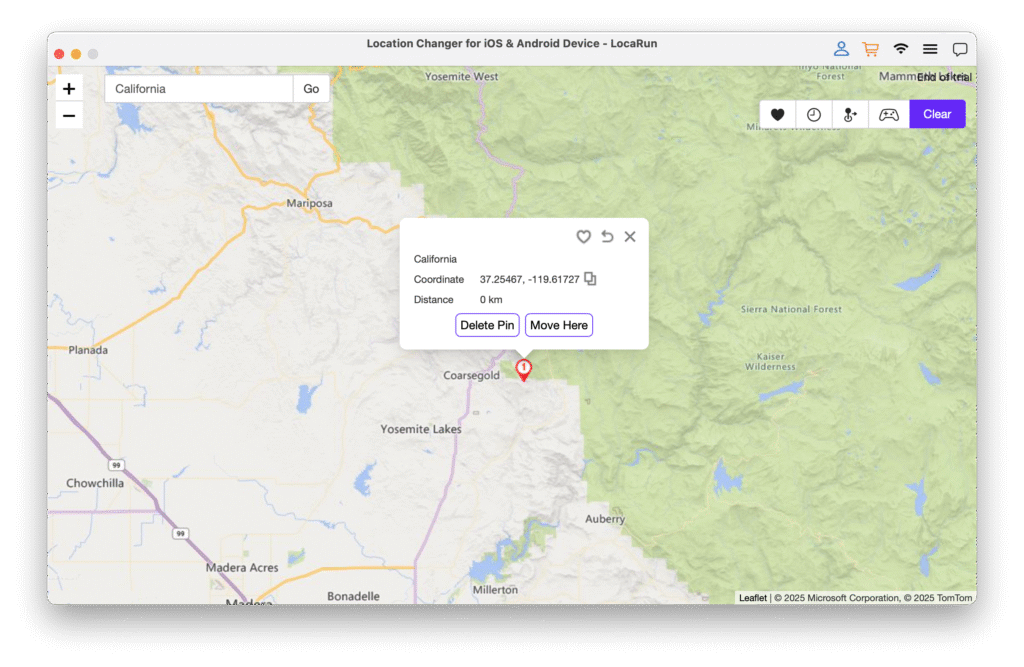
Method 2. Using a VPN
Using a Virtual Private Network (VPN) is a popular first thought for many. A VPN is great for changing your IP address, but that’s often not enough for Ingress.

How it Works: You subscribe to a VPN service, download their app, and connect to a server in another country. This makes all your internet traffic look like it’s coming from that country.
The Problem for Ingress: Ingress Prime primarily relies on your device’s hardware GPS chip for location data, not your IP address. After connecting to a VPN, you’ll often find that your in-game location hasn’t changed at all. While a VPN is essential for online privacy, it’s an unreliable tool for an Ingress GPS spoof.
Method 3. Using Fake GPS Apps on Android
The Google Play Store has numerous free “Fake GPS” apps. This method only works for Android and requires a technical setup.
Step 1: Enable Developer Options
Go to your phone’s Settings > About Phone and tap on the Build Number seven times until you see a message that says, “You are now a developer!”
Step 2: Set Mock Location App
Go back to the main Settings menu, find the new Developer Options menu, and scroll down to “Select mock location app.”
Step 3: Install and Select the App
Download a Fake GPS app from the Play Store. Then, return to the Developer Options and select the app you just installed as your mock location app.
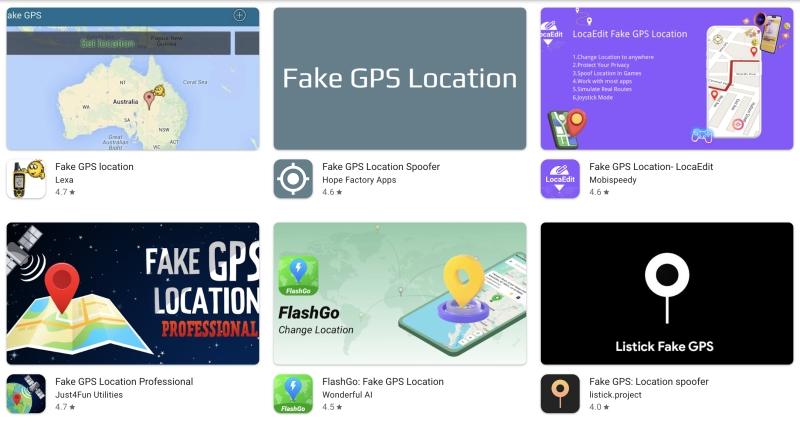
The Inherent Risks: While this method is free, it’s notoriously unstable for AR games. Users often report “rubber-banding,” where the GPS signal rapidly jumps between your real and fake location. This is extremely easy for Niantic to detect and can quickly lead to a ban. It’s a risky way to attempt Ingress spoofing on Android.
Method 4. Using an Emulator like BlueStacks
An emulator allows you to run a virtual version of an Android device on your computer.
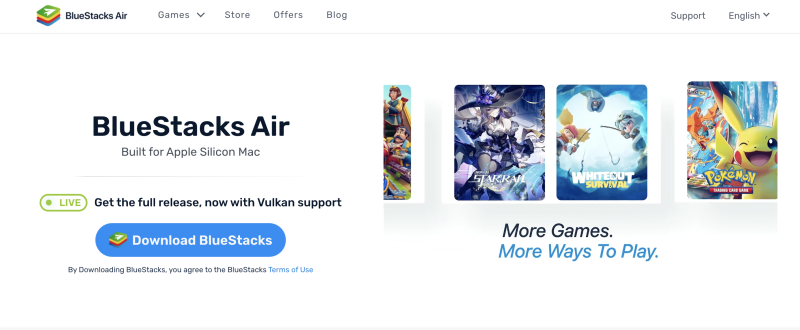
How it Works: You download an emulator like BlueStacks onto your Mac or PC. You then sign in with a Google account, install Ingress Prime from the virtual Play Store, and use the emulator’s built-in controls to set your location.
The Downsides: Performance can be very slow, making the game frustrating to play. More importantly, Niantic is highly effective at detecting gameplay that comes from emulators. This is considered one of the riskiest spoofing methods and is not recommended.
Pro Tips for Safe Spoofing to Avoid Getting Banned
Using a great tool is the first step. The second is using it smartly. Follow these tips when using any Ingress spoofing app.
- Respect the Cooldown Timer: This is the most important rule. The further you jump, the longer you should wait before playing. For example, if you jump from California to Japan, wait at least two hours before hacking a portal. A tool like LocaRun helps by calculating this for you.
- Simulate Realistic Movement: Don’t just teleport everywhere. Use joystick or route simulation features to walk or drive at believable speeds.
- Keep Your Jumps Believable: Avoid jumping across continents every few minutes. Stick to one city or region for each gameplay session.
- Log Out Before Teleporting: As an extra precaution, log out of your Ingress account before you make a long-distance jump, especially when using an Ingress spoofer for iOS or Android.
FAQs
Conclusion
Changing your location in Ingress Prime can completely transform your experience. While it’s essential to be aware of the risks, you can significantly minimize them by choosing the right tool and playing smart. With its user-friendly interface and powerful safety features, LocaRun provides the best way to explore the world of Ingress securely.
Ready to explore remote portals and assist your faction anywhere in the world? Download LocaRun now and master your Ingress strategy!
Hi, I’m Julia, a digital privacy specialist at Locarun. I write about our GPS location changer tool and how it helps protect your online privacy. My passion lies in making cybersecurity and geolocation technology accessible to everyone. I focus on practical solutions for data protection and accessing region-specific content. Let me guide you through improving your digital privacy with straightforward, effective approaches.