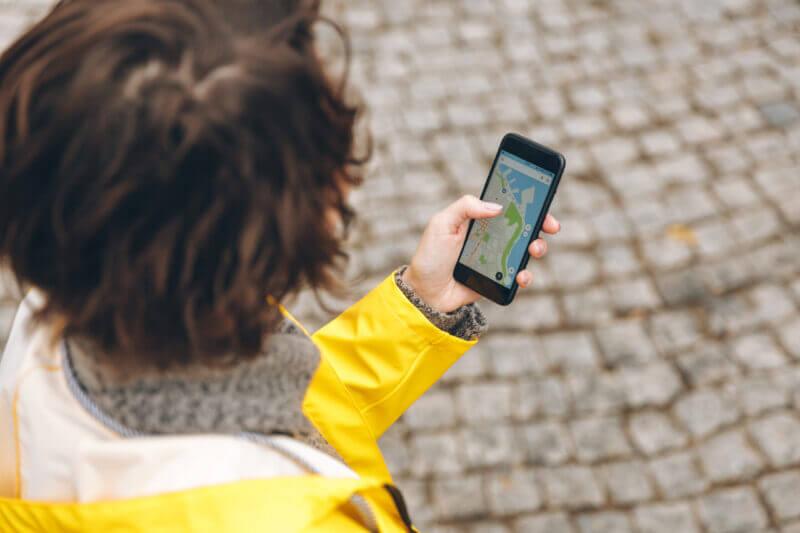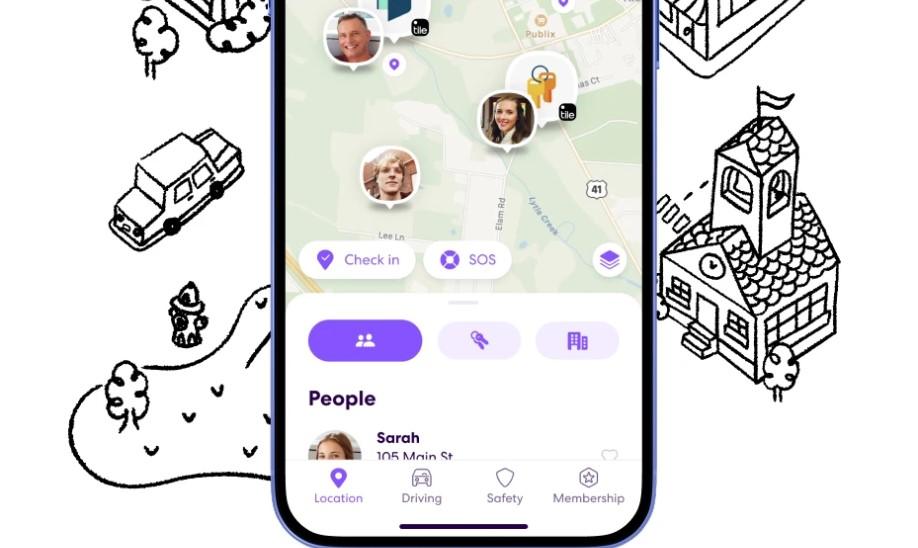Ever needed to show your friends exactly where you are? Learning how to share location on WhatsApp is one of the app’s most useful features. Whether you’re coordinating a meetup at a busy park, letting your family know you’re on your way home, or just showing off a cool spot you’ve found, sharing your location is a game-changer. Yes, you can absolutely share your location on WhatsApp, and it’s built right into the app for both iPhone and Android.
In this guide, we’ll walk you through everything. We’ll cover the simple steps to share both your live, moving location and your static, current location. More importantly, we’ll show you how to take back control of your privacy, so you decide exactly what information you share, and when.
Understanding WhatsApp’s Location Sharing Options
Before you tap that share button, it’s good to know that WhatsApp gives you two different ways to share your whereabouts. This functionality is common across many platforms; for example, it’s similar to how you can share your live location on Snapchat. Each option in WhatsApp is useful for different situations.
- Static/Current Location: This is a single, fixed point on the map showing where you are at one moment in time.
- Live Location: This option lets your friends see you move on the map in real-time for a limited duration.

Key Differences at a Glance
| Feature | Static/Current Location | Live Location |
|---|---|---|
| What it Shares | A fixed point on the map. | Your real-time, moving position. |
| Duration | Permanent pin (doesn’t expire). | Temporary (15 min, 1 hr, or 8 hrs). |
| Privacy Level | Higher privacy; shares one moment. | Lower privacy; tracks movement. |
| Common Use | “This is the spot.” | “This is where I’m going.” |
How to Share Location from WhatsApp (Step-by-Step)
Ready to try it out? The process is very similar for both iPhone and Android users. Just make sure you’ve given WhatsApp permission to access your location in your phone’s settings first!
How to Share Your Live Location on WhatsApp
Use this when you want someone to see you on the move.
For iPhone Users:
- Open a WhatsApp chat (either with a person or a group).
- Tap the plus
(+)icon to the left of the message box. This process is quite similar to how you would share your location on iMessage, making it intuitive for Apple users. - Select “Location” from the menu.
- A map will appear. Tap on “Share Live Location”.
- Choose the duration you want to share for (15 minutes, 1 hour, or 8 hours).
- You can add an optional comment.
- Tap the send icon. Your friends in the chat will now see your live location.
For Android Users:
- Open the WhatsApp chat you want to share in.
- Tap the paperclip
(📎)icon in the message box. - Tap on the “Location” icon.
- On the map screen, select “Share live location”.
- Pick your desired duration (15 minutes, 1 hour, or 8 hours).
- Press the send button. That’s it!
You can stop sharing your live location at any time by simply opening the chat and tapping “Stop sharing.”
How to Share Your Current Location on WhatsApp
Use this to send a fixed pin of where you are right now.
For iPhone Users:
- Open your desired WhatsApp chat.
- Tap the plus
(+)icon. - Choose “Location.”
- The map will show your current position with a blue dot. Simply tap “Send Your Current Location”.
For Android Users:
- Open a chat and tap the paperclip
(📎)icon. - Select “Location.”
- The map will load your position. Tap “Send your current location”.
This is the quickest way to share a location from WhatsApp when you just need to show someone a single spot.
The Ultimate Trick: Share Any Location on WhatsApp
This is where you take back full control. If you’ve ever wondered how to send a fake location on WhatsApp, the answer is simpler than you think. With a tool like LocaRun, you can change your phone’s GPS to any point in the world, and WhatsApp will believe it.
Why Would You Want to Change Your GPS Location on WhatsApp?
It’s not about being deceptive; it’s about being smart and safe. Here are a few great reasons:
- Protect Your Privacy: Share a location near your meeting spot without revealing your exact home address.
- Have Some Fun: “Teleport” to Paris or Tokyo and send a location from there to surprise your friends in the group chat.
- Prevent Tracking: If you feel like a friend or app is a little too nosy, you can put your digital self somewhere else entirely.
- Enhance Gaming: For location-based AR games, you can explore new areas without ever leaving your room.
Introducing LocaRun: Your Go-To GPS Location Changer
LocaRun is a powerful but simple-to-use program that lets you change your phone’s GPS location with just one click. It works for both iPhone and Android and is recognized by all location-based apps, including WhatsApp, as your real location. There’s no jailbreak or rooting required, making it safe and easy.
Step-by-Step Guide: Sharing a Custom Location on WhatsApp using LocaRun
Here’s how you can share a location from anywhere in the world:
Step 1. Download and Install LocaRun
First, get LocaRun and install it on your Mac or Windows computer.
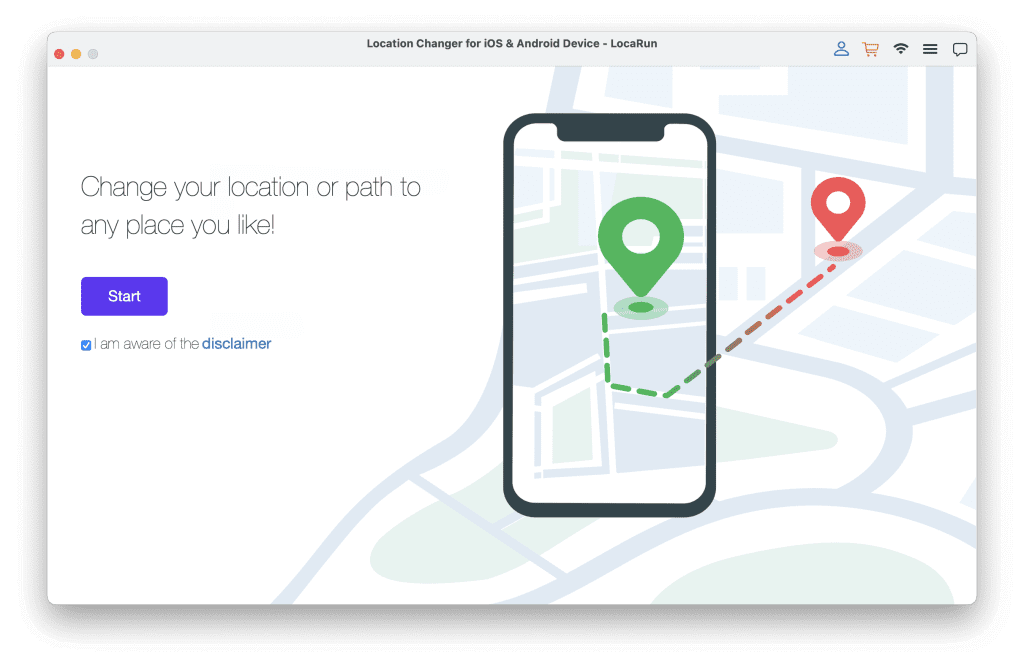
Step 2. Connect Your Phone
Open LocaRun and connect your iPhone or Android device to the computer with a USB cable. Follow the on-screen prompts to trust the computer.
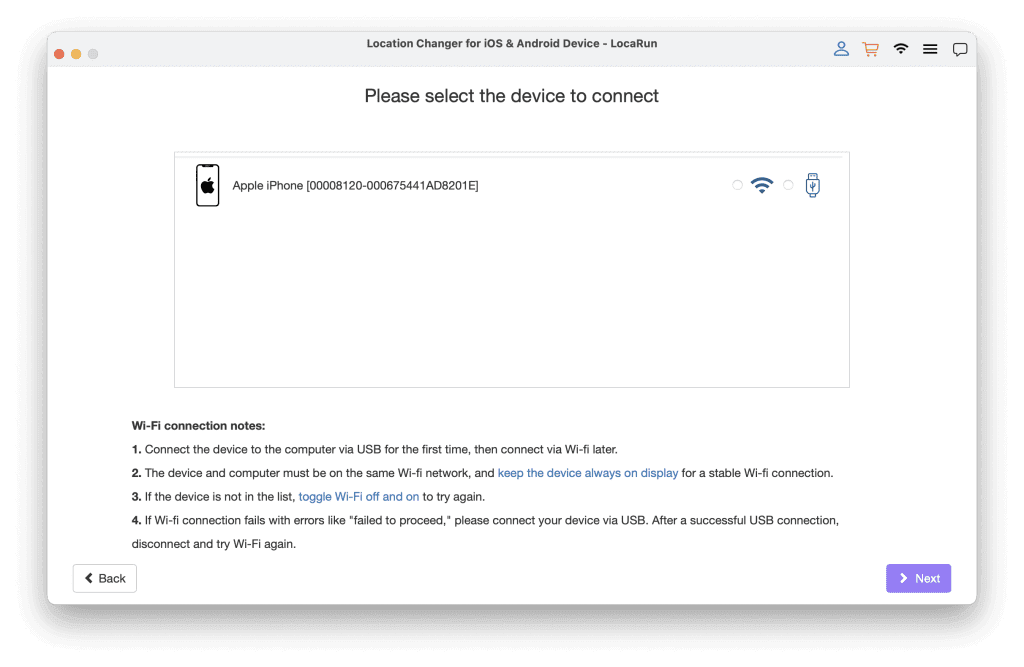
Step 3. Choose Your New Location
You’ll see a world map. You can either type an address in the search bar or just pan and zoom to any point on the globe. Click on the spot you want to “be.”
Step 4. Click “Move Here”
A sidebar will pop up. Just click the “Move Here” button, and your phone’s GPS will instantly teleport to that new location.
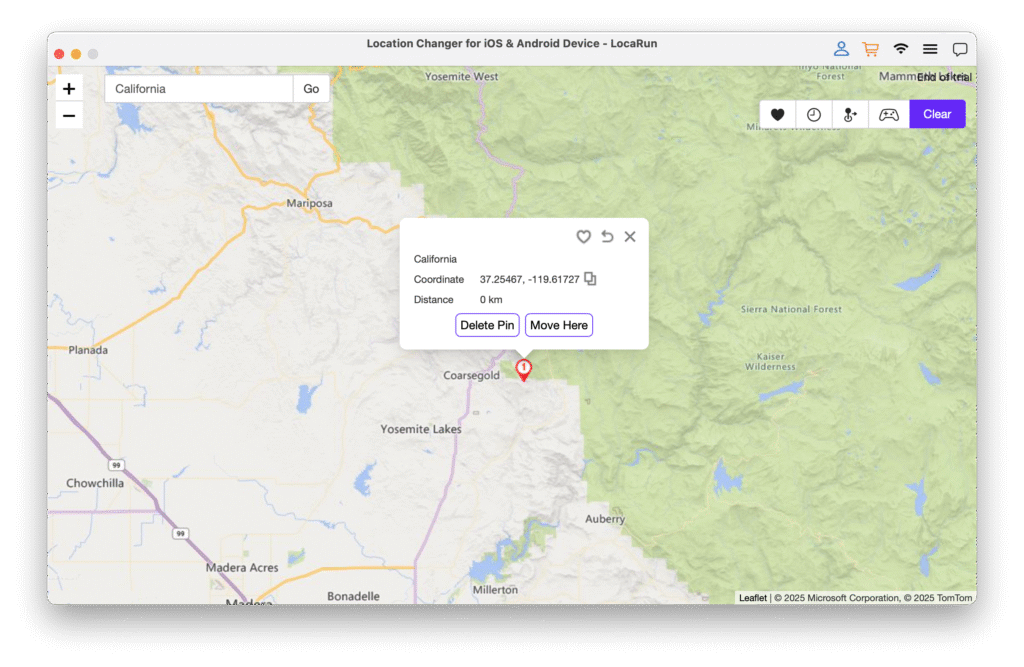
Step 5. Share on WhatsApp
Now, open WhatsApp on your phone. Go to the chat, tap the share icon, choose “Location,” and tap “Send Your Current Location.” WhatsApp will send a pin from the location you chose in LocaRun!
It’s that simple. You’ve just shared a custom location while keeping your true whereabouts completely private.
The Privacy Risks You MUST Know Before Sharing
Sharing your location is incredibly convenient, but it’s also wise to be aware of the risks. Handing out your exact coordinates, even to friends, means sharing sensitive data.
- Unwanted Tracking: In a large group chat, do you really want everyone to know your exact route home or see that you’re at the doctor’s office? Sharing a live location can reveal more than you intend.
- Revealing Personal Habits: If you frequently share your location from home or work, you are effectively logging your most personal addresses online.
- Safety Concerns: When meeting someone new (from a dating app or marketplace), sharing your true location immediately can be a safety risk.
So, how do you get all the benefits of location sharing without the risks? What if you could decide what location to show?
FAQs
Conclusion
Now you know everything about the WhatsApp share location feature. It’s an incredibly easy and effective way to coordinate with others. You can share a static pin for a meeting spot or a live feed of your journey.
But true digital freedom isn’t just about using features—it’s about controlling them. You’ve now seen how privacy can be a concern and, more importantly, how to solve it. You no longer have to choose between convenience and safety. By understanding your options and using the right tools, you can share what you want, when you want.
For the ultimate control over your digital privacy and a bit of fun, download LocaRun today and put yourself anywhere on the map.
Hi, I’m Julia, a digital privacy specialist at Locarun. I write about our GPS location changer tool and how it helps protect your online privacy. My passion lies in making cybersecurity and geolocation technology accessible to everyone. I focus on practical solutions for data protection and accessing region-specific content. Let me guide you through improving your digital privacy with straightforward, effective approaches.