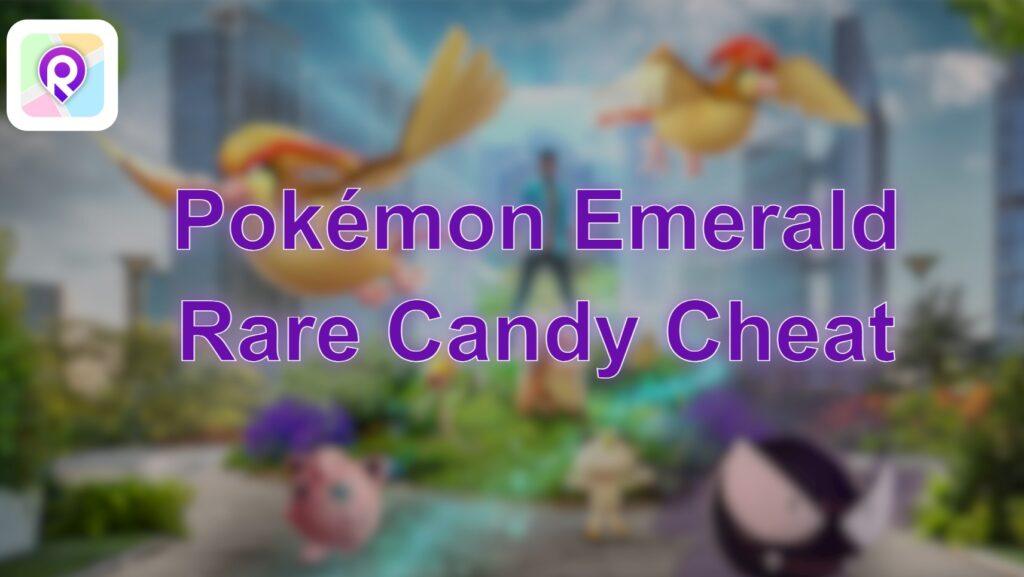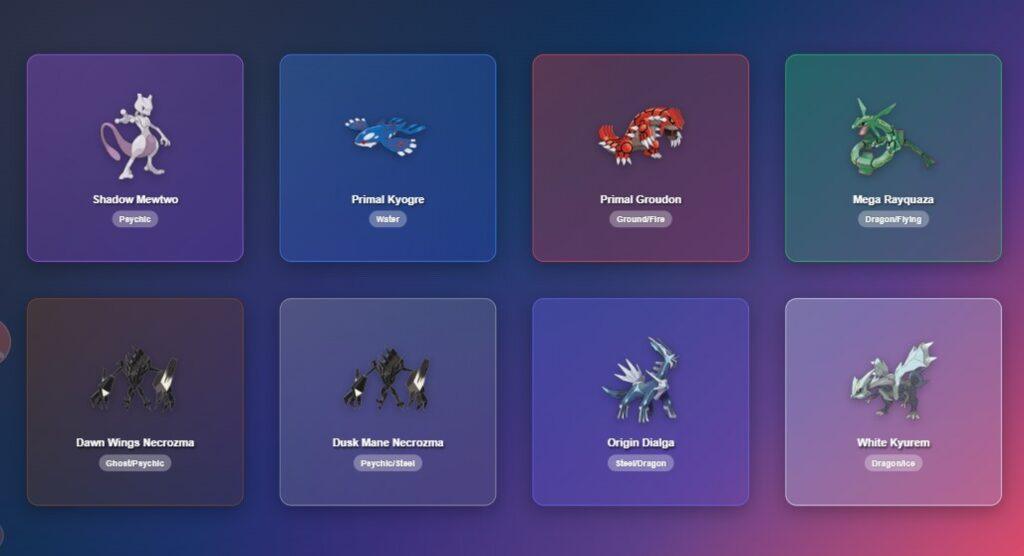Tired of missing out on Pokémon GO action because of bad weather, limited mobility, or living far from PokéStops? You’re not alone! Many trainers want to explore new areas, catch rare regional Pokémon, or join distant raids without actually walking. The good news? It’s possible to keep playing and level up your game. This 2025 guide will show you exactly how to move in Pokémon GO without walking – safely, easily, and with tips to avoid bans.

Why Do Players Want to Play Pokémon GO Without Walking?
While the game encourages real-world activity, many trainers successfully simulate movement from home to explore new areas, catch rare Pokémon, or join distant raids. Understanding why players seek this virtual freedom helps frame the context of this guide. Common reasons include:
- Geographic Limitations: Living in rural areas with few PokéStops, Gyms, or Pokémon spawns can severely limit gameplay.
- Physical Constraints: Players with disabilities, injuries, or limited mobility can find it challenging or impossible to play Pokémon GO physically.
- Access to Global Content: The desire to catch regional-exclusive Pokémon, participate in international raid events, or explore famous in-game locations worldwide.
- Weather Conditions: Extreme heat, cold, rain, or snow can make outdoor play unsafe or unpleasant.
Smartly and safely using virtual movement helps make Pokémon GO more inclusive and enjoyable for everyone.
Is It Safe to Use a Pokémon Go Walking Hack?
Using any method that manipulates your GPS location in Pokémon Go carries inherent risks. Niantic, the game’s developer, strictly prohibits cheating or altering location data. Careless or unrealistic movements can lead to soft bans (temporary restrictions) or even permanent account suspension.
However, the key to safe play lies in choosing trusted location changers that incorporate safety features like cooldown timers and realistic movement simulations. These features help mimic legitimate play patterns, significantly reducing the risk of detection. Always prioritize tools that emphasize user safety and provide guidelines for responsible usage, ensuring you can learn how to move in Pokémon Go without walking irresponsibly.
How to Move in Pokémon Go Without Walking
Let’s dive into the most effective ways to navigate the Pokémon Go world without physically walking. We’ll cover solutions for both iOS and Android, ensuring you have options regardless of your device.
How to Move in Pokémon Go Without Walking on iPhone
For iPhone trainers looking to explore Pokémon Go without physical movement, dedicated location-changing software is your most reliable ally. These desktop-based tools connect to your device and allow you to virtually travel anywhere.
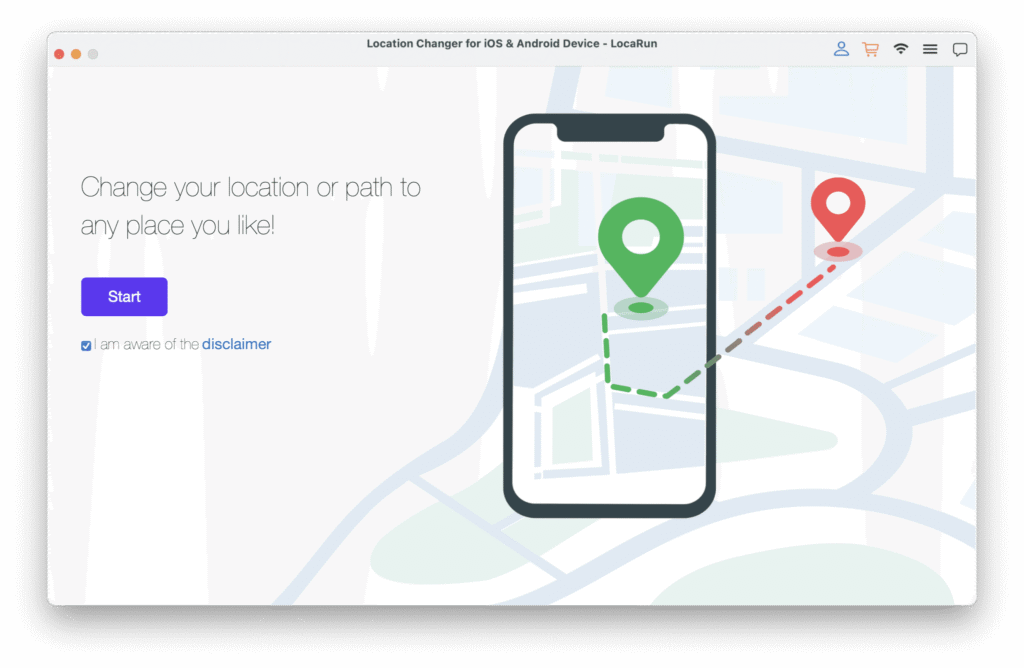
When it comes to effortlessly navigating Pokémon Go on your iPhone from anywhere, LocaRun comes highly recommended. This robust location changer is designed to provide a safe and user-friendly experience, packed with features to enhance your virtual gameplay. It’s a top solution for how to move in Pokémon Go without walking. It’s especially ideal for users seeking a straightforward, all-in-one solution without complex phone modifications.
Why LocaRun is a Game-Changer:
- No Jailbreaking Needed: No jailbreak needed, ensuring a simple setup without modifying your iPhone’s OS or warranty.
- Intelligent Movement Simulation: Offers Joystick Mode for real-time control and Multi-Spot Modes for natural route planning, letting you fine-tune speeds to mimic real movement.
- Built-in Cooldown Protection: Features a built-in cooldown timer that calculates safe waiting periods after jumps, helping you avoid Niantic’s detection.
- Customizable Exploration Paths: Design intricate routes to hit PokéStops, Gyms, or hatch eggs efficiently.
- Instant Global Access: Teleport instantly to any global location for regional Pokémon or distant raids, all from home.
- User-Friendly Interface: An intuitive design makes virtual travel accessible for all trainers.
Setting Up LocaRun for iPhone:
Step 1. Begin by downloading and installing the LocaRun application on your Windows PC or Mac from their official site.
Step2. Launch LocaRun and follow the prompts to connect your iPhone to your computer using a USB cable. Ensure your iPhone trusts the computer connection.
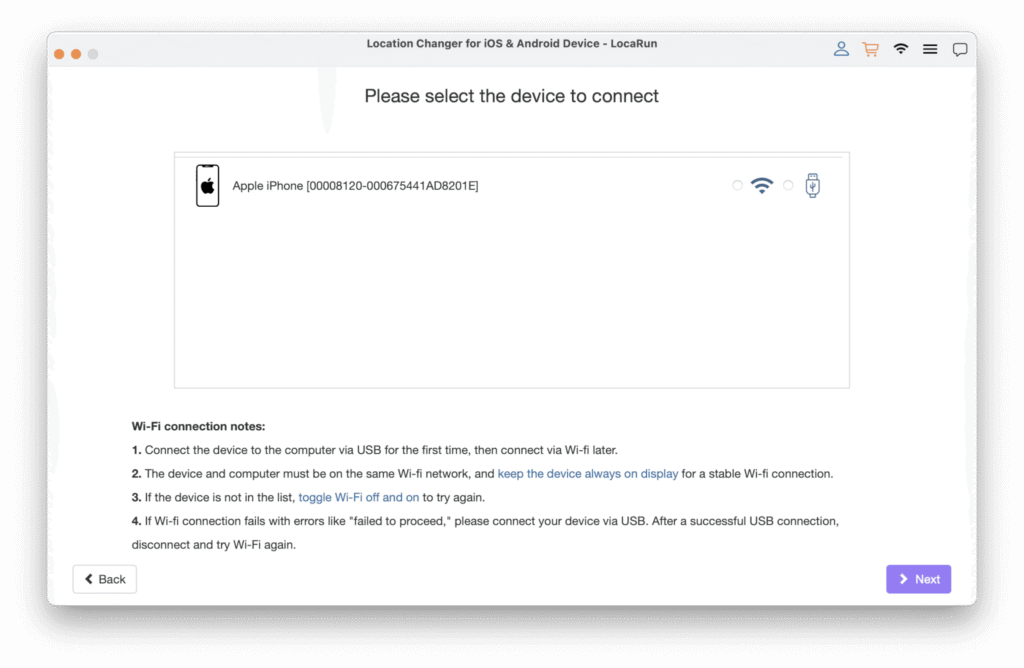
Step 3. From the LocaRun interface, select your preferred way to move. Opt for Joystick Mode for direct, real-time control, or choose a Multi-Spot Mode to set up an automated, predefined travel path.
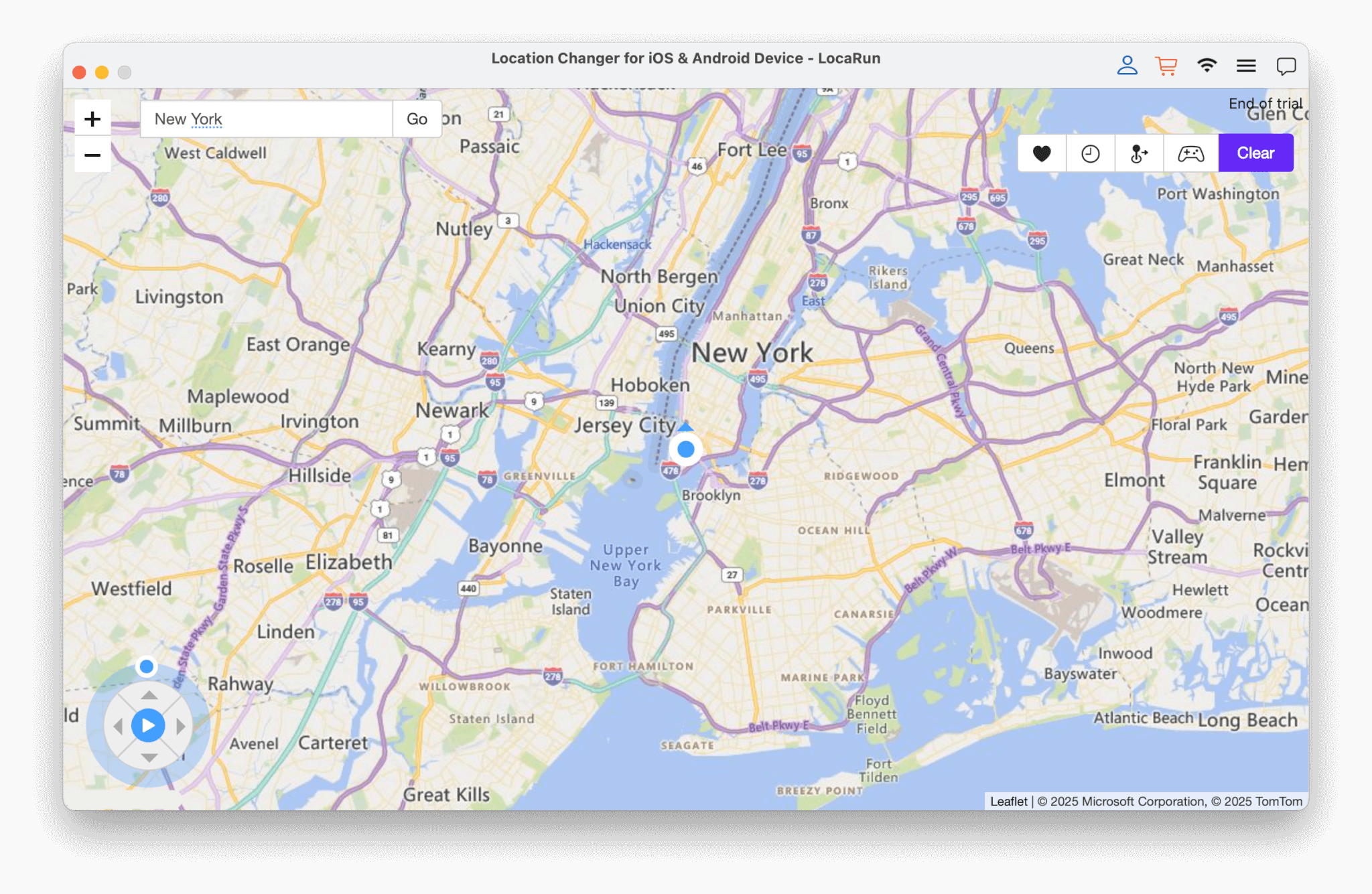
Step 4. On the map displayed within the LocaRun software, simply click to designate your desired virtual location or precisely draw out your custom travel route.
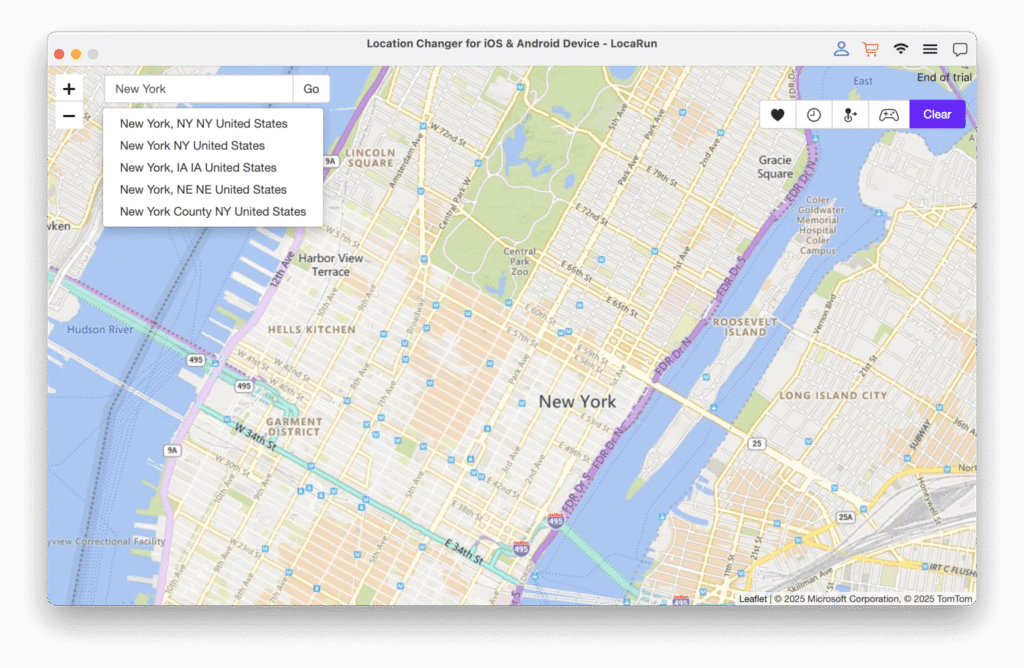
Step 5. Activate the chosen mode by clicking “Move Here” or engaging the virtual joystick. Your Pokémon Go character will immediately reflect this movement, allowing you to engage with the game world remotely!
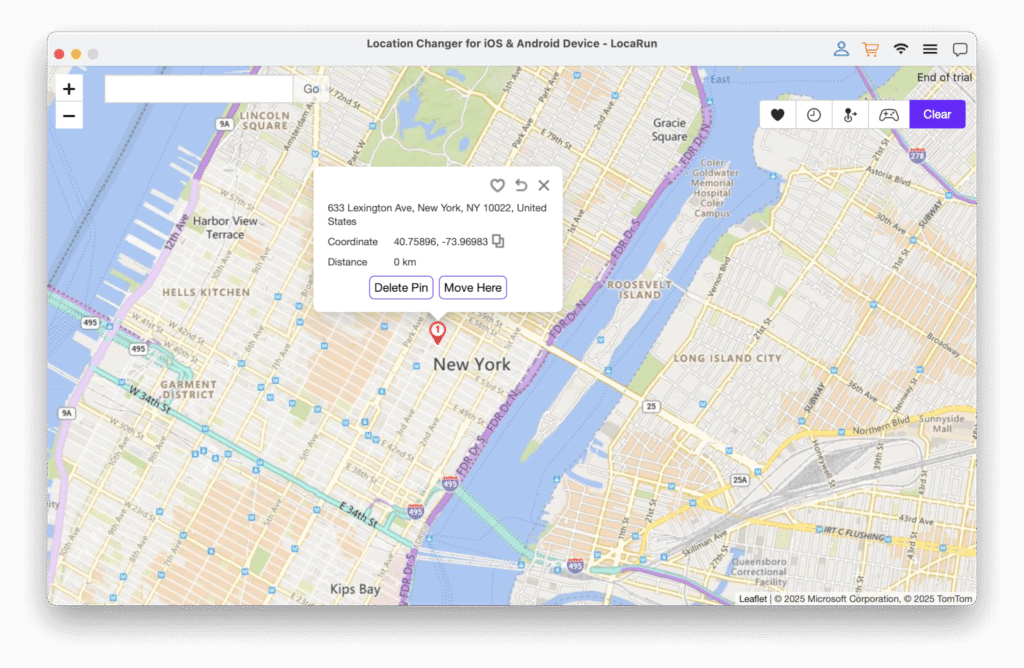
LocaRun regularly updates to ensure continued compatibility with the latest iOS versions and Pokémon Go application updates.
How to Move in Pokémon Go Without Walking on Android
Android users benefit from a more open ecosystem, providing them with various powerful options for GPS manipulation, from dedicated applications to more complex, multi-tool setups.
LocaRun for Android
Just like its iOS counterpart, LocaRun provides a robust and secure solution tailored for Android devices. It encompasses a comprehensive suite of features, including an intuitive joystick control for manual navigation, sophisticated route planning capabilities, and essential cooldown timers. These functionalities work seamlessly across Android versions, making it a premier choice for consistent and safe virtual exploration of the Pokémon world from any location. This method is preferred for its ease of use and integrated safety features.
ExpressVPN
For Android users seeking an even more layered approach to virtual location, combining a top-tier VPN client like ExpressVPN with a separate, reliable GPS overlay application is an advanced strategy. ExpressVPN masks your IP, while the GPS app fakes your coordinates. This dual method creates a more cohesive virtual presence, aligning network and physical locations for enhanced disguise. Be aware, this setup is more intricate to manage. This approach is best suited for advanced users who prioritize maximum disguise and are comfortable with a multi-app configuration.

Steps for Using ExpressVPN with a GPS Overlay App (Advanced) on Android:
Step 1. Download and install ExpressVPN and a reliable GPS overlay application.

Step 2. Navigate to your phone’s Settings > Developer options. Enable Developer Options, then proceed to select your installed GPS overlay app as the “mock location app.”
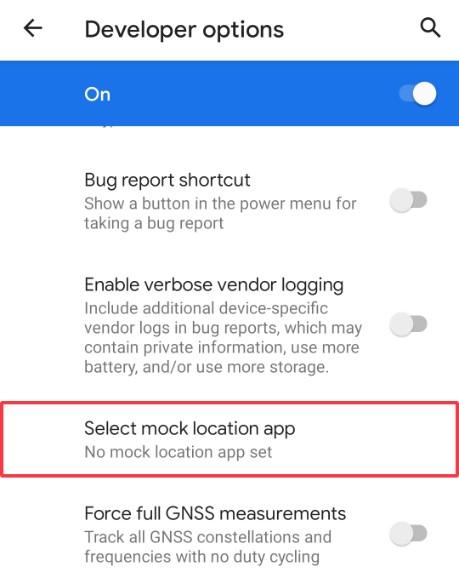
Step 3. Open the ExpressVPN app. Choose a server location that aligns with where you intend to spoof your GPS (e.g., a server in Japan if you plan to spoof to Tokyo), and establish a connection.

Step 4. Launch your GPS overlay application. Use its interface to pinpoint and set your desired spoofed location. For best results, this should be in the same general region as your active ExpressVPN server.
Step 5. Open Pokémon Go to verify your character is at the new virtual location.
Safe Tips to Play Pokémon GO Without Walking
When you choose to move in Pokémon Go without walking by using location spoofing, understanding how to do so safely and effectively is paramount. Here are key tips and solutions to common challenges:
Strictly Respect Cooldown Timers: This is your golden rule. After any significant virtual jump (e.g., crossing cities or continents), always observe the cooldown period indicated by your spoofing tool. Attempting actions (catching Pokémon, spinning PokéStops, battling) before this timer expires is the fastest way to trigger a soft ban or worse.
Prioritize Realistic Movement: Avoid instant, unnatural leaps unless necessary. Utilize joystick controls or multi-point routing to simulate walking, cycling, or driving at plausible speeds. For distance to count, keep virtual walking speeds under 10.5 km/h. Erratic, impossible speeds are easily flagged.
Troubleshoot “GPS Signal Not Found”: This common error suggests your spoofing app isn’t fully overriding your real GPS. On Android, double-check that your chosen app is selected under “Mock Location App” in Developer Options. For iOS, ensure your desktop software is properly connected and running. Often, simply restarting both your spoofing app and Pokémon Go can resolve this.
Avoid Excessive Teleportation: While the ability to jump anywhere is appealing, frequent, large-distance teleports increase your risk. Instead, try to focus your virtual play within a reasonable “local” area for a period before making a major leap. Consistency in your virtual “play style” helps maintain a lower profile.
Maintain Updated Software: Always ensure both your Pokémon Go application and your chosen GPS spoofing tool (like LocaRun or your GPS overlay app) are running their latest versions. Developers frequently release updates that address compatibility issues and security patches for both the game and spoofing tools.
FAQs About Pokémon GO Walking Hack
Conclusion
Whether you use an iPhone or an Android device, there are several ways to play Pokémon Go without walking. By understanding the options available, such as advanced location changers like LocaRun or smart use of in-game items, you can tailor your Pokémon Go experience to fit your lifestyle. Happy hunting, trainers!
Ready to boost your Pokémon GO experience? Explore these related guides:
- 6 Best Pokémon GO Joysticks for iOS & Android (2025)
- Best Places to Spoof Pokémon GO: Your Top 100+ Locations for 2025
- How to Change Teams in Pokemon GO (2025)
- 10 Best Pokemon GO Spoofers for iOS and Android in 2025
- Pokemon Emerald Rare Candy Cheat: Complete Guide 2025
Hi, I’m Danny, a cybersecurity expert with 15+ years in digital privacy. I lead Locarun’s technical content on geolocation security solutions. My industry background helps me translate complex privacy technologies into practical strategies for protecting your online identity. I’m dedicated to empowering users with effective tools to control their digital footprint through our GPS location changer.