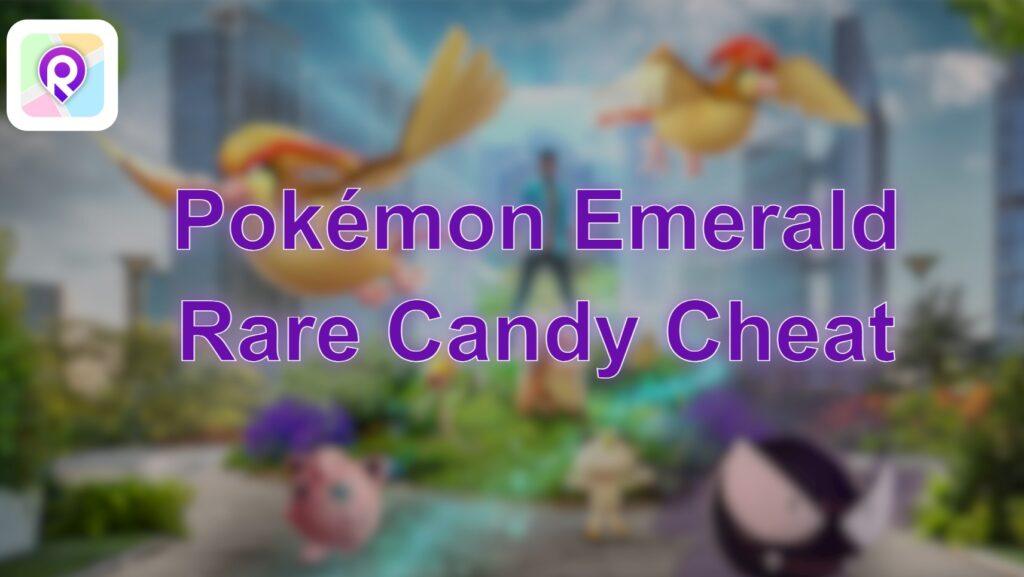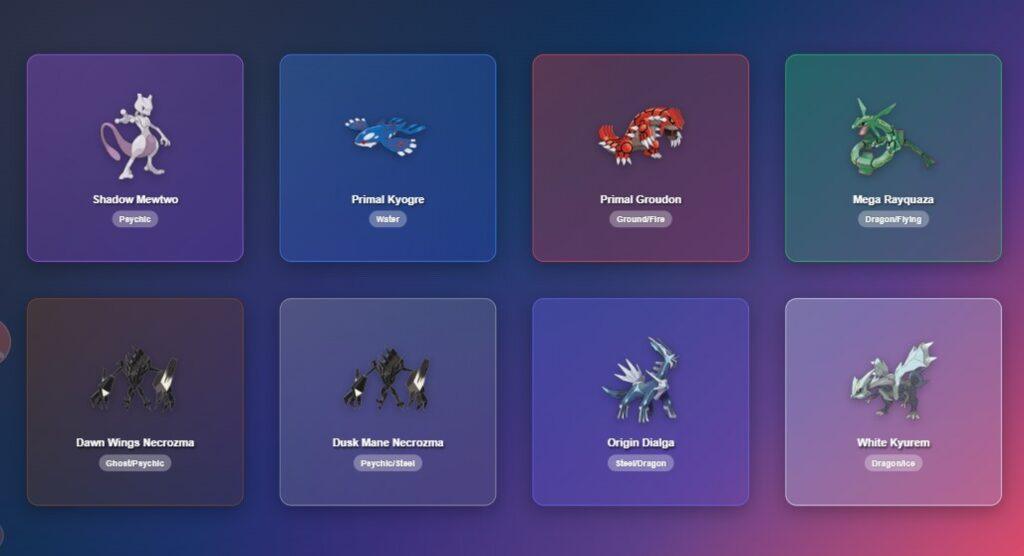Want to know how to Change Teams in Pokemon Go? This comprehensive guide has all the answers. Yes, you can change teams! We’ll cover the exact steps, costs, cooldowns, and key considerations for switching your Pokémon GO allegiance, helping you make an informed decision for your gameplay.
Can You Change Teams in Pokemon GO?
Yes, absolutely! You can change Pokemon GO teams. Niantic introduced the team change feature back in 2019, giving trainers the flexibility to alter their allegiance after their initial choice at Level 5. Whether you’re aiming to join friends, participate in different raid groups, or simply prefer a new team’s color and philosophy, swapping your Pokemon GO teams is entirely possible.
In Pokemon GO, you can align with one of three distinct Pokemon GO teams:
- Team Mystic (Blue): Led by Blanche, they emphasize wisdom and strategic Pokemon evolution.
- Team Valor (Red): Led by Candela, they value strength and courage in making Pokemon stronger.
- Team Instinct (Yellow): Led by Spark, they focus on intuition and instinct, particularly with Pokemon egg hatching.

How to Switch Your Pokemon GO Team
There are two primary methods available if you’re looking to change teams in Pokemon GO. The most common way involves an in-game item, while the other is a less frequent option for specific circumstances.
Method 1: Using the Team Medallion (The Standard Way)
The most straightforward way to change team on Pokemon GO is by purchasing a Team Medallion directly from the in-game shop.
Here’s what you need to know about the Team Medallion:
- The Team Medallion costs 1,000 PokeCoins. You can earn PokeCoins by defending Gyms or purchase them with real money.
- You can only purchase and use one Team Medallion per 365 days. Once used, you’ll need to wait a full year before swapping teams again, so choose wisely!
- If you have Pokemon defending Gyms when you activate the Medallion, they will remain there until defeated. However, they won’t earn any more PokeCoins for you once you’ve changed teams. Your Pokemon will still return to your collection when knocked out.
- Rest assured, changing your Pokemon GO team does not affect your existing Pokemon, items, or overall Trainer progress (like XP or medals).
Steps to use the Team Medallion:
Step 1. Ensure you have at least 1,000 PokeCoins available.
Step 2. Open Pokemon GO, tap the Main Menu (the Pokeball icon), then select “Shop.”
Step 3. Scroll down to the “Upgrades” section to find the “Team Medallion.” Tap to buy it.

Step 4. After purchasing, the Medallion will appear in your Bag. Activate the item, then carefully select your desired new team and confirm your choice. Your allegiance will change instantly.
Method 2: Contacting Niantic Support (For Accidental Choices)
This method is generally reserved for players who might have mistakenly selected their team when they first joined Pokemon GO, especially if they are new or at lower levels. Niantic’s support is not designed for routine team changes, but may consider requests in genuine cases of error.
Steps to submit a request to Niantic:
Step 1. Go to the official Niantic Support website and navigate to their Help Center.
Step 2. Look for an option to submit a support ticket or request form, and fill in your player information.
Step 3. In the description, clearly state why you believe an exception should be made. For example, “I accidentally chose the wrong team when I first started playing Pokemon GO at Level 5 and would like to change my team on Pokemon GO to [Desired Team Name].”
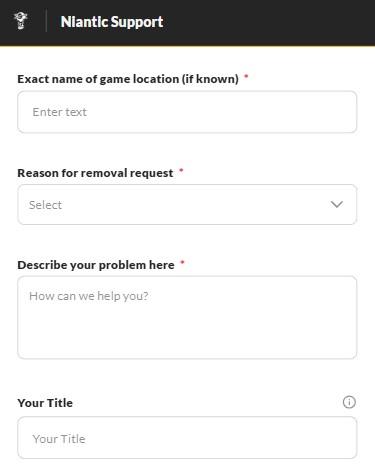
Step 4. Niantic support can take some time to respond. If you don’t hear back within a few days, a polite follow-up might be helpful.
Team Change at a Glance
For a quick summary of the Pokémon GO team change mechanics, check out this table:
| Feature | Details |
|---|---|
| Can You Change Teams? | Yes |
| Cost | 1000 PokeCoins per change |
| Cooldown Period | 365 Days (1 year) after each change |
| Affects Pokémon? | No (your Pokémon remain yours) |
| Affects Items? | No (your item inventory is unchanged) |
| Affects Progress? | No (XP, medals, etc., are unaffected) |
| Via Niantic Support? | Rarely, only for initial accidental choices |
Choosing the Right Pokemon GO Team for You
When you first select a team on Pokemon GO, or even when considering how to swap teams in Pokemon GO later, you might wonder if there’s an objectively “best” team. In reality, there’s no inherent power difference between Team Mystic, Valor, and Instinct. Each team simply represents a different color and leadership philosophy.
However, your choice can have practical implications based on your local area:
- Local Dominance: If one team heavily controls Gyms in your vicinity, joining them might make it easier to place Pokemon for defense and earn daily PokeCoins. Conversely, if you enjoy battling and taking down Gyms, joining a less dominant team could provide more opportunities for combat.
- Raid Coordination: In some communities, raid groups might primarily consist of members from one particular team. If you join that team, coordinating raids could be simpler.
While global statistics often show Mystic as the most popular, followed by Valor, then Instinct, your local situation is what truly matters. A quick look at nearby Gyms can give you a better idea of the team dynamics in your play area.
Enhance Your Team Play with LocaRun
No matter which Pokemon GO team you align with, a powerful GPS spoofing tool like LocaRun can significantly enhance your gameplay. LocaRun empowers you to virtually change your location, opening up a world of possibilities for interacting with Gyms and participating in raids, regardless of your physical whereabouts or your team’s local presence.
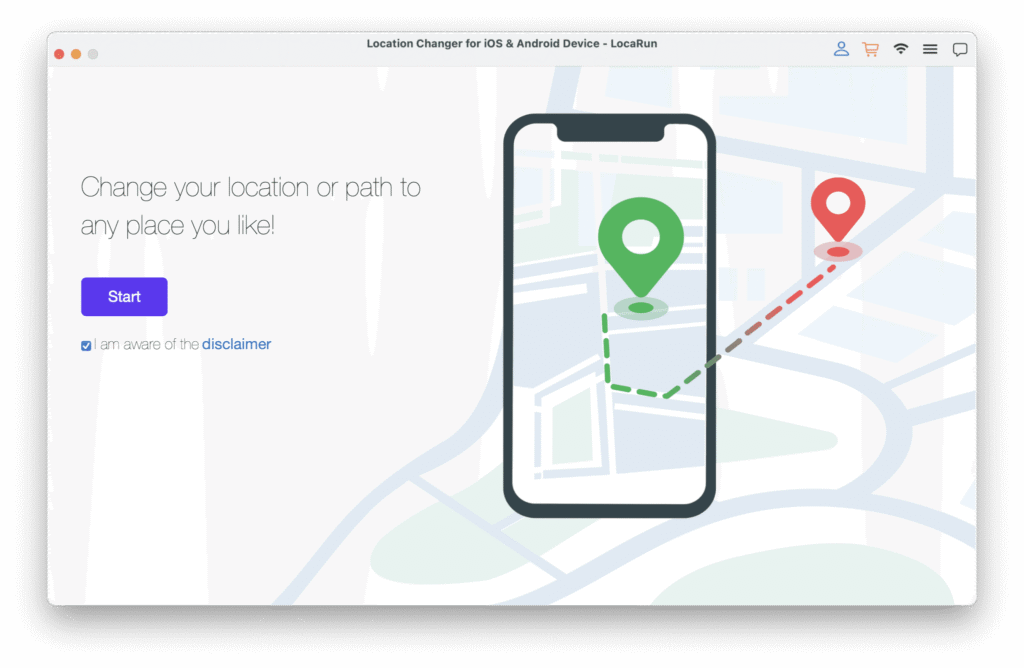
With LocaRun, you can:
- Instantly teleport to any Gym to place your Pokemon for defense and earn PokeCoins.
- Access global raids with preferred team members and find exclusive Pokemon from specific areas.
- Enjoy features like 360-degree joystick control for realistic movement.
- Benefit from safe usage directly within the official Pokemon GO app, ensuring a secure and dynamic experience (no modded versions needed).
Simple Steps to use LocaRun:
Step 1. Download LocaRun to your computer (Windows/macOS).
Step 2. Connect your smartphone (iOS/Android) to your computer and launch LocaRun.
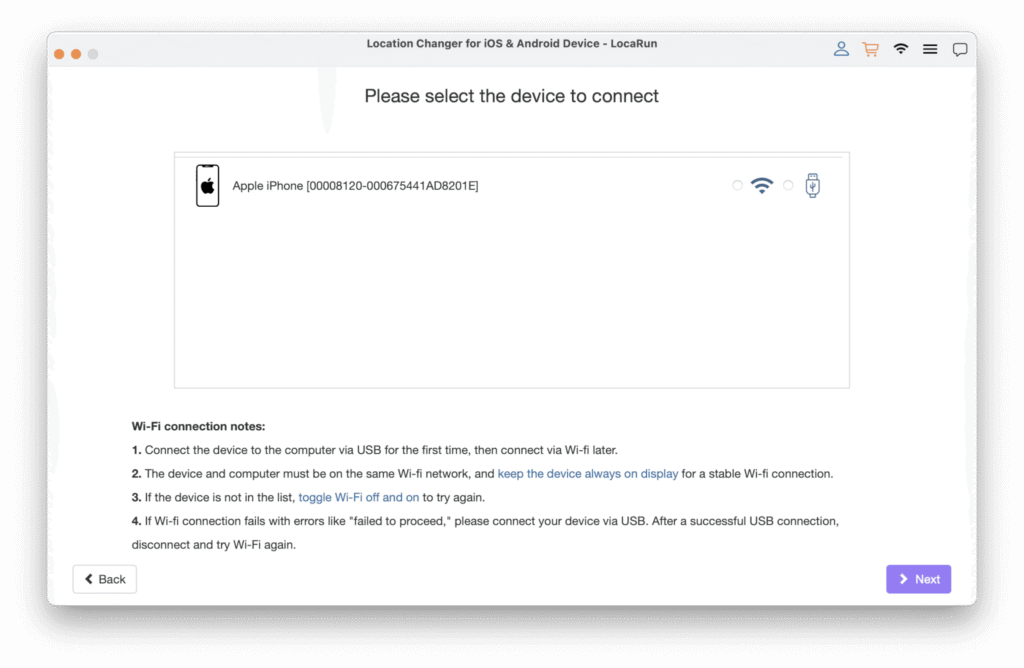
Step 3. Use the map to select your desired virtual location, or use the search bar for specific coordinates.
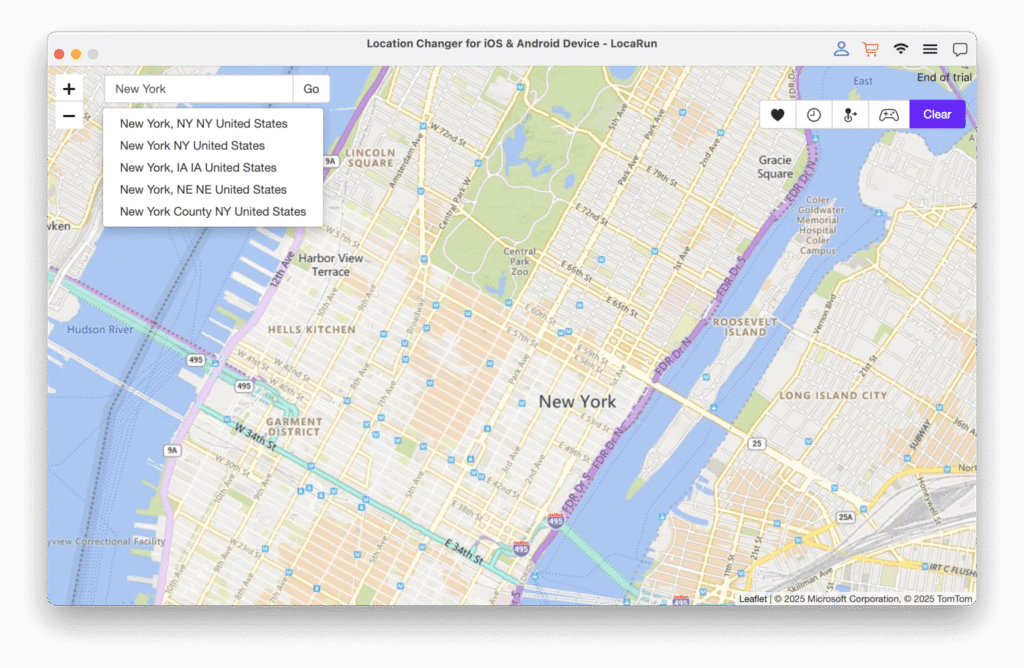
Step 4. Click “Move Here,” open Pokemon GO on your phone, and start enjoying your new virtual location!
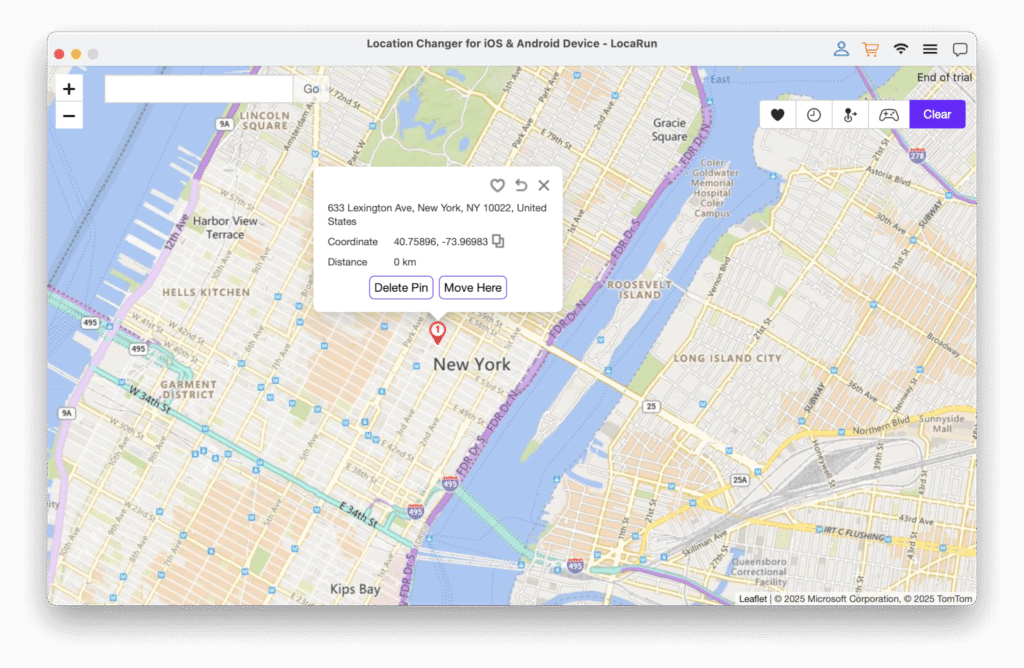
FAQs About Changing Pokemon GO Teams
Conclusion
Knowing how to change teams in Pokemon GO offers valuable flexibility in your gameplay, allowing you to adapt your allegiance to match friends or local dynamics. While it’s certainly possible to change teams in Pokemon GO, remember the Team Medallion’s strict annual cooldown. For unparalleled freedom and enhanced gameplay regardless of your chosen allegiance, utilizing a reliable tool like LocaRun is highly recommended, empowering you to participate in global Gym battles and raids with ease.
Looking to optimize your Pokémon GO experience further? Check out these related guides:
- How to Get a Metal Coat in Pokemon Go: Your Guide to Rare Evolutions
- How to Get More Pokeballs in Pokemon GO (2025): Your Ultimate Trainer’s Guide
- 5 Best Pokemon GO Raid Finders in 2025: Your Guide to Global Raids
- 10 Best Pokemon GO Spoofers for iOS and Android in 2025
- How to Get Volcanion in Pokémon GO (Guide 2025)
Hi, I’m Danny, a cybersecurity expert with 15+ years in digital privacy. I lead Locarun’s technical content on geolocation security solutions. My industry background helps me translate complex privacy technologies into practical strategies for protecting your online identity. I’m dedicated to empowering users with effective tools to control their digital footprint through our GPS location changer.