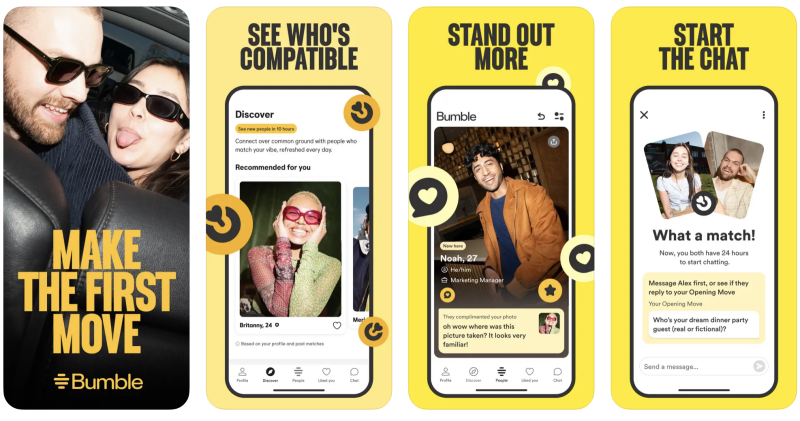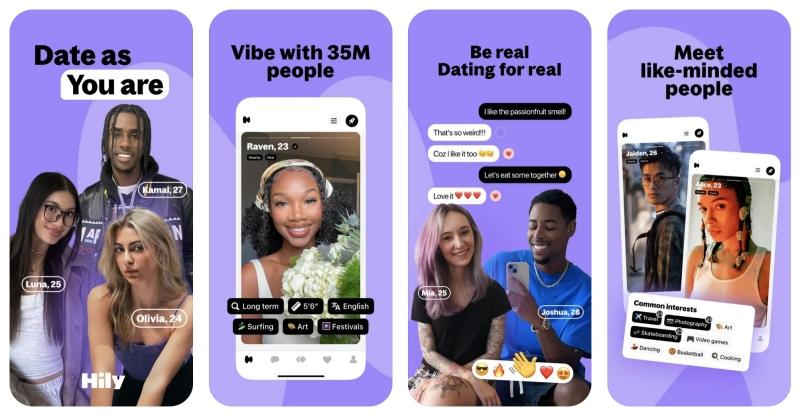Hinge is a popular dating app designed to foster meaningful connections by showing you potential matches nearby. Its core function relies heavily on your device’s location data. But how exactly does Hinge determine your whereabouts, and what are your options if you wish to change your location on Hinge?
How Hinge Detects Your Location
Hinge primarily uses your phone’s GPS (Global Positioning System) for precise positioning. It also leverages Wi-Fi networks and your IP (Internet Protocol) address for broader geographical identification. This multi-layered approach helps Hinge ensure that the profiles you see are genuinely close, facilitating real-world interactions.
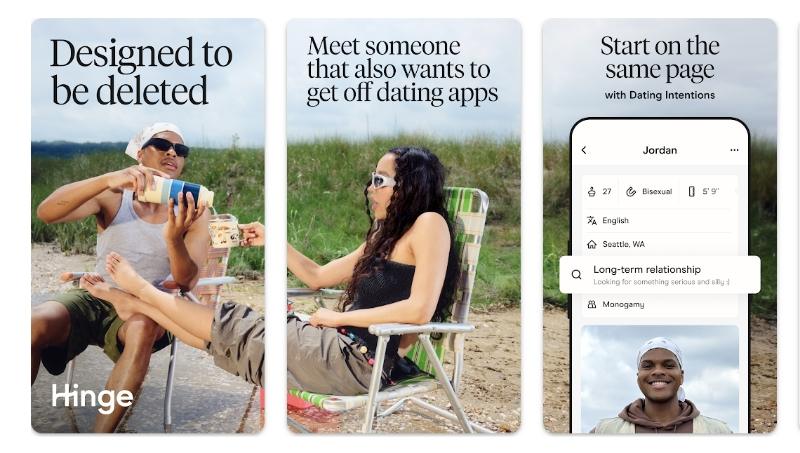
Manually Updating Your Location on Hinge (Limited Options)
It’s crucial to understand that Hinge is built to track your actual physical presence. If you intend to update your location using the app’s native features, you will generally need to be physically present at that new spot. For users wondering “how to change your location on Hinge” without physically moving, the app’s built-in functionalities offer little flexibility for significant distance changes.
Here’s a look at the steps to “manually” update your location within the Hinge app. Keep in mind, these methods won’t teleport you across cities from your couch.
For iOS Devices:
- Open the Hinge App and log in.
- Tap your Profile Photo/Icon in the bottom right corner of the screen.
- Tap the Pencil Icon (Edit Profile) next to your profile picture.
- Scroll down until you find the “Vitals” section.
- Tap the “Location” option.
- You might see a toggle switch; make sure it’s on, or you’ll go straight to the location selection screen.
- Type or choose the city or region where you are currently physically located.
- Tap the “<” back arrow in the top left, then tap “Done” to save.
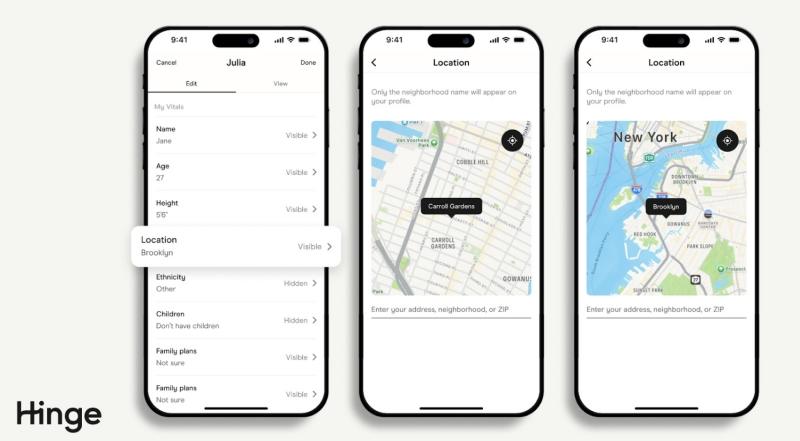
For Android Devices:
- Open the Hinge App and log in.
- Tap your Profile Photo/Icon in the bottom right corner of the screen.
- Tap the Pencil Icon (Edit Profile) next to your profile.
- Scroll down to the “Vitals” section.
- Under “Location,” type or select the city or region where you are right now.
- (Optional) You might be able to choose if this location is visible on your profile.
- Tap the “<” back arrow in the top left to save your changes.
The “My Neighborhood” Feature
Hinge also has a “My Neighborhood” feature, often found in “Settings” > “Preferences.” This allows you to adjust a small area on a map where you’d like to see matches. However, this feature is limited to your true current location’s surroundings. It’s designed for minor adjustments within your local area, not for teleporting to a different city or country. It won’t change your main profile location.
Why Manual Hinge Location Changes Are Often Insufficient
While Hinge’s native features suit users staying in one geographical area, they quickly fall short for those wishing to explore a broader dating landscape. This is precisely why many users look into “how do I change my location on Hinge” beyond these built-in constraints.
- The “Physical Presence” Barrier: You literally have to be somewhere new to update your location there. This means no pre-trip planning or checking out dating scenes from afar.
- Limited Scope: You can only make tiny adjustments. If you’re in New York and want to match with people in Los Angeles, Hinge’s manual settings won’t help you.
- Frequent Travelers’ Frustration: For those who travel often, constantly updating your physical location in the app is annoying and time-consuming.
- Privacy Concerns: Your real-time location is always on display, which some users might not prefer.
Change You Hinge Location to Anywhere with LocaRun
Are you tired of Hinge limiting your dating pool to your immediate surroundings? Do you wish you could connect with people in a different city, or even across the globe, without physically being there? LocaRun is a professional-grade GPS location changer program designed to effortlessly modify your device’s GPS location, allowing you to explore new opportunities on Hinge and other location-based apps. With LocaRun, the whole world is truly within reach for your Hinge experience.
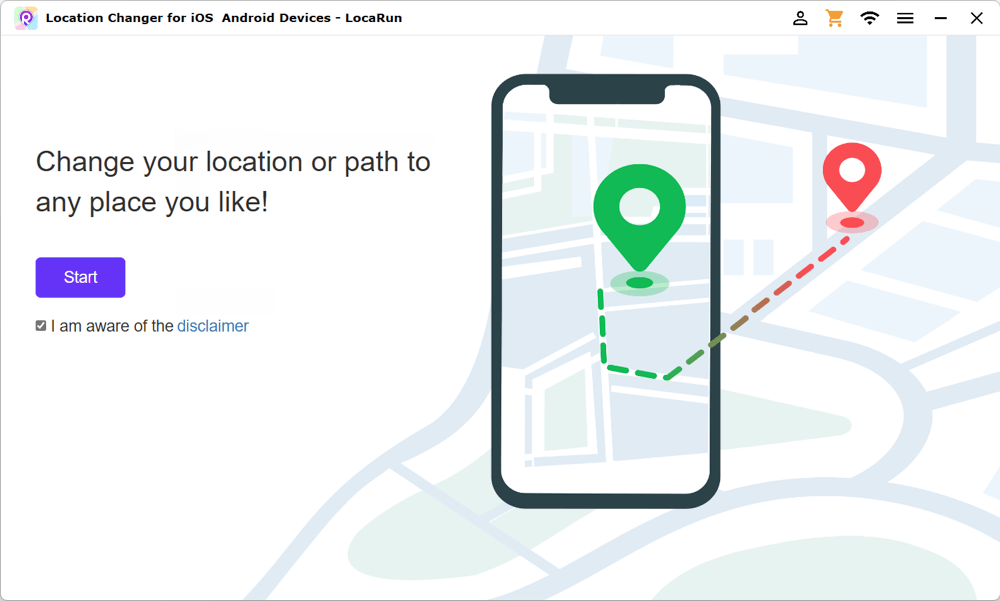
LocaRun’s Core Features That Transform Your Hinge Experience:
- Instant Teleportation: Quickly move your device’s location to any point globally with a single click.
- Realistic Movement Simulation: Utilize a joystick or set custom routes to mimic natural movement patterns (walking, cycling, driving), making your location changes appear organic.
- No Root/Jailbreak Required: Operates without needing risky device modifications, preserving your device’s security and warranty.
- Broad Compatibility: Supports both iOS and Android devices, including the latest operating systems, offering versatility.
Instantly Change Your Location on Hinge with LocaRun: A Step-by-Step Guide
Using LocaRun to change location on Hinge is much easier and more effective than relying on Hinge’s own limited settings. Here’s how you can do it:
Getting Started: Download & Install LocaRun
The first step is to get LocaRun on your computer.
- Download LocaRun: Visit the official LocaRun website (provide clear download links for Windows and Mac versions here).
- Install the Program: Follow the simple on-screen instructions to install LocaRun on your computer.
- Connect Your Device:
- For Android: Enable USB debugging on your phone and connect it to your computer with a USB cable.
- For iOS: Connect your iPhone/iPad to your computer with a USB cable and tap “Trust This Computer” when prompted on your device.
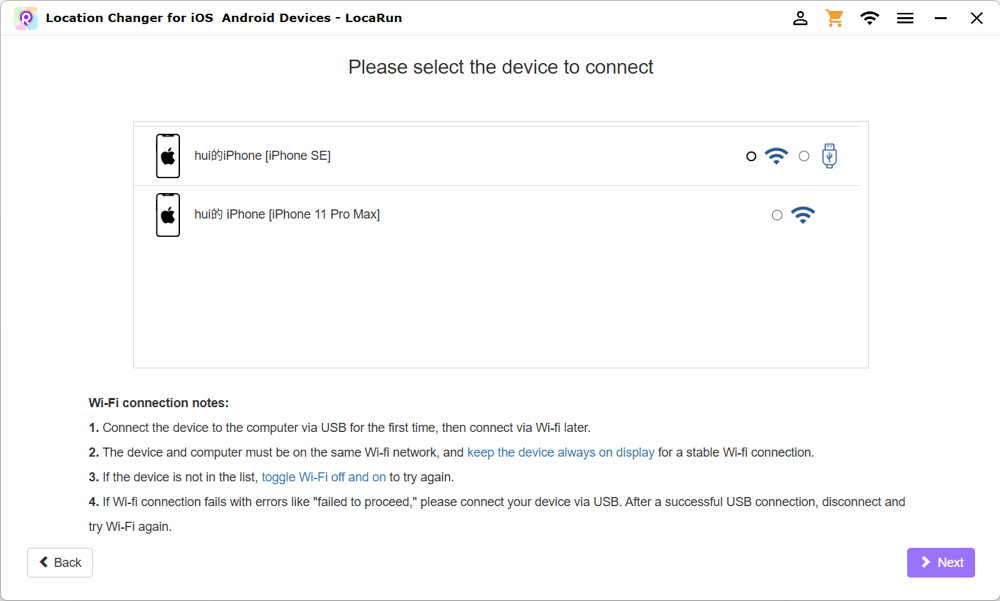
One-Click Teleport: Change Your Hinge Location in Seconds
This is the fastest way to change your Hinge location.
- Open LocaRun on your computer. You’ll see a map.
- Choose the “Teleport Mode” icon (it usually looks like a map pin or a teleport symbol) from the toolbar.
- In the search bar provided, type in your desired location. This could be a city name (e.g., “Paris”), a country, or even a specific address.
- Once you’ve found your spot on the map, click the “Move Here” button.
- Crucial Step: Now, open the Hinge app on your phone. Hinge will now read the new, fake GPS location provided by LocaRun. Check your profile or discovery settings in Hinge to confirm the location change.
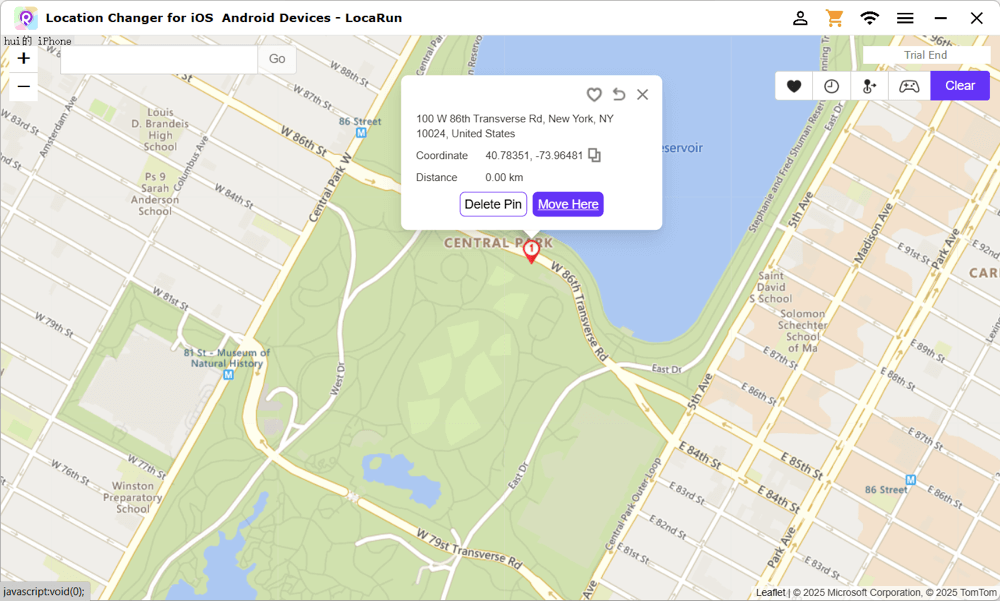
Simulating Realistic Movement: Joystick Mode for Hinge
If you want your location changes to look more natural, or if you want to explore an area slowly, Joystick Mode is perfect.
- In LocaRun, select the “Joystick Mode” icon.
- Your phone’s GPS will now be controlled by the joystick on your computer screen.
- You can set the speed (walking, cycling, driving) and then use the joystick to control your movement in any direction.
- This is great for Hinge if you want to seem like you’re exploring different neighborhoods within a city, or even faking a commute.
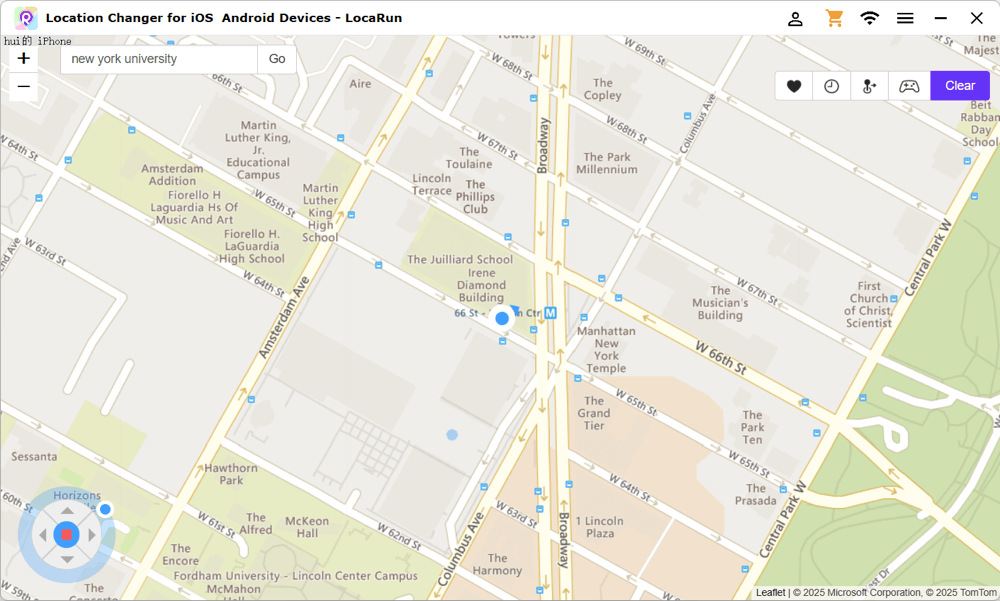
Planning Your Journey: Multi-Spot Route for Extended Hinge Exploration
For more complex movements, like pretending to travel between cities or exploring a long road, use Multi-Spot Route.
- On the map, click to set multiple spots that will form your desired path.
- You can adjust the speed for different parts of the route and even choose how many times you want the route to repeat.
- LocaRun will then simulate your device moving along this path. This is ideal for those who want to show themselves “traveling” to different areas over time on Hinge.
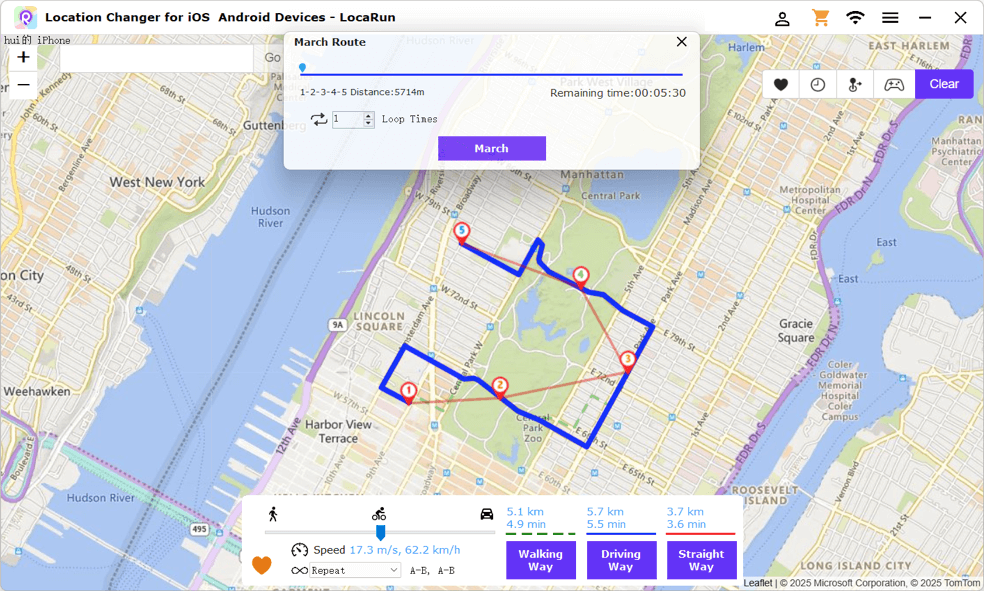
FAQs
Conclusion
Don’t let your physical location limit your love life on Hinge. If you’re looking to expand your dating pool, connect with people in new cities, or simply explore without leaving your home, manually changing location on Hinge simply won’t cut it.
LocaRun provides the powerful, user-friendly, and secure solution you need. With its one-click teleport, realistic movement simulation, and robust compatibility, you can easily set your Hinge location anywhere in the world.
Ready to explore new connections and opportunities? Download LocaRun today and start unlocking a world of possibilities on Hinge!
Hi, I’m Julia, a digital privacy specialist at Locarun. I write about our GPS location changer tool and how it helps protect your online privacy. My passion lies in making cybersecurity and geolocation technology accessible to everyone. I focus on practical solutions for data protection and accessing region-specific content. Let me guide you through improving your digital privacy with straightforward, effective approaches.