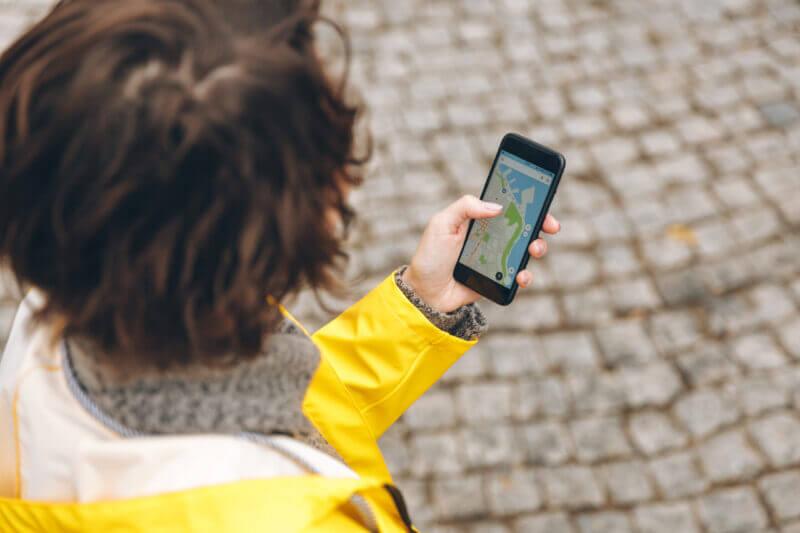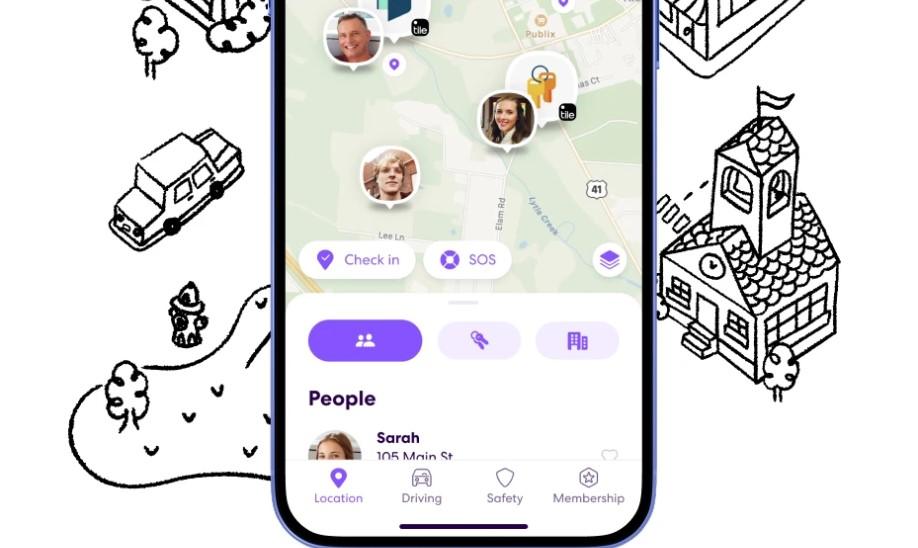So, does airplane mode turn off location? Yes, generally speaking, turning on airplane mode on your phone will disable its ability to pinpoint your exact location. This is because airplane mode shuts down key wireless features, including GPS, Wi-Fi, and cellular data, all of which your phone uses to figure out where you are. But like many things with technology, there’s a bit more to it, especially when we talk about advanced tools like LocaRun for total location control.
What is Airplane Mode?
Airplane mode, often called “flight mode,” is a feature on our phones that most of us associate with air travel. It’s designed to prevent your phone from sending or receiving signals that could interfere with sensitive aircraft equipment. However, beyond just flying, people often wonder what else this mode does, especially concerning their privacy. In an age where our location data is constantly collected, understanding how airplane mode affects your phone’s ability to be tracked is more important than ever.

What Functions Does Your Phone Disable When Airplane Mode is On?
When you activate airplane mode, your phone immediately turns off several key components:
| Function Disabled | Impact / Description |
|---|---|
| Cellular Data and Calls | Disconnects from cellular networks; no calls or mobile internet. |
| Wi-Fi Connectivity | Active Wi-Fi connections are dropped; stops searching for networks. |
| Bluetooth Device Connections | Disconnecs from paired Bluetooth devices like headphones or smartwatches. |
| GPS Receiver | Hardware is powered down; cannot receive satellite signals for precise location. |
The Impact of Airplane Mode on Phone Location Services
Now, let’s dive into how these shutdowns directly affect your phone’s ability to determine and share your location.
GPS Location
Your phone primarily uses Global Positioning System (GPS) technology for precise location data. It does this by listening to signals from satellites orbiting Earth.
When you activate airplane mode, the dedicated GPS receiver in your phone is powered down. This means your device simply cannot pick up the necessary satellite signals to know its exact spot. This applies to all smartphones, including whether airplane mode turns off location on iPhone devices.
Consequently, any app or service relying purely on GPS for real-time, precise tracking (like a navigation app) will stop working. Your phone won’t be able to provide new GPS coordinates. If you’ve ever encountered issues where your iPhone GPS isn’t working, airplane mode is a common reason for a temporary disablement.

Wi-Fi and Cellular Network Location
Beyond GPS, your phone also uses nearby Wi-Fi networks and cellular towers to estimate your location. This is especially true indoors or in urban areas where GPS signals might be weak. This method is often called assisted GPS or network-based positioning.
When airplane mode is on, your phone is disconnected from both Wi-Fi networks and cellular towers. Because these connections are disabled, any auxiliary location methods that rely on network signals become ineffective. Your phone cannot “see” nearby Wi-Fi hotspots or communicate with cell towers for triangulation.
As a result, any tracking that depends on these network signals will also cease. Your phone won’t report its location based on cellular tower triangulation or Wi-Fi hotspot proximity, as these modules are inactive.

Can Your Phone Be Tracked In Airplane Mode?
So, with all these communication features off, is your phone truly invisible in airplane mode? The answer is mostly yes, with some rare exceptions.
For most everyday scenarios, putting your phone in airplane mode is highly effective at stopping real-time location tracking. If someone tries to locate your phone using standard methods (like a “Find My Device” service), they won’t be able to get a live update of your location.
However, it’s important to be aware of some exceptional cases, though these are generally uncommon for the average user:
- Offline Data: Some apps might record your location history while online. This data is stored on your device and could be accessed later if the phone is physically recovered, even if it wasn’t transmitted in airplane mode.
- Sophisticated Malware: If your phone is infected with very advanced and rare malware, it’s theoretically possible for it to use methods not dependent on typical wireless signals.
- Independent Tracking Chips: Some highly specialized devices (unlike common smartphones) might contain independent, always-on tracking chips.
- Turned Off vs. Airplane Mode: Remember, turning your phone completely OFF is the most foolproof way to ensure it cannot be tracked, as all power—even the minimal required for airplane mode—is cut off.
Limitations of Airplane Mode for Location Management
Airplane mode serves a very specific purpose, but it has clear drawbacks if you want nuanced location control:
- “Disable” Not “Modify”: Airplane mode is a blunt instrument. It just cuts off communication. It doesn’t allow you to actively change or simulate your geographical position while keeping your internet connection active.
- Impacts Normal Usage: When in airplane mode, your phone loses all online functionality. No calls, no texts, no social media, no streaming, no web Browse. This is simply not practical for most situations.
- Cannot Satisfy Specific Needs: If you want to play a location-based game from a different city, access geo-restricted content, or prank your friends with a fake location, airplane mode offers no help. It isolates your phone, it doesn’t transport it virtually.

Discover LocaRun: Your Professional GPS Location Changer
This is where LocaRun steps in as a powerful and flexible solution. LocaRun isn’t about turning off your location; it’s about putting you in control of it.
What is LocaRun?
LocaRun is a specialized software designed to effortlessly change your phone’s GPS location. It’s like having a teleport button for your digital footprint.
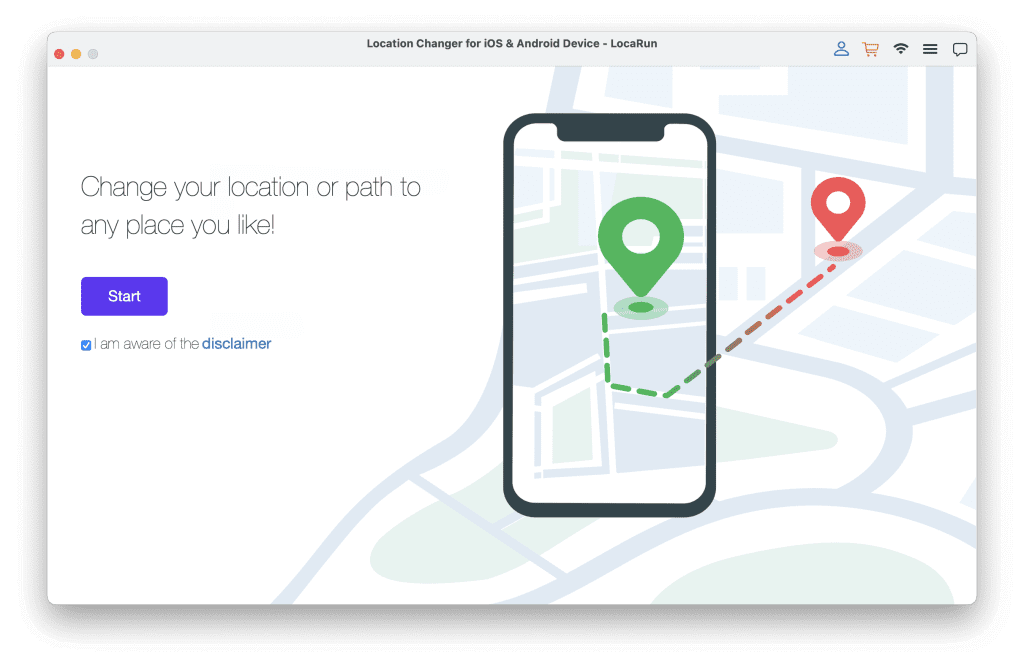
How Does LocaRun Work?
LocaRun works by creating a simulated GPS signal on your device. This tricks your phone and any apps on it into believing you are physically located at a different place you choose – anywhere in the world. This happens at the system level, so almost all apps will follow this fake location. If you’re curious about the specifics, you can learn more about how to use LocaRun.
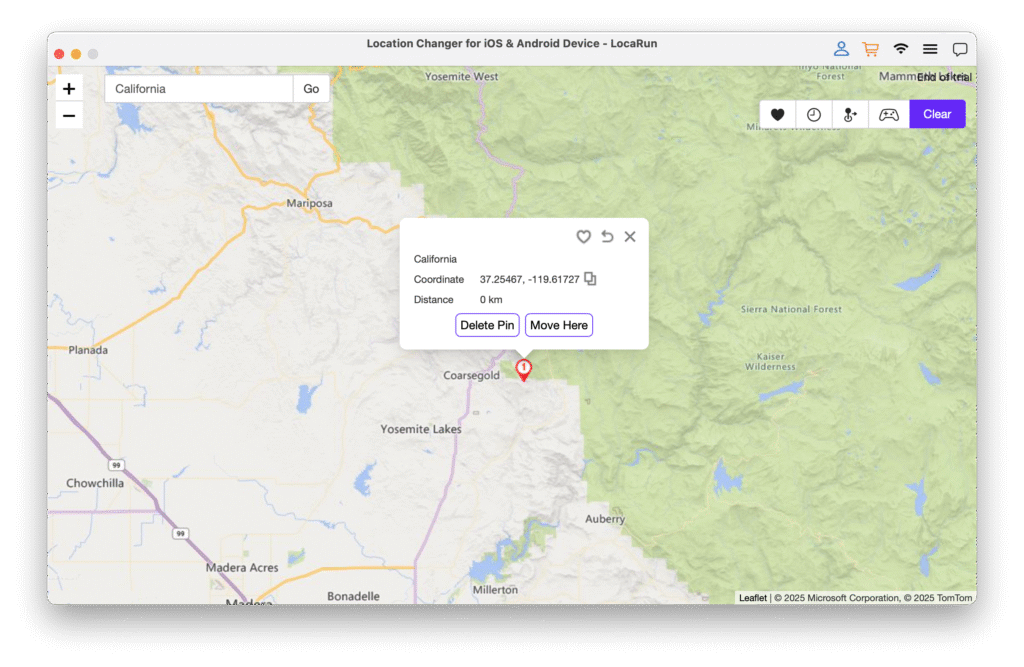
Why is LocaRun a Better Choice for Advanced Needs?
Maintain Network Connectivity
Unlike airplane mode, LocaRun lets you change your GPS location while your Wi-Fi, cellular data, and Bluetooth remain fully operational. You can be “in Paris” digitally, while still making calls and Browse the internet from your actual living room.
Flexible Location Control
LocaRun offers precise control. You can pick any spot on the map, create custom routes, and even simulate walking, cycling, or driving speeds. This makes virtual travel incredibly realistic.
Wide Range of Applications
- Location-Based Games: “Walk” around the world to catch rare creatures or collect items without leaving your couch.
- Social Media: Check into exotic places, prank friends, or expand your social circle globally.
- Dating Apps: Explore matches in different cities or countries.
- Privacy Enhancement: While not turning off location, it can mask your real location from apps that constantly track you, presenting a false one instead. For those moments when you see a “no location found” error in your apps, LocaRun can help by providing a consistent, albeit virtual, location.
- Access Geo-Restricted Content: Unlock content or services only available in certain regions.
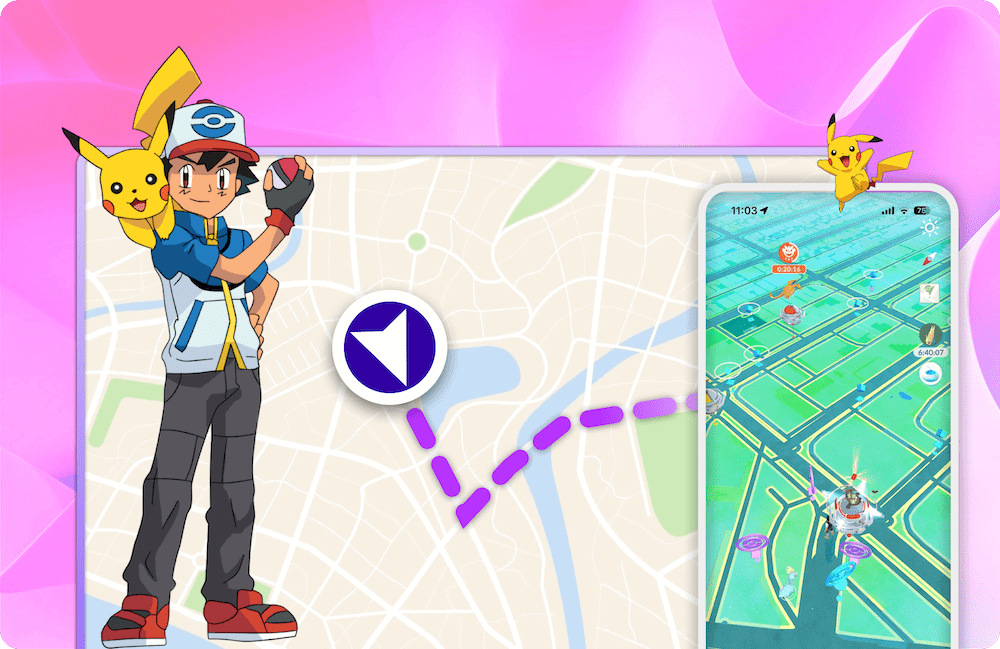
Practical Strategies for Protecting Location Privacy
Beyond airplane mode and advanced tools like LocaRun, here are general tips for guarding your location privacy:
- Understand and Manage Phone App Permissions: Regularly go into your phone’s settings and review which apps have access to your location. Limit access to “While Using” or “Never” for apps that don’t truly need it.
- Exercise Caution When Sharing Location Information: Be mindful of what you post online. Geotagged photos or check-ins on social media can reveal your whereabouts to a wide audience.
- Use a VPN (Virtual Private Network): While a VPN doesn’t change your GPS location, it masks your IP address, which helps hide your network location from websites and online services.
- Integrate LocaRun: For precise control over your GPS location and to prevent apps from knowing your actual physical whereabouts while online, using a dedicated GPS location changer like LocaRun is an excellent strategy. For those looking to manage their visibility, you might also be interested in how to pause location on Find My iPhone for specific scenarios.
FAQs
Conclusion
In summary, airplane mode is a powerful tool for quickly disconnecting your phone from all wireless signals, effectively turning off its ability to transmit or receive location data. It’s ideal when you need absolute disconnection, perhaps for privacy in sensitive situations or to comply with airline regulations. However, it’s a blunt instrument that cuts off all online functionality.
For those who need more control – to be “somewhere else” digitally while still maintaining internet access – tools like LocaRun offer an innovative solution. It empowers you to actively manage your GPS location, opening up possibilities for gaming, social interaction, and advanced privacy protection.
Understanding the nuances of airplane mode and exploring advanced options like LocaRun allows you to make informed decisions about your digital presence. Choose the method that best fits your specific needs to ensure your location privacy and online freedom.
Hi, I’m Julia, a digital privacy specialist at Locarun. I write about our GPS location changer tool and how it helps protect your online privacy. My passion lies in making cybersecurity and geolocation technology accessible to everyone. I focus on practical solutions for data protection and accessing region-specific content. Let me guide you through improving your digital privacy with straightforward, effective approaches.