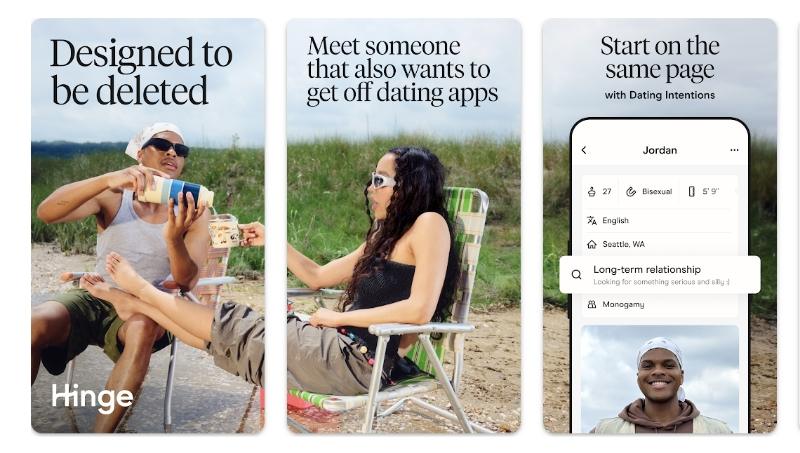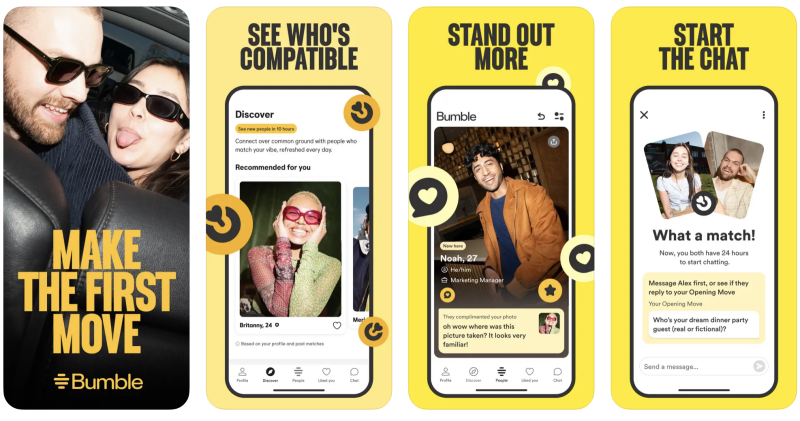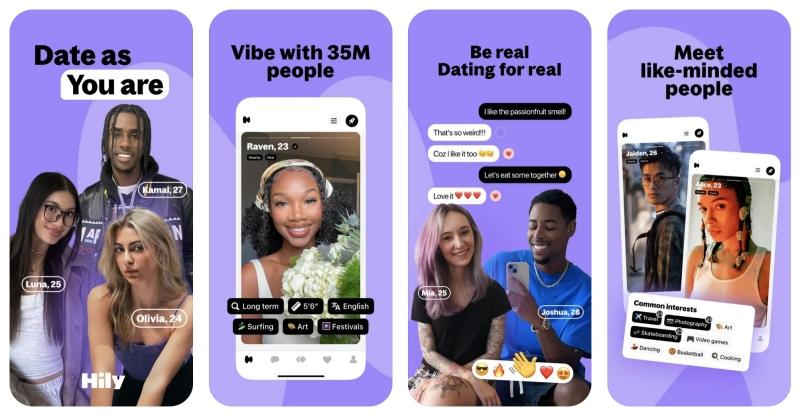Ever wished you could virtually “teleport” to a new city on Badoo, expanding your social circle, protecting your privacy, or preparing for a trip? Many Badoo users look for ways to change location on Badoo to unlock these new possibilities. While Badoo primarily uses your device’s GPS to show you nearby profiles, simply changing your profile’s listed city won’t trick the app’s core location tracking. This comprehensive guide will explore different effective methods to change your Badoo location, from basic profile adjustments to advanced GPS spoofing tools, helping you choose the best approach for your needs.
Why Change Your Badoo Location & How Badoo Knows Where You Are
People choose to change their Badoo location for several key reasons: to expand their social circle beyond local limits—perhaps even exploring apps like Grindr for straight people to find their ideal community—to protect their privacy by not revealing their real-time whereabouts, or to explore new cities before traveling or moving. It can even give your profile a fresh boost by appearing as a new user in a different area.

Badoo typically identifies your location using your phone’s GPS data. This is how it connects you with nearby users. On computers, it might use your IP address, but for mobile, GPS is king. Badoo updates this location as you move, but it doesn’t offer a simple way to jump to any location you choose—that’s where our methods come in.
3 Effective Methods to Change Your Badoo Location
Let’s dive into the core strategies for changing your location on Badoo, from basic profile tweaks to powerful GPS spoofing tools.
Method 1: Manually Change Location Through Badoo’s Built-in Feature (Limited)
Badoo does allow you to edit certain profile details, including your listed city. However, it’s important to understand this method’s limitations.
How it Works: You can navigate to your Badoo profile, tap “Edit Profile,” and manually select or type in a new city for your profile.
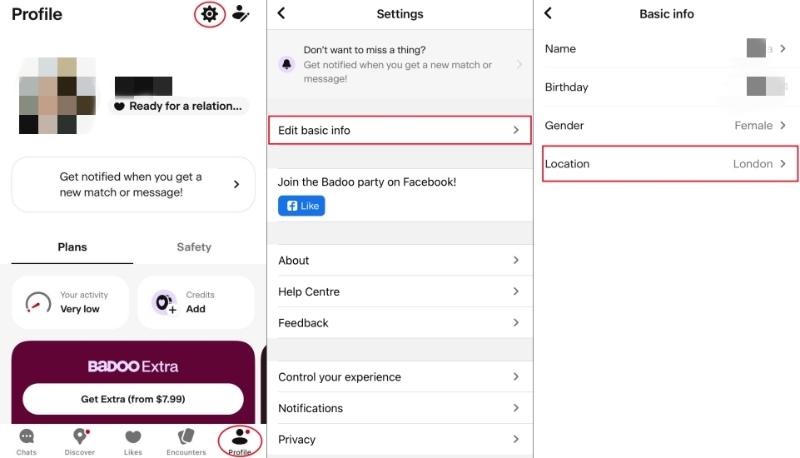
Why It’s Limited: While your profile might display a new city, Badoo will still primarily use your device’s actual GPS location to show you nearby users. This means if you set your profile to “London” but your phone’s GPS is in “Paris,” Badoo will largely show you people from Paris. This method is mainly for cosmetic changes to your profile, not for active location spoofing.
It’s worth noting that in older versions of the Badoo app for Android, users could indeed manually change their live location directly in the settings, much like how Hinge handles some location updates. This involved uninstalling the current version, downloading an older APK from a trusted source (like Aptoide), and then accessing the location settings within that older app version. However, this specific functionality was removed by Badoo in a 2023 update. Therefore, relying on outdated app versions is no longer a viable or practical solution for most users in 2025.
Method 2: Using a Professional GPS Location Changer (Recommended Approach)
For truly effective and reliable Badoo location changes, a professional GPS location changer is your best bet. These tools directly modify your phone’s GPS data, making all location-based apps, including Badoo, believe you are wherever you choose.
What is a GPS Location Changer?
A GPS location changer is a specialized software tool that allows you to trick your phone’s GPS into believing it’s in a different location than its actual physical spot. This change then applies to all location-based apps on your device, including Badoo.
LocaRun: A Reliable GPS Location Solution
Among the various tools available, LocaRun is a highly capable option for safely and effectively changing your Badoo location. It’s designed with ease of use and consistent performance in mind, making virtual travel straightforward.
- Secure & Stable: LocaRun offers a robust way to alter your GPS location, aiming to minimize risks to your device or your Badoo account.
- Simple Operation: It allows you to change your location with straightforward steps, often just a few clicks.
- No Jailbreak or Root Required: LocaRun typically works without requiring you to “jailbreak” your iPhone or “root” your Android phone, which helps keep your device secure and maintain its warranty.
- Multi-Platform Support: LocaRun isn’t just for Badoo. It integrates with various location-based applications, including other popular dating apps like Hinge, Tinder, Bumble, and Grindr.
- Customizable Paths for Realism: For more natural-looking movements, LocaRun allows you to create custom routes, simulating walking, cycling, or driving speeds between multiple points. This feature can be beneficial for appearing genuine to location-aware apps.
How to Use LocaRun to Change Your Badoo Location (Step-by-Step Guide)
Getting started with LocaRun is designed to be user-friendly. Follow these clear steps to virtually “move” to your desired Badoo location:
Step 1: Download and Install LocaRun on Your Computer
Your first move is to get the LocaRun software on your computer.
- Get LocaRun: Head over to the LocaRun Official Website.
- Check Compatibility: Before downloading, quickly verify that your computer’s operating system (Windows or macOS) and your smartphone model are supported by LocaRun.
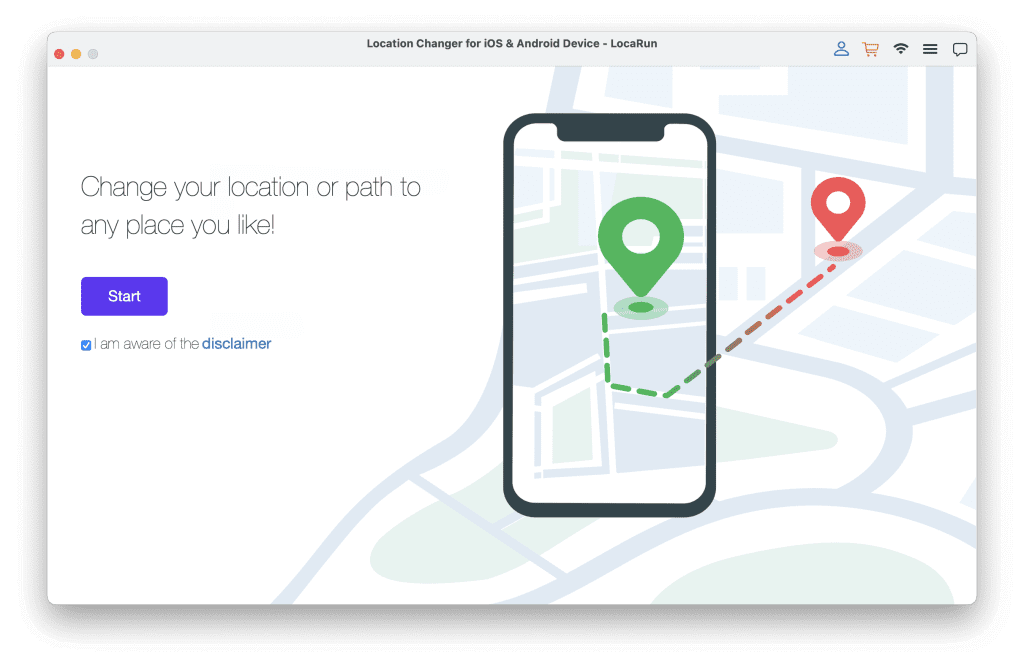
Step 2: Connect Your Smartphone to Your Computer
Once LocaRun is installed, link your device.
- USB Connection: Use a standard, reliable USB cable to connect your iPhone or Android phone to your computer.
- Enable Developer Options (Android Users): For Android devices, you might need to enable “Developer Options” and then “USB Debugging” in your phone’s settings. LocaRun will typically provide on-screen instructions if this is necessary. iPhone users simply need to “Trust This Computer” when prompted.
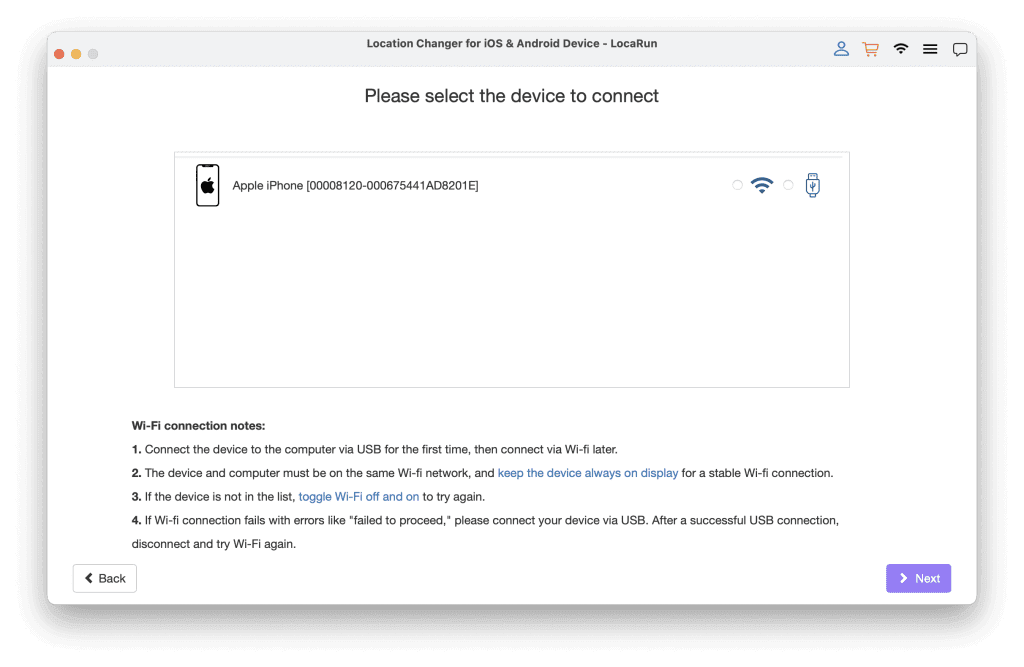
Step 3: Select Your Desired Virtual Location in LocaRun
Now for the exciting part – choosing your new spot!
- Search or Pin: In the LocaRun software interface, you’ll see a map. You can use the search bar to find a specific city, address, or landmark. Alternatively, you can simply zoom in and click on any point on the map where you want to appear.
- One-Click Move: After selecting your desired spot, click the “Move” or “Teleport” button within LocaRun. Your device’s GPS will instantly update to this new location.
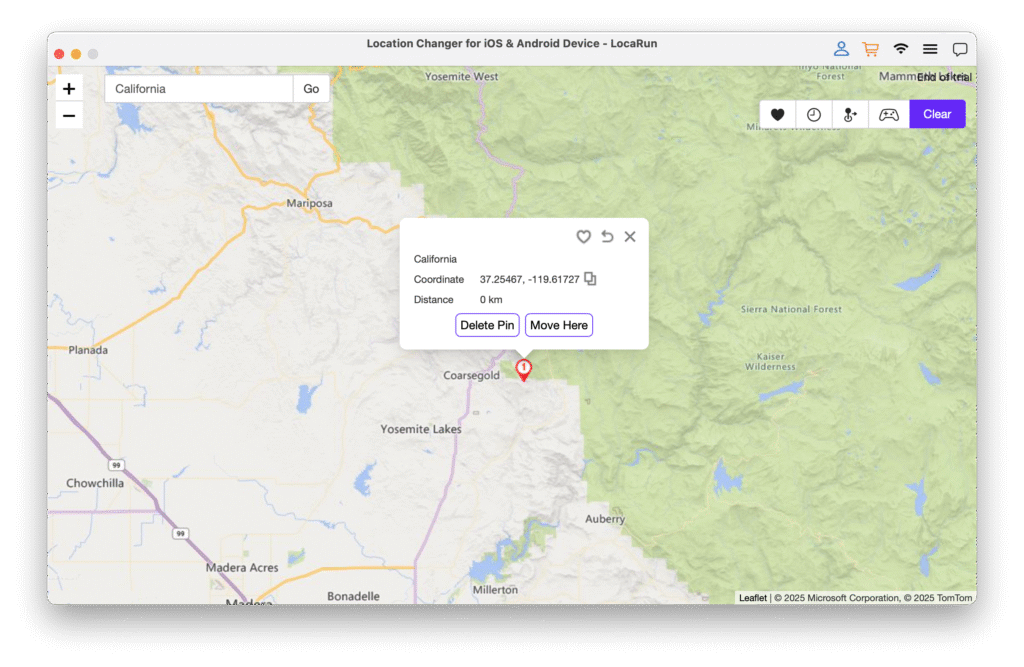
Step 4: Open Badoo and Verify Your New Location
The final step is to confirm that Badoo has recognized your change.
- Launch Badoo: Disconnect your phone from the computer (optional, but often helpful) and open the Badoo app.
- Verify Location: Check the “People Nearby” section or your profile’s location display. You should now see profiles and activity corresponding to your newly set virtual location. Start exploring new connections!
Method 3: Change IP Address Using a VPN (Indirect Method)
A Virtual Private Network (VPN) can offer a change in your internet’s perceived location, but its effectiveness for Badoo’s GPS-based tracking is often limited.
How a VPN Works: A VPN reroutes your internet traffic through a server in a different country or city. This changes your IP address, making websites and online services think you’re accessing them from the VPN server’s location.

Effectiveness for Badoo: While a VPN changes your IP, Badoo primarily relies on your device’s GPS for location services. This means your phone’s GPS can often override the VPN’s IP location, leading to inconsistencies or simply not changing your Badoo location at all. It’s more effective for services that only check IP addresses.
Pros & Cons: VPNs are great for general online privacy and accessing geo-restricted content. However, for precise Badoo location spoofing, they are less reliable than a dedicated GPS changer. They can also sometimes slow down your internet speed.
Method Comparison: Badoo Location Change Options at a Glance
| Feature / Method | Method 1: Manual Profile Edit (Badoo Built-in) | Method 2: GPS Location Changer (e.g., LocaRun) | Method 3: VPN (Virtual Private Network) |
|---|---|---|---|
| Effectiveness for Badoo Matches | Very Low (Cosmetic only, doesn’t affect actual matches) | High (Directly modifies GPS, affects all location-based matching) | Low (Only changes IP, often overridden by GPS data) |
| Ease of Use | Very Easy (In-app operation) | Medium (Requires software installation, phone connection) | Medium (Requires app installation, server selection) |
| Cost | Free | Variable (Often free trials, full features may require payment) | Variable (Free tiers available, premium features often require subscription) |
| Device Compatibility | All (In-app setting) | Android, iOS (PC software often required) | All (App/Client-based) |
| Location Accuracy/Stability | N/A (Does not change live location) | High (Can precisely simulate locations, stable) | Low (IP location is imprecise, prone to jumping) |
| Privacy Protection | None (Real location still exposed) | High (If using reputable tool, can hide real location) | High (Encrypts traffic, hides IP) |
| Recommendation (2025) | Not Recommended (Limited functionality) | Highly Recommended (Most effective and stable method) | Not Recommended (Ineffective for Badoo’s location features) |
FAQs
Conclusion
Taking control of your Badoo location can dramatically enhance your online dating and social experience. While manual profile edits offer limited utility and VPNs are an indirect solution, a dedicated GPS location changer like LocaRun provides a robust, precise, and user-friendly method.
Tools like LocaRun empower you to appear anywhere in the world on Badoo with ease, expanding your social circle and offering increased privacy. They are typically safe, easy to use, and compatible with both iPhone and Android, making them valuable for exploring Badoo and other popular dating platforms too. Don’t let your physical location limit your connections any longer. Explore these options and unlock a world of new possibilities on Badoo!
Hi, I’m Julia, a digital privacy specialist at Locarun. I write about our GPS location changer tool and how it helps protect your online privacy. My passion lies in making cybersecurity and geolocation technology accessible to everyone. I focus on practical solutions for data protection and accessing region-specific content. Let me guide you through improving your digital privacy with straightforward, effective approaches.