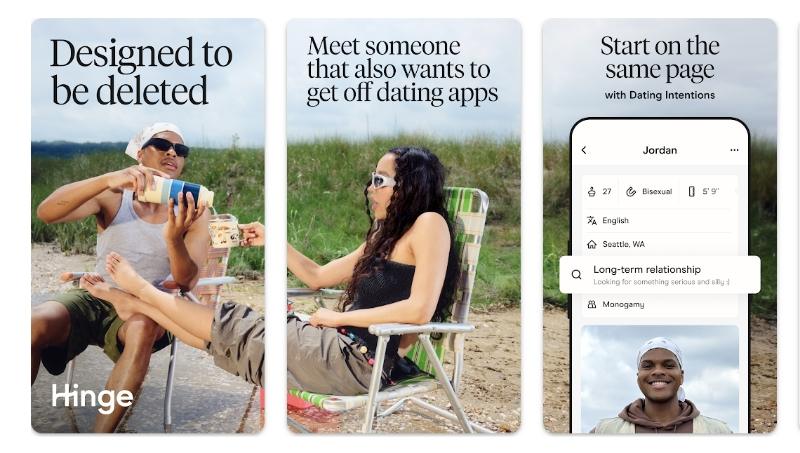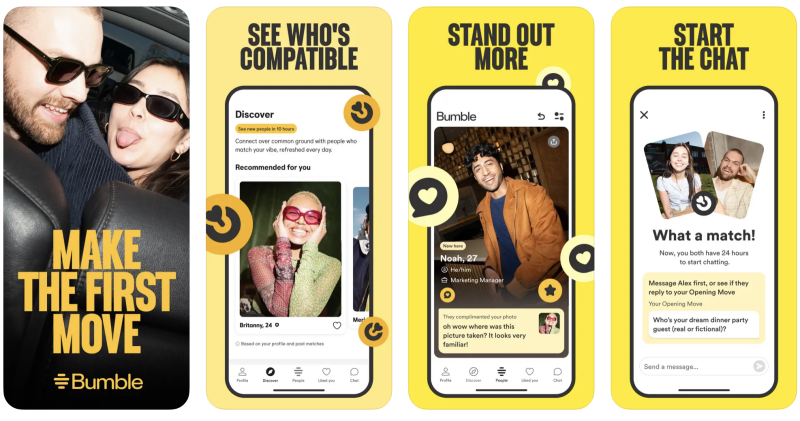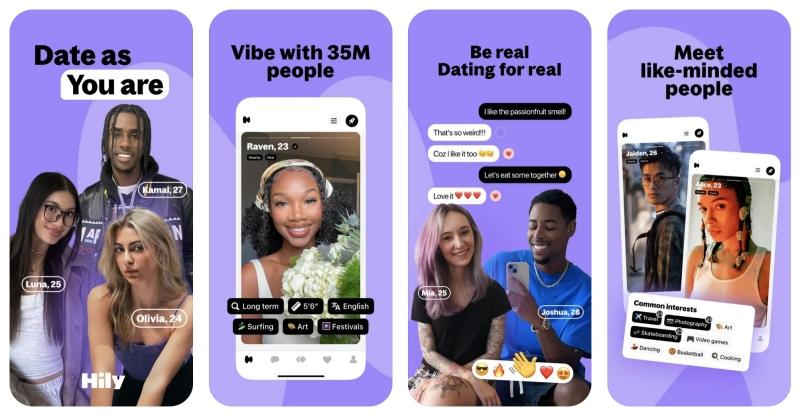There’s nothing more frustrating than opening Bumble and seeing it place you in a completely different city or state. If your Bumble location is wrong, it can seriously mess with your matching game. But don’t worry, this common problem is usually easy to fix.
This guide will walk you through the simple reasons why your location might be off and give you quick, practical steps to correct it. We’ll also reveal the ultimate secret to taking full control: how to change your Bumble location to anywhere you want, opening up a world of new connections.
Why Your Bumble Location Is Wrong & How to Fix It
Before we jump into the fixes, it helps to understand the “why.” Your phone’s location is a mix of technology, and sometimes that mix gets a little confused. Here’s a breakdown of the common issues and their direct solutions.

1. Signal Problems
Your phone uses GPS, Wi-Fi, and cellular data to pinpoint your location. If you’re indoors, in an area with a weak signal, or on an unstable Wi-Fi network, your phone can report an inaccurate position to Bumble.
The Fix: Restart Your App and Phone
This is the oldest trick in the book because it works. Closing and reopening the Bumble app can clear out minor glitches. If that doesn’t do it, a full phone restart can clear temporary data and get a fresh, clean signal with GPS satellites.
- To restart the app: On most phones, swipe up from the bottom of your screen and swipe the Bumble app card away. Then, reopen it.
- To restart your phone: Hold the power button and choose “Restart” or “Reboot.”

2. Incorrect App Settings
When you first set up Bumble, you gave it permission to use your location. If you chose “Only While Using the App” and haven’t opened it in a while, or if a system update changed your settings, Bumble might be using old, cached location data.
The Fix: Check and Reset Location Permissions
Make sure Bumble has the right to access your precise location. This is the master control for all location data.
- On iPhone: Go to Settings > Privacy & Security > Location Services. Find Bumble and make sure it’s set to “While Using the App” and that “Precise Location” is on.
- On Android: Go to Settings > Location. Make sure Location is on. Then, go to App permissions, find Bumble, and set it to “Allow only while using the app.”
You can also try toggling your phone’s location services off and on again for a fresh start.
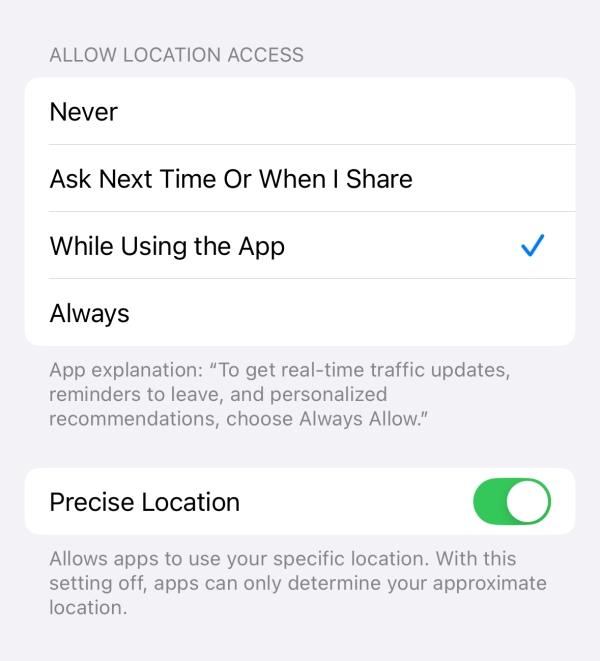
3. Outdated App Version
Just like any software, older versions of Bumble can have bugs. Location glitches are common and are often fixed in a newer update. If you haven’t updated the app in a while, this could be the source of your problem.
The Fix: Update or Reinstall the App
Check the app store for any pending updates. This is one of the most effective solutions for a persistent issue.
- Go to the Apple App Store or Google Play Store, search for Bumble, and tap Update if a button is available.
- If the app is already updated, try deleting it and reinstalling it completely. This gives you a clean installation and removes any corrupted files.
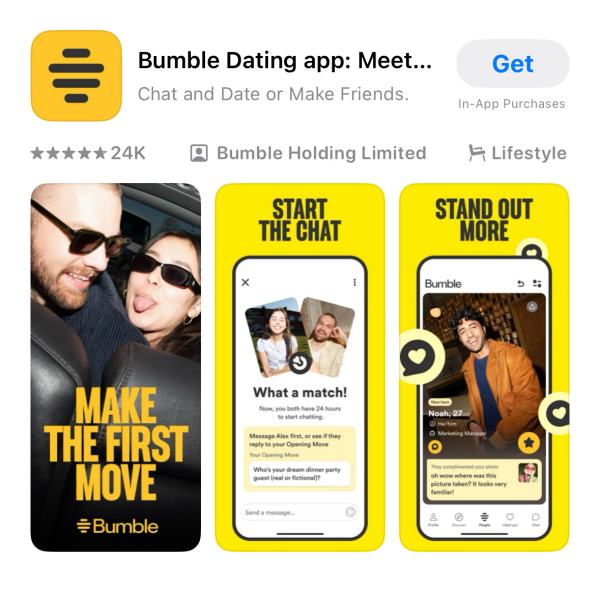
4. Temporary Glitch
Sometimes, the issue isn’t on your end at all. Bumble’s own servers might have a temporary glitch that causes incorrect location data. These issues are usually fixed quickly by the Bumble team.
The Fix: Clear Bumble’s Cache
An app’s cache is temporary data that helps it load faster. Occasionally, this data gets corrupted and causes problems. Clearing it forces the app to get new, correct information.
- On Android: Go to Settings > Apps > Bumble > Storage & cache. Tap Clear cache.
- On iPhone: iOS doesn’t have a simple “clear cache” button. The best way is to offload the app. Go to Settings > General > iPhone Storage > Bumble and tap Offload App. This keeps your data, then you can just tap Reinstall App.
The Ultimate Trick: Change Your Location for More Matches
After trying the fixes above, your location should be accurate. But what if you could move beyond fixing a problem and actually choose your location? A location-spoofer tool allows you to do just that.
Why Would You Want to Change Your Bumble Location?
- Plan Ahead: Match with locals before a trip to a new city so you have dates and connections ready when you arrive.
- Explore More: Live in a small town? Change your location to a nearby major city to find a much larger pool of potential matches.
- Protect Your Privacy: If you’re concerned about people in your immediate neighborhood seeing you on Bumble, you can set your location a few miles away.
This is where a tool like LocaRun comes in. LocaRun is a simple desktop program that lets you change the GPS location on your phone. It makes your device—and any app on it, including Bumble—believe you are anywhere you want to be.
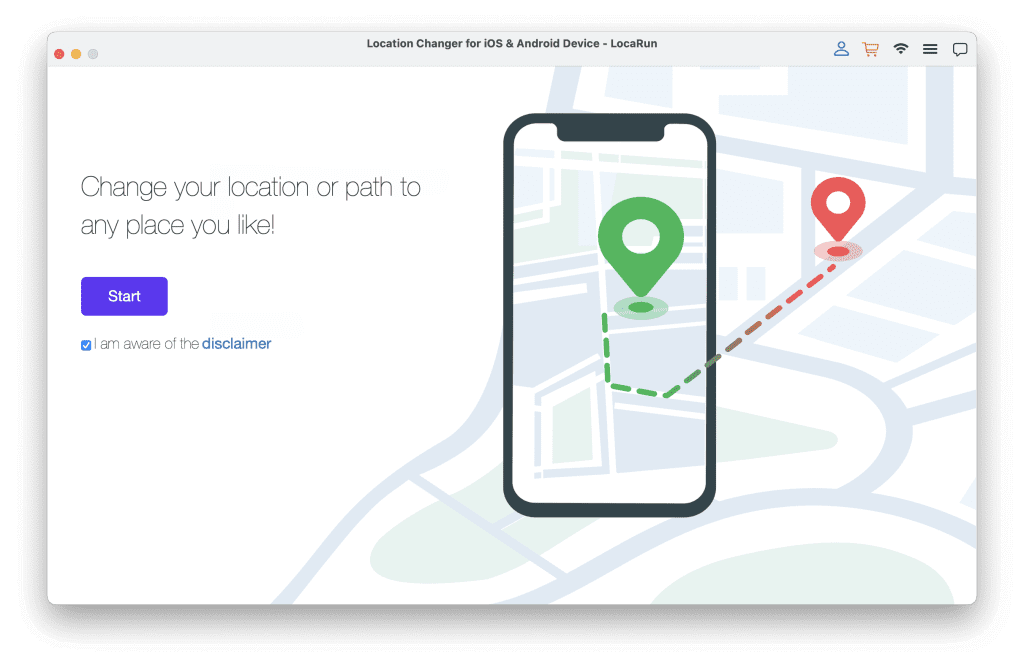
How to Change Bumble Location Using LocaRun
You can change your dating zip code in just a few minutes. Here’s how:
Step 1. Download and Install LocaRun
First, visit the official LocaRun website and download the application for your Windows PC or Mac. Follow the simple installation instructions.
Step 2. Connect Your Phone
Open LocaRun on your computer. Connect your iPhone or Android device to the computer using a USB cable. Follow the on-screen prompts to trust the computer.
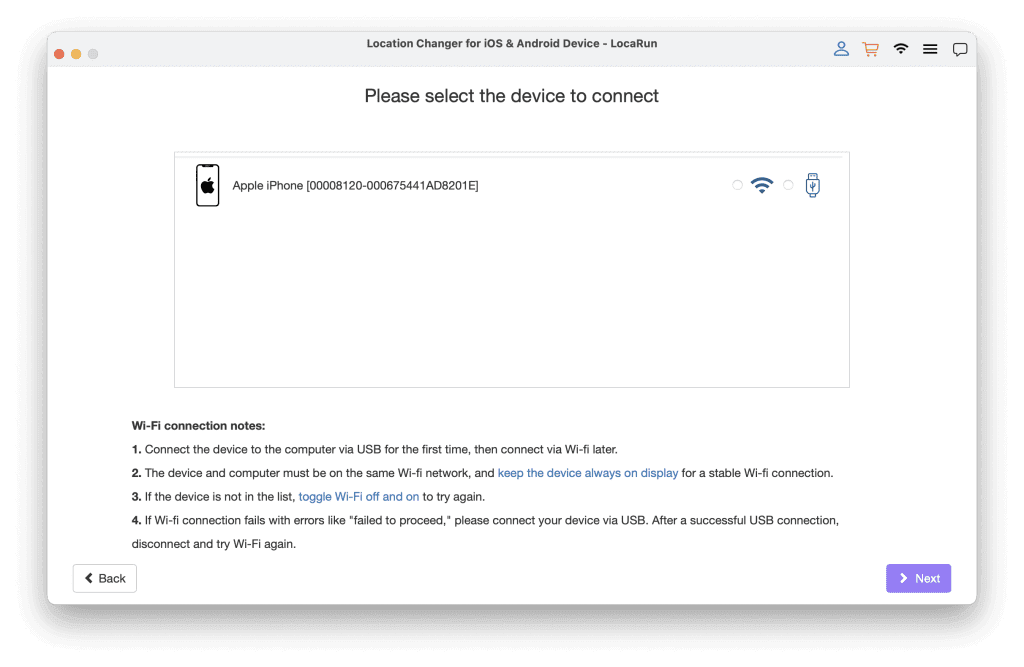
Step 3. Choose Your Desired Location
Once your device is connected, you’ll see a map of the world. In the search bar, type in any city, landmark, or address you want to appear in. For example, type “Miami Beach, Florida.”
Step 4. Teleport and Confirm
A pin will drop on your chosen location. Simply click the “Move Here” button. Instantly, your phone’s GPS will be teleported to that exact spot.
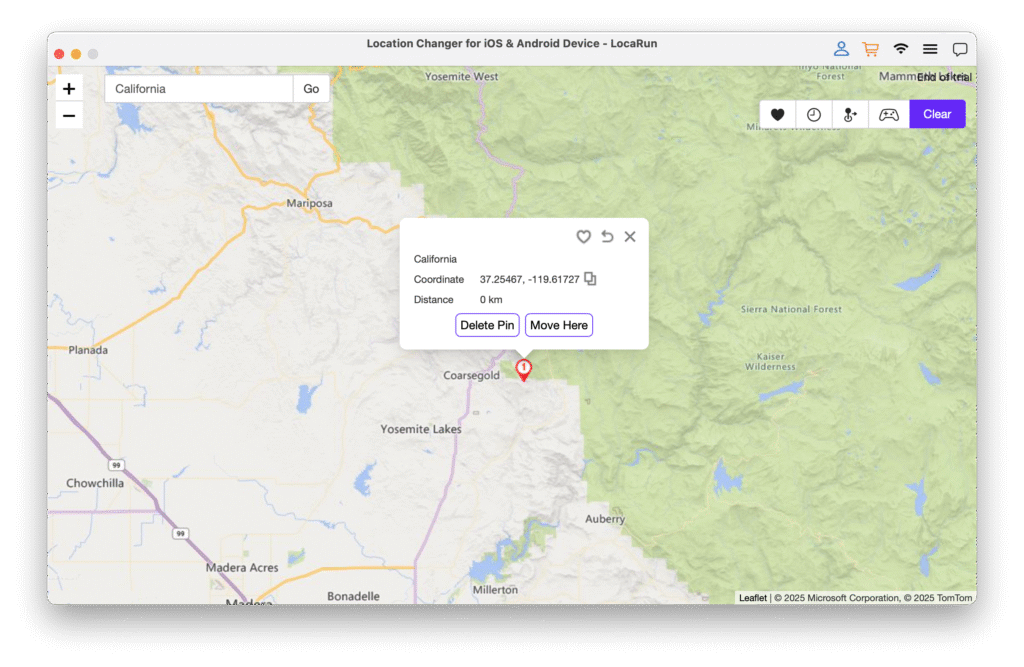
Step 5. Start Swiping on Bumble
Now, open Bumble on your phone. Voilà! The app will reload, and you will see a whole new queue of profiles from the location you just selected.
You might be wondering if a VPN will work for this. The short answer is no. A VPN changes your IP address, but apps like Bumble use your phone’s GPS data. A location-spoofer tool directly changes your device’s GPS information, making it the perfect solution to effectively change your location on Bumble. This is also why many people face a Tinder location wrong problem.
FAQs
Conclusion
A wrong Bumble location is a real pain, but as you’ve seen, the fixes are straightforward. Whether it’s a quick restart or a permissions check, you can get your true location showing in no time.
But don’t let geography limit your options. By learning how to change your Bumble location, you move beyond simply fixing a problem to unlocking a world of possibilities. It’s the ultimate way to take control of your dating journey.
Hi, I’m Julia, a digital privacy specialist at Locarun. I write about our GPS location changer tool and how it helps protect your online privacy. My passion lies in making cybersecurity and geolocation technology accessible to everyone. I focus on practical solutions for data protection and accessing region-specific content. Let me guide you through improving your digital privacy with straightforward, effective approaches.