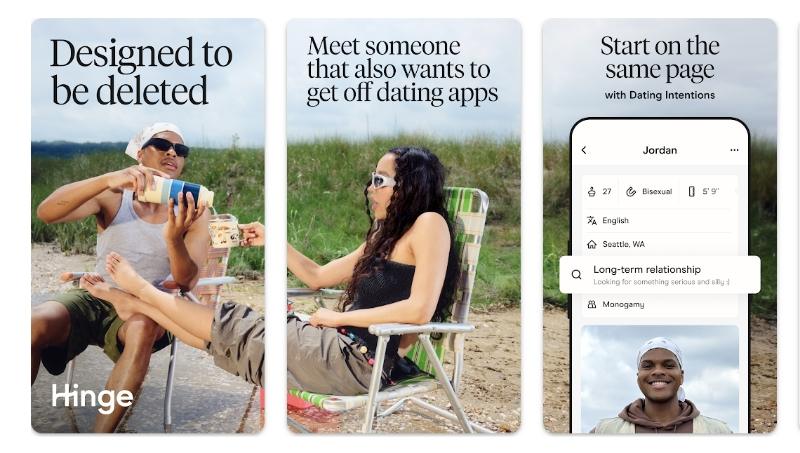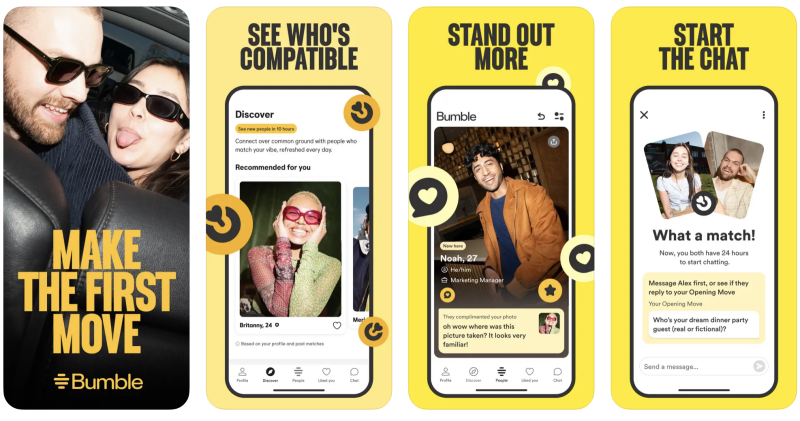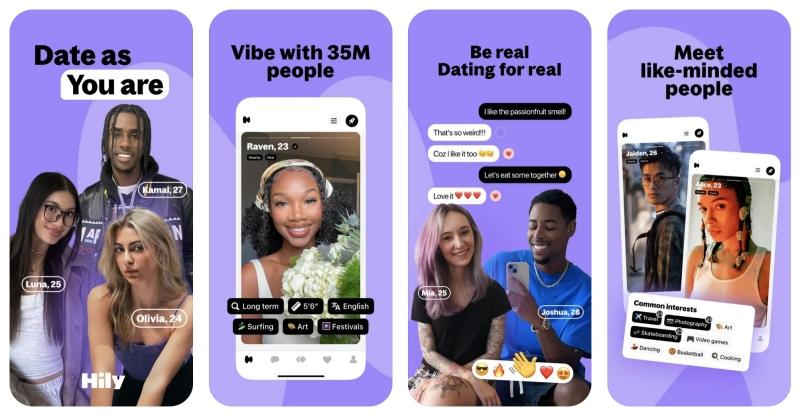Are you asking yourself, how to hide your location on Bumble? You’re not alone. Many people want to conceal their whereabouts on Bumble for better privacy, to check out profiles in a city they plan to visit, or simply to avoid awkward encounters with people they already know. The good news is that you have full control over your location’s visibility on Bumble and other dating platforms. This guide will walk you through four clear methods, from using Bumble’s own features to advanced tools like LocaRun that let you swipe anywhere in the world.
Let’s find the perfect method for you.
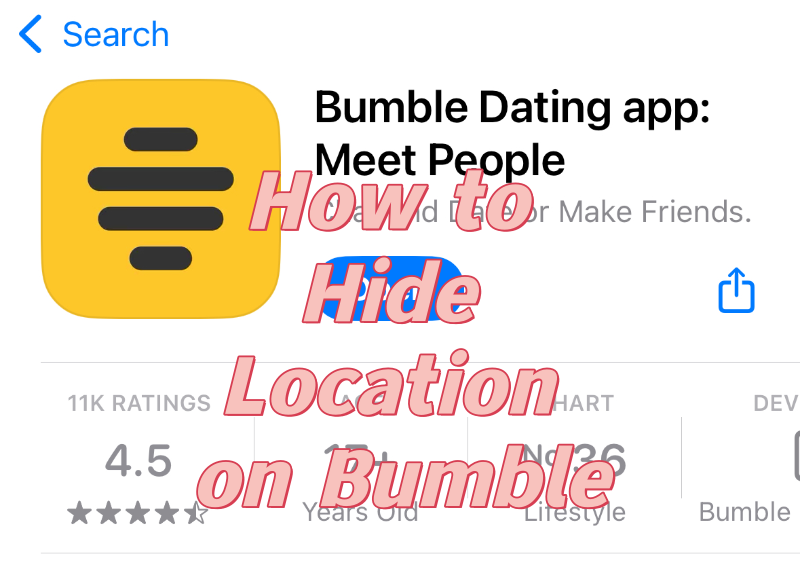
Method 1: Hide Location on Bumble with LocaRun [Editor’s Choice]
If your main goal is to explore profiles in a different city or country without actually being there, then a dedicated location changer is your best and most flexible option.
What is LocaRun and Why is it Ideal for Bumble?
Think of LocaRun as a virtual passport for your phone. It’s a user-friendly app that safely changes your device’s GPS coordinates to any place you choose.
Why is this perfect for Bumble?
- Explore Globally: Planning a trip to Tokyo? Moving to Lisbon? You can set your location there today and start matching with locals before you even pack your bags.
- Total Control: You appear in one city, while you are physically in another. It offers complete control over your digital location and widens your dating pool infinitely.
- It Just Works: Unlike other methods that have big drawbacks, LocaRun changes your GPS at the system level. This means Bumble sees it as your real, genuine location, allowing the app to work perfectly.
Step-by-Step Guide to Using LocaRun to Hide Location on Bumble
Getting started is surprisingly simple. You don’t need to be a tech expert. Just follow these steps.
Step 1: Download and Install LocaRun
First, head over to the official LocaRun website and download the software onto your Mac or Windows computer. Follow the simple installation instructions.
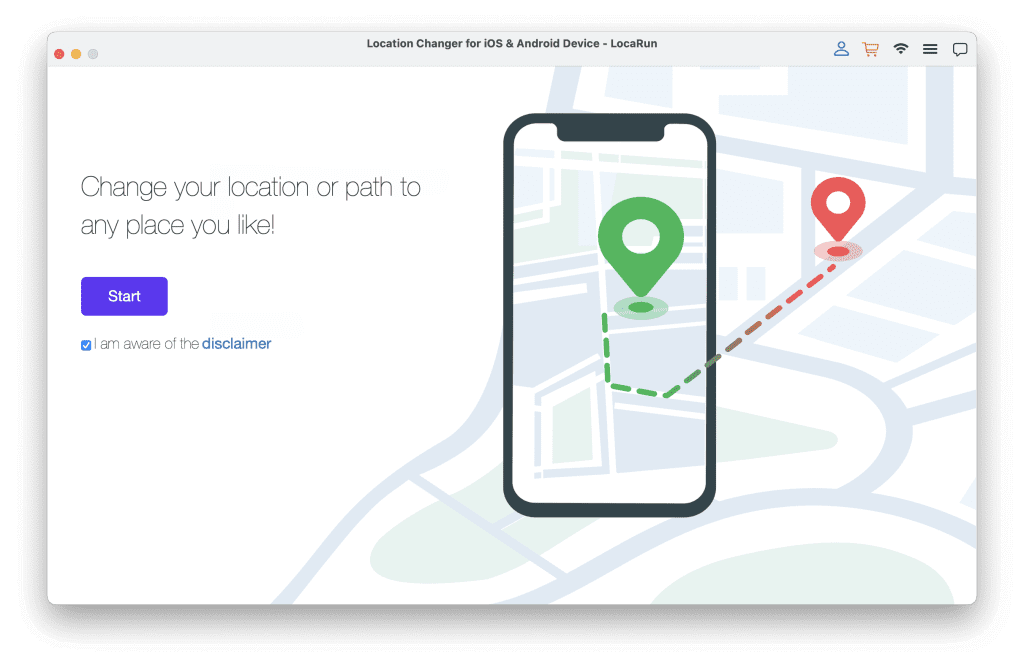
Step 2: Connect Your Phone
Launch LocaRun on your computer. Then, connect your iPhone or Android device using a USB cable. Follow the on-screen prompts to ensure your device is recognized.
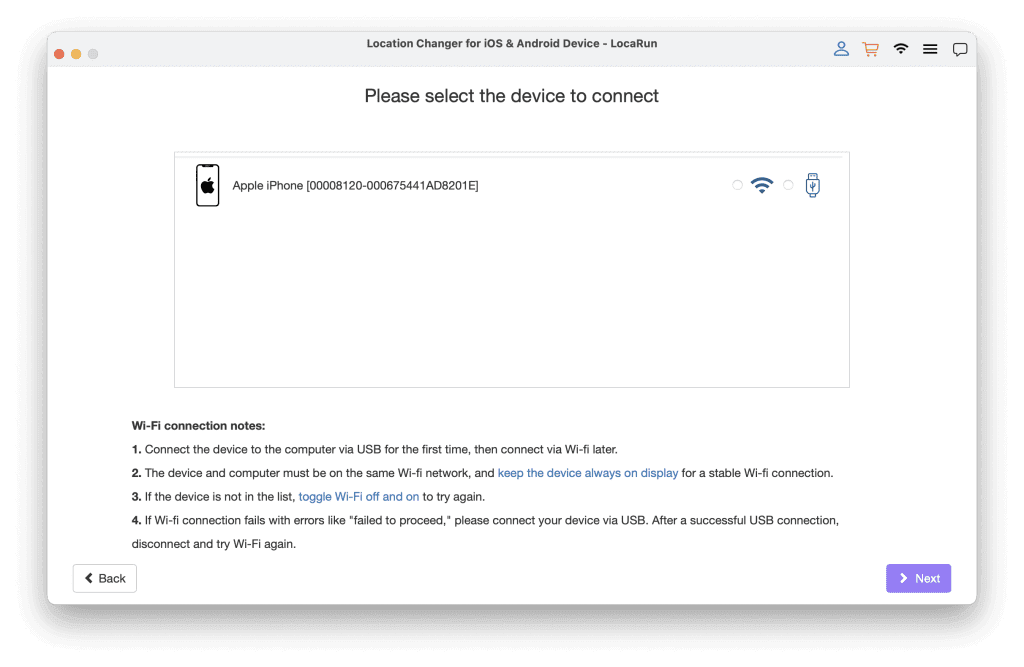
Step 3: Choose Your Desired Location
You’ll now see a world map. You can either type a specific address or city into the search bar or simply pan and zoom around the map to find the spot you want to be. Click on your chosen location to drop a pin.
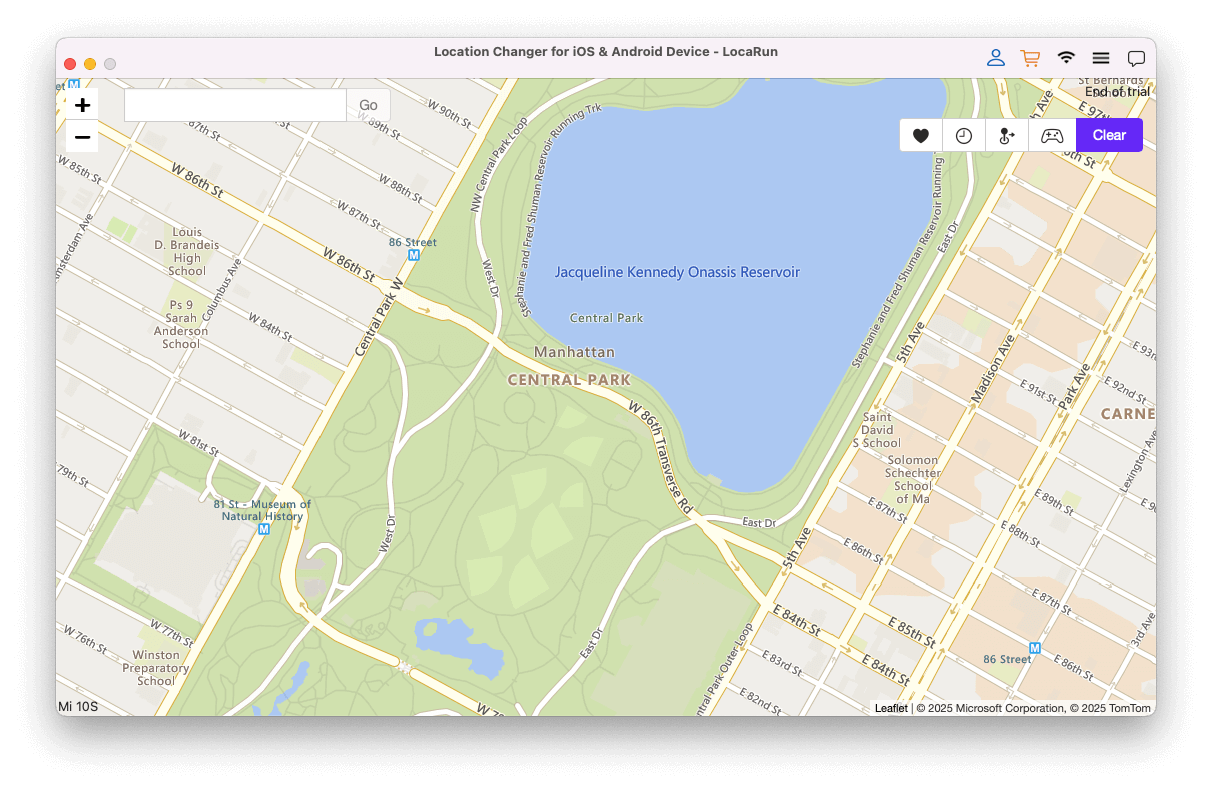
Step 4: Click “Move Here” and Enjoy Bumble
Once you’re happy with your new virtual location, just click the “Move Here” button. Your phone’s GPS will instantly teleport to that spot. Now, open Bumble. You’ll see profiles from your new location, and they’ll see you too!
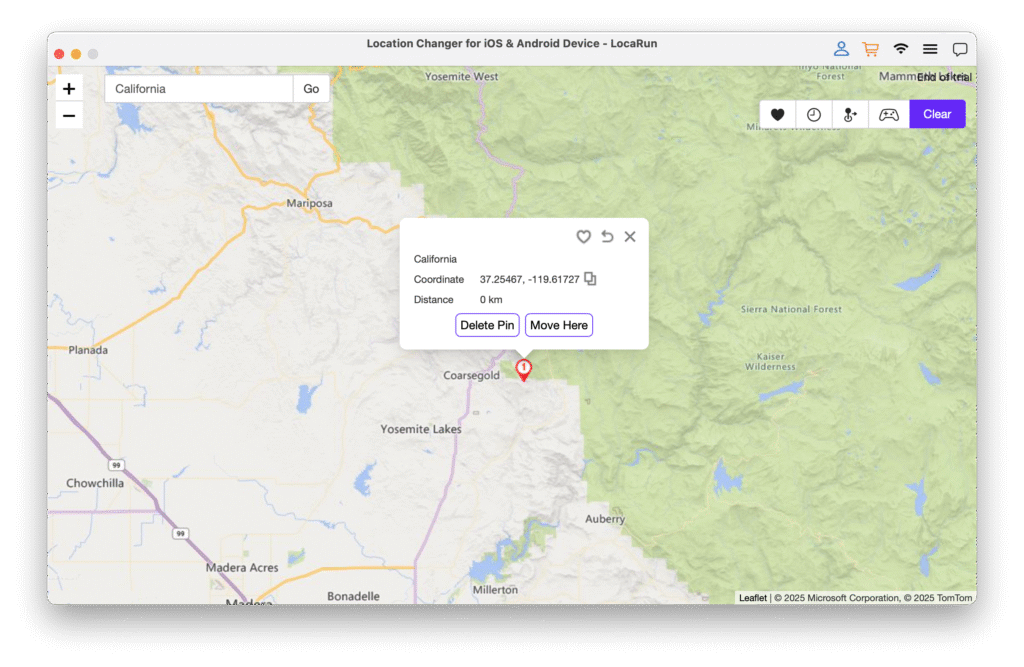
Method 2: Use Snooze or Incognito Mode to Hide Your Bumble Location
Bumble understands that users sometimes want a break. They’ve built a couple of features directly into the app for this, but it’s important to understand how they work and what their limits are.
Option A: Activate Snooze Mode to Pause Activity
Snooze Mode is Bumble’s way of letting you take a temporary break without deleting your profile. When you activate it, your profile is hidden from all potential matches.
But does Snooze Mode hide your location on Bumble? Yes, it effectively does by making your entire profile invisible. While it’s active, you won’t appear in anyone’s swipe deck. To use it, go to your Settings screen and tap on “Snooze Mode.”
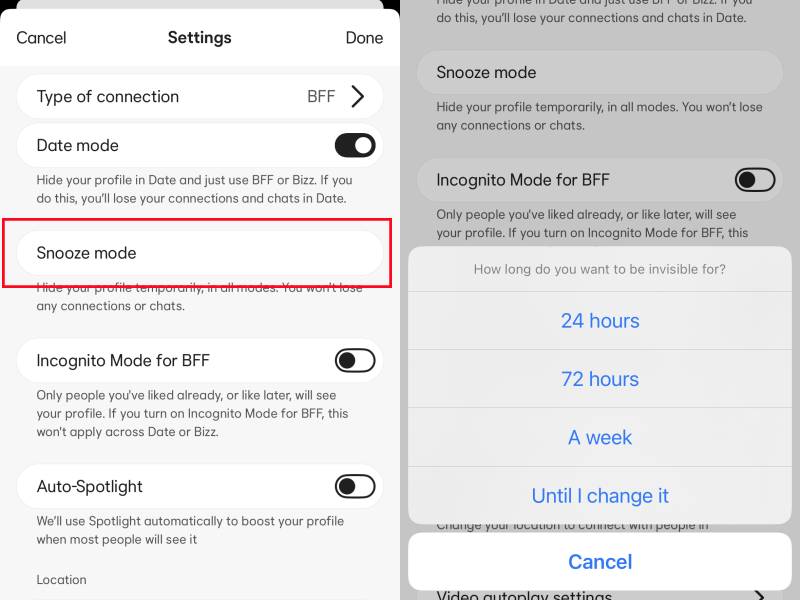
The limitation: Snooze Mode is an “all or nothing” feature. While your profile is hidden, you also can’t see or swipe on anyone else. It’s for taking a break, not for Browse discreetly.
Option B: Use Incognito Mode for Selective Visibility (Premium Feature)
If you pay for a Bumble Premium subscription, you get access to Incognito Mode. This feature hides your profile from everyone until you swipe right on them.
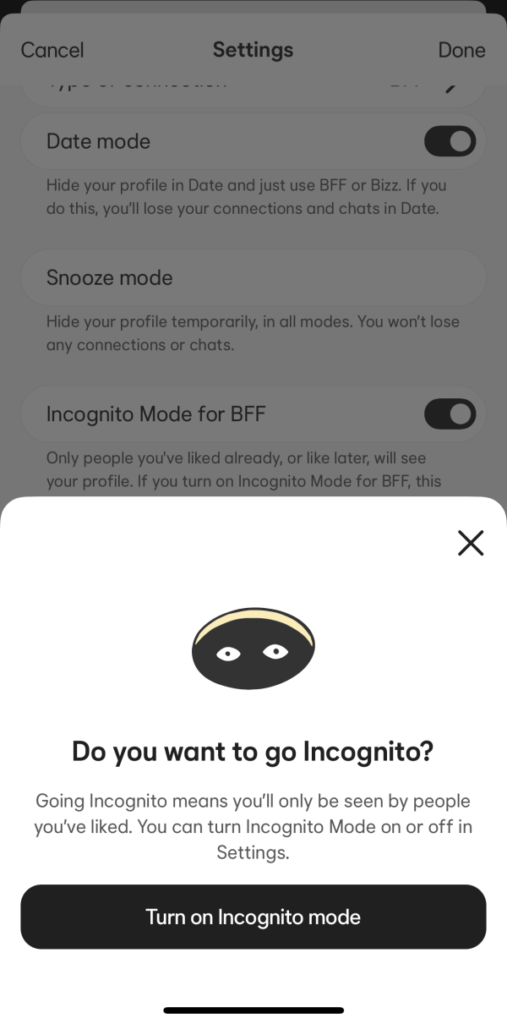
The limitation: This feature costs money and doesn’t change your location on Bumble. It only hides you from users in your current area. You can’t use it if your goal is to explore profiles in a different city.
Method 3: Turn Off Location Permissions on Your Device
Your phone’s operating system gives you control over which apps can access your location. It seems like an easy fix, but it comes with a major catch for apps like Bumble.
How to Disable Location Services for Bumble (iOS & Android)
- On iPhone: Go to Settings > Privacy & Security > Location Services. Find Bumble in the list and change its access to “Never.”
- On Android: Go to Settings > Location > App permissions. Find Bumble and select “Don’t allow.”
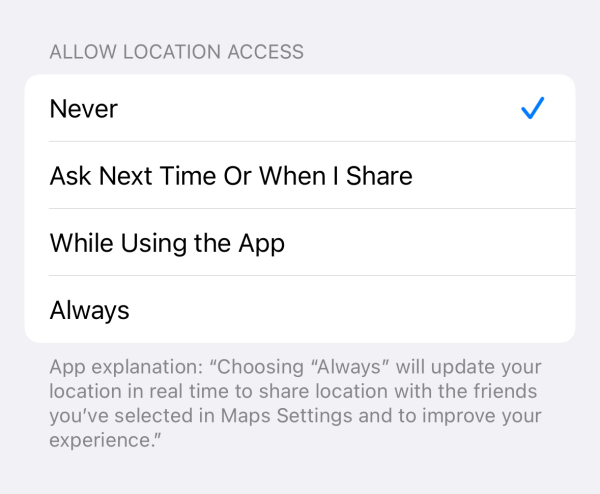
The Critical Downside: Bumble Becomes Unusable
This method breaks the app. Bumble is a location-based service. If it can’t see where you are, it can’t show you potential matches. The app will simply prompt you to enable location services, and you won’t be able to use it until you do.
Method 4: Try a VPN (Not Recommended for Bumble)
Virtual Private Networks (VPNs) are great for changing your IP address, but they are not the solution for changing your location on Bumble.

Why a VPN is Unreliable for Hiding Bumble’s GPS Location
The reason is simple: Bumble primarily relies on your phone’s GPS data, not its IP address. A VPN changes your IP, but your phone’s GPS chip still reports your true physical location. In most cases, a VPN will have no effect on your Bumble location.
Comparison Table: Which Method is Best for You?
Feeling a bit overwhelmed? This table breaks it all down so you can see which method fits your needs at a glance.
| Feature | LocaRun | Snooze Mode | Incognito Mode | Turn Off Permission | VPN |
|---|---|---|---|---|---|
| Hides Location | ✅ | ✅ | ✅ | ✅ | ❌ |
| Changes Location | ✅ | ❌ | ❌ | ❌ | ❌ |
| Can Still Use Bumble | ✅ | ❌ | ✅ | ❌ | ✅ |
| Best For | Exploring new locations | Taking a break | Private swiping | Not usable | Not effective |
Common Mistakes to Avoid When Hiding Your Bumble Location
While exploring options to control your Bumble visibility, be aware of these common pitfalls:
- Relying Solely on VPNs: As discussed, VPNs change your IP address, but Bumble uses your device’s GPS. A VPN won’t actually change your Bumble location.
- Disabling Location Permissions Permanently: Turning off location services for Bumble will render the app unusable. It’s a temporary hide, but you can’t swipe or match.
- Expecting Free Features to Offer Full Control: Bumble’s free features (like Snooze Mode) are great for a break, but they don’t allow you to swipe on Bumble in another city or discreetly browse. Full control usually requires a dedicated tool or premium subscription.
FAQs
Best Way to Hide Your Location on Bumble
So, what have we learned? While Bumble offers basic features like Snooze Mode and Incognito Mode, they don’t let you explore new horizons. And technical workarounds like turning off your permissions or using a VPN are either impractical or ineffective for changing your location.
For ultimate freedom and control, a dedicated GPS tool is the clear winner. If you want to change your Bumble location to swipe in a new city, connect with people before a trip, or just expand your dating pool, LocaRun provides the most powerful and reliable solution. It’s truly a versatile tool, enabling you to change your location on Hily as effortlessly as it does on Bumble, and works for other apps like when you need to change location on Badoo or even explore apps like Grindr for straight people.
Ready to explore the world from your couch? Try LocaRun Risk-Free Now.
Hi, I’m Julia, a digital privacy specialist at Locarun. I write about our GPS location changer tool and how it helps protect your online privacy. My passion lies in making cybersecurity and geolocation technology accessible to everyone. I focus on practical solutions for data protection and accessing region-specific content. Let me guide you through improving your digital privacy with straightforward, effective approaches.