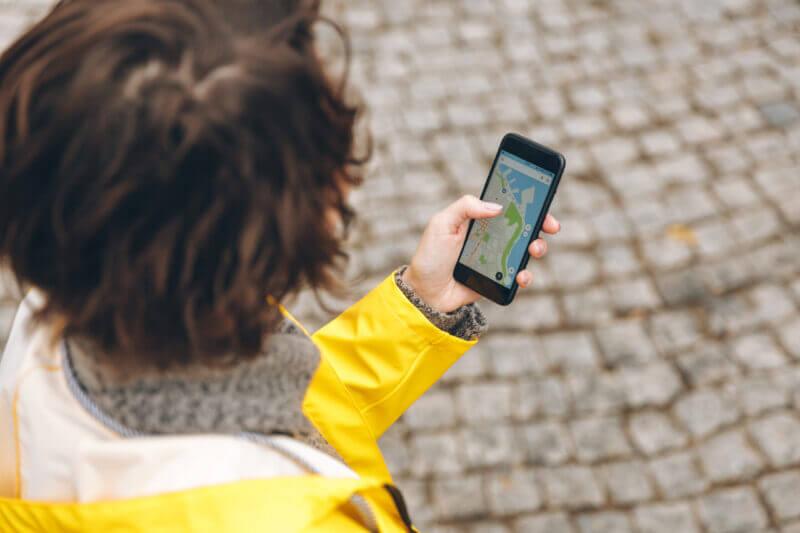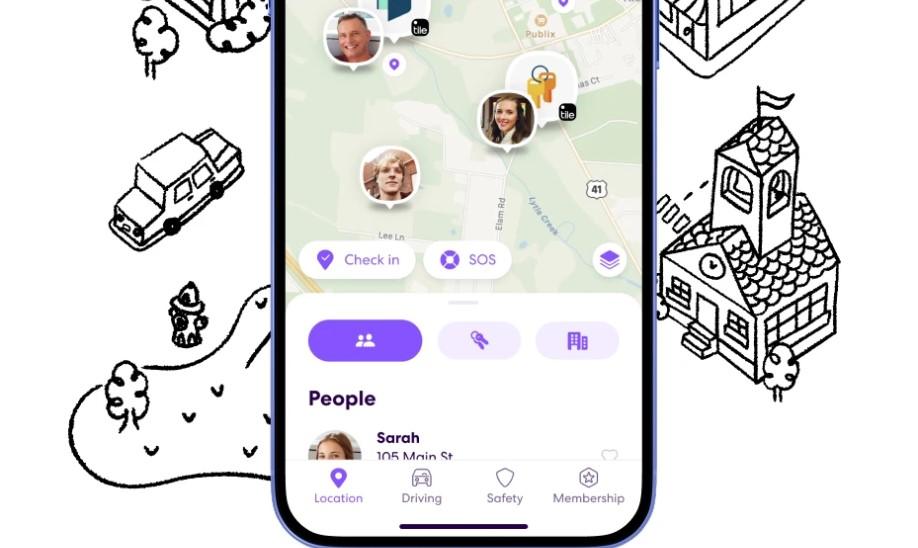Looking to change your GPS location? This detailed review focuses on iGPSGo, a popular software for GPS spoofing. We’ll explore its features, pricing, and effectiveness for tasks like playing location-based games or enhancing privacy. We’ll also compare it with LocaRun to help you decide if iGPSGo is the ideal GPS location changer for your needs.
Brief Introduction to iGPSGo
If you’re looking to change your phone’s GPS location, iGPSGo is one of the tools you might find. It’s a software program designed to “trick” your mobile device into thinking it’s somewhere else.
iGPSGo helps users change their GPS location with just a few clicks. This is useful for many reasons, like playing location-based games (think Pokémon GO!), accessing region-locked content, or simply keeping your real location private. It works on both iOS (iPhones, iPads) and Android phones.

In-Depth Analysis of iGPSGo: Strengths and Limitations
Every tool has its good sides and bad sides. Let’s explore what iGPSGo offers and where it might fall short.
Strengths
- User-Friendly Interface
- Multi-platform support (Windows/Mac)
- Supports multiple device connections
- One-stop solution for various GPS spoofing needs (games, social apps, privacy)
- Offers virtual joystick for movement control
- Supports Teleportation, Multi-stop Routes, and Two-spot Routes
- Continuous feature updates and optimization
Limitations
- Not free software (requires a paid license for full features)
- Potential risk of detection by games or apps (a challenge for all location spoofing tools)
- Requires computer software for operation (not a standalone mobile app)
- Possible compatibility or stability issues in certain specific scenarios
- Customer service response time may vary depending on time zone and peak periods
iGPSGo Pricing
Understanding the cost is a big part of deciding if a tool is right for you. iGPSGo offers different plans, and it’s interesting to note that the prices vary slightly between Windows and Mac computers.
| License Type | Windows Version Price | Mac Version Price | Key Features |
|---|---|---|---|
| 1 Month License (Monthly) | Billed monthly at $9.97 (about $0.33 /day) | Billed monthly at $14.97 (about $0.50 /day) | Supports 1 PC/MAC, 15 Devices; Auto-renewal (can cancel anytime); 1 Month Free Upgrades |
| 1 Quarter License (Quarterly) | Billed quarterly at $19.97 (about $0.22 /day) | Billed quarterly at $39.97 (about $0.44 /day) | Supports 1 PC/MAC, 15 Devices; Auto-renewal (can cancel anytime); 1 Quarter Free Upgrades |
| 1 Year License (Yearly) | Billed annually at $59.97 (about $0.16 /day) | Billed annually at $79.97 (about $0.22 /day) | Supports 1 PC/MAC, 15 Devices; Auto-renewal (can cancel anytime); 1 Year Free Upgrades |
| Lifetime License (One-time) | One-time $89.97 (less than $0.01 /day) | One-time $109.97 (less than $0.01 /day) | Supports 1 PC/MAC, 15 Devices; One-time purchase; Lifetime Free Upgrades (BEST SELLER) |
Looking at the prices, the Lifetime License offers the best value in the long run for both Windows and Mac users. For those who want to try it out or only need it for a short time, the monthly or quarterly options offer more flexibility. Note that the Mac version generally costs a bit more than the Windows version across all plans.
How to Use iGPSGo to Fake GPS on iPhone/Android
Getting iGPSGo up and running is quite simple. Here’s a general guide on how to get started, covering both computer setup and device connection for iOS and and Android.
Getting Started: Download & Install on Your Computer
- Download: Visit the official iGPSGo website and download the correct version for your Windows or Mac computer.
- Install: Follow the on-screen instructions to install the software on your computer. This is usually a standard “next, next, finish” process.

Connecting Your Device: iOS & Android
- Connect Device: Plug your iPhone, iPad, or Android phone into your computer using a USB cable.
- For iOS Devices: If prompted, make sure your device trusts the computer. Install and open Sideloadly. Select the
igpsgo.ipafile and enter your Apple ID to sign it. - For Android Devices:
- Enable Developer Mode: Go to “Settings” > “About phone” and tap “Build number” seven times. This will enable Developer Options.
- Enable USB Debugging: In Developer Options, find and enable “USB Debugging.”
- Select Mock Location App: Also in Developer Options, select iGPSGo (or the corresponding app name) as your “mock location app.”
- Launch iGPSGo: Open the iGPSGo software on your computer. It should detect your connected device.
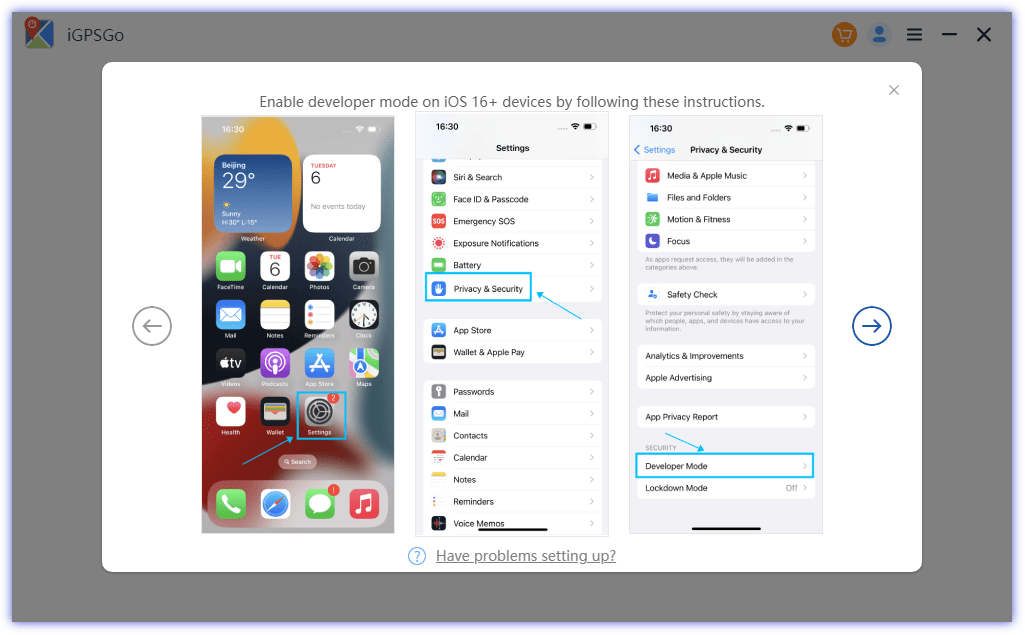
Navigating iGPSGo’s Interface and Core Features
Once connected, iGPSGo’s main window will show a map. You can:
- Search for a location: Type in an full address or specific coordinates.
- Click on the map: Simply click on any point on the map to set it as your new location.
- Select movement modes: Choose between “teleport mode,” “two-spot mode,” “multi-spot mode,” or “joystick mode” for various movement simulations.
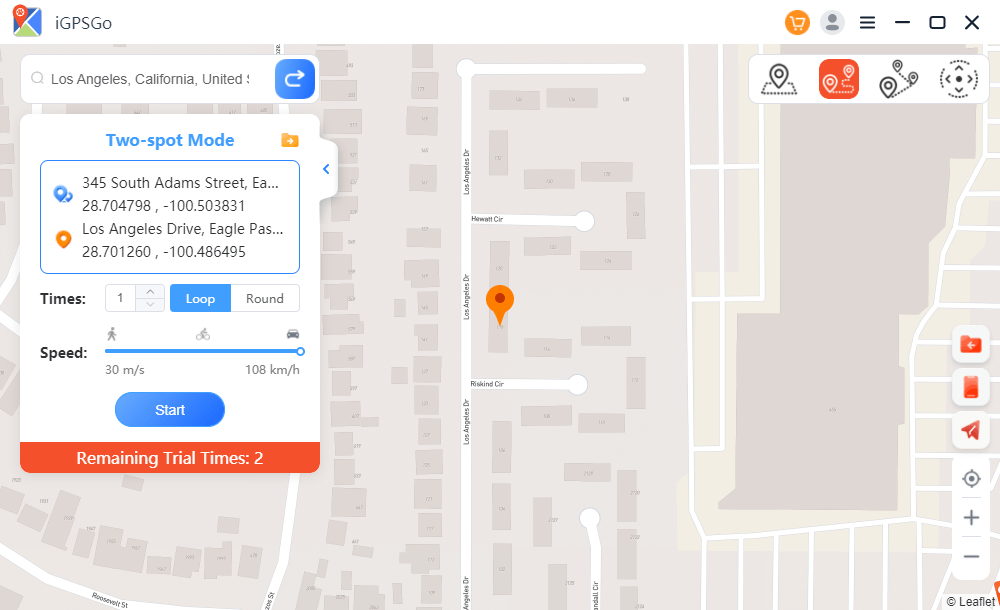
Best iGPSGo Alternative – LocaRun
While iGPSGo offers various features, it’s also worth exploring LocaRun, another powerful tool in the world of GPS location changers. LocaRun is designed to provide a robust and user-friendly experience for all your location spoofing needs.
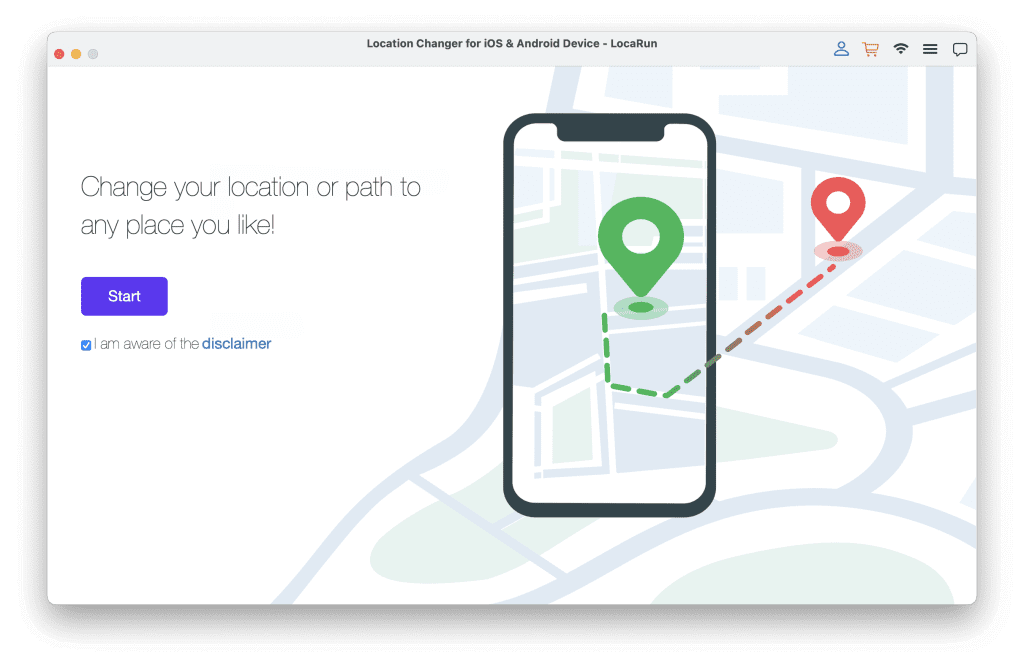
Key Features of LocaRun
LocaRun offers a comprehensive suite of features for full control over your virtual location:
- Instant Location Change: Instantly jump to any spot on the map with Teleport Mode for quick location changes.
- Flexible Route Planning: Create realistic journeys using Two-Spot Mode for A-B travel, and Multi-Spot Mode to plan complex routes with multiple stops, ideal for detailed virtual explorations.
- Dynamic Live Control: Gain dynamic, 360-degree movement control with the virtual Joystick Mode, perfect for interactive in-game navigation.
- Realistic Movement Customization: Adjust virtual walking, cycling, or driving speeds for realistic movements (Custom Speed Control).
- Location & Route Memory: Easily access and reuse your saved locations and routes (Historical Records).
How to Change GPS Location with LocaRun (Step-by-Step Guide)
LocaRun is designed for straightforward use. Our guide helps you quickly master changing your location.
Simple Setup and Device Connection
Start by downloading LocaRun from our official website for Windows or Mac. Follow the easy installation steps. Then, connect your iPhone or Android phone to your computer via USB. The software will guide you through any necessary device-specific prompts, ensuring a smooth link.
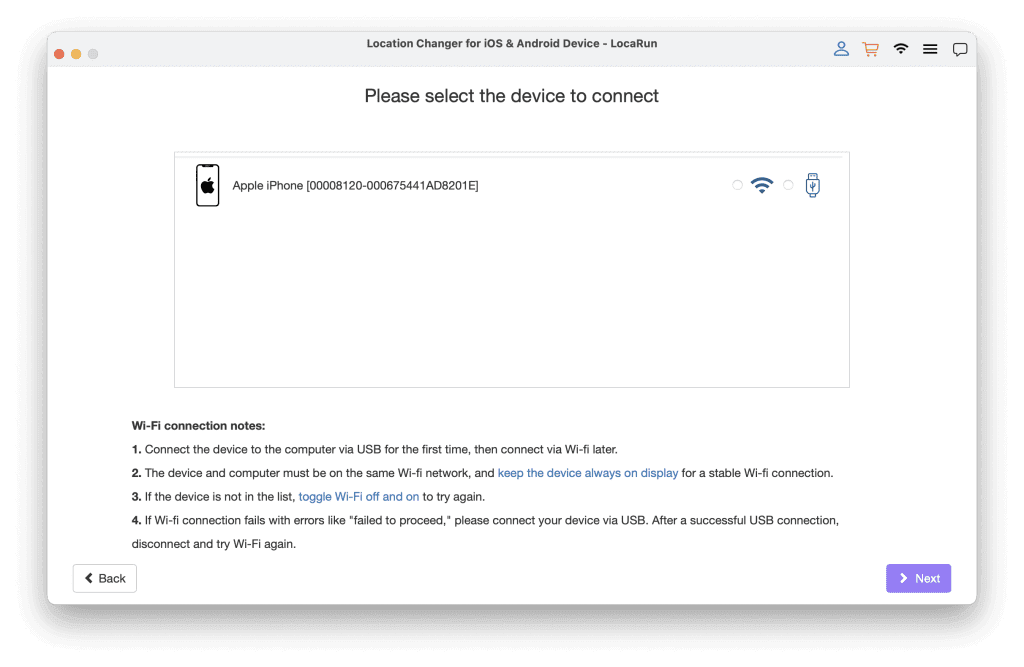
Intuitive Map Controls
Once connected, LocaRun displays an interactive map. Easily set your new virtual location by typing an address, entering GPS coordinates, or simply clicking anywhere on the map.
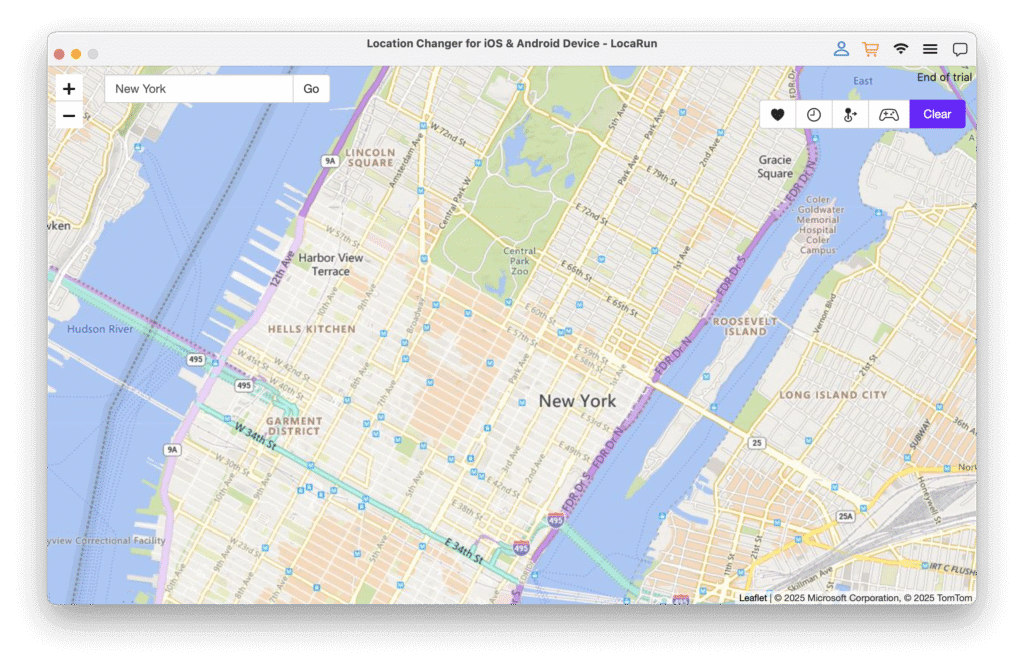
Flexible Movement Modes
LocaRun offers various ways to simulate movement:
- Teleport Mode: Instantly jump to any chosen spot.
- Two-Spot Mode: Simulate movement between two points at a custom speed.
- Multi-Spot Mode: Plan detailed routes with multiple stops for complex journeys.
- Joystick Mode: Gain real-time, free movement control using a virtual joystick, perfect for games.
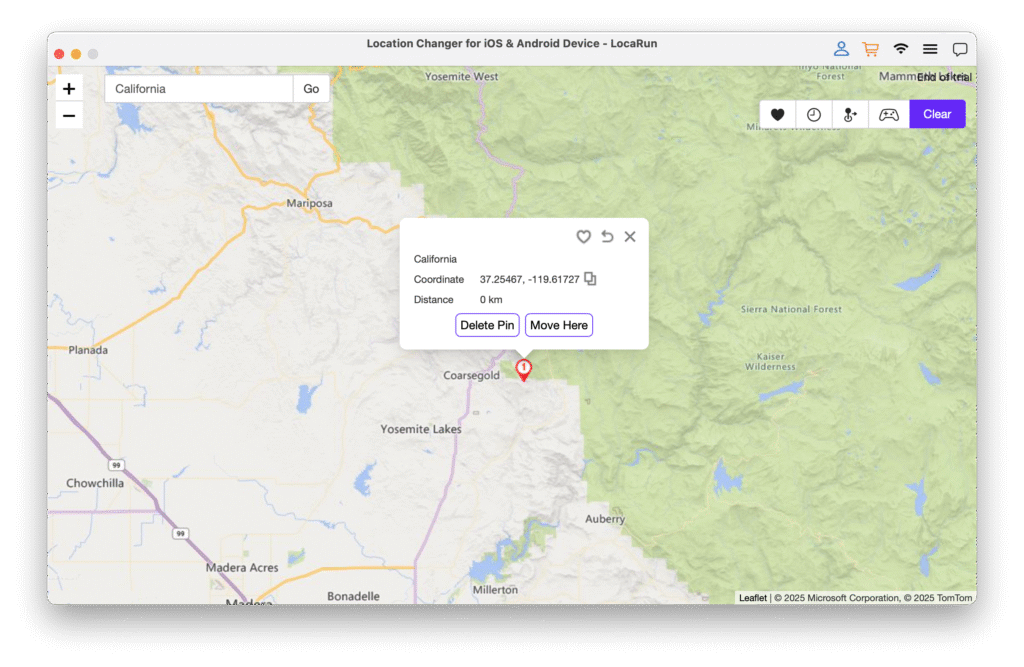
Advanced Features and Usage Tips
Beyond core features, LocaRun allows for customizing speeds, looping routes, and saving favorite locations. Remember to make movements realistic and keep your software and device updated for optimal performance and security. Once your location is set, simply open your desired app or game to enjoy your new virtual surroundings. For a detailed guide to use LocaRun, click here.
iGPSGo Safety and Reliability Assessment
Whenever you use third-party software to change your device settings, it’s natural to worry about safety.
Risks of Using iGPSGo
- Account Bans: The biggest risk, especially for location-based games, is getting your account banned. Games have systems to detect unusual movement patterns. If a tool doesn’t simulate movement realistically or if cooldown times aren’t properly managed manually, the risk of detection increases.
- Data Security: Like any software, ensure you download iGPSGo from its official source to avoid malicious versions that could harm your computer or steal your data.
- Software Glitches: Some users have reported occasional disconnections or crashes, which might lead to unexpected disconnections or app crashes.
How to Ensure Device Safety and Avoid Detection
To minimize risks when using any GPS changer:
- Use Trustworthy Software: Always choose reputable tools with good reviews and dedicated support, like LocaRun.
- Be Realistic with Movement: Don’t teleport across continents in seconds. Simulate realistic travel speeds.
- Stay Updated: Keep both your GPS changer software and your phone’s operating system updated to benefit from the latest security patches and compatibility improvements.
FAQs
Conclusion
After a thorough review, iGPSGo stands as a capable option for GPS location changing, offering essential features like teleport, two-spot, multi-spot, and joystick modes. Its ease of use and broad compatibility make it a convenient tool for many users.
For those seeking a comprehensive, user-friendly experience with robust features and reliability, LocaRun is definitely worth exploring. Its clear interface, detailed user guide, and features ensure a smooth and confident location changing experience. LocaRun focuses on providing a stable platform and making advanced features accessible to all users.
Discover the ease and power of LocaRun for yourself. Whether for gaming, privacy, or app testing, LocaRun is designed to enhance your virtual world interactions.
Hi, I’m Julia, a digital privacy specialist at Locarun. I write about our GPS location changer tool and how it helps protect your online privacy. My passion lies in making cybersecurity and geolocation technology accessible to everyone. I focus on practical solutions for data protection and accessing region-specific content. Let me guide you through improving your digital privacy with straightforward, effective approaches.