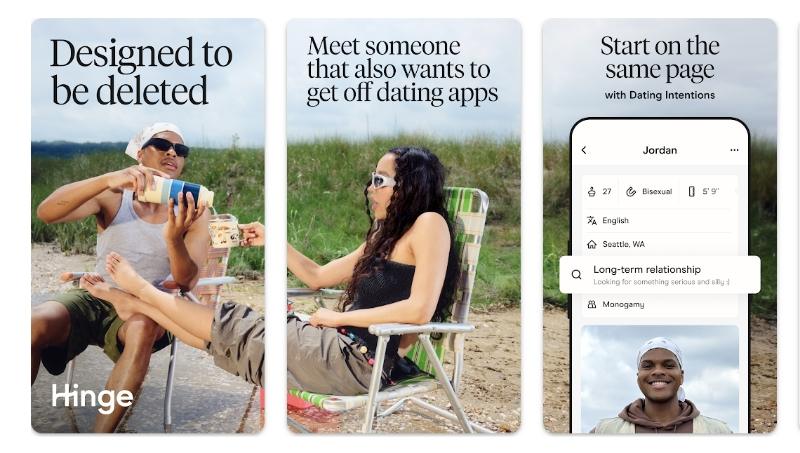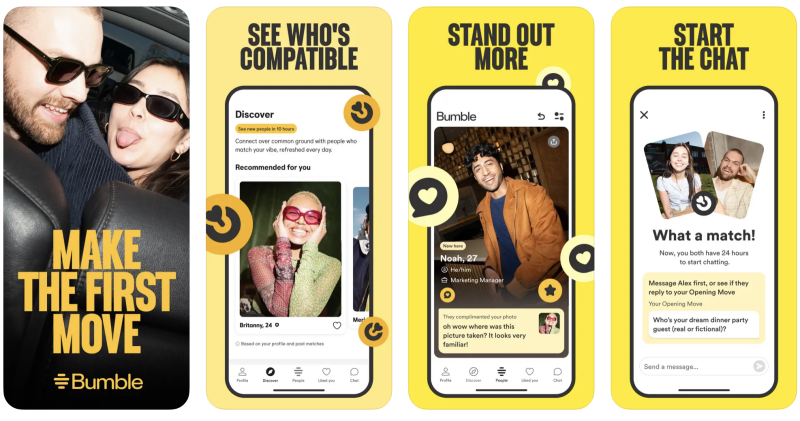Hily has become a popular dating app, helping millions connect. But what if your perfect match isn’t in your current city? Or maybe you just want to explore dating scenes in other places? Good news! You can change your location on Hily. This guide will show you how, covering various methods to help you find the best solution for your needs.
How Hily Tracks Your Location
Before we dive into changing your location, it’s good to understand how Hily knows where you are. Hily primarily uses:
- GPS Data: This is the most accurate way apps pinpoint your location. Your phone’s GPS tells Hily exactly where you are.
- IP Address: Your internet address can give a general idea of your location.
- Wi-Fi and Cellular Network Information: Nearby Wi-Fi networks and cell towers can also help Hily figure out your approximate spot.
Hily tries its best to give you matches near you, but sometimes, you need a bit more control.
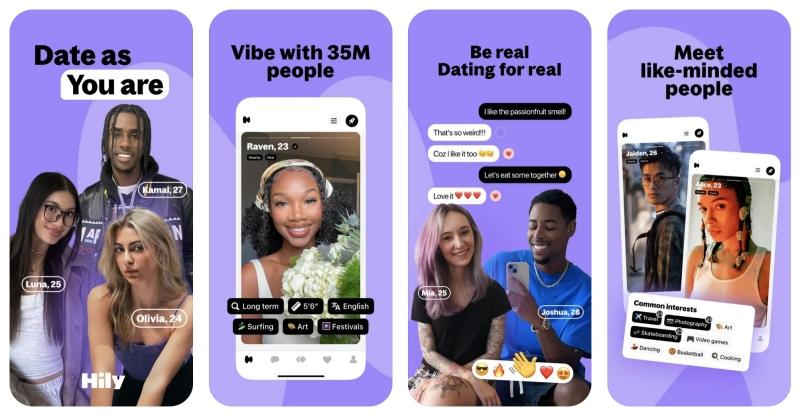
Methods to Change Your Location on Hily
There are a few ways to change your location on Hily. Let’s look at the options, from the most effective to the less reliable ones.
Method 1: Using a GPS Location Changer (Recommended: LocaRun)
When you want real control over your Hily location, a dedicated GPS location changer is often the best solution. These programs are designed to change your phone’s GPS location directly, making apps like Hily believe you are exactly where you tell the tool you are. Among these, LocaRun stands out as a reliable and effective option.
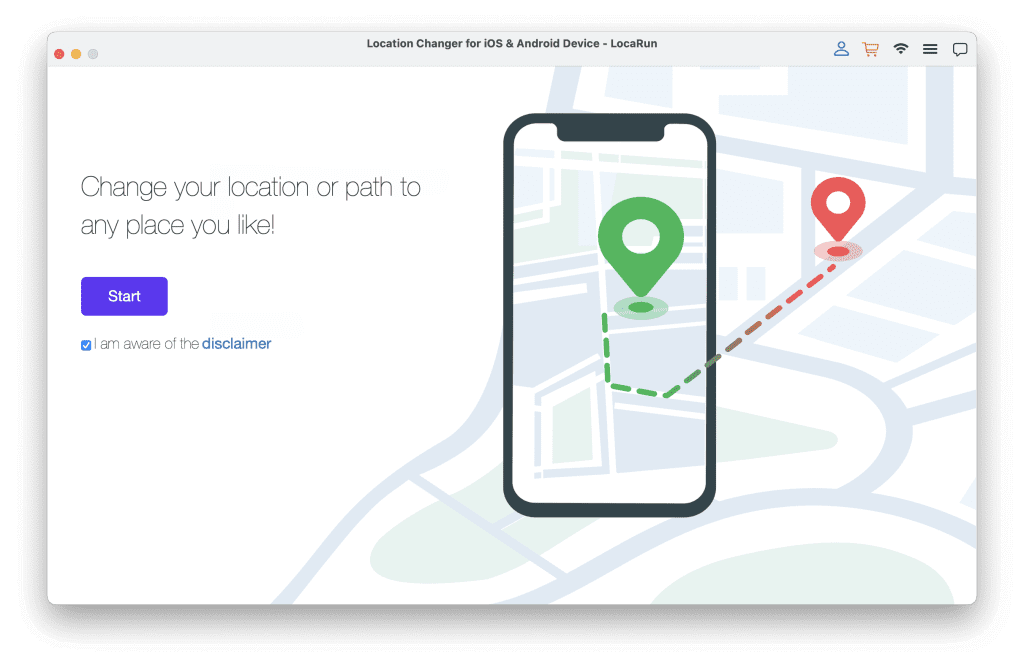
How GPS Location Changers Work
A GPS location changer acts like a virtual teleportation device for your phone. LocaRun, for instance, tells your device a new set of GPS coordinates, and your phone then sends this altered location data to all apps that request your location, including Hily.
- Accurate Location Spoofing: Ensures Hily sees you exactly where you want to be.
- Stable Performance: Unlike some methods, it won’t slow down your connection.
- User-Friendly: Designed for easy operation.
Steps to Change Hily Location Using LocaRun
Step 1. Install the Software
Download and install LocaRun on your computer.
Step 2. Connect Your Device
Plug your smartphone (whether it’s an iPhone or an Android) into your computer using a USB cable. The software will usually guide you through any necessary initial phone settings to establish the connection.
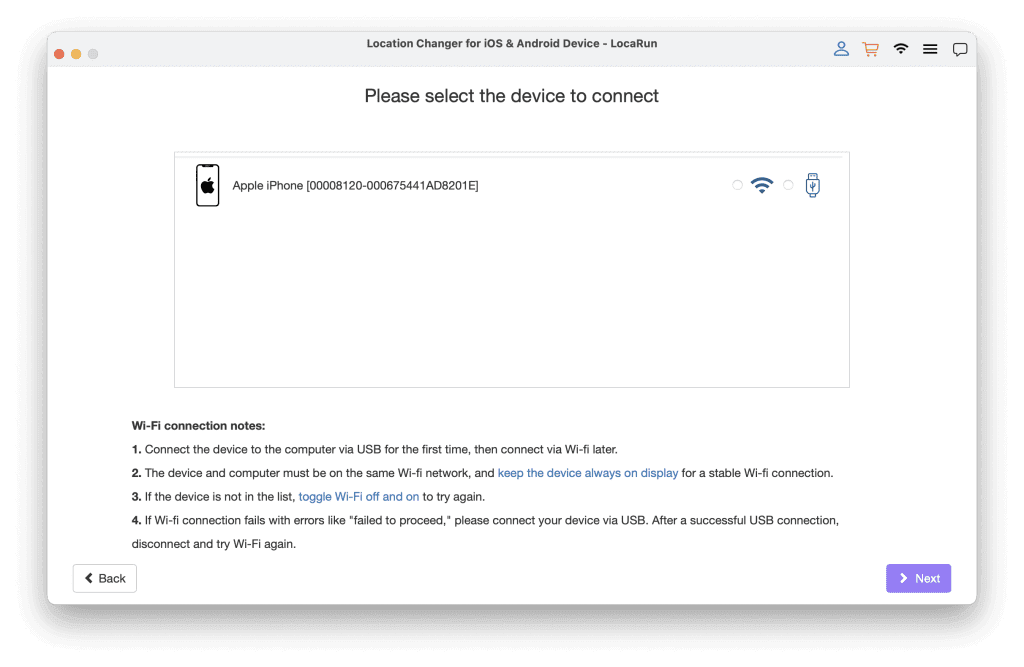
Step 3. Choose Your New Spot
Open the GPS changer software. You’ll see a map where you can pinpoint your desired virtual location. Simply type in an address, enter specific coordinates, or click anywhere on the map to set your new spot.
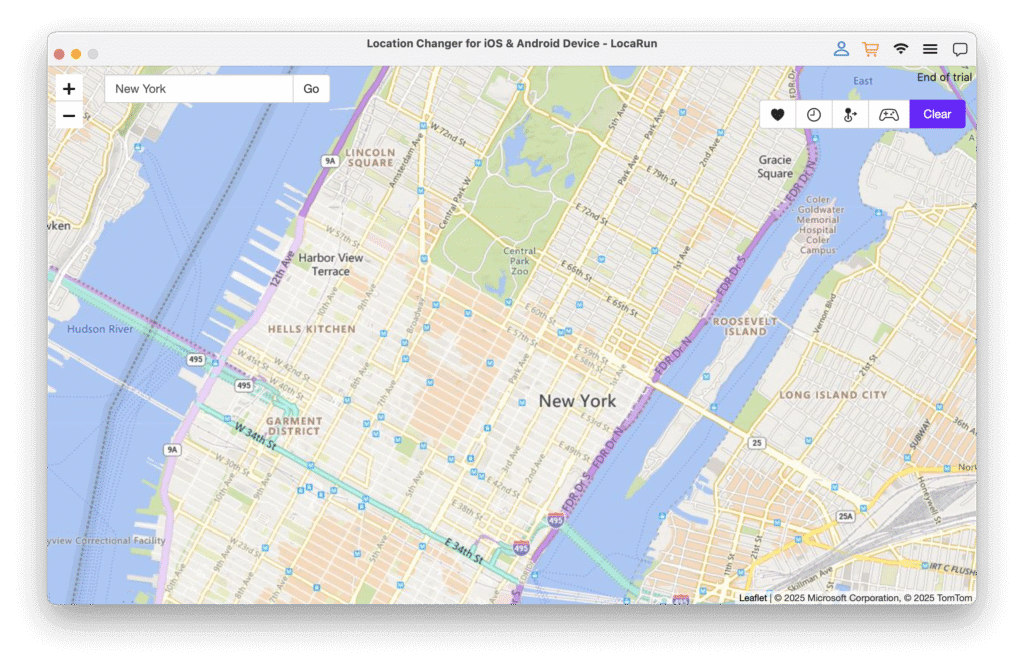
Step 4. Activate the Change
Once your chosen location is set, click the “Move Here” button within the software. Your phone’s GPS location will instantly update to this new virtual place.
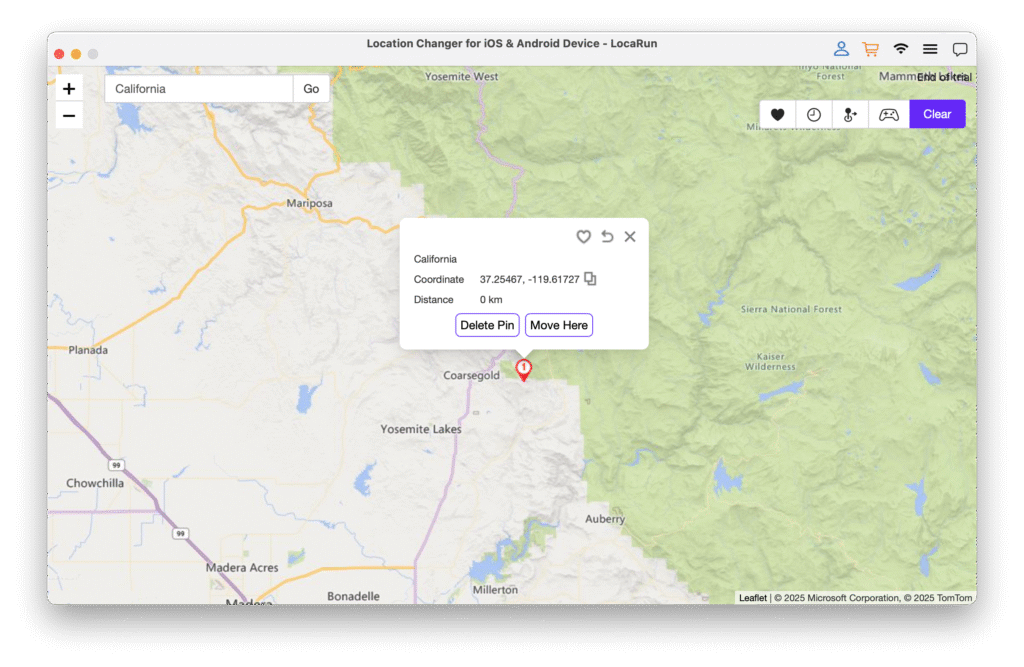
Step 5. Verify on Hily
Open the Hily app on your phone. You should now see profiles and content appearing from your newly set virtual location, allowing you to connect with people in that area.
If you want to simulate movement, advanced features like “Multi-Spot Mode” in LocaRun allow you to draw a custom path for your location to follow. Check here to get detailed guide on how to use LocaRun.
Method 2: Using Hily’s Global Search Feature
Hily itself offers a feature that allows you to browse profiles beyond your immediate area. This is often called “Global Search” or “Explore” within the app. This feature lets you find and view profiles in other cities without actually changing your device’s GPS location.
Pros:
- It’s built directly into Hily, making it easy to use.
- No external tools or software are needed.
- Completely safe and officially supported by Hily.
Cons:
- Not a true location change: Your own profile still displays your actual location to others. You are simply “viewing” profiles from other cities, not truly appearing as if you are physically present there for matching purposes.
- Interaction might be limited compared to genuinely being “in” that location.
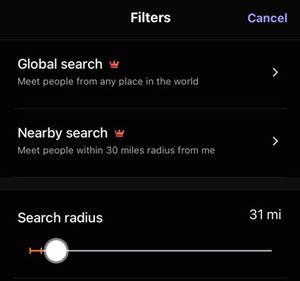
Method 3: Using a VPN (Virtual Private Network)
A VPN works by sending your internet traffic through a server in a different location. This changes your IP address, making it seem like you’re Browse from somewhere else.
Pros:
- Hides your real IP address.
- Can offer some general online privacy.
Cons:
- Doesn’t change GPS: This is a crucial point for Hily. Hily primarily uses your phone’s GPS for location, not just your IP address. So, a VPN alone usually won’t trick Hily into thinking you’re in a different physical location for matching purposes.
- Slower Internet: Your internet speed might drop because your data has to travel further.
- Detection Risk: Some apps can detect VPN usage and might block access or functionality.

Method 4: Using a Proxy Server
A proxy server acts as an intermediary for your internet requests. It can mask your IP address, similar to a VPN, by making it look like your request is coming from the proxy’s location.A proxy server acts as an intermediary for your internet requests. It can mask your IP address, similar to a VPN, by making it look like your request is coming from the proxy’s location.
VPN vs. Proxy Server: Key Differences
- VPN: Like an encrypted private tunnel, protecting all your (entire device’s) internet data. It’s more secure, primarily for privacy protection and data encryption.
- Proxy Server: Like an intermediary, forwarding your requests and hiding your IP, but usually doesn’t encrypt data. It affects specific applications (like browsers) and is mainly for simple IP hiding or accessing restricted content.
- In short: VPN offers a secure, encrypted channel; a proxy server is just an IP “disguiser” and typically doesn’t encrypt.
Pros of using a Proxy Server:
- Can change your visible IP address.
Cons of using a Proxy Server:
- Often slower and less reliable than VPNs or dedicated GPS changers.
- Doesn’t change GPS: Just like VPNs, proxies don’t affect your phone’s GPS signal. Hily will still detect your real GPS location.
- Less Secure: Free proxies can be risky and may not adequately protect your data.
- Complicated Setup: Setting up a proxy for just one app can be complex for many users.

Comparison of Methods to Change Location on Hily
Let’s break down how these methods stack up:
| Feature/Method | GPS Location Changer | VPN | Hily Global Search Feature | Proxy Server |
|---|---|---|---|---|
| Changes GPS Location | Yes (Highly Accurate) | No | No | No |
| Changes IP Address | No (not needed for GPS spoofing) | Yes | No | Yes |
| Ease of Use | Easy (User-friendly software) | Moderate | Very Easy | Difficult |
| Connection Stability | High | Moderate (can be unstable) | High | Low |
| Security | High (Dedicated tool) | Moderate (depends on provider) | High | Low (especially free ones) |
| Hily Detection Risk | Low (Designed for stealth) | Moderate to High | None | Moderate to High |
| Cost | Paid (Free trial often available) | Free/Paid | Free | Free/Paid |
| Best For | Truly appearing in a new location for matches | General online privacy | Browse profiles in other areas | Basic IP masking |
Why a GPS Location Changer is Often the Best Option for Hily
After comparing the various methods, it’s clear why a dedicated GPS location changer often stands out for Hily:
- Precise GPS Control: Hily relies on GPS. Tools like LocaRun directly alter your phone’s GPS signal, truly placing you in any desired virtual location, unlike VPNs or proxies.
- Accuracy & Stability: LocaRun offers pinpoint accuracy for your chosen spot and maintains a smooth, stable connection, ensuring a realistic experience within Hily without interruptions.
- Lower Detection Risk: These specialized changers are designed to mimic natural movements, making them less likely to be detected by Hily compared to simpler methods.
- Broad Utility: Beyond Hily, LocaRun works for other dating apps like Tinder, Hinge, or Bumble. It can even help you explore apps like Grindr for straight people with a new virtual location, making it a versatile tool for all your location needs.
- Ease of Use: Despite powerful features, tools like LocaRun are user-friendly, allowing anyone to easily change their location.
FAQs
Conclusion
Changing your location on Hily can open up exciting new possibilities for meeting people and exploring different social scenes. While you have various options, understanding how each method works is key to choosing the best one for your needs.
For truly effective and realistic location changes on Hily that allow you to interact with users in new areas, a dedicated GPS location changer, like LocaRun, is often the most suitable choice. It provides the accuracy, stability, and control needed to enhance your Hily experience.
Ready to explore a wider world on Hily? Choose the method that best fits your goals and discover new connections today!
Hi, I’m Julia, a digital privacy specialist at Locarun. I write about our GPS location changer tool and how it helps protect your online privacy. My passion lies in making cybersecurity and geolocation technology accessible to everyone. I focus on practical solutions for data protection and accessing region-specific content. Let me guide you through improving your digital privacy with straightforward, effective approaches.