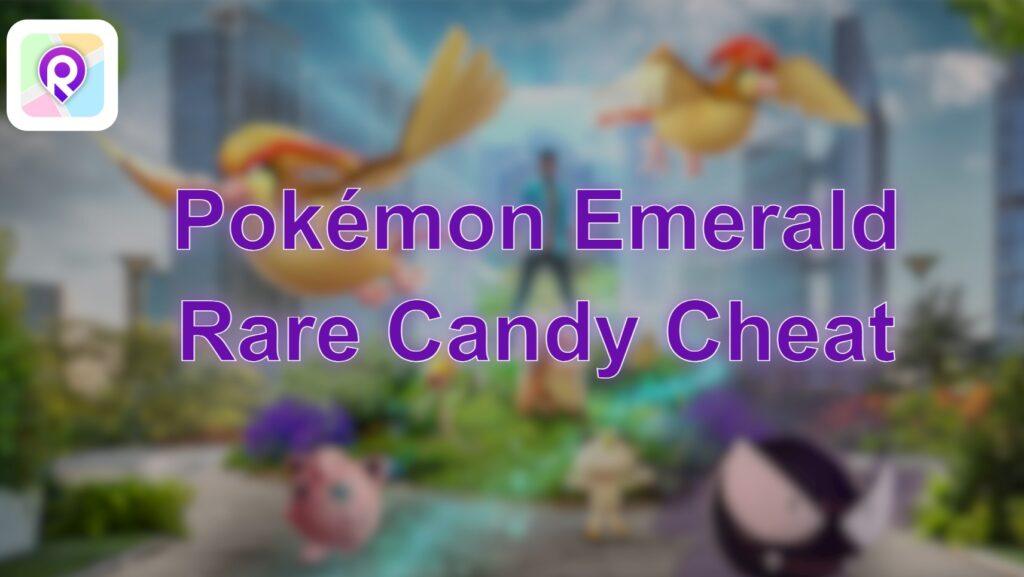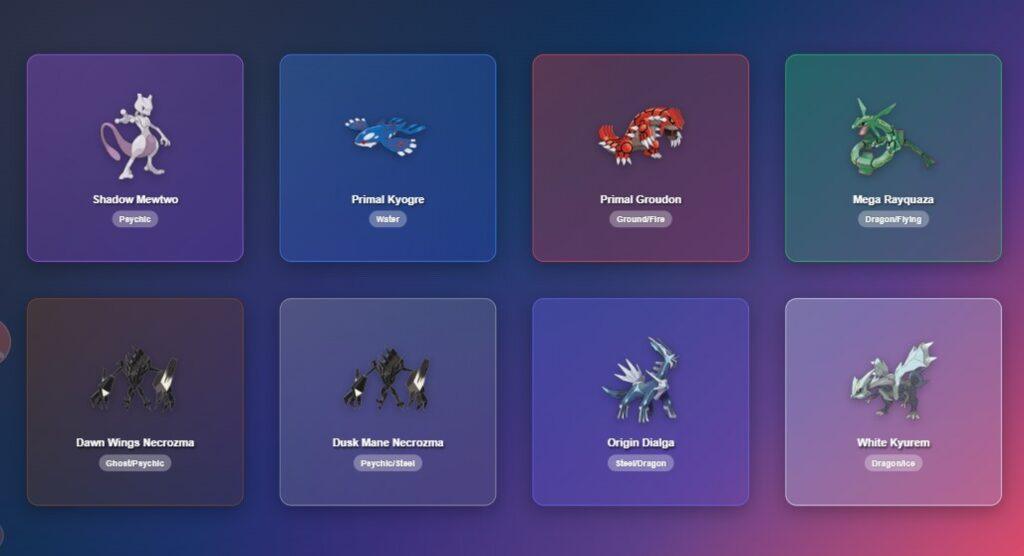Millions play Pokémon Go, but not everyone can explore the outdoors daily. Tools like PGSharp let you play from anywhere, at a cost. As we head into 2025, a crucial question arises for many: Is PGSharp safe to use for Pokémon Go?
No, PGSharp isn’t 100% safe. It violates Pokémon Go’s Terms of Service and can lead to bans.
This review details what PGSharp offers and how it works. More importantly, we’ll assess its safety against Pokémon Go’s anti-cheat system. We’ll also explore a leading alternative for those prioritizing security and broader device compatibility.
What Exactly Is PGSharp for Pokémon Go?
PGSharp is a modified Android version of Pokémon Go that allows GPS spoofing without rooting. It’s specifically designed for Android devices. Unlike the standard game that relies on your phone’s actual GPS, PGSharp integrates a suite of features that enable virtual movement and interaction within the game world. This effectively bypasses physical travel, making it a popular choice for players seeking to enhance their gameplay experience remotely.
Here are some key features that make PGSharp appealing:
- Virtual Joystick: Navigate the in-game map effortlessly with an on-screen joystick.
- Teleportation: Instantly jump to any worldwide location by entering coordinates or selecting a spot.
- Auto-Walk: Set custom routes or let your character walk automatically to hatch eggs and collect buddy candies.
- IV Checker: View a Pokémon’s Individual Values (IVs) directly on the encounter screen, aiding capture decisions.
- Enhanced Throw: Achieve perfect throws for curveballs and excellent throws, boosting capture rates and XP.
- Fast Catch: Skip the capture animation to accelerate your Pokémon catching.
These features offer clear advantages, allowing players to acquire rare Pokémon, participate in global events, and accumulate XP more efficiently.
Getting Started: PGSharp Download and Usage
Understanding how to install PGSharp Android is essential, as it differs significantly from official app stores.
How to Download PGSharp:
1. Uninstall Official Pokémon Go: You must uninstall the official Pokémon Go app from your Android device first.
2. Enable Unknown Sources: In your Android settings (Security/Apps & Notifications), enable installation from “Unknown Sources” for your browser.
3. Download the PGSharp APK: Get the latest APK file from the official pgsharp.com website. Always use the official site to avoid malicious software.
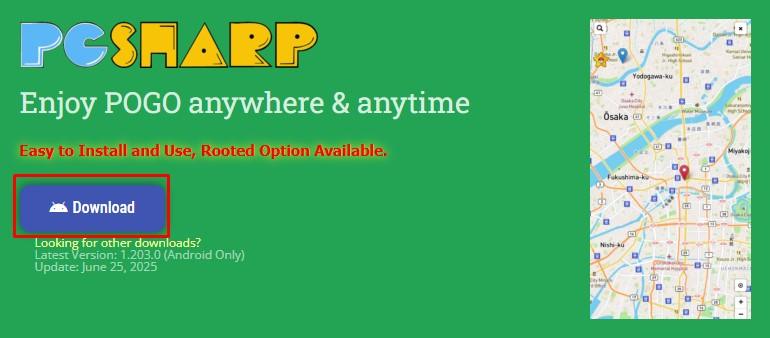
4. Install and Log In: Install the downloaded APK. Open PGSharp and log in with your Pokémon Trainer Club account. Note: Google accounts typically aren’t supported for direct login.
How to Use PGSharp Effectively:
Using PGSharp is straightforward due to its on-screen controls.
1. Use the Joystick: A virtual joystick lets you move your in-game character. Adjust walking speed for natural movement.
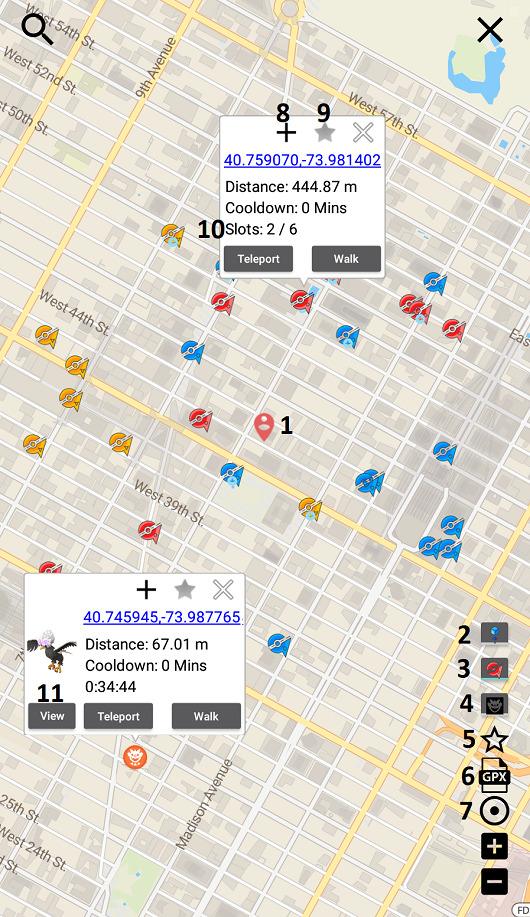
2. Teleport Smartly: Teleportation is powerful but risky. Instant jumps over vast distances will immediately alert Niantic.
3. Respect Cooldowns: This is crucial for avoiding bans. After any in-game action, a “cooldown period” begins. The farther you teleport, the longer you must wait before acting at the new location. Consult PGSharp Reddit for cooldown charts. Ignoring these rules is the primary reason for bans.
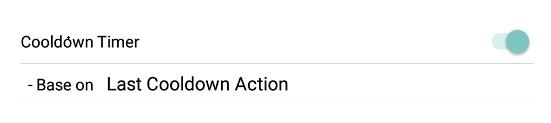
Does PGSharp Still Work in 2025? (And the Ever-Present Risk)
The question “Does PGSharp still work in 2025?” is constant in the spoofing community, and the answer remains nuanced. Yes, PGSharp continues to function, allowing location spoofing. However, Niantic consistently updates its anti-cheat systems, so today’s functionality might be detected tomorrow.
The most significant risk with PGSharp is a ban from Pokémon Go. Niantic enforces a “three-strike policy”:
- First Strike (Warning): An in-app warning, sometimes causing rare Pokémon to temporarily disappear.
- Second Strike (Temporary Suspension): Your account is suspended for a set period (e.g., 7 or 30 days).
- Third Strike (Permanent Termination): Your account is permanently banned, with irreversible loss of all progress.
While PGSharp incorporates cooldown timers to aid safety, no third-party app guarantees immunity. The risk persists because these tools violate Pokémon Go’s Terms of Service. Users often report PGSharp not working following a major Pokémon Go update, which then necessitates PGSharp developers to release new versions to restore compatibility—a continuous cat-and-mouse game.
What about PGSharp iOS? Regrettably, PGSharp iOS is not officially supported. Due to Apple’s stringent App Store policies, PGSharp cannot be directly installed on iPhones. Methods claiming PGSharp for iOS usually involve jailbreaking or risky third-party app stores. We strongly advise against these due to security vulnerabilities and a higher ban risk.
LocaRun: A Best-in-Class Safer PGSharp Alternative
Given PGSharp’s inherent risks and its Android-only limitation, many players look for other options that are safer, work on more devices, or offer different features. One alternative that’s gaining traction is LocaRun, providing advanced, safer spoofing capabilities for a broader range of users.
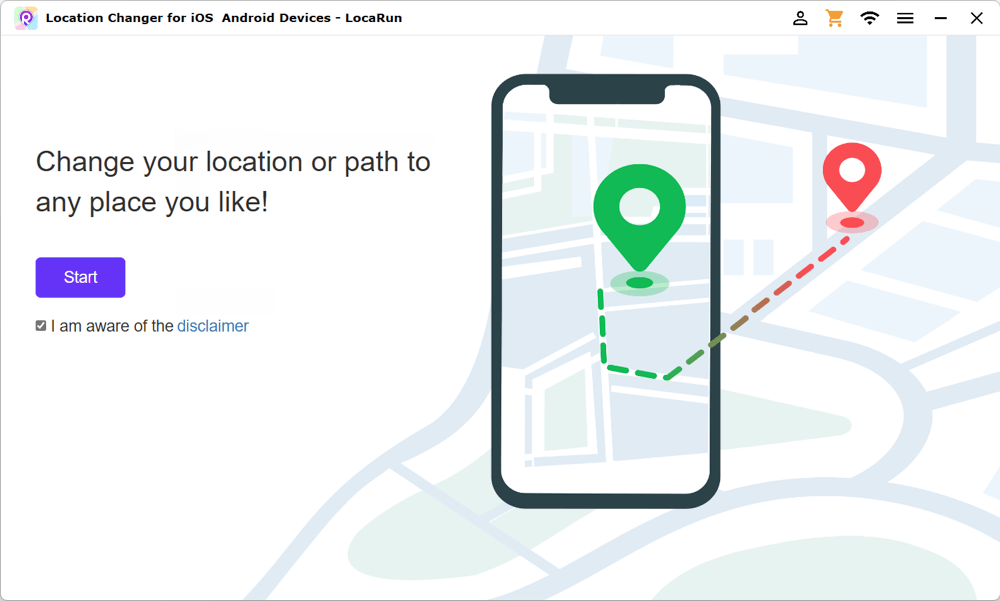
LocaRun stands out as a robust choice for Pokémon Go players seeking a reliable and potentially safer way to change their GPS location. It boasts compatibility with both iOS and Android devices. Unlike PGSharp, which needs a modified game app, LocaRun runs as a separate desktop program that controls your phone’s GPS. This approach significantly lowers the direct risk of Niantic’s detection.
Key Features of LocaRun:
- 1-Click Location Change: Instantly teleport anywhere with a single click from your computer.
- Virtual GPS Joystick: Control in-game movement smoothly and naturally, mirroring PGSharp’s experience.
- Multi-Spot Movement: Plan complex routes with multiple stops for realistic travel simulations—ideal for hatching eggs or visiting many PokéStops.
- Two-Spot Movement: Set start and end points for simulated movement along a path at your chosen speed.
- Adjustable Speed: Customize walking, biking, or driving speed to mimic real-world travel, vital for discretion.
- Cooldown Timer: LocaRun often includes a smart cooldown timer to remind you to observe wait times after teleports, preventing soft bans.
- No Jailbreak/Root Needed: This is a substantial benefit for both iOS and Android users who prefer not to alter their device’s core system.
- Broad Compatibility: Supports the latest iOS (including upcoming iOS 26) and Android (like Android 15) versions.
- Universal Use: Beyond Pokémon Go, LocaRun can spoof locations for other GPS-reliant apps like Snapchat or Tinder.
Why Consider LocaRun over PGSharp?
| Feature / Consideration | PGSharp | LocaRun (Safer Alternative) |
| Ban Risk | Higher ⚠️ | Lower ✅ |
| iOS Compatibility | No ❌ | Yes ✅ |
| Device Root/Jailbreak | No ❌ (Android only) | No ✅ |
| Operation Method | Modified Game App | Desktop App controlling GPS |
| Interface | In-game overlay | Desktop GUI, simple controls |
While no spoofing method is 100% risk-free, tools like LocaRun aim for a safer approach by making your GPS signals appear legitimate.
FAQs About PGSharp Pokémon Go
Conclusion
In 2025, PGSharp remains a popular choice for Android Pokémon Go players wanting to bypass geographical limits. Its features undoubtedly offer a convenient and enhanced gameplay experience.
However, the question “Is it safe to use for Pokémon Go?” prompts caution. Niantic’s sophisticated anti-cheat systems mean tweaked apps like PGSharp always carry account penalty risks. For iOS users, PGSharp isn’t an option. For those seeking a potentially safer and more widely compatible solution, alternatives like LocaRun are a strong pick. Ultimately, trainers must weigh convenience against the very real risk to their Pokémon Go account.
Looking to dive deeper into Pokémon GO optimization? Explore these guides:
- Why Is PGSharp Not Working? Common Issues & Quick Fixes
- How to Change Teams in Pokemon GO (2025)
- Mastering the Pokemon Go Map: Your Guide to Advanced Navigation
- 10 Best Pokemon GO Spoofers for iOS and Android in 2025
- Pokemon Emerald Rare Candy Cheat: Complete Guide 2025
- What Is the Rosebud Pokémon? The Viral Mystery Explained
Hi, I’m Danny, a cybersecurity expert with 15+ years in digital privacy. I lead Locarun’s technical content on geolocation security solutions. My industry background helps me translate complex privacy technologies into practical strategies for protecting your online identity. I’m dedicated to empowering users with effective tools to control their digital footprint through our GPS location changer.