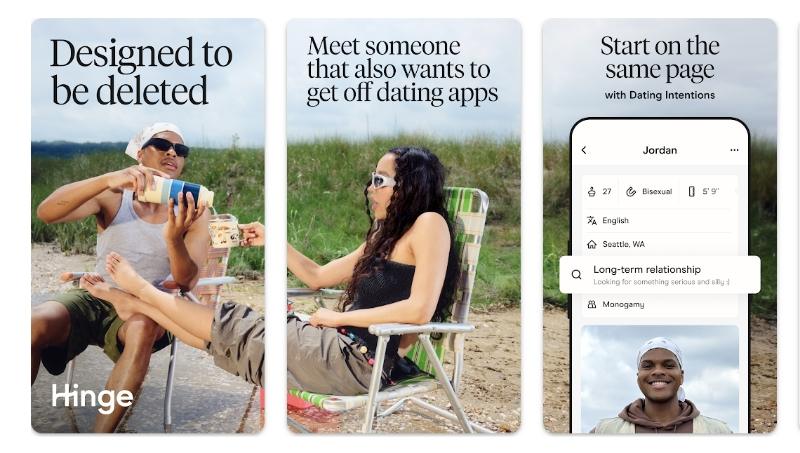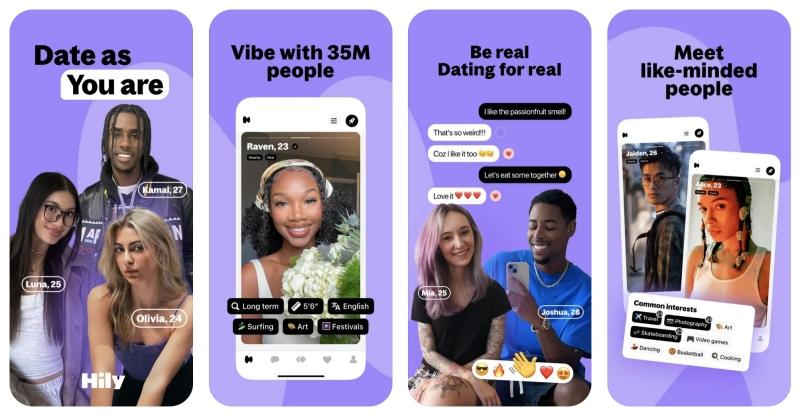Ever feel like you’ve swiped through everyone in your town on Bumble? Or maybe you’re planning a dream trip and want to get a head start on meeting people there. Learning how to change your Bumble location can genuinely open up a world of new dating possibilities. It’s not just about meeting more people; it’s about smart, strategic dating.
Why might you want to change your location?
- Expand Your Dating Pool: Break free from local limits and discover fascinating profiles in different cities or countries.
- Boost Your Privacy: Sometimes, you just don’t want your exact whereabouts shared. A fake location offers peace of mind.
- Prep for a Trip: Imagine having conversations (or even dates!) lined up before you even land in a new city.
- Find Fresh Faces: If your current match queue is looking a bit thin, a new location can instantly refresh your options.
Let’s explore the best ways to take control of your Bumble journey.
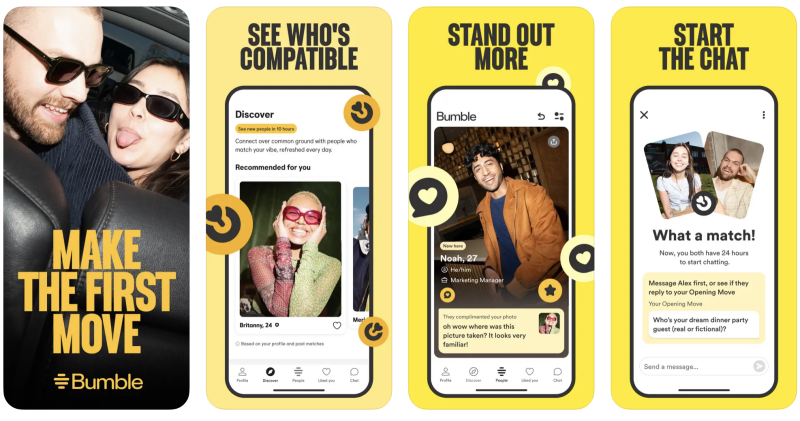
Method 1: The Smart Choice – Change Bumble Location with LocaRun
When you need a reliable, precise, and hassle-free way to change your Bumble location, LocaRun is your best friend. Think of it as your digital passport, letting you virtually “teleport” anywhere in the world. LocaRun works by creating a fake GPS signal on your device. What’s great is it does this without needing risky phone modifications like “jailbreaking” or “rooting.” It’s built for ease of use and top-notch security.
- Why LocaRun Stands Out: It offers pinpoint accuracy – you can “be” on any specific street corner globally. It’s incredibly stable, preventing your location from jumping back to your real spot. Plus, LocaRun is designed with clever features to help you stay under Bumble’s radar, making your experience smoother.
- Quick Note: You’ll need a computer for the initial setup, and while there’s a free trial, the full software is a paid service.
How to Use LocaRun to Change Location on Bumble
Ready to explore a new city from your couch? Here’s how you get started:
Step 1. Get LocaRun
Visit LocaRun.com, download the software for your Windows or Mac computer, and install it.
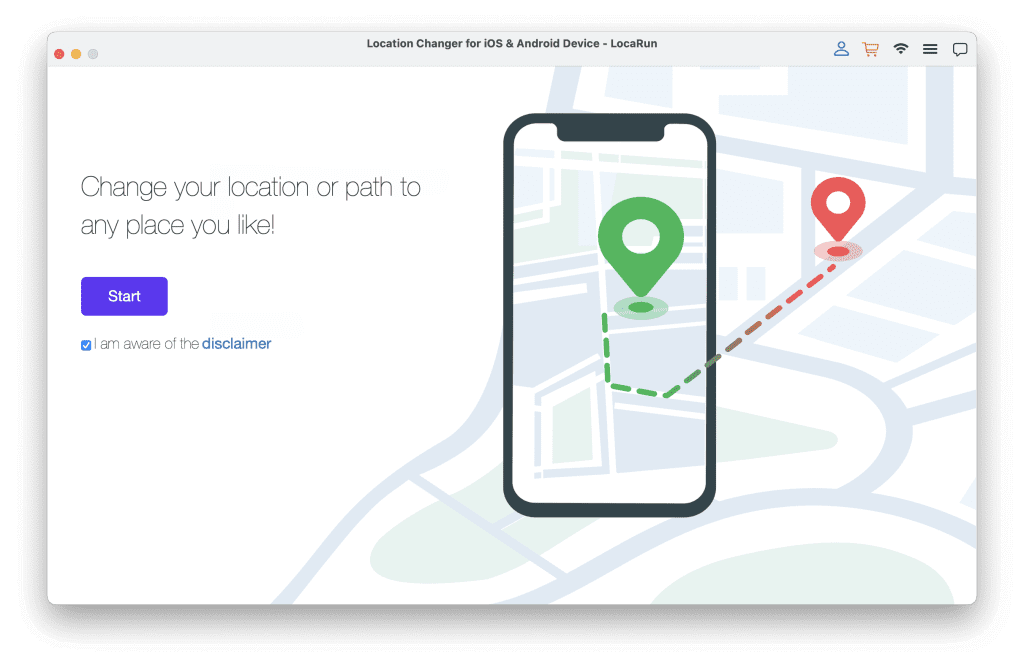
Step 2. Connect Your Phone
Open LocaRun. Use a USB cable to plug in your iPhone or Android. Follow any on-screen prompts on your phone or in the software (like “Trust This Computer” for iOS or enabling USB debugging for Android).
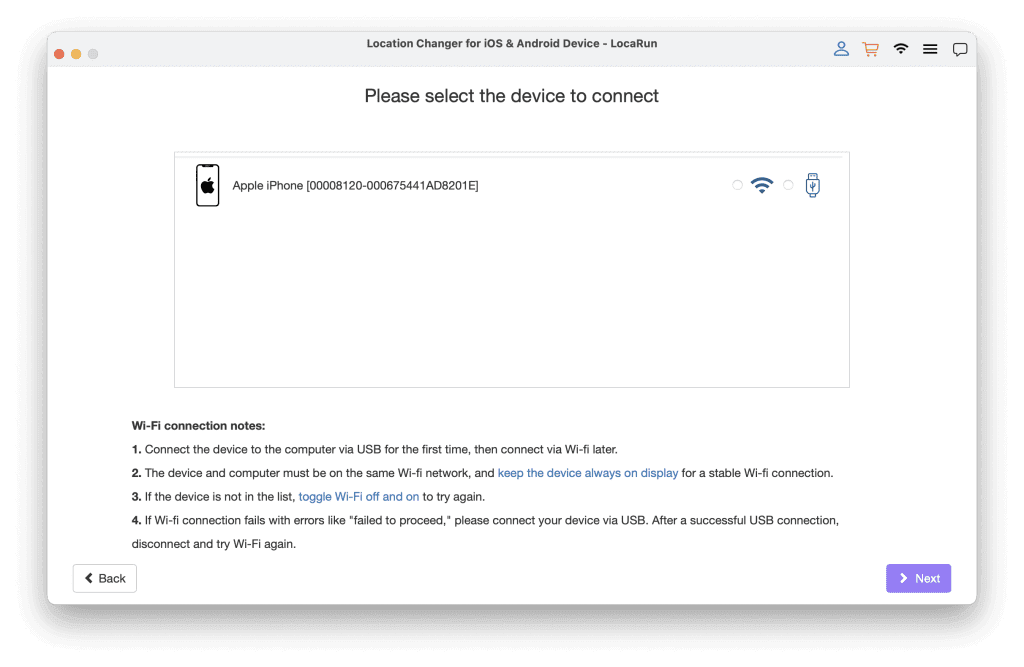
Step 3. Pick Your New Spot
In LocaRun, type in your desired city, address, or even exact GPS coordinates. You can also just click directly on the map.
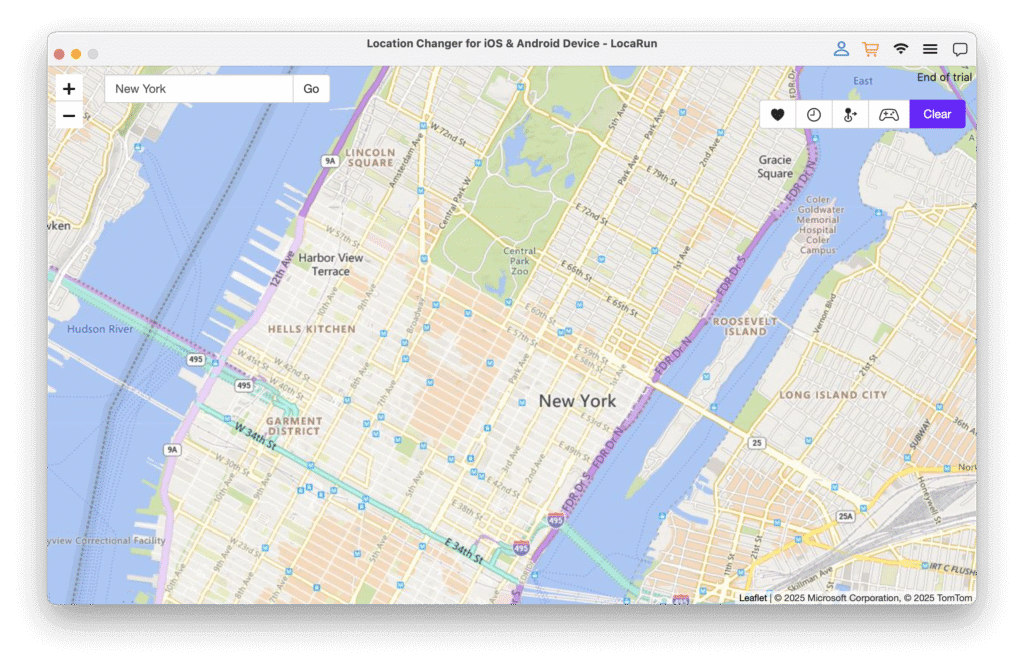
Step 4. Confirm & Go
Once you’ve chosen your spot, click “Move.” Instantly, your Bumble location will update.
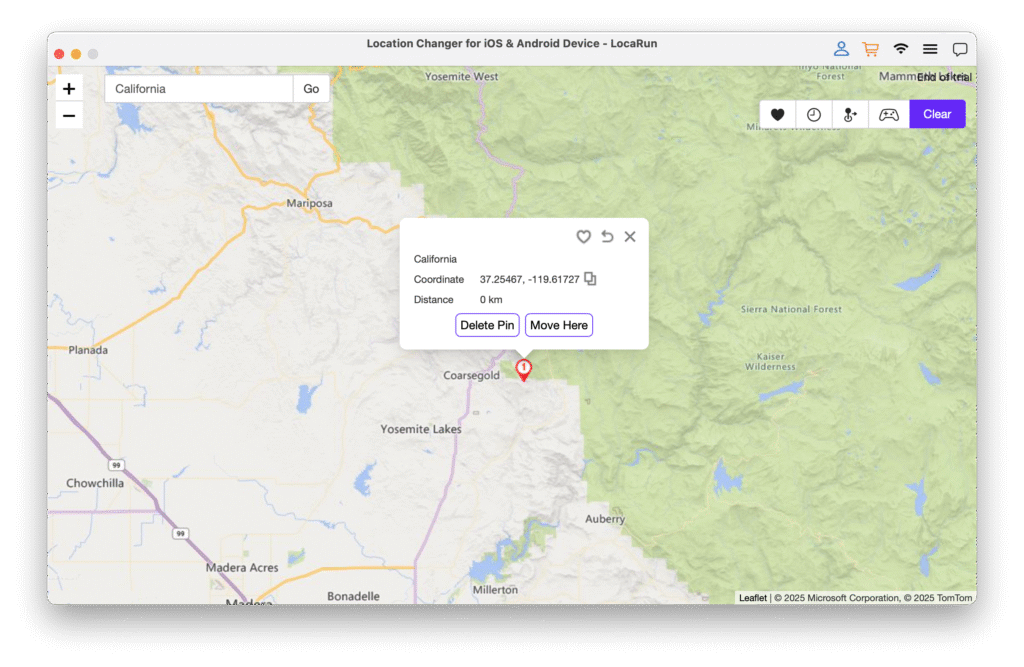
Method 2: Using Bumble’s Travel Mode (Paid Feature)
Bumble itself offers a built-in “Travel Mode” feature, which is a convenient way to change your location directly within the app. Travel Mode allows you to manually select a city where you want your profile to appear for a set duration (usually up to 7 days). Your profile will then be shown to users in that new city, and your distance will be displayed as “Traveling.”
However, it’s important to note that this is a premium feature, meaning it requires a paid Bumble Boost or Bumble Premium subscription.
How to Use Bumble’s Travel Mode
- Subscribe to Premium: First, you’ll need to have an active Bumble Boost or Bumble Premium subscription.
- Access Travel Mode: Open the Bumble app. Go to your profile (tap the silhouette icon in the bottom left corner).
- Activate & Select: Tap the “Travel” icon or “Travel Mode” option. Bumble will then prompt you to search for a city.
- Choose Your Destination: Type in the name of the city where you want to appear.
- Confirm: Select the city from the search results, and your profile will be active there for 7 days. Your profile will show “Traveling” and your distance will be based on your chosen travel location.
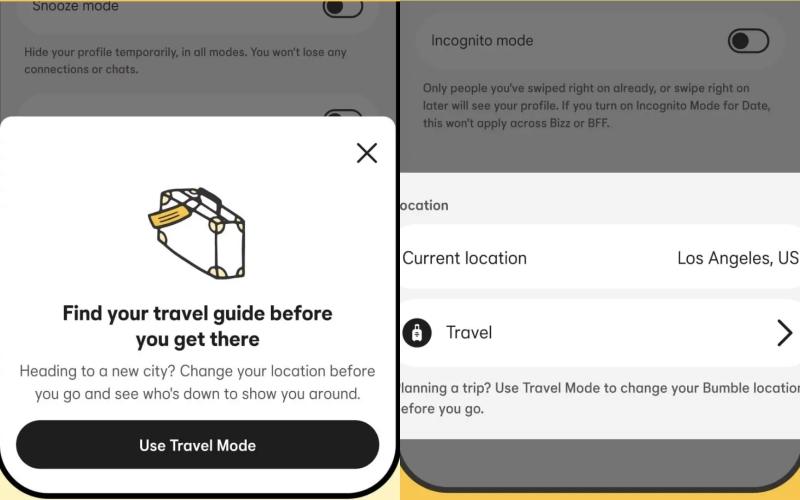
Method 3: Using a Virtual Private Network (VPN)
A VPN (Virtual Private Network) works by sending your internet traffic through a server located in a different place. This hides your real internet address (IP address) and makes it seem like your internet traffic is coming from that server’s location.
VPNs are primarily for online privacy and security, not precise location spoofing. They typically only change your location to a broad country or major city, not a specific street or neighborhood. They can also slow down your internet. Moreover, dating apps are getting better at detecting VPN usage, which could lead to issues with your account.
How to Use a VPN to Change Bumble Location
- Get a VPN App: Choose a well-known VPN service (many free and paid options exist) and download its app onto your phone.
- Connect to a Server: Open the VPN app, log in (if needed), and select a server in the country or region where you want to appear on Bumble.
- Confirm: Ensure the VPN app shows a “Connected” status. Your phone’s IP address will now be masked by the VPN server’s location.

Method 4: Mock Location via Developer Options (Android Only)
This is a feature built into Android phones, meant for app developers to test their apps by “mocking” a GPS location. You’ll need a separate “fake GPS” app from the Google Play Store to use it.
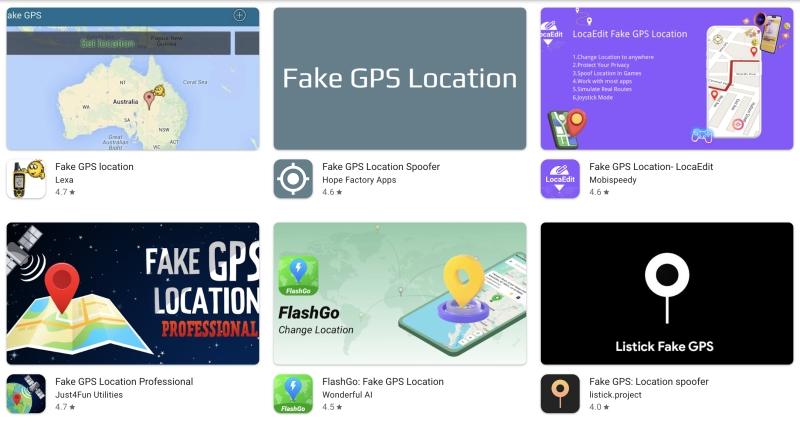
How to Change Bumble Location on Android
- Enable Developer Options (if needed): Go to
Settings>About Phone>Build Number. TapBuild Numberabout 7 times until you see “You are now a developer!” (Path might differ slightly by phone model). - Install a Mock Location App: Search for “fake GPS” or “mock location” apps on the Google Play Store. Pick one with good reviews.
- Select Mock Location App: Go to
Settings>System(orDeveloper Optionsdirectly). Find “Select mock location app” and choose the app you installed. - Set Your Location: Open the mock location app, set your fake location on its map or by typing an address, and activate it.
Which Method is Best for You? A Quick Comparison
| Feature/Method | LocaRun (Recommended) | Bumble Travel Mode | VPN | Mock Location (Android Only) |
|---|---|---|---|---|
| Accuracy | Excellent (Precise street/coordinates) | Good (City-level only) | Fair (Country/major city) | Good (App-dependent) |
| Stability | High (Consistent) | High (Built-in app feature) | Medium (Can have connection issues) | Medium (Varies by app) |
| Safety | High (No phone risks like jailbreaking) | High (Official Bumble feature) | Medium (Some free VPNs risky) | Medium (App quality varies) |
| Ease of Use | High (User-friendly software) | Very High (In-app directly) | Medium (App setup) | Medium (Requires dev options) |
| Bumble Detection | Low (Advanced features to avoid detection) | Very Low (Official feature) | Medium to High (Increasingly detected) | Medium to High (Increasingly detected) |
| Supported Phones | iOS & Android (via computer) | iOS & Android | iOS & Android | Android Only |
| Cost | Paid (Free trial) | Paid (Requires subscription) | Free/Paid | Free (App-dependent) |
Important Tips & Things to Remember
Once your location is changed, a few tips can help ensure a smooth Bumble experience:
- Refresh Bumble: After changing your location, completely close the Bumble app (swipe it away from your recent apps) and then reopen it. This helps it update quickly.
- Keep it Real (Virtually): While LocaRun is powerful, try to make your virtual movements seem natural. For example, avoid instantly jumping from New York to London and then to Tokyo within minutes. Realistic “travel” patterns help maintain your account’s integrity.
- Respect Bumble’s Rules: Always use these tools responsibly and keep Bumble’s community guidelines in mind.
- Back to Your Spot: When you’re ready to show your real location again, simply disconnect LocaRun, or turn off your VPN/mock location app. Your phone’s GPS will revert, and Bumble will update accordingly.
FAQs
Conclusion
Taking charge of your Bumble location can open up exciting new avenues in your dating life. While several methods exist, LocaRun truly shines as the most reliable, precise, and user-friendly solution. It gives you the power to explore new connections safely and easily, without complicated technical steps.
Ready to expand your dating horizons and find who’s out there beyond your usual radius? Give LocaRun a try and unlock a world of new possibilities on Bumble!
Related Articles:
- How to Change Location on Tinder: Break Geo-Restrictions & Meet New People
- Can You Change Your Location on Hinge? Get the Solution Now!
- How to Change Address on Nextdoor: Complete Guide for 2025
- [2025] How to Add Location on Snapchat (Stickers, Filter, or Map)
- Top 10 Apps Like Grindr for Straight People in 2025
Hi, I’m Julia, a digital privacy specialist at Locarun. I write about our GPS location changer tool and how it helps protect your online privacy. My passion lies in making cybersecurity and geolocation technology accessible to everyone. I focus on practical solutions for data protection and accessing region-specific content. Let me guide you through improving your digital privacy with straightforward, effective approaches.