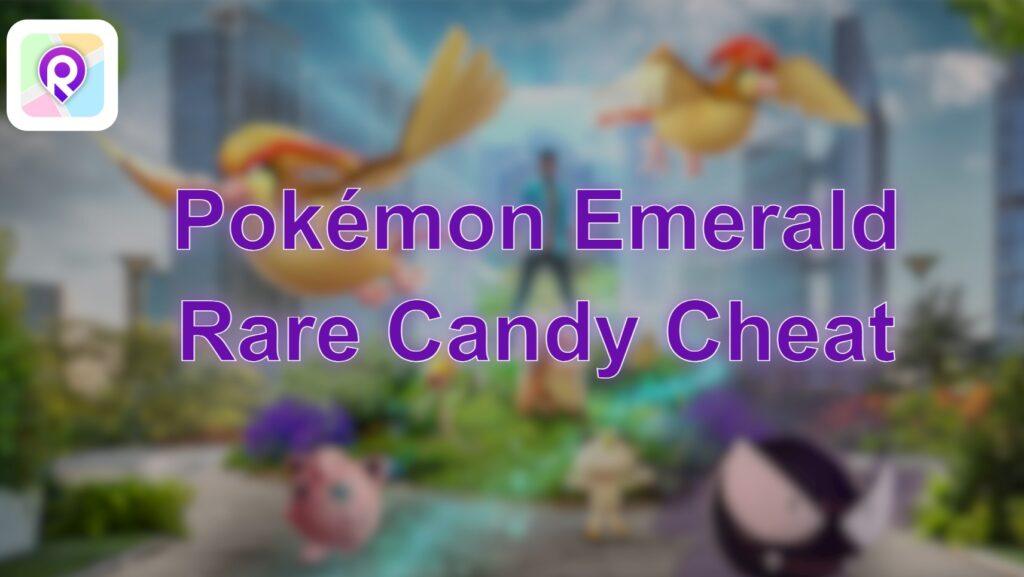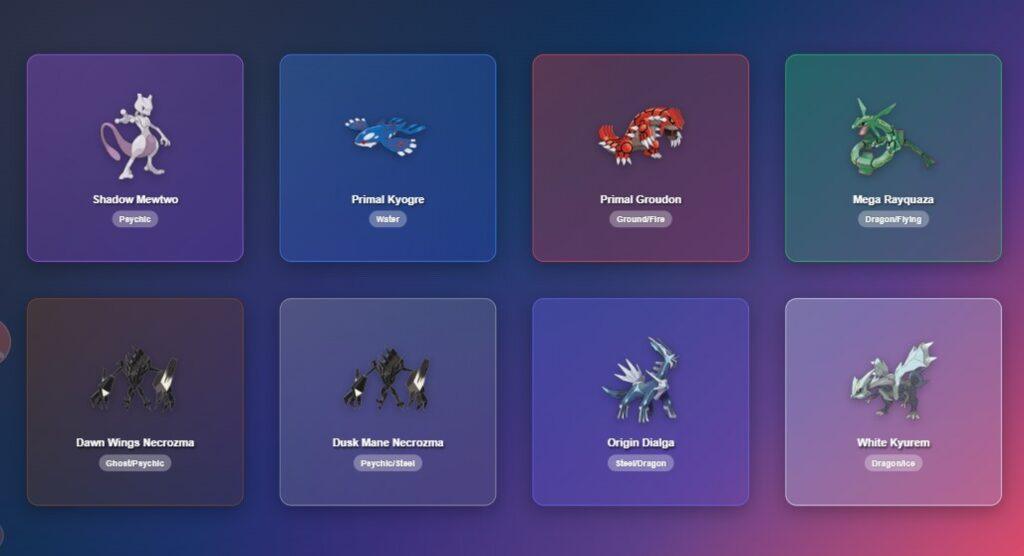Running low on Pokeballs in Pokémon GO is a familiar frustration. Whether you’re chasing a rare shiny, grinding through Community Day, or simply trying to fill your Pokédex, a depleted supply can quickly halt your adventure. In 2025, ensuring you always have enough is crucial to keep up with events, new releases, and daily catches. So, how to get more pokeballs in pokemon go efficiently and consistently? This guide reveals the best strategies to keep your inventory stocked with every type of Pokemon GO Pokeball ready for action.

What Are Pokeballs and Why Are They Essential?
Pokeballs in Pokemon GO are the fundamental tools for capturing wild Pokémon. Different types offer varying catch rates, making strategic use essential for tougher encounters.
Here’s a quick overview of the main types you’ll encounter:
- Pokeball: The standard, most common ball, perfect for everyday catches.
- Great Ball: A step up, offering a better chance to catch higher CP or slightly rarer Pokémon.
- Ultra Ball: The highest-tier standard ball, providing a significantly increased catch rate for challenging or highly sought-after Pokémon.
- Premier Ball: Exclusive to Raid Battles and Team GO Rocket encounters, used only during the catch attempt immediately following the battle.
- Master Ball: The rarest and most powerful, guaranteeing a 100% catch rate. These are usually obtained through very special research tasks or events.
How to Get More Pokeballs in Pokemon GO Effectively (10 Ways)
Running low on supplies is never fun. Thankfully, there are numerous reliable ways to replenish your Pokeball stash. Let’s explore the most effective methods to ensure you always have enough Pokemon GO Pokeballs ready for action.
1. Master Location Spoofing with LocaRun
For trainers seeking an unparalleled advantage in acquiring Pokeballs and enhancing their overall Pokémon GO experience, a powerful GPS spoofer like LocaRun stands out. By virtually changing your in-game location, LocaRun allows you to effortlessly interact with countless PokéStops and Gyms from anywhere in the world, ensuring a constant stream of Pokeball rewards. This advanced method dramatically increases your Pokeball supply by effectively expanding your hunting grounds to global dimensions.
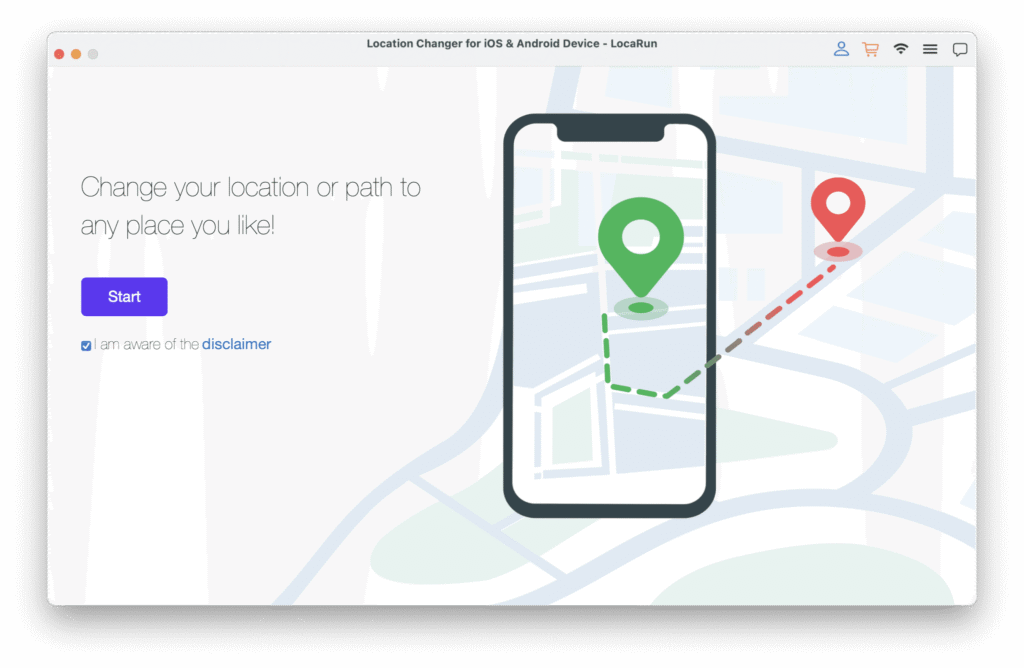
LocaRun offers a suite of features designed to maximize your item collection:
- Change your GPS location instantly to access any PokéStop or Gym from home.
- Navigate in any direction with precise, real-time movement control.
- Adjust movement speed from 3.6 km/h to 120 km/h for realistic simulation.
- Works seamlessly with Pokémon GO and other popular location-based games.
- True Path Mode creates natural travel routes with realistic GPS variations.
- Built-in cooldown timer ensures account security.
- Live atlas, favorites list, and search history for enhanced navigation.
- Connect external controllers for enhanced precision.
- Sync location changes across up to 10 iOS or Android devices.
How to Use LocaRun to Get More Pokeballs:
Step 1. Visit the LocaRun website and download the compatible version for your Windows or macOS device.
Step 2. Open LocaRun on your computer, connect your smartphone, and approve any necessary trust prompts.
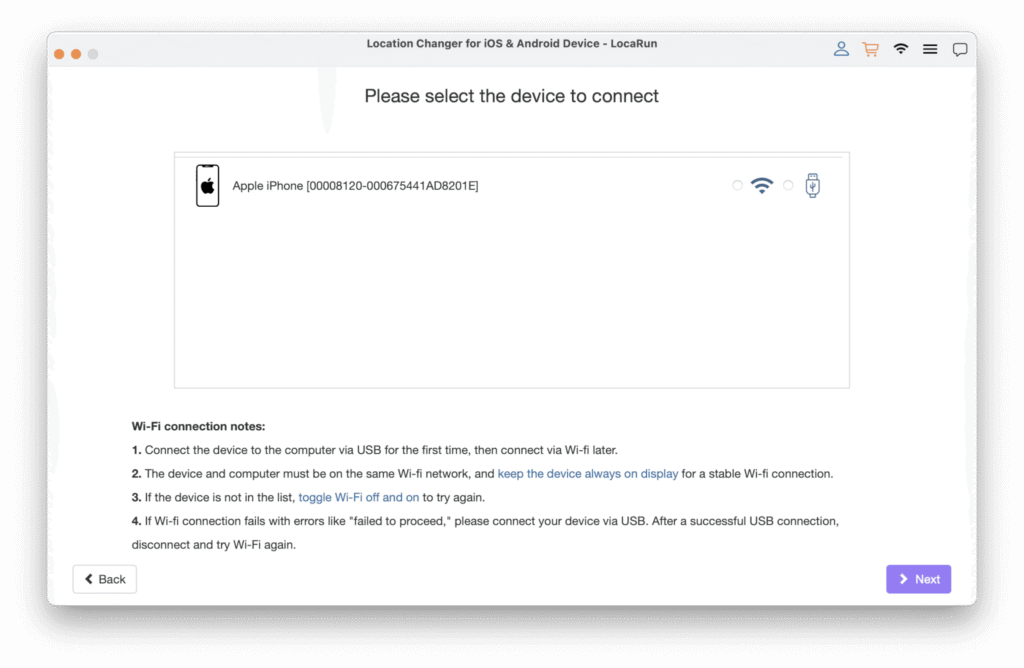
Step 3. Use the world map to select PokéStop-dense areas by searching for coordinates or popular locations.
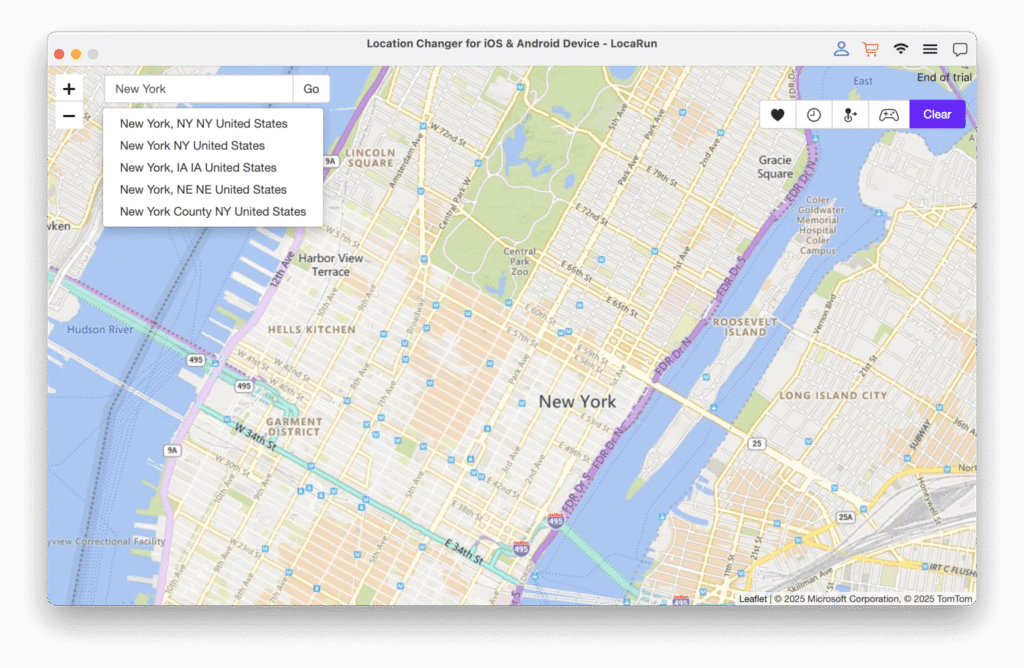
Step 4. Click “Move Here” to change your virtual location. Then, open Pokemon GO and begin spinning all the newly accessible PokéStops to quickly collect Pokeballs!
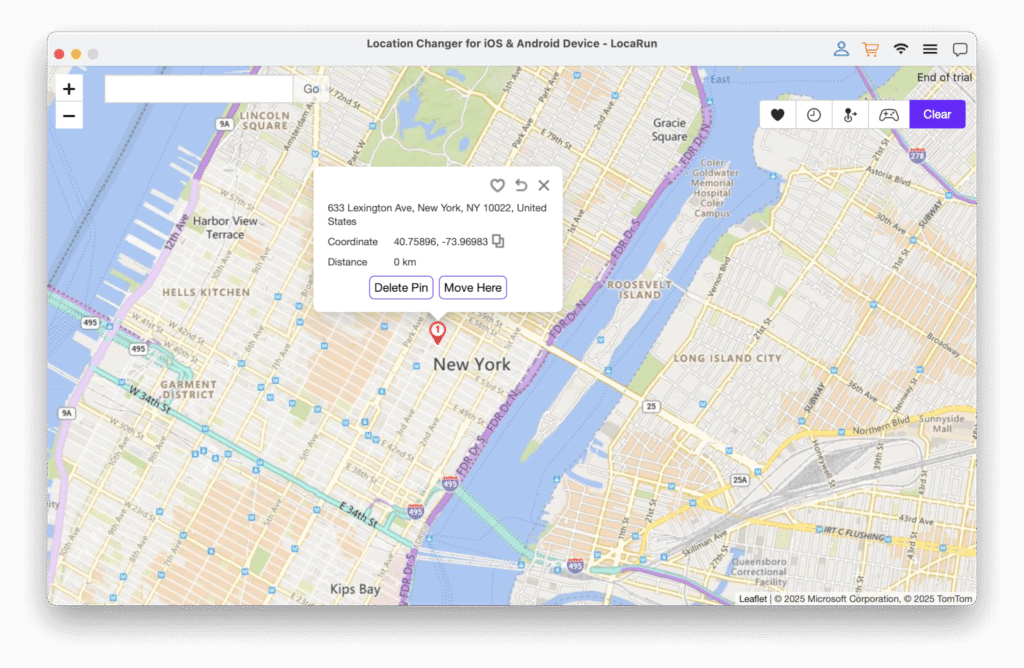
2. Open Gifts from Friends
Opening gifts from your in-game friends is one of the easiest ways to get pokeballs pokemon go for free consistently. These gifts often contain Pokeballs, Great Balls, and even Ultra Balls.
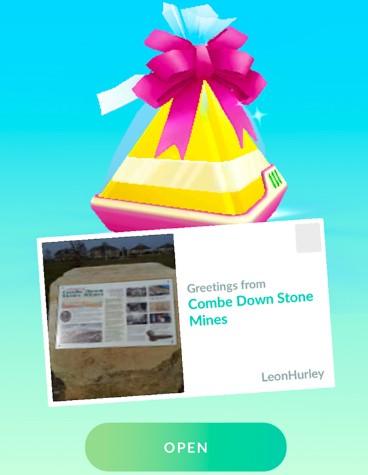
Opening gifts is straightforward:
- Go to your Friends List in Pokémon GO.
- Tap on a gift from a friend.
- Tap Open to receive the items.
Note: You can open a maximum of 30 gifts per day. Ensure your item bag has enough space before opening.
3. Claim Your Daily Free Box
Don’t forget to check the in-game shop daily for the “Daily Free Box.” While its contents vary, it frequently includes a small but welcome supply of Pokeballs.

Here’s how to claim your box:
- Tap the Main Menu (Pokeball icon) in Pokémon GO.
- Tap Shop.
- Scroll down to find the “Free Daily Box” and tap to claim it.
Note: The contents are random but can sometimes include valuable items. If you have less than 30 Pokeballs, using your Daily Adventure Incense will automatically grant you 30 standard Pokeballs.
4. Spin PokeStops and Gyms Constantly
Actively spinning Photo Discs at PokéStops and Gyms remains a highly effective and traditional method. Each spin provides a random assortment of items, with Pokeballs being a common reward. If you live in an area with few PokéStops, consider using Niantic Wayfarer (at Trainer Level 37) to submit new locations for review, potentially increasing accessible stops.

Note: You receive bonus items for spinning 10 unique PokéStops in a row. Gyms often yield more items if your team controls them or if you have a higher Gym Badge level. Be mindful of speed locks if you’re traveling quickly.
5. Complete Research Tasks
Completing Field, Special, and Timed Research tasks is an excellent way to earn Pokeball rewards. Field Research, obtained from PokéStops, often provides Pokeballs upon completion, while longer Special and event-tied Timed Research lines can yield substantial item bundles.

How to tackle these tasks:
- Spin a PokéStop to get a Field Research task.
- Check your “Today” tab for active Special or Timed Research tasks.
- Complete the objectives to claim your Pokeball rewards.
Note: Some tasks can be quite challenging, requiring specific Pokémon or battle wins. Prioritize tasks that offer Pokeballs if you’re low on supplies.
6. Earn Adventure Sync Walking Rewards
Adventure Sync passively tracks your walking distance, even when Pokémon GO is closed. Each Monday, you’ll receive rewards based on your weekly distance (5 km, 25 km, or 50 km), which frequently include a healthy supply of Pokeballs, Great Balls, and even Ultra Balls.

How to Activate Adventure Sync:
- Tap the Main Menu (Pokeball icon) > Settings.
- Scroll down to General and tap Adventure Sync.
- Grant permissions to access your device’s health app (Apple Health or Google Fit) to enable tracking.
Note: Ensure your phone’s battery saver mode isn’t interfering with GPS tracking. Rewards are automatically claimed each Monday morning.
7. Utilize Auto-Catchers (e.g., Pokémon GO Plus+)
Investing in an auto-catcher like the Pokémon GO Plus+, Poké Ball Plus, or similar third-party devices can passively boost your Pokeball supply. These gadgets automatically spin PokéStops as you move, collecting items without active gameplay.

Note: These devices require an initial purchase and typically run on batteries. Some auto-catchers may prioritize catching Pokémon over spinning stops, so check settings if you only need items.
8. Battle Team GO Rocket
Engaging with Team GO Rocket Grunts and Leaders can also yield valuable item drops, frequently including Pokeballs. Look for discolored PokéStops (black with a red “R”) or Team GO Rocket Balloons floating overhead. Defeat the Grunt or Leader, then catch their Shadow Pokémon, and you’ll receive item bundles.

Note: You’ll need a strong team of Pokémon with good type matchups to defeat Team GO Rocket members efficiently. Winning these battles also earns you Mysterious Components and Shadow Shards.
9. Level Up Your Trainer
As you progress and level up your Trainer in Pokémon GO, you’ll consistently unlock milestone rewards. These often include generous bundles of various Pokeballs, especially as you reach higher levels. Continue playing actively, catching Pokémon, battling, and completing research to consistently earn XP and unlock these valuable level-up bonuses.

Note: This is a long-term strategy rather than an immediate solution for low Pokeball counts, but it’s a consistent source over time.
10. Purchase from the In-Game Shop
When you’re in urgent need, the in-game shop offers various Pokeball bundles for purchase using PokeCoins. While this method requires in-game currency or real money, it’s a reliable way to instantly restock.

Here’s how to make a purchase:
- Tap the Main Menu (Pokeball icon) > Shop.
- Scroll down to find the Pokeball bundles (e.g., Poke Ball Box, Great Ball Box, Ultra Ball Box).
- Select the desired bundle and purchase with your PokeCoins.
Note: Pokecoins can be earned by defending Gyms (up to 50 coins per day) or purchased with real money. Consider whether the cost is worth the immediate replenishment.
Method Comparison at a Glance
| Method | Cost | Effort | Consistency | Key Benefit / Notes |
|---|---|---|---|---|
| 1. LocaRun Spoofer | Paid | Low | High | Instantly access global PokéStops; passive collection. Best for rapid refilling from home. |
| 2. Open Gifts | Free | Low | High | Consistent daily supply from friends. Limited by daily open cap. |
| 3. Daily Free Box | Free | Very Low | High | Quick, daily bonus items. Contents vary. |
| 4. Spin PokéStops/Gyms | Free | Medium | High | Primary in-game source; encourages exploration. Bonuses for streaks/Gym control. |
| 5. Complete Research | Free | Medium | Medium | Rewards vary by task type (Field, Special, Timed). |
| 6. Adventure Sync | Free | Very Low | High | Passive weekly rewards based on walking. Requires app permissions. |
| 7. Auto-Catchers | Paid | Very Low | High | Passive spinning/catching while on the go. Requires device purchase & battery. |
| 8. Battle Team GO Rocket | Free | Medium | Medium | Item drops from Grunts/Leaders; also yields Shadow Pokémon. |
| 9. Level Up Trainer | Free | Medium | Low | Large bundles at milestones; long-term gain. |
| 10. Purchase from Shop | PokeCoins | Very Low | High | Instant refill on demand. Requires earned or bought PokeCoins. |
Pro Tips for Pokeball Management
Beyond simply acquiring Pokeballs, managing your existing stock wisely can significantly extend your supply:
- Prioritize Ball Usage: Use standard Pokeballs for common, low-CP Pokémon. Save Great Balls and Ultra Balls for rarer, higher CP, or Shiny Pokémon to maximize your chances and avoid waste.
- Practice Your Throws: Consistent “Great” or “Excellent” throws, especially with a Curveball, significantly increase your catch rate, reducing the number of Pokeballs needed per catch.
- Clear Inventory Space: A full item bag prevents collecting new items. Regularly discard unnecessary items (like excess Potions) to make space for more Pokeballs.
- Use Berries Strategically: Razz Berries and Golden Razz Berries can greatly increase a Pokémon’s catch rate, potentially saving multiple Pokeballs on tough catches.
FAQs About How to Get More Pokeballs in Pokemon GO
Here are some common questions trainers ask about getting more Pokeballs:
Conclusion
Keeping a healthy stock of Pokeballs is fundamental to enjoying Pokémon GO to its fullest. There are plenty of reliable, legitimate ways to keep your inventory full, from diligently spinning PokéStops and exchanging gifts to completing research tasks.
For trainers aiming to truly maximize their Pokeball gains and explore the game without geographical limits, integrating an advanced tool like LocaRun offers an unparalleled advantage. By combining these diverse strategies, you’ll ensure you’re always ready to “catch ’em all,” no matter where your Pokémon GO adventures take you!
More Essential Guides for Pokémon GO Trainers:
- 5 Best Pokemon GO Raid Finders in 2025: Your Guide to Global Raids
- 10 Best Pokemon GO Spoofers for iOS and Android in 2025
- How to Get All Shiny Eevee Evolutions Fast (Guide 2025)
- Mastering the Pokemon Go Map: Your Guide to Advanced Navigation
- What Is the Rosebud Pokémon? The Viral Mystery Explained
- How to Get Free & Cheap PokeCoins in Pokémon GO (2025 Guide)
Hi, I’m Danny, a cybersecurity expert with 15+ years in digital privacy. I lead Locarun’s technical content on geolocation security solutions. My industry background helps me translate complex privacy technologies into practical strategies for protecting your online identity. I’m dedicated to empowering users with effective tools to control their digital footprint through our GPS location changer.