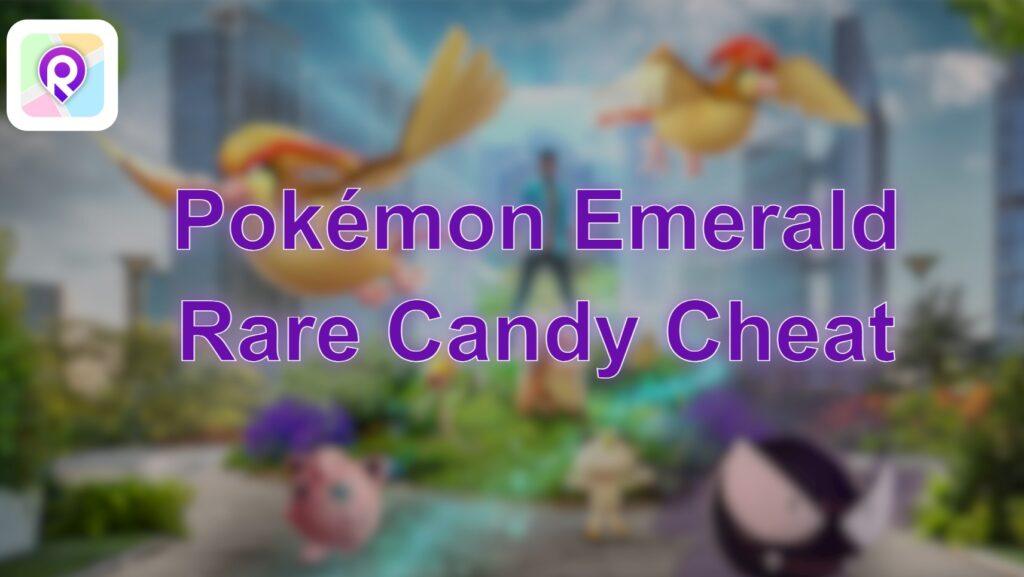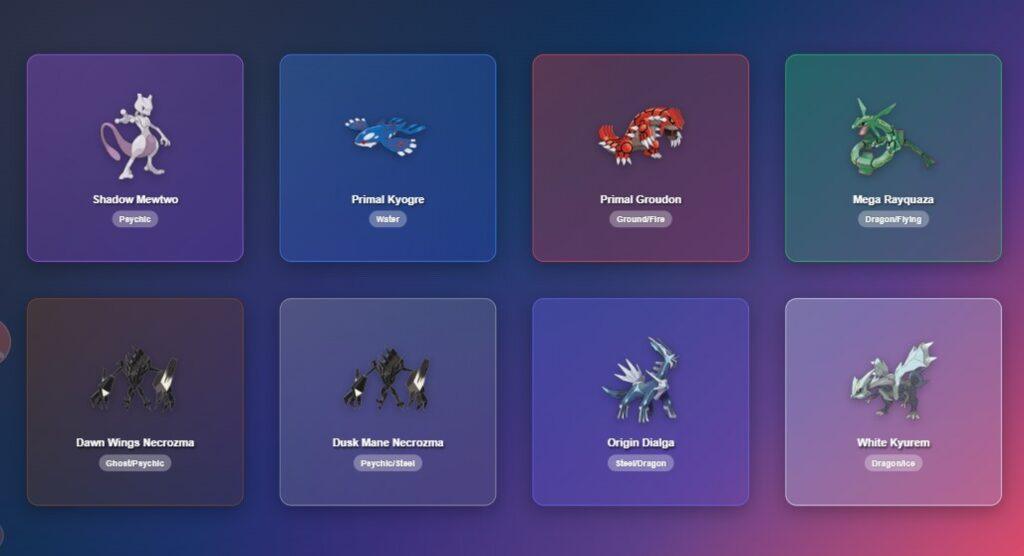Ready to play classic Pokémon games on your iPhone or iPad? A reliable Pokémon emulator for iPhone lets you explore every region, battle trainers, and catch ’em all, right on your device. Emulation has evolved, offering stable, feature-rich, and often jailbreak-free ways to enjoy your favorite Game Boy, Game Boy Color, Game Boy Advance, and Nintendo DS Pokémon titles.
This ultimate 2025 guide will show you the top Pokémon emulators for iPhone and iPad. We’ll cover their features, compatibility, and how to get them running, helping you find the perfect emulator for an iPhone Pokémon solution.
What You’ll Need Before You Start
Before you jump into catching ’em all on your iPhone, here are a few things to keep in mind:
- Pokémon ROMs: Emulators require game ROMs (Read-Only Memory files) to play. These are digital copies of game cartridges. While the emulators themselves are legal, downloading ROMs of games you don’t own is generally considered copyright infringement. Many players back up their own cartridges or explore legally available homebrew ROMs.
- Installation Methods: Unlike regular apps, most emulators aren’t found directly on the App Store (though this is changing!). You might need to use sideloading tools like AltStore, web-based emulators, or follow specific installation guides. Don’t worry, we’ll cover the steps for each.
- Device Compatibility: Most modern iPhones and iPads can handle these emulators with ease, but performance can vary with older devices or more demanding systems like the Nintendo DS.
Quick Comparison: Top Pokémon Emulators for iPhone/iPad in 2025
| Emulator | Supported Consoles | Installation Method | Jailbreak Required? | Best For | Key Feature |
|---|---|---|---|---|---|
| Delta | GB, GBC, GBA, NES, SNES, N64, DS | App Store | No | All-around Best, Ease of Use | Official App Store availability, Online MP (DS) |
| RetroArch | Vast (GB, GBA, DS, N64, PS1, Arcade) | App Store | No | Advanced Users, Broad System Support | Highly customizable, Numerous ‘cores’ |
| GBA4iOS | GBA, GBC, GB | Sideloading (e.g., AltStore) | No | Dedicated GBA/GBC Fans | Classic interface, Dropbox sync |
| Provenance | Multi-system (Atari, Sega, Nintendo) | App Store | No | Multi-Console Enthusiasts | Wide console compatibility, Apple TV support |
| Eclipse | GB, GBC, GBA, NES, SNES, Game Gear | Web-based | No | Quick Play, No Installation | Browser-based, no downloads needed |
| iNDS | Nintendo DS | Sideloading (e.g., AltStore) | No | Dedicated DS Gaming | Smooth DS emulation |
The 6 Best Pokémon Emulators for iPhone/iPad
Let’s dive into the specifics of each top contender, helping you decide which Pokémon emulator is best for your iPhone needs.
1. Delta Emulator
Delta has quickly become the go-to choice for many iOS users seeking a Pokémon emulator for iPhone. Developed by the creator of the popular GBA4iOS, Delta offers a clean, user-friendly interface and supports a wide array of Nintendo consoles, making it an excellent all-in-one solution for enjoying Pokémon games on an iPhone emulator. Its recent availability on the official App Store has simplified the installation process significantly, removing the need for sideloading for most users.

Pros: Supports a vast range of Nintendo systems (Game Boy, GBC, GBA, NES, SNES, N64, DS), seamless App Store installation, cloud saving, cheat code support, controller compatibility, and even online multiplayer for DS games as of recent updates.
Cons: May require specific ROM formats for optimal performance.
How to Download a Pokémon Emulator on iPhone (Delta):
1. Open the App Store on your iPhone or iPad.
2. Search for “Delta – Game Emulator” by Testut Tech.
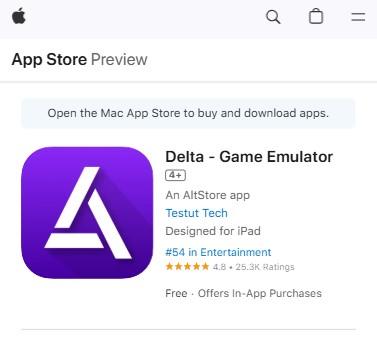
3. Tap “Get” and install the application.
4. Once installed, you can add ROMs via iCloud Drive or direct downloads from Safari.
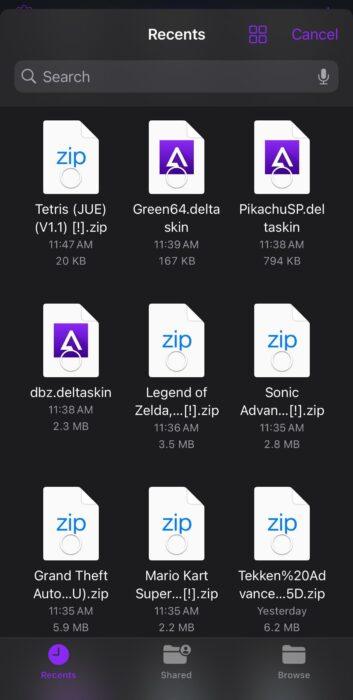
2. RetroArch
RetroArch isn’t just an iPhone Pokémon emulator; it’s a powerful, open-source frontend that can run almost any classic console. It works by using “cores,” which are individual emulator programs for different systems. While it offers unparalleled compatibility and customization, its interface can be a bit overwhelming for beginners compared to Delta’s simpler approach. Despite this, its recent App Store release makes it much more accessible.

Pros: Emulates a vast number of systems (including Game Boy, GBA, DS, N64, PlayStation, Sega, and more), highly customizable settings, support for RetroAchievements.
Cons: Steeper learning curve due to extensive options, interface can feel less “iOS-native.”
How to Get a Pokémon Emulator on iPhone (RetroArch):
1. Open the App Store on your iPhone or iPad.
2. Search for “RetroArch.”
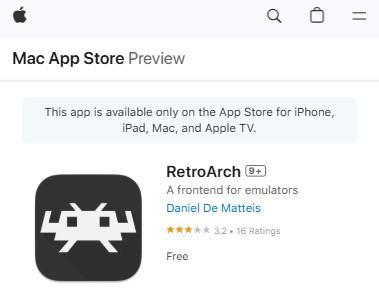
3. Download and install the app.
4. Inside RetroArch, you’ll need to download specific “cores” for the systems you want to emulate (e.g., a GBA core to play Pokémon FireRed). Then, load your ROMs.
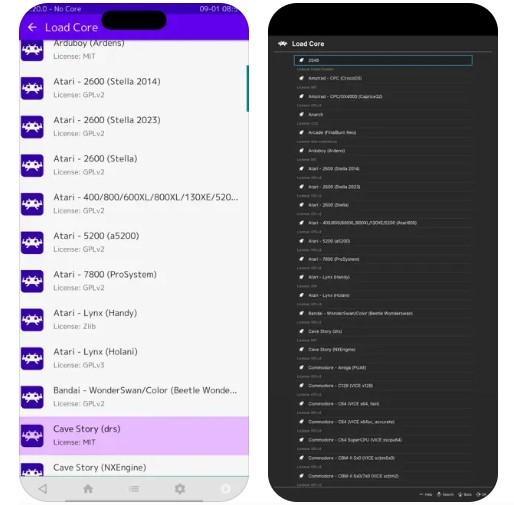
3. GBA4iOS
Once a popular emulator for Pokémon on iPhone, GBA4iOS remains a sentimental favorite for many, particularly for its dedicated focus on Game Boy Advance and Game Boy Color games. While Delta has largely superseded it, GBA4iOS still offers a reliable way to enjoy classics like Pokémon Emerald and FireRed, often through sideloading methods.

Pros: Optimized for GBA/GBC games, intuitive interface for its specific systems, integrated Dropbox sync for ROM management.
Cons: Less actively updated compared to Delta, often requires alternative installation methods, which can be more complex than direct App Store downloads.
How to Download a Pokémon Emulator on iPhone (GBA4iOS):
1. GBA4iOS is typically installed via sideloading. A common method involves using AltStore or similar third-party installers.
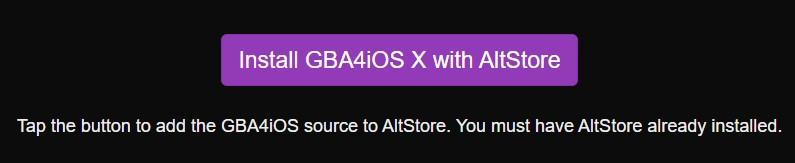
2. You’ll first need to install AltStore on your computer and then sideload GBA4iOS to your device. This process is more involved than App Store downloads but allows for non-jailbroken installation.
4. Provenance
Provenance is a comprehensive multi-emulator frontend designed for iOS and tvOS, capable of running a massive range of classic games, from Atari to Nintendo systems and beyond. If you’re looking to consolidate your retro gaming collection across various consoles onto your iPhone, Provenance is a strong contender. Its availability on the App Store further enhances its appeal.

Pros: Broad console support (including NES, SNES, N64, GBA, GBC, Sega Genesis, Atari, and even experimental 3DS support), good performance, and external controller compatibility.
Cons: Can be a large app due to the number of supported systems, 3DS emulation is still experimental and may not be perfect.
How to Emulate Pokémon on iPhone (Provenance):
1. Search for “Provenance App” on the App Store.
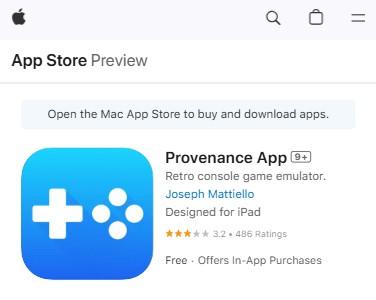
2. Download and install the application.
3. Once installed, you can import your ROMs to the app, often through file sharing or connecting to cloud services.
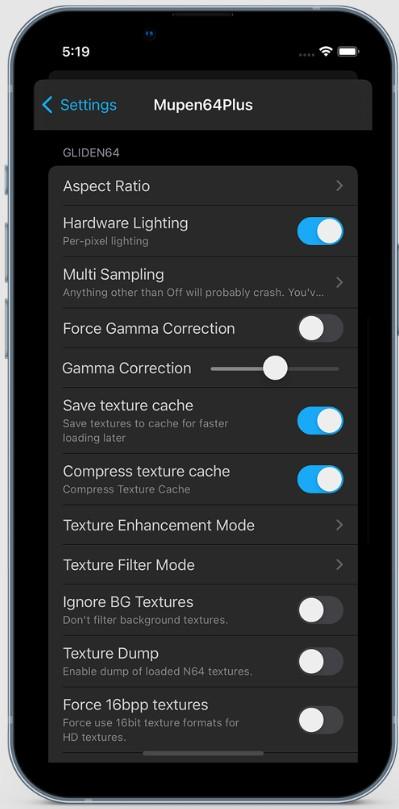
5. Eclipse
For those who prioritize simplicity and don’t want to deal with any installations, Eclipse is an excellent web-based Pokémon emulator for iPhone. It runs entirely within your Safari browser, meaning no app downloads, no jailbreak, and no complex configurations. This makes it ideal for quick gaming sessions or users with limited storage space.
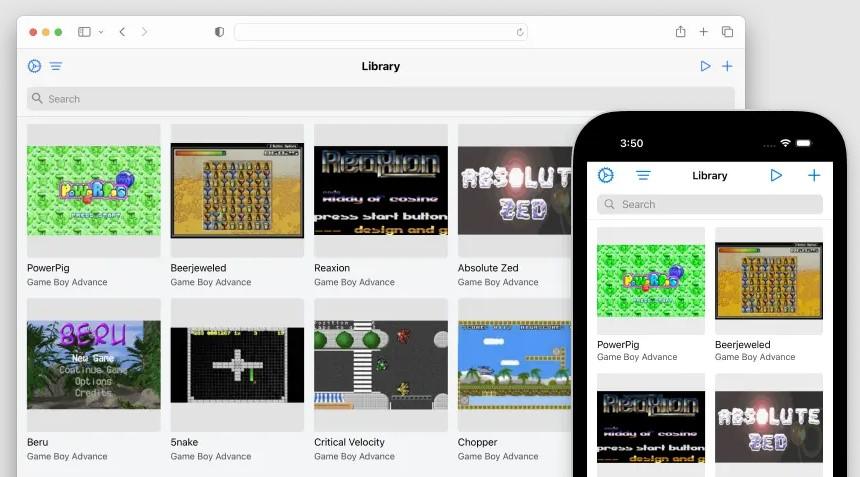
Pros: No installation required, runs directly in Safari, supports GB, GBC, GBA, NES, SNES, and Sega Game Gear, and can be added to your home screen for quick access.
Cons: Performance can be less robust than native apps, and requires an internet connection to initially load (though offline play is possible after initial load with local ROMs).
How to Play Pokémon on iPhone (Eclipse):
1. Open Safari on your iPhone or iPad and navigate to the Eclipse emulator website (a quick search for “Eclipse emulator iOS” will usually lead you to it).
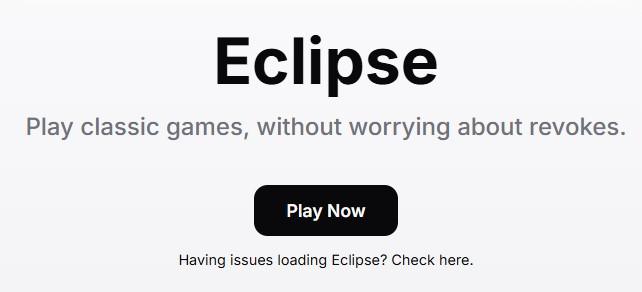
2. Follow the on-screen prompts to load your ROMs directly from your device or cloud storage.

3. For a native app-like experience, use the “Share” button in Safari and select “Add to Home Screen.”
6. iNDS
If your primary goal is to play Nintendo DS Pokémon games in iPhone emulator style, then iNDS is a highly recommended dedicated emulator. It offers smooth performance for DS titles like Pokémon Diamond, Pearl, and Platinum, and provides features tailored for the dual-screen experience, such as adjustable screen layouts.
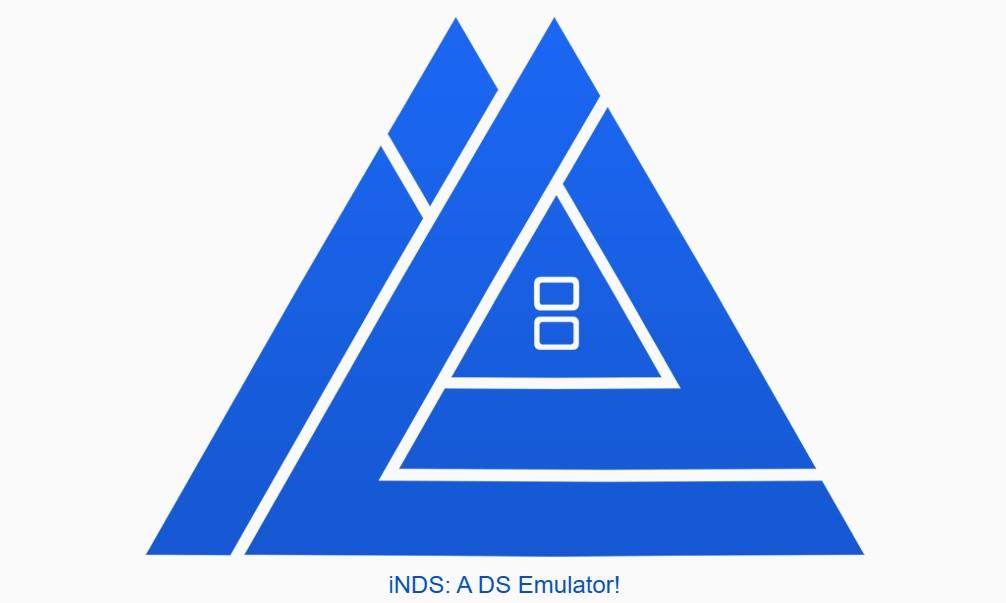
Pros: Excellent performance for Nintendo DS games, customizable on-screen controls, fast-forward option.
Cons: Primarily limited to DS emulation, installation often requires sideloading via tools like AltStore.
How to Download a Pokémon Emulator on iPhone (iNDS):
1. Similar to GBA4iOS, iNDS is typically installed by sideloading using AltStore.
2. Download the iNDS IPA file from a trusted source (often found on developer GitHub pages).
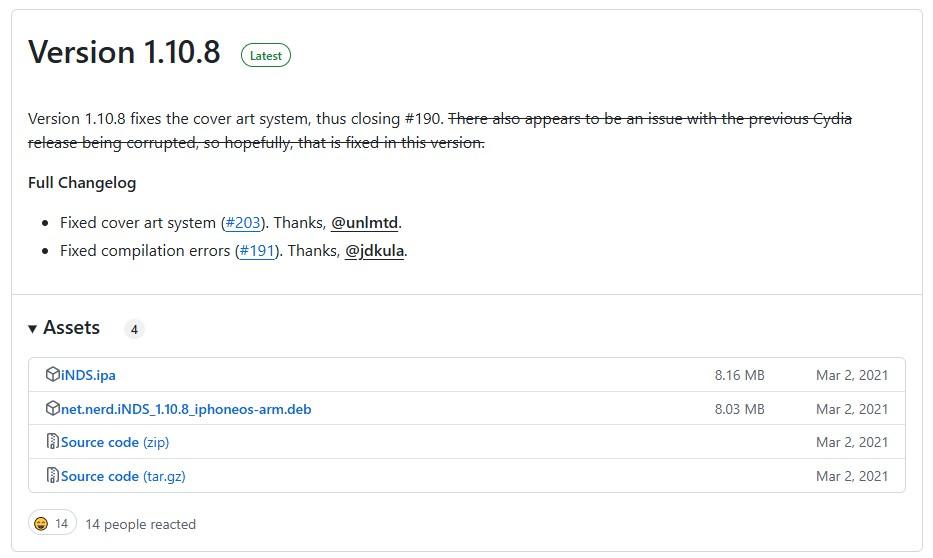
3. Use AltStore to install the IPA file on your iPhone.
4. Once installed, you can add your DS ROMs to the emulator.
Playing Classic Pokémon Games on iPhone Emulators
Once you have your chosen emulator for iPhone Pokémon up and running, you can enjoy a vast library of classic Pokémon titles. Here are some of the popular Pokémon for iPhone emulator games you can expect to play across these emulators:
- Game Boy / Game Boy Color (GBC): Pokémon Red, Blue, Yellow, Gold, Silver, Crystal.
- Game Boy Advance (GBA): Pokémon Ruby, Sapphire, Emerald, FireRed, LeafGreen.
- Nintendo DS (NDS): Pokémon Diamond, Pearl, Platinum, HeartGold, SoulSilver, Black, White, Black 2, White 2.
Important Note on ROMs: While emulators themselves are legal software, the game files (ROMs) are copyrighted material. The only truly legal way to obtain Pokémon ROMs is by creating a digital backup from a game cartridge that you legally own. Downloading ROMs from the internet without owning the physical game is considered copyright infringement. We strongly advise against downloading ROMs from unofficial sources.
Bonus: LocaRun – Powering Up Your Pokémon GO Adventures
While the emulators above focus on classic, turn-based Pokémon games, the world of Pokémon has expanded dramatically with titles like Pokémon GO. Unlike traditional emulated games, Pokémon GO is a live, location-based augmented reality (AR) experience that requires real-world movement and GPS data. Standard iPhone Pokémon emulators aren’t designed to handle this, and attempting to run Pokémon GO on them can lead to account issues or bans.
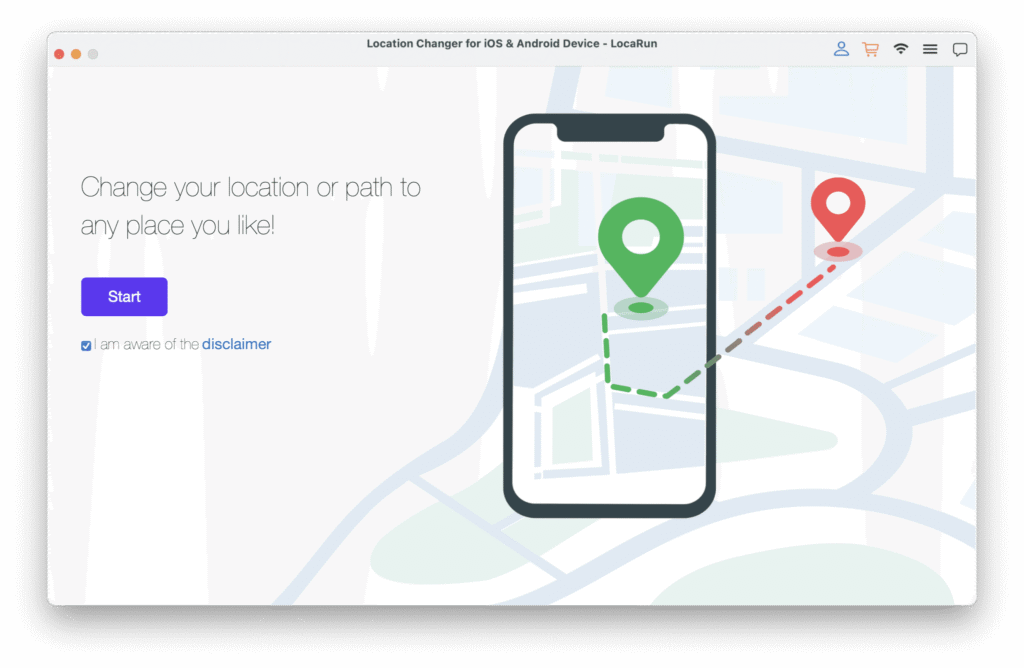
However, for dedicated Pokémon GO players looking to enhance their gameplay or overcome geographical limitations, tools like LocaRun offer an innovative solution. LocaRun isn’t a traditional emulator, but rather a powerful location spoofer that allows you to virtually explore the Pokémon GO world from the comfort of your home.
Key Features of LocaRun for Pokémon GO Players:
- Global Teleportation: Instantly change your GPS location to any desired spot worldwide, perfect for catching rare Pokémon, joining remote raids, or spinning distant PokéStops.
- Realistic Movement Control: Navigate your avatar with a virtual joystick, adjusting speeds from a casual walk (3.6 km/h) to a rapid sprint (120 km/h) for authentic travel simulation.
- Smart Anti-Ban Features: Utilize True Path Mode for natural-looking routes and a Built-in Cooldown Timer to protect your account by respecting Pokémon GO’s cooldown periods.
- Enhanced Navigation: Access a live atlas, save favorite locations, and track search history for efficient exploration and strategic play.
- Seamless Compatibility: Works flawlessly with Pokémon GO and other location-based games, supporting both iOS and Android devices, including multi-device sync for up to 10 devices.
- Precision Control: Connect external controllers for even greater accuracy when moving your in-game character.
LocaRun empowers Pokémon GO players to overcome physical boundaries, giving them the freedom to explore global hotspots and participate in events they might otherwise miss.
>> Related: 20 Best Shiny Pokémon GO in 2025: Ultimate Hunter’s Guide
FAQs About Pokémon Emulators for iPhone
Conclusion
The world of Pokémon emulation for iPhone is more accessible and exciting than ever. Whether you choose the versatile Delta, the multi-console Provenance, or the simple web-based Eclipse, there’s an emulator for iPhone Pokémon solution for every trainer. Relive cherished memories with Pokémon Red or explore the Sinnoh region in Platinum, all from your palm.
For Pokémon GO players, remember that traditional emulators aren’t the answer. Instead, specialized tools like LocaRun offer a powerful way to enhance your gameplay by virtually exploring the globe. Choose the right tool for your Pokémon quest, and let the adventure continue!
More Advanced Guides for Pokémon Go Trainers:
- How to Get Incubators in Pokémon GO (2025): Your Ultimate Guide to Hatching More Eggs
- 5 Best Pokémon GO Raid Finders in 2025: Your Guide to Global Raids
- How to Get More Pokeballs in Pokémon GO (2025): Your Ultimate Trainer’s Guide
- Pokémon GO XL Candy Guide: Best Ways to Get & Use XL Candies
- New York Pokémon GO Coordinates: Best Spots to Play in NYC (2025)
Hi, I’m Danny, a cybersecurity expert with 15+ years in digital privacy. I lead Locarun’s technical content on geolocation security solutions. My industry background helps me translate complex privacy technologies into practical strategies for protecting your online identity. I’m dedicated to empowering users with effective tools to control their digital footprint through our GPS location changer.